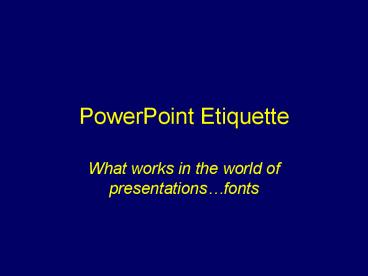PowerPoint Etiquette - PowerPoint PPT Presentation
1 / 12
Title:
PowerPoint Etiquette
Description:
Information about fonts. Type can express moods and emotions as well as images can ... No more than 3 fonts in no more than 4 sizes during a presentation ... – PowerPoint PPT presentation
Number of Views:197
Avg rating:3.0/5.0
Title: PowerPoint Etiquette
1
PowerPoint Etiquette
- What works in the world of presentationsfonts
2
Information about fonts
3
Information about fonts
- Type can express moods and emotions
as well as images can - Type can be serious and business-like
- Type can be relaxed and open
- Dont let the typeface contradict your message
- No more than 3 fonts in no more than 4 sizes
during a presentation
4
Font details Serif fonts
- Serif fonts
- tiny horizontal or vertical lines at the ends
of longer line strokes - The serifs help the eye move across the text
- Good for large blocks of text
- Examples of serif fonts
- Bookman
- Garamond
- Times New Roman
5
Font details Sans-serif fonts
- Sans-serif fonts
- NO tiny horizontal or vertical lines at the
ends of longer line strokes - Simple strokes of equal weight and thickness
- Good for headlines but not lots of text
- Examples of serif fonts
- Arial
- Comic Sans
- Eras Medium
6
Fonts can express a mood
- Comic sans is a gentle font
- BettysHand is very relaxed
- Diner makes you think of the 1950s
- Tinkertoy is a good elementary font
- Schools often use the Kids font
- Century Schoolbook is a formal font
- Dont let the font become distracting!
7
Fonts can be congruent with the theme
- A scary font such as Creepy
- Lucinda Calligraphy is pretty
- Old English is good for Shakespeare
- Team is good for sports notes!
- Teachers will recognize this font
- Wingdings Scholbokisajkth
- When would you use plump?
8
How much text
- Use the general 6x6 rule
- No more than six words across
- No more than six bullet points
- Words are considered markers
- Text needs to include keywords only
9
HOW ABOUT CAPITAL LETTERS?
- Make limited use of all capital letters
- Our eyes need to capture the shapes of the
letters above and below the line - Words in all capital letters have nearly the same
visual shape - What does this say.
10
IUMRING TO GQNGIUSIOQNS
11
IUMRING TO GQNGIUSIOQNS
12
The End