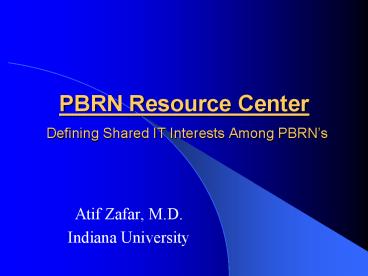PBRN Resource Center Defining Shared IT Interests Among PBRNs - PowerPoint PPT Presentation
1 / 52
Title:
PBRN Resource Center Defining Shared IT Interests Among PBRNs
Description:
Cell Phone Calls. Instant Messaging. Video Conferencing. Chat Rooms. Asynchronous (one-way) ... Online Directory. Data Entry. Survey Software. Tutorial. Web ... – PowerPoint PPT presentation
Number of Views:45
Avg rating:3.0/5.0
Title: PBRN Resource Center Defining Shared IT Interests Among PBRNs
1
PBRN Resource Center Defining Shared IT
Interests Among PBRNs
- Atif Zafar, M.D.
- Indiana University
2
Overview of Presentations
- Introduction
- A Taxonomy of IT Functionality
- Security and Confidentiality IRBs and HIPPA
- Questions and Answers
- Small Group Session 1-330 pm
- Portable Computing Technology and Trends
- Demonstrations
- Patient Education Materials Using a Touch Screen
Interface - Wireless, Web-based Data Collection on Tablet PC
Devices
3
Introduction to PBRN Research
- Motivation to understand what can be done with
Information Technology (IT) stems from the fact
that some major barriers exist to performing
research in PBRNs and the realization that IT is
a fundamental capability necessary in order to
break down these barriers - The Necessary Data is scattered
- Geographically Different practices in a network
may keep different records - Formats Data is often stored in disparate
systems that cannot talk to each other and in
many cases the data is not even in electronic
form - Data abstraction thus requires expensive data
manager or research assistant time - Data may also be incomplete or inaccurate, which
necessitates a data quality control step - Physicians do not have the time or skills to
extract and analyze this data - Requires knowledge of underlying systems and
databases - Requires fluency with statistical analysis
systems - Requires expertise on research methodology and
study design - As a consequence, most studies done to date in
PBRNs have been observational in nature.
4
Introduction to PBRN Research
5
Introduction to PBRN Research
- What are some of the tasks that are required in
collaborative research and how can IT help with
development of the ability to accomplish these
tasks? - Ability to design an appropriate study from a
clinical question - identify and describe potential subjects for
grant applications - for funded studies to ask physicians for
verification of the disease and permission to
contact, generate lists of potential subjects
with scheduled appointments (for recruitment) - identify patients who say "don't ever ask me
again to be in a research project" - to store information on which study a patient is
in, and - provide descriptive and outcome data for enrolled
subjects and comparable patients not enrolled (if
needed). - Electronic Medical Records (EMR) provide a
solution to these problems
6
Introduction to PBRN Research
- Tasks required for collaborative studies cont.
- Ability to plan the logistics of the study within
a busy clinical setting. This requires an
organizing body, a PBRN! - Ability to collect the relevant data efficiently
with minimal interruption to clinical workflow by
knowledgeable individuals who often cohabit the
same space as clinicians. This necessitates
mobile electronic data collection. - Ability to quickly alter the design if necessary
with minimal loss as data is generated and
problems arise. - Ability to analyze the data using appropriate
statistical methods. Statistical Software, used
by knowledgeable people is the key - Ability to communicate the results to others and
change practice appropriately. A Web-based
collaborative workspace augmented by an EMR is
the answer here. - Many of the existing PBRNs lack one or more of
these expertise.
7
Introduction to PBRN Research
- In order to empower PBRNs with the necessary IT
infrastructure to be able to accomplish the tasks
mentioned, it is necessary to asses what each of
the PBRNs are capable of, I.e. what stage of
development they are in - First phase was to define and characterize the
practices within the PBRN in order to asses their
data generation capability. Preliminary effort
came in the form of the PRINS I and PRINS II
Surveys completed in September 2002. - Define what types of data are being collected?
- Who is collecting this data?
- Where is it being collected?
- Who is paying for this data collection.
- Second phase will be to characterize the
information technology (IT) capacities of the
PBRNs in order to collect data electronically
and engage in meaningful, collaborative research
requiring data sharing. This is the IT-Survey
about to be revealed by AHRQ for all PBRNs to
complete.
8
Introduction to the PBRN Resource Center
- In order to address these issues, AHRQ
established in September 2002 the PBRN Resource
Center, as a means to assist those PBRNs that
lack the essential knowledge and tools, some
basic level of expertise in order to engage in
meaningful collaborative research. - The Specific Objectives are to provide PBRNs
with - Research Methodology Expertise
- Electronic Communications Capability
- Electronic Data Collection Capability
- Repository of Current Research, Research Methods,
Tools and Tutorials
9
Characterization of New PBRN Efforts (2002 RFA)
10
Characterization of New PBRN Efforts (2002 RFA)
- Given these interests of the 36 PBRNs, the need
for 2 IT solutions arises - Mobile Web-Based Data Collection and
Communication Systems - Collect study data in busy clinical environments
- Communicate between investigators and PBRNs
- Electronic Medical Records
- Provide assistance with TRIP activities
- Help with the care of the underserved populations
- IUs Kenya Program developed a simple MS Access
based EMR that has had a tremendous impact in the
care of underserved Kenyans, especially those
afflicted with HIV
11
A Taxonomy of IT Functionality
- What are some basic functions at the level of the
PBRN and the Practice that IT must support? - I. PBRN Level
- Communication (investigator to investigator)
- Data Collection (Research Data, Surveys, etc.)
- Data Management (data extraction, data analysis)
- II. Practice Level
- Communication (doctor-patient, doctor-doctor)
- Data Collection (EMRs)
- Data Management (report generation, clinical
care, billing, etc.)
12
A Taxonomy of IT Functionality
- IA. Communication (PBRN Level)
- Active Communication between Investigators
- Synchronous (two-way)
- Conference Calls
- Cell Phone Calls
- Instant Messaging
- Video Conferencing
- Chat Rooms
- Asynchronous (one-way)
- Discussion Lists
- Editing Shared Documents
- Digital Message Pagers
13
A Taxonomy of IT Functionality
- IA. Communication (PBRN Level)
- Acquiring Information Passively
- Reading News and Reviews Online
- Looking up Prior Research
- Watching and Listening to Webcasts
- Engaging in Web-Based Training (WBT)
14
A Taxonomy of IT Functionality
- IB Data Collection (PBRN Level)
- Telephone Interviews
- Paper-Based Surveys
- Hybrid Paper-Electronic Methods
- Scanned forms
- Teleforms (fax)
- Electronic Means
- Computer systems (laptops, desktops)
- PDA Devices
- Tablet PCs
- Other Handheld Devices (Cell phones, etc.)
15
A Taxonomy of IT Functionality
- IC Data Management (PBRN Level)
- Extracting Data from Databases
- Analyzing Data
- Statistics
- Data Mining
- Data Transformation
- GIS methods
- Data Reporting
- Visualization Methods
16
A Taxonomy of IT Functionality
- IIA Communication (Practice Level)
- Patient-Doctor Communication
- Telephone calls
- Notes from Nurse Triage
- Letters
- Email (38 by HIMMS survey)
- Doctor-Doctor Communication
- Encounter Notes
- Letters
- Telephone calls
17
A Taxonomy of IT Functionality
- IIA Communication (Practice Level)
- Acquiring Information Passively
- Extracting knowledge from knowledge sources
- PDA based References (Drugs, Harrisons, Ferry )
- CDROM based References (UpToDate, SciAm Medicine)
- Online Literature Searching (PubMed, Yahoo
Health) - Automatic content delivery (BOTS, SPIDERS,
AGGREGATORS) - Understanding Past Experiences of others
- Attending seminars, conferences, CME (online)
- Listening to Web Broadcasts
18
A Taxonomy of IT Functionality
- IIB Data Collection (Practice Level)
- Different domains of data
- Encounter data
- Billing and Administrative Data
- Lab/Radiology/Pathology Data
- Demographics Data
- Pharmacy Data
- Registration Data
- Some electronic systems can capture some of this
data automatically VitalNet, EKG data, ICU data
19
A Taxonomy of IT Functionality
- IIB Data Collection (Practice Level)
- Medical Record Encounter Data
- Paper-based charts
- Handwritten
- Template-based (checkboxes etc.)
- Electronic (almost 75 of ambulatory practices by
the HIMMS survey state they DONT have EMRs!) - Typed
- Speech Recognition
- Dictation/Transcription
- Above technologies with templates for CODED data
capture.
20
A Taxonomy of IT Functionality
- IIB Data Management (Practice Level)
- Coding and Billing
- Converts bullet points into billable codes
- Data Understanding Clinical Decision Making
- Convert lab and imaging data into diagnoses
- Quality Improvement
- Use outcome data ( people with Hgb A1Cs gt 9)
into practice guidelines and protocols
21
Types of IT
- An understanding of what is available and what it
can do will help you match your requirement with
the correct IT solution - Will describe IT resources in 4 areas
- Hardware
- Software
- Web Functions
- Support (Human Resources)
- Each is then broken down into category and
feature
22
Types of IT
- MS Access Database Taxonomy of IT.MDB
- Can be downloaded from the Extranet
- Allows you to catalog your IT functionality
- Records data in terms of 4 categories (HW, SW,
Web, Support) - Has fields for VENDOR, PRICE, DESCRIPTIONS,
CATEGORY, FEATURE etc. - Has a built-in data entry form
- PLEASE NOTE This is a preliminary
hierarchy which is by no means all inclusive or
complete. I encourage you to make changes and
additions as you see fit. It is in a form that is
easily modifiable and manageable.
23
IT Resources A Compendium
- Hardware Major Categories
- Desktop Compute Device
- Hand-Held Device
- Communications
- Network
- Printing
- Display
- Peripheral
- Telemedicine
24
IT Resources A Compendium
25
IT Resources A Compendium
26
IT Resources A Compendium
27
IT Resources A Compendium
28
IT Resources A Compendium
- Software Major Categories
- Office Application
- Organizer
- Database
- Statistics
- Data Mining
- Graphics
- Visualization
29
IT Resources A Compendium
- Software Major Categories Cont.
- Groupware
- Communication
- Networking
- Hand-Held Device
- Tutorial
- Web Software
- Electronic Medical Records
30
IT Resources A Compendium
31
IT Resources A Compendium
32
IT Resources A Compendium
33
IT Resources A Compendium
34
IT Resources A Compendium
- Web Software Major Categories
- General/Information
- Tutorial
- Collaboration
- File Sharing
- E-Business
- Online Searching
35
IT Resources A Compendium
36
IT Resources A Compendium
37
IT Resources A Compendium
- Human Resources Major Categories
- Research Support
- Administration
- Computer Support
38
IT Resources A Compendium
39
Security and Confidentiality
- ALL research activities must meet strict federal
regulations in terms of security of the data
obtained and preservation of patient/subject
confidentiality - There are 2 steps that need to be taken to assure
that this is done properly - IRB Approval
- Adherence to HIPAA Regulations
40
Security and Confidentiality
- IRB Institutional Review Board
- Task is to ensure that the rights of Human
Subjects are protected in any research endeavor - Requires a separate application process
- Involves 2 written components
- Summary Safeguard Statement Describes the study
and provides assurances that certain guidelines
are being followed - Informed Consent A signed agreement from the
subject informing them of the risks and benefits
of participating in a study - All participants involved in human subjects
research must pass a certification course on
human subjects as of 2001. This is a mandate from
HHS.
41
Security and Confidentiality
- Guidelines for obtaining IRB Approval
- Be as detailed and specific as you can, leaving
nothing for guessing. Remember, many of the
people reviewing your application are not experts
in your field! - Include all possible contingencies. If you cannot
account for all possibilities, say so. - Use language consistent with an 8th grade
education. EXPLAIN ALL MEDICAL TERMS! - Include as much statistical design information as
you can. Many applications are rejected on the
basis of improper design because the board
feels that the relevant outcomes may not be
studied properly using the methodology stated.
Get help from a biostatistician when you write
the application.
42
Security and Confidentiality
- HIPAA Health Insurance Portability and
Accountablity Act (2003) - Requires healthcare providers to protect
patients privacy through appropriate policies,
procedures and staff training - Deadline for compliance with privacy rules is
APRIL 14th 2003! - Penalties for infringement of rules includes
fines and even jail terms! However, process is
designed to be smooth, so unless you plan to
break the rules, you should not have to fear
fines or jail terms. - Process will be complaint-driven, rather than a
game of gotcha
43
Security and Confidentiality
- HIPAA
- Provides 3 core provisions
- Standardizing Electronic Data Interchanges
- Tightening Privacy Practices
- Beefing up Data Security
- These can be summarized under 3 headings
- Transactions and Code Sets
- Privacy
- Security
44
Security and Confidentiality
- HIPAA
- Transactions and Code Sets
- Law requires the healthcare industry (including
all research endeavors) to agree upon common
standards for electronic transmission of clinical
data - Supposed to begin testing your system on April
16, 2003, two days after the deadline. Date for
full compliance is October 16, 2003 (if you filed
for an extension) - Goal is to lower healthcare costs by enabling
providers and payers to save money on back-office
functions such as billing
45
Security and Confidentiality
- HIPAA
- Privacy
- Standard transactions and code sets may make it
too easy to share data electronically, so this
privacy rule sets the ethical limits - Core concept is that protected health information
(PHI) should be disclosed only to those in need
(payers and providers of care) - Doctors need information and patients have the
right to see anything in their own records.
Anyone else is restricted unless consent is given
by the patient
46
Security and Confidentiality
- HIPAA
- Security
- If privacy and data integrity are the whys, then
security is the how. - Thus, data must be protected at the points of
collection, transmission and storage. - The specific technology that is used to
accomplish this is left up to the discretion of
the institution
47
Security and Confidentiality
- HIPAA What it means for PBRN IT Systems
- Essentially 3 things
- Need a Login/Password to access sensitive
information and only authorized users are given a
login and password - Transmission of sensitive information must be
encrypted - Computers housing sensitive information must be
located in a secure, locked area - Given the web-centric nature of many EMRs, this
is not a trivial exercise.
48
Security and Confidentiality
- HIPAA
- Other management tasks
- Remove a login/password for someone who leaves
the institution (staff, students, etc.). - Install a system for Intrusion Detection. This is
not trivial, given how easy it is to break into
systems and the fact that a fully secure
network can cost up to 20,000/month to maintain!
49
PBRN IT Systems
- Useful References
- HIPAA
- http//snip.wedi.org/public/articles/HIPPASolution
.pdf - Conferences on IT
- HIMSS (Health Information and Management Systems
Society) - http//www.himss.org
- AMIA (American Medical Informatics Association)
- http//www.amia.org
50
PBRN IT Systems
- Useful References
- Physician IT Surveys
- http//www.rnpalm.com/HIMSS_survey.htm
- http//www.mcareol.com/mcolsecw/webpages/survy950.
htm - http//www.pwcglobal.com/healthcare
- http//www.modernphysician.com
- PBRNs
- http//www.racgp.org.au
51
PBRN IT Systems
- Useful References
- USDA guidelines for computerized clinical trial
systems - http//www.fda.gov/ora/compliance_ref/bimo/ffinalc
ct.htm - Useful Online Survey Software
- Perseus Software SurveySolutions
- http//www.perseusdevelopment.com
- Ultimate Software UltimateApps
- http//www.ultimateapps.com
- Raosoft EZSurvey
- http//www.raosoft.com
52
Questions and Answers