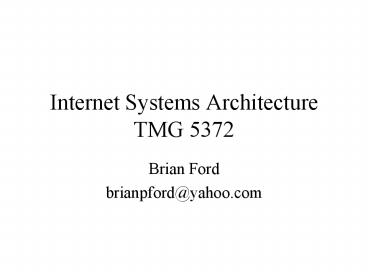Internet Systems Architecture TMG 5372 - PowerPoint PPT Presentation
1 / 238
Title:
Internet Systems Architecture TMG 5372
Description:
This allows you to create/delete directories, get files and put files. Architectural Model ... are .us (United States), .fr (France) and .uk (United Kingdom) ... – PowerPoint PPT presentation
Number of Views:432
Avg rating:3.0/5.0
Title: Internet Systems Architecture TMG 5372
1
Internet Systems ArchitectureTMG 5372
- Brian Ford
- brianpford_at_yahoo.com
2
How The Internet Works
- By Preston Gralla
- Que publishing
- ISBN 0-7897-2582-7
3
What is the Internet ?
- Collection of thousands of cooperating computer
networks and organizations - Not organized by any central committee
- Standards based IAB - Internet Activities
Board, IETF Internet Engineering Task Force - W3C World Wide Web Consortium industry
consortium run by the Laboratory for computer
Science at MIT
4
How the Internet comes together
- Funding through the National Science Foundation
(NSF) the federal government pays for some of the
high speed backbones that carry internet traffic
across the country and around the world - Registrars companies that register Internet
domain names InterNIC had sole responsibility
for doing this, now other companies can register
internet domains. These companies register the
mappings between domain names and IP addresses.
5
- vBNS Backbone very high speed backbone network
service. Todays backbone technology that operates
at 155 Mbits / sec. - Internet2 a new higher speed backbone being
funded by the government. When finished in 2003
this network will link 140 universities. Data
transfer rates will be at 2.4 Gigabits / sec. - Internet Service providers Companies that
provide connections to the internet to the
general public. ISPs provide connections to the
internet via dialup, DSL or cable modems
6
- NAP network access point major carriers of
internet traffic connect to the internet backbone
through network access points
7
How computers communicate across the internet
- The internet is a packet switched network. Data
to be transmitted is broken up into smaller data
packets that are transmitted one at a time. - TCP/IP Transmission Control Protocol / Internet
Protocol. TCP/IP is the transmission protocol for
all traffic on the internet - Internet Protocol responsible for ensuring that
packets are sent to the right destination.
Packets have IP headers that contain the source
and destination IP addresses of the packet.
Packets also contain the data being transmitted
8
- Transmission Control Protocol higher level
protocol that is responsible for breaking the
data into packets and reassembling it at the
other end. TCP uses IP to transmit the packets.
TCP handles the error correction and
retransmission of lost or damaged packets - FTP file transfer protocol. Protocol built on
top of TCP/IP that is used to transfer files. FTP
tools provide a client-server mechanism that
interfaces to the files and directories on a
remote machine. This allows you to create/delete
directories, get files and put files.
9
Architectural Model
- TCP/IP networking software is modeled in layers.
This layout is called a protocol stack or TCP/IP
stack. Each layer is independent of the
implementation of the other layers. - Network interface and hardware layer also
called the link layer or data link layer. This
layer provides the physical hardware to
interconnect computers. This interconnect may be
serial line, Ethernet or wireless interconnects.
10
- Internetwork layer typically uses internet
protocol to transmit packets. This indicates the
use of internet addresses to address machines on
the network. This layer is connectionless and
does not provide flow control, reliability or
error recovery. These are provided by upper
layers. - Transport layer typically TCP or UDP (User
Datagram Protocol) that provide the dissambly of
data into packets and reassembly of packets into
data at the receiving end. TCP provides error
detection and recovery (via retransmissions), UDP
relies on the upper layers to provide error
detection and recovery.
11
Application Layer
- Applications that cooperate with a counterpart on
another host. This is typically in a
client-server model. Example applications are
File Transfer Protocol FTP, TELNET used to
login to remote computers, Simple Mail Transfer
Protocol SMTP.
12
FTP
- FTP File Transfer Protocol a protocol for
transferring file to and from a remote host - A client application that connects to a FTP
server on a remote host. The FTP client allows
you to send files, receive files, delete files,
create and remove directories on the remote host.
There are graphical and command line versions of
the FTP client. FTP is standard on most systems.
You can download graphical FTP clients such as
WSFtp.
13
Telnet
- Client server tools that allow you login to a
remote machine and execute text based commands as
if you were on the remote machine. Graphical
tools can be run on the remote host and the
display can be shown on the local host using X
based tools and an X server on the local machine.
14
HTTP
- Hyper Text Transfer Protocol
- Client server model
- User to view HTML or other content provided by
Web servers - Client side is typically a browser, Netscape,
NCSA Mosaic, Internet Explorer. Lynx is a text
based browser. - Server is a Web Server, typically Apache or
Microsoft IIS
15
IP Addressing
- IP addresses are 32 bit numbers represented in
dotted decimal form. This is the form of four
eight bit values separated by dots. Each host on
the Internet has a unique internet address. - The standards for IP addresses are described in
RFC 1166 Internet numbers - IP addresses are composed of a network and host
part. The first bits of the IP address specify
how the rest of the IP address should be broken
down into its network and host portions.
16
Five Classes of IP addresses
- Class A first bit is 0, 7 bits for network
address gt 126 possible networks, 24 bits for the
host number gt 16,777,214 hosts on each network. - Class B first two bits are 10, 14 bits for the
network number gt 16382 networks, 16 bits for the
host number gt 65534 hosts - Class C first three bits are 110, 21 bits for
the network number gt 2,097,150, 8 for the host
gt 254 hosts
17
Five Classes of IP addresses
- Class D first four bits are 1110 gt These
addresses are reserved for multicast - Class E first four bits are 1111 gt These
addresses are reserved for future use.
18
Subnets
- To accommodate the growth of IP addresses in use
the concept of subnetting was developed. - The host portion of the IP address is split again
into a network number and a host number. The
second network is termed a subnet. The IP address
is now interpreted as - ltnetwork numbergtltsubnet numbergtlthost numbergt
- A subnet mask is used to indicate how much of the
host address is allocated to the subnet number
and host number.
19
IP Header
- IP packet header
- http//www.erg.abdn.ac.uk/users/gorry/course/inet-
pages/ip-packet.html
20
Special IP addresses
- Any component of an IP address that is either all
zeroes or all ones has a special meaning. - All zeroes means this network. This is commonly
used when requesting IP addresses from a server - All ones means all addresses. This is used in
broadcast messages. - 127.X.X.X loopback address. Anything sent to an
address where 127 is the high byte is a loopback
request.
21
Private Internets
- Special IP addresses are reserved for private
networks. Networks that are entirely inside an
organization and do not require addresses on the
internet. The addresses available for private
internets and how to use them are defined in RFC
1918. These addresses are - 10.X.X.X a single class A network
- 172.16 through 172.31 16 contiguous class B
networks - 192.168.0 through 192.168.255 256 contiguous
class C networks.
22
Private Internets
- Private internets will typically connect to the
internet through a firewall / router. - Private internets will use NAT network Address
Translation to communicate with the internet. - The use of private internets reduces the need for
additional addresses on the internet and slows
the consumption of addresses.
23
Ports
- A port is a 16-bit number (the allowed range
being 1 through 65535) used by the TCP and UDP
protocols at the transport layer. - Ports are used to address applications (services)
that run on a computer. The operating system uses
the port number to route packets to the intended
application.
24
NAT Network Address Translation - Outgoing
- Router software rewrites the IP header source
address to its own address - Router software rewrites the source port to a new
port number generated by the router. - The router maintains a table of the mappings
between the generated port numbers and their
corresponding original source address and
original source port.
25
NAT Incoming / response
- Router receives an incoming packet. The
destination address is the routers address. - Router looks at the IP header of the packet and
gets the destination port number. - Router looks up the destination port number in
its table to determine the original destination
address and original destination port. - Router rewrites the IP header destination address
and destination port number with the original
source address and original source port number
determined from the destination port number
lookup.
26
Static and Dynamic IP Addresses
- When you connect to the internet your host must
be identified by an IP address. - IP addresses can be either static or dynamic
- Static your computer keeps the same address all
the time - Dynamic IP addresses that are assigned every
time that you connect to the internet
27
Dynamic Addresses - DHCP
- DHCP Dynamic Host Configuration Protocol
- DHCP is commonly used to assign IP addresses on
Private networks - These networks may be a subnet at work that needs
access to the internet but all the machines are
behind a firewall and dont need IP addresses
that are on the internet, so private IP addresses
are used - DHCP is typically used by your ISP to give you an
IP address on one of its private networks
28
DHCP
- DHCPDISCOVER request from a client (your host)
to the DCHP server for an IP address - DHCPOFFER response to the client from the DHCP
server offering a specific IP address to the
client - DHCPREQUEST client to server, packet accepting
the offered IP address - DHCPPACK server to client, acknowledgement of
IP address acceptance
29
BOOTP
- Protocol for the dynamic configuration of IP
addresses - BOOTP is the underlying protocol for DHCP
30
ARP Address Resolution Protocol
- Protocol used to map between IP addresses and
physical machine addresses on the local network
called MAC addresses - Sending computer uses a broadcast message to
request the MAC address of the computer with a
specific IP address. The computer with that IP
address responds with its MAC address - ARP cache table used to store IP address to
MAC address map. The entries in this table are
deleted after a timeout value has expired. If
another transmission is required after the
timeout period the ARP process must take place
again. If the IP address is still in the cache it
is used.
31
Media Access Control address
- globally unique 6 byte (48 bit) address allocated
when the factory manufactures the network
interface card - Data Link Control Layer of the OSI model has 2
sub-layers The Logical Link control Layer and
the Media Access Control Layer - To discover the MAC address on your home
computer Click on the Start Menu then select
Run, type winipcfg then click OK, in the drop
down menu select the item corresponding to your
network card (ignore the PPP Adapter)
32
Routers
- Routers are processors that decide where to send
each incoming IP packet to based on its
destination IP address - Routers have several physical ports or Ethernet
connections. Incoming packets on one port are
inspected and forwarded to a port that is in the
direction of the destination address - Routers calculate the best route and then send
the packet toward its final destination.
33
Routing
- Routers use factors such as traffic congestion
and the number of hops to the destination to make
routing decisions - The routing process uses routing tables to make
its routing decisions. Routing tables are maps of
IP addresses and the corresponding output port to
send the packet to for that destination IP
address - If the destination IP address is on the same
network as the router then the packet is sent
directly to the destination computer
34
Routing Tables
- There are two kinds of routing tables, static and
dynamic - Static routing tables are simpler and specify a
route for each packet to get to its destination - Dynamic routing tables allow packets to have
multiple routes to get to their destination.
Dynamic routing allows the router the opportunity
to make decisions based on traffic. Dynamic
routing tables can change and they are built by
routing protocols.
35
Routing protocols
- There are two basic types of routing protocols,
interior and exterior - An interior routing protocol is typically used on
a companies intranet or internal network and they
route traffic within the intranet. - A common interior routing protocol is the Routing
Information Protocol or RIP
36
Exterior Protocols
- Exterior routing protocols are used for routers
located on the Internet - A common exterior routing protocol is the
Exterior Gateway Protocol or EGP
37
Routing Traffic
- Packets to be routed are kept in an input queue
or area of memory. The router processes packets
in the order in which they are received - If the input queue overflows or runs out of space
packets can be lost - When packets are lost the TCP protocols on the
sending and receiving computers will request to
have the packets re-sent
38
Router Table Explosion
- Standard IP routing understands only class A, B
and C network classes. - In a small to medium sized company that has a
range of class C addresses instead of a single
class B address each network must be routed
separately. - There is no way to express that the range of IP
addresses for this company need to be routed
together. The need for so many routing table
entries can cause router table explosion. - For example a single class B network of 3000
hosts requires only one router table entry. A
company with a range of class B addresses would
require 16 router table entries
39
CIDR Classless Internet Domain Routing
- CIDR does not route according to the class of the
IP address but according to the high order bits
of the network portion of the IP address called
the IP prefix. - CIDR entries contain a 32 bit IP address and a 32
bit mask which together give the length and value
of the IP prefix - CIDR handles the routing for a group of
contiguous IP addresses that have a common prefix
with a single routing table entry - This process of combining multiple networks into
a single entry is called address aggregation
40
Internet Control Message Protocol
- ICMP uses IP to transmit Control packets
- ICMP packet delivery is unreliable (because it is
based on IP) so applications cant depend on
receiving ICMP packets - ICMP packets are used to Announce Network
errors, Announce Network congestion, Assist
Troubleshooting, Announce Timeouts
41
Traceroute
- Traceroute a network debugging utility that
traces the route that a packet would take from
your computer to a destination address
42
Time To Live
- IP packet headers have a TTL field that controls
the number of network hops a packet is allowed to
travel on the way to its destination - TTL is used to prevent router loops that would
allow a packet to travel around the internet
indefinitely - Each router decrements the TTL value before
forwarding the packet
43
Traceroute uses TTL
- Traceroute uses the TTL field to determine the
route that a packet will take on its way to the
destination address - To determine the first hop in a network route
traceroute sends a packet to the destination
address with a TTL value of one, meaning only
allow one network hop for this packet to get to
the destination address - The router receives this packet, decrements the
TTL value and sees that the TTL value is zero.
The router sends an ICMP Time Exceeded Message
back to the sender. The Time Exceeded Message has
the routers IP address as the source address of
the packet
44
How Traceroute works
- Traceroute sends packets with incrementing TTL
values to determine the routers on the path from
the source to the destination, stopping when the
message reaches the destination - See http//www.dnsstuff.com/ Tracert box
45
Ping
- Ping is a useful network debugging program. It
tells you if the remote host that you are pinging
is alive and connected to the network. - Ping is implemented using the ICMP Echo function
- Ping sends a single ICMP Echo packet and expects
a single packet in response - Ping places a timestamp in each packet sent which
is echoed back. This can easily be used to
calculate the round trip time. This can tell you
if a path is busy or if a server is slow in
responding
46
The need for IPv6
- Today, Internet growth is driven not only by the
sheer number of people and organizations that
need access, but also by several emerging
factors, including - global appeal and scope of the Internet
- multiservice networks offering voice, video, and
data - wireless and mobile devices
- IP-enabled consumer devices
47
What is IPv6 ?
- IPv6 is the next generation of IP addressing
architecture, sometimes called Ipng for IP next
generation - IPv6 provides expanded addressing and routing
capabilities - Quality of service capabilities
- Authentication and Privacy capabilities
48
IPv6 Addressing
- In IPv6 IP addresses will be 128 bits instead of
the 32 bits in IPv4 - Supports more levels of address hierarchy
- Greater number of addressable nodes
- Simpler auto-configuration of addresses allows
routers and hosts to configure themselves - IP packet header format simplification - allows
128 bit addresses in only twice the space - Improved support for options options are not
sent in each and every packet, they are only sent
when necessary
49
IPv6 Autoconfiguration
- Autoconfiguration is built into IPv6
- Stateful autoconfiguration an extension to DHCP
called DHCPv6 - Stateless determine an address from
information within the host itself. This is in
part based on the MAC address of the network node
that is to be configured.
50
IPv6 Quality of Service
- Quality of service allows packets to be handled
with differing priorities - Packets that are more real-time such as
videoconferencing or internet phone based require
a higher quality of service - Packets for FTP for example might be routed along
a slower or longer path allowing the better
performing channels to be allocated to realtime
applications
51
IPv6 Authentication and Privacy
- Security can be added to all packets in IPv6
- Its use is optional
- Allows for use of VPNs or tunnels
- Authentication Header AH provides
authentication and integrity - Encapsulated Security Payload ESP provides
confidentiality
52
TCP/IP server-side programming mechanisms
- Socket() creates a new socket
- Close() closes the socket
- Bind() bind a socket to a address and port
number - Listen() sets up the listen queue for a socket
- Accept() accepts an incoming connection from
another socket. Returns a new socket that is
connected to the requesting socket
53
TCP/IP client-side programming mechanisms
- Socket() create a new socket
- Close() closes the socket
- Connect() initiates a connection to a server
54
TCP/IP Data transmission mechanisms
- Send() sends data on the socket
- Recv() receives data from a socket
55
TCP/IP other procedures
- Getpeername() get the address of the other end
of the connection - Getsockname() get address bound to socket
- Gethostbyname() perform a DNS lookup for
hostname - Gethostbyaddr() get host information from its
ip address
56
Inetd Internet daemon
- Daemon (or server) that manages connections to
Well Known Services - Reads the /etc/inetd.conf file where the Well
Known Services intended to be run on this
computer are listed - Creates a listen port for all the entries
specified in the /etc/inetd.conf file - Each time a connection to a Well Known Service is
requested inetd spawns a child process to handle
the request - Getservbyname() uses the /etc/inetd.conf
entries to get the server addresses
57
Well Known Services
- FTP 21 TCP
- TELNET 23 TCP
- SMTP 25
- TFTP 69 UDP
- DNS 53
- HTTP 80 TCP
- POP3 110
- LOGIN 513 TCP
58
DNS
- Domain Name System
59
DNS Domain Name System
- With all the computers that are interconnected on
the internet it would be impossible to remember
the IP addresses them. Domain Names provide a
user friendly way to identify computers on the
internet - Domain names are names for computers that can be
mapped to and from the IP address for that
computer - A distributed database holding the alphanumeric
names and IP addresses (and more) of every
registered system on the Internet
60
Domain Names
- Domain names are hierarchical in nature with the
rightmost name being the highest part of the
hierarchy. These are called the top-level domain
names - The top level domain names that we are most
familiar with are .com, .net and .org - Other top-level domain names are based on
geography. Some examples are .us (United States),
.fr (France) and .uk (United Kingdom). See
http//www.norid.no/domenenavnbaser/domreg.html - Limited to 63 characters in length
61
Domain Name Registries
- A registrar is a company that registers your
Domain Name and give you a unique IP address to
corresponds with the domain name - The registrar will also maintain contact and
technical information for the domain name. - The registrar will supply the contact
information, technical information, domain name
and IP address to a central directory called a
registry. - The registry provides other computers on the
internet the information necessary to find your
web site or map your domain name to your IP
address. New DNS entries can take 2 days to
complete and 2 days to propogate worldwide
62
Domain Name Servers
- Domain Name Servers servers that map domain
names to their corresponding IP addresses. Name
servers typically run Berkley Internet Name
Domain (BIND) software - Most domains have a primary name server and a
secondary name server that would be contacted if
the primary could not be reached
63
Root Domain Servers
- Root Domain Servers - provide the mapping to the
top-level domain names such as .com, .org, .net,
.us, etc. - The root name servers for top-level US domains
are maintained by the Network Information Center
(InterNIC) - There are currently 13 root name servers in the
world today. See http//netmon.grnet.gr/pings/roo
tnsping - The Root Name Servers will query domain
registers several times a day for new or changed
Domain Name entries
64
Authoritative Name Servers
- Authoritative Name Servers name servers at the
next level in the hierarchy. These would be
Domain Names such as neu.edu, ibm.com, dell.com,
etc. - Authoritative Name Servers will typically query
the root name servers every 24 hours for new /
changed records
65
DNS Lookup
- To perform a DNS lookup a client computer would
- Look in its resolv.conf file to find the ip
address of the DNS Server then send a DNS Lookup
request to the specified DNS Server - The DNS Server would see if the entry to be
looked up is in its local database - If the request cannot be answered from the DNS
Servers local database the DNS Server would then
send the query to a server that is authoritative
for the root of the local domain
66
DNS Lookup Contd
- If the request cannot be answered from the root
DNS Server then the root DNS Server will respond
with the IP addresses of DNS Servers for the
requested domain. - These subsequent queries to the DNS Server for
the requested domain will be performed by the DNS
Server for the requesting client. - Once the DNS Server for the requesting client has
resolved the name lookup then it will cache the
address for future lookups in its local database
67
What information is handled by DNS
- A records Address records - map of domain names
to IP addresses - MX records Mail eXchange records - map of
domain name to mail servers that will accept mail
for delivery - NS record Name Server record queried to find
out other name servers to use to query deeper
into a domain - SOA record Start of Authority record contains
parameters about the domain itself - CNAME records Canonical name records contains
information about aliases, other names that a
computer answers to
68
DNS tools
- Whois query the root name server to get
information about an authoratative name server.
See http//michael.iserver.com/dns/p2.html - Nslookup lookup the IP address for a domain
name or the domain name for an IP address. See
http//www.infobear.com/nslookup.shtml - /etc/resolve.conf configuration file that
specifies the nameserver, local domain name and
other DNS configuration options
69
DNS tools contd
- DNS report a handy web page that will
interrogate a site and identify problems. See
http//www.dnsreport.com - List of DNS tools See http//directory.google.c
om/Top/Computers/Internet/Protocols/DNS - Man pages See http//www.vanhegan.net/manual/se
arch/index.php
70
Computer Protection
- Firewalls and Anti-Virus software
71
Why do computer networks need Protection
- Denial Of Service DOS Attacks
- Back Orifice Programs
- Server ports available to the Internet
- Viruses
- Trojan Horses
72
Denial of Service Attacks
- A Denial of Service attack is when a computer is
sent a flood of ICMP echo requests (Ping
requests). So many in fact that the computer is
unable to do anything else because it is so busy
answering the Ping requests - A DOS attack is accomplished by sending a ping
requests to a computer, but the source address of
the ping request has been forged to be the IP
address of the target of the DOS attack
73
DOS Attacks contd
- The computer that receives the ping request then
sends a response to the target - The number of ping responses can be multiplied by
sending the ping request to a computer networks
direct broadcast address. This will relay the
ping request to all the computers on the network
which will in turn respond to the target computer
with a flood a ping response packets
74
Back Orifice Programs
- A Back Orifice program can be installed onto your
computer by an email virus - Back Orifice acts similar to a rlogin or telnet
server. A client program can connect to the Back
Orifice server and then the client can perform
operations on your computer as if they were
sitting at the console - Back Orifice typically operates on port 31337,
but could be any port. Another similar program is
called NetBus - http//www.symantec.com/avcenter/warn/backorifice.
html
75
Server ports available to the Internet
- Port probing software can determine which ports
are available on the Internet (including back
orifice) - If server ports, such as FTP or telnet, are
available to the Internet then people can try to
guess the login name and password
76
Viruses
- Viruses are self-replicating pieces of software
that infect executable programs that may reside
on your hard disk - Viruses can be written to cause problems on your
computer, deleting files or modifying them to
cause problems in the future - Viruses can attack four parts of your computer
Executables, directory system, boot and system
areas, and data files
77
Trojan Horses
- Trojan Horses are programs that appear to be a
normal program but really are a malicious program
or virus in disguise - The Melissa Virus was an example of a Trojan
Horse where the virus was sent as a Microsoft
Word Document in an email - When the user activated the virus by clicking on
the MSWord attachment the virus sent itself to
the first 50 people in the Outlook address book
78
Protection Tools
- Firewalls protect intranets from unwanted
Internet traffic - Anti-Virus Software
- Port probes
- Intrusion Detection Tools
79
Firewalls
- Firewalls protect your network from unsolicited
traffic from the Internet - Firewalls provide a single point of control for
network traffic so that all the computers on the
network can be protected, but the administration
is limited to one machine - Firewalls work by inspecting the packets from the
internet and determining if they should be
allowed to travel to your internet - Firewalls can also be used to limit access to
certain types of network traffic, for example
outbound FTP traffic may be disallowed
80
Firewall techniques
- Packet Filtering inspect individual packets
according to a general set of rules, discard
packets that dont meet the requirements - Proxy services provide an intermediary that
will allow intranet access to the internet. This
is commonly done to provide a single point of
control and logging facilities - Stateful Packet Inspection look at packets as a
part of the overall connection or flow of data
81
Stateful Packet Inspection
- The firewall looks at the source and destination
address of packets coming into the network that
it is protecting - The firewall keeps a table of communications that
have originated from within the network. The
packets that are allowed in are packets that are
in response to communications that have
originated from within the network that it is
protecting
82
Accessing a Well Known Service through a Firewall
- Firewalls can be configured to allow the port for
a well known service to be accessed - For example if you wanted to provide a web server
on your network you would allow packets going to
the web server port (typically port 80) on the
web server host to go through
83
ICMP requests
- Firewall configurations can be modified to allow
ICMP requests to be passed through. You can allow
ICMP echo requests (the basis of the Ping
program), timestamp requests, router requests and
redirects - ICMP requests are typically shut off to protect
against DOS attacks
84
Anti-Virus Software
- There are two basic types of anti-virus
protection, on demand and on access protection. - On Demand protection is when a user requests a
virus scan. These can be scheduled (every night)
or interactive - On Access protection is when a user goes to
access a specific file, that file is checked when
the file is opened or closed in real-time for
viruses
85
Virus scanners
- Virus scanners look for virus signatures in
files. These signatures could be exact signatures
or a signature that would indicate a family of
viruses - Virus scanners also check assemble code for
possible viral behavior, such as examining an
file to see if it executable - http//online.securityfocus.com/infocus/1622
86
Port Probes
- Port probes can be used on an intranet to find
machines on the local network that have
disallowed ports open - Port probes can be used to find machines on the
intranet that have unauthorized IP addresses
87
Intrusion Detection Tools
- Tripwire - maintain a database of the signatures
files on a machine to identify if the files have
been modified. - Detect port scanning detect when someone is
checking all ports available on a host - Detect port sweeps detect when someone is
checking a single port on several computers - FTP, telnet and rlogin login failures
- Tcpdump dump out tcp packets from the network
88
Pre-emptive hardening
- SATAN System Administrator tool for analyzing
networks recognizes several common network
security holes and reports them. Common problems
are NFS exporting, OLD (unsecure) sendmail
version, Xserver access control, TFTP access
control problems, rsh access control, writable
anonymous FTP home directory
89
COPS
- Computer Oracle and Password System
- An inspection system (similar to SATAN) that will
check your system for known security holes, such
as file permissions, passwords, password and
group files, /etc/rc and cron files, root SUID
scripts, CRC check of files and executables, home
directory configuration, anonymous ftp setup,
tftp setup, etc. - http//www.fish.com/cops/overview.html
90
Privacy
- The basis of privacy on the internet is
encryption - Encryption can be based on symmetric key or
asymmetric key encryption
91
Symmetric Key Encryption
- Symmetric key encryption also called Secret
Key encryption uses the same key for encrypting
and decrypting. - The key is typically a large random number that
tells the encryption algorithm how to encrypt the
data - Works on the Data Encryption Standard (DES). Keys
are typically 56 bits
92
Asymmetric Key Encryption
- Asymmetric key encryption uses different keys for
encryption and decryption. This is designed to
solve the key-exchange Catch-22 problem - Typically these keys are called public and
private keys. This techniques is called Public
Key Encryption - A message encrypted with a public key can only be
decrypted with the corresponding private key and
vice-versa - Public key cryptography was invented in 1976 by
Whitfield Diffie and Martin Hellman. For this
reason, it is sometime called Diffie-Hellman
encryption
93
Combined Symmetric/Asymmetric
- Symmetric keys are fast to encode/decode but they
are difficult to distribute - Asymmetric keys are slow to encode/decode but
they are easy to distribute - Solution use the asymmetric keys to encode the
symmetric keys and use the symmetric keys to
encode the data
94
Data Integrity
- Hash Functions
- Message Authentication Codes
- Digital Signatures
95
Hash Functions
- A hash function algorithmically generates a fixed
length output for an arbitrary length input. - Hash functions are used to provide Digital
Fingerprints of the arbitrary length input - The Digital fingerprints are used to ensure that
a message has not been altered - Examples of hash algorithms are MD5, SHA-1 and
RIPE-MD-160
96
Message Authentication Codes
- A Message Authentication code is an encrypted
version of the hash function. This provides extra
security that the message has not been altered - The MAC is calculated by hashing the input data
and then encrypting it with a shared key
97
Digital Signatures
- Digital Signatures can also be used to ensure
data integrity - The sender digitally signs the data using his
private key and then the receiver can verify the
data using the senders public key
98
Application Examples
- User Authentication
- Virtual Private Networks
- Web Site Security
99
Email Encryption
- Pretty Good Privacy uses public key encryption to
allow users to send / receive encrypted emails - MD5 can be used to create message signatures to
ensure that the content of the message was not
modified
100
User Authentication
- Passwords should not be sent in clear text
- Passwords are entered into a form that is
provided by a secure server. When the form
containing the password is transmitted to the
secure server the content of the form is encrypted
101
Virtual Private Networks
- Virtual Private networks provide privacy of
packets transmitted on the public network through
encryption - Virtual private networks provide access to an
intranet to remote employees - Virtual Private Networks can be software using
Tunneling technology
102
Tunneling
- The remote user is running Tunnel client
software. - The tunnel client software connects to a Tunnel
server with a fixed IP address at the central
location - The tunnel client and server transmit / receive
encrypted packets and encode / decode them. - The client looks like it is sitting on the
servers intranet because the client communicates
its requests to the server who acts as a proxy
for the client requests
103
Web Site Security
- Protection from modification
- Assurance that the data has not been modified
- Control of access
104
Protection from modification
- Keep track of the Message Hash of all the files
on the web site - Store the hash values in a database
- Periodically compare the hash values for the
files on disk against the files in the database
105
Assurance that the data has not been modified
- Provide digital signatures of web pages to users
so then they are ensured that the pages have not
been modified
106
Control of access
- Provide strong user authentication
- Query username and password over a protected
channel
107
Internet Protocols
- HTTP, HTTPS, FTP
108
HTTP
- HTTP has two flavors HTTP 1.0 and HTTP 1.1
- HTTP 1.0 is the basic set of features necessary
to implement a web server - HTTP 1.0 provides some new extensions to the 1.0
features
109
HTTP 1.0
- HTTP was written by Tim Berners-Lee
- HTTP 1.0 implements the following requests
- GET retrieve requested URL
- HEAD returns the headers identified by the
request URL - POST - sends data of unlimited length to the Web
server
110
GET vs. POST
- GET passes query parameters as a part of the
URL - POST passes parameters separately from the URL in
the request header - POST is used if you dont want the parameters
visible to the user on the address bar or if the
size of the parameter data is large
111
HTTP 1.0 Request
- Browsers send HTTP requests to the web server.
The web server responds with a response. - Get /mattmarg/ HTTP/1.0
- This is a GET request. The requested URL is
/mattmarg and the request protocol is HTTP 1.0 - http//hotwired.lycos.com/webmonkey/geektalk/97/06
/index4a.html
112
HTTP 1.0 Request Headers
- From the name of the requester
- Accept mime types that will be accepted by the
client, default is text/plain and text/html - Accept-Encoding Lists acceptable content
encoding types such as x-compress, x-zip - Accept-Language language accepted
- User-Agent client program generating the request
113
HTTP 1.0 request headers
- Referer URL where the request originated
- Authorization username and password
- Charge-To
- If-Modified-Since get only if the file is new,
if the file has not changed generates a 304 not
modified reply - Pragma generic extension facility, currently
only no-cache is defined
114
HTTP Response
- HTTP servers respond with information about the
status of the request. If the requested file was
found or not, when the file was last modified,
etc. - 200 OK 200 series indicates Success
- 300 series redirection
- 400 series Client Error, 404 File not found
- 500 series Server Error
- HTTP connections are closed after the response is
delivered
115
HTTP 1.1
- HTTP 1.1 maintains a single connection throughout
several request response pairs using a feature
called keepalive - HTTP 1.1 allow parallel request / responses to
take place - HTTP 1.1 offers improved control of cacheing
116
HTTP 1.1 Additional request types
- PUT stores a resource as the requested URL
- DELETE delete the requested URL
- OPTIONS returns the HTTP methods that the
server supports - TRACE return the header fields sent with the
TRACE request. Similar to a PING request. - CONNECT ask the server to switch to a secure
connection
117
URL format
- A URL is of the form
- Protocol//hostport/file?parameters
- The protocol can be http, https (secure http),
ftp, gopher or others - Port number is optional, http defaults to 80
- File is the path to the file that you want to
retrieve - Parameters are a set of name/value pairs that are
used to send parameter data from the client to
the server - http//hotwired.lycos.com/webmonkey/geektalk/97/06
/index4a.html - http//hotwired.lycos.com/webmonkey/99/30/index4a_
page3.html
118
HTTPS
- Secure http transactions
- Based on SSL Secure Sockets Layer, introduced
by Netscape in 1995 - SSL uses RSA public/private key cryptography
119
SSL
- SSL operates above the TCP/IP layer and below the
application layer - Typically SSL operates with HTTP to form the
HTTPS protocol siute, but it can be used with
other application layer protocols such as LDAP or
IMAP - http//developer.netscape.com/docs/manuals/securit
y/sslin/contents.htm
120
SSL features
- SSL allows you to
- Authenticate the web server
- SSL client authentication
- Communicate privately
- Communicate without tampering
121
Digital Certificate
- SSL uses digital certificates to authenticate the
person that you are communicating with. For a
customer of an E-commerce site this ensures them
that they are communicating with the intended
site.
122
A Digital Certificate contains
- The certificate issuers name (Verisign for
example) - The entity for whom the certificate is being
issued (called the subject) - Public key of the subject
- A digital certificate can be issued by a third
party - http//www.first-american.net/SSL.html
123
Session Key
- Once a web site has been authenticated a session
key is generated. This is a symmetric private key - Session keys are now 128 bit strength
- The session key is encrypted with the web sites
public key and sent to the web site. This ensures
message privacy - Two way secure communication is now possible
124
Message Integrity
- SSL ensures message integrity
- Messages are sent with a hash code typically
MD5 hashing is used to sign a message
125
Web Pages
- Applets, HTML, DHTML, XML, WML
126
Applets
- Applets are Java programs that implement a set of
standards that allow them to execute in a Java
compatible browser - The Java compatible browser has a Java plugin
that implements a Java Virtual Machine (JVM aka
JRE) inside the browser - The plugin provides the execution environment for
the Applet including security
127
Applet
- Applets need two pieces First the compiled Java
code in a .class file, and second a HTML page
that calls the applet - The HTML page calls an applet using the tags
ltAPPLETgtlt/APPLETgt - For example this HTML code calls a HelloWorld
applet. The output of the applet is presented in
a window that is 150 pixels wide and 25 pixels
high. - ltAPPLET CODE"HelloWorld.class" WIDTH150
HEIGHT25gt - lt/APPLETgt
128
Hello World Applet
- The HelloWorld Applet is formed from a HTML page
that runs the HelloWorld applet. The output of
the HelloWorld applet goes into a window or
screen area provided by the HTML in the APPLET
tags. - http//java.sun.com/docs/books/tutorial/getStarted
/applet/
129
HTML
- HTML Hyper Text Markup Language
- HTML specifies to the browser how to display the
content in a HTML page - HTML can be created using a simple text editor or
more complicated web authoring tools such as
FrameMaker
130
HTML tags
- HTML uses tags to describe to the browser the
layout and sections of a HTML page - Tags are distinguished from the content because
they are enclosed in ltgt angle brackets - lttaggt means the start of a tag
- lt/taggt means the end of a tag
- The tags that describe how to display the
content are often called markup
131
HTML sections
- A HTML page is enclosed in a lthtmlgtlt/htmlgt tag
pair. - The HTML page has two sections, the head and the
body - Head the heading of an HTML page. Contains the
title and other information. - Body contains the content of the page and the
tags that describe how to display the content.
132
HTML head section
- The HTML head section is enclosed in
ltheadgtlt/headgt tags - The head section contains information that wont
appear on the page itself - Title is part of the head section.
- The head section can also contain meta-tag
information
133
HTML Title tag
- The title would be enclosed in lttitlegtlt/titlegt
tags - The title appears in the Title bar of the web
browser - The title of the web page would be the title of
the page when it is added to your Favorites or
Bookmarks lists - Search Engines use the title tag to help people
find the pages that they are looking for
134
HTML meta-tag information
- Meta tag information is an extensible mechanism
that is used to specify name/value pairs of
information - Meta-tags come in two flavors http-equiv and
name - http-equiv meta tags can be used by the server to
create http headers. So dont make up meta-tag
names when you use http-equiv, use name instead. - Name meta-tags specify name/value pairs
135
http-equiv meta-tags
- http-equiv meta-tags are equivalent to http
headers - http-equiv meta-tags can be used to perform
reloads and redirects. For example - ltMETA HTTP-EQUIV"Refresh" CONTENT"3URLhttp//w
ww.some.org/some.htmlgt - http-equiv meta-tags can be used to control
caching, specify content type and encoding - http//vancouver-webpages.com/META/metatags.detail
.html
136
Name meta-tags
- Name/value pair meta-tags are extensible, you can
use any name that you wish - There are many predefined name meta-tags
- Keywords words that describe the content
- Description a summary of the web page content
- Robots controls if automated crawlers or
spiders are allowed to access this page - Author the author of the page
137
HTML body
- The body of the HTML page contains the content
and formatting that you will see on the page. - The body tags allow you to control how the
content will be displayed - Here is an HTML comment
- lt!--Eric, please keep your comments to
yourself.--gt
138
HTML body tags text formatting
- ltbrgt - line break
- ltpgtparagraphlt/pgt
- ltp aligncentergtCenter Aligned Paralt/pgt
- ltpregtpreformatted textlt/pregt
- ltblockquotegtIndent sideslt/blockquotegt
139
Font properties
- ltbgtBold Textlt/bgt
- ltigtItalic Textlt/Igt
- ltugtUnderlined Textlt/ugt
- ltsgtStrikeout Textlt/sgt
- ltttgtTypewriter (mono font spacing) Textlt/ttgt
- ltblinkgtBlinking Textlt/blinkgtltbrgt
- ltmarqueegtScrolling Textlt/marqueegt
140
Font Size
- lth1gtLargest Headerlt/h1gt
- lth6gtSmallest Headerlt/h6gt
- ltfont size1gtLargest Fontlt/fontgt
- ltfont size7gtSmallest Fontlt/fontgt
141
Color
- ltbody bgcolorlight-grey textblackgtlt/bodygt -
This will set the background color of the page
and the color of the text - ltfont colorredgtRed Textlt/fontgt
- Colors may also be specified as a RGB triplet, as
in ffffff white, 000000 black, ff0000
red, 00ff00 green, 0000ff - blue - http//www.v-d-l.com/tut_fm_colors.html
142
Links
- Links allow you to specify a Title and the web
page to go to when the link is clicked - The body tag allows you to specify the color for
links on the page - ltbody linkredgt
- would make all the links on you page red
- You can also specify a color for vlink visited
links and alink for the link color when clicked
143
Link Syntax
- lta hrefURLgtLink Titlelt/agt - clicking on the
Link Title will cause the browser to load URL - lta hrefmailtoemailgtContact Uslt/agt - send email
- lta namelabel1gtlt/agt - creates a label that is
used to jump to specific parts of a document - lta hreflabelgtLabel Titlelt/agt - clicking on
this link will cause the browser to jump to the
specified label
144
List of tags available and what they do
- http//www.angelo.edu/services/technology/html_exa
mples.htm - HTML cheat sheet - http//hotwired.lycos.com/webmo
nkey/reference/html_cheatsheet/index.html
145
DHTML
- Dynamic HTML technology that allows you to
control how elements are placed and displayed in
a browser window - DHTML consists of three technologies, Cascading
Style Sheets, JavaScript and the Document Object
Model. - DHTML is not a W3C approved standard, it is a
marketing term used by Microsoft and Netscape to
describe the new technologies that the 4.0
browsers would support
146
Cascading Style Sheets
- CSS allows you to
- specify position as relative or absolute
- Make elements visible / invisible
- Change the mouse cursor
- Filters allows you to specify more style and
effects to your content
147
Document Object Model
- The Document Object Model gives access to all the
elements in a document - Elements have ids associated with them which can
be referred to in Script programs - Example lth1 idheadergtHeaderlt/h1gt
- Now attributes of the header (font color, size,
etc.) can be changed Dynamically from JavaScript - The elements that are accessible are window,
document, navigator, event
148
Events
- Onmouseover and onmouseout
- Onclick
- Onmouseup and onmousedown
- onload
149
DHTML capabilities
- With javascript as a language, the ability to
handle events, the ability to access and modify
elements of the web page using DOM and CSS we
have an unlimited ability to make dynamic web
pages - Dynamic HTML capabilities are only available with
browsers version 4.0 or higher - http//www.w3schools.com/dhtml/default.asp
150
XML
- Extensible Markup Language
- XML is a subset of the Standard Generalized
Markup Language SGML - XML documents are conforming SGML documents
- Primary purpose is a electronic publishing and
data exchange format - XML allows you to create, transmit and store
structured data - http//www.w3schools.com/xml/xml_examples.asp
151
DTD
- DTD Document Type Definition Describes the
content of the XML file - Ensures consistency in the XML document
- Ensure all required elements are present
- Prevents undefined elements from being used
- Enforces a specific data structure
152
XML Parsing
- SAX Simple Api for XML an api used in
programs that parses XML files and allows the
programmer access to the parts of the XML file.
SAX is used typically in streaming environments
and it is event driven - DOM Document Object Model another api that is
used in programs to access the content of an XML
file. DOM allows the entire XML file to be stored
in memory all at once and the program can access
any part of the XML at any time
153
XSL XML document presentation
- Extensible Style sheet Language
- HTML uses predefined tags that tell the browser
how to display HTML - XML because it is extensible has no predefined
tags. XSL is used to describe the presentation
and formatting of an XML file - XSL consists of three parts
- XSLT XML Document Transformation
- XPath a pattern matching syntax
- XSL Formatting Objects A vocabulary for
formatting XSL objects
154
XHTML Extensible HTML
- XHTML consists of the elements in HTML 4.01
combined with the syntax of XML - XHTML enforces that the documents are well formed
documents, that all the open tags have close
tags, tags must be properly nested and tags must
be in lower case
155
SOAP
- Simple Object Access Protocol
- SOAP is used to communicate objects to remote
clients and servers - SOAP is at the top of the Heirarchy of
- SOAP
- XML
- HTML over HTTP
- TCP/IP
156
What is SOAP ?
- SOAP is a generic protocol that transmits data in
XML format over HTTP - The generic format allows clients of different
types to communicate with each other without
prior knowledge of each other or each others
platforms - SOAP allows distributed components to communicate
even if they are implemented in different
languages
157
WAP
- WAP Wireless Access Protocol a protocol for
accessing information and services from wireless
devices - WAP is carrier neutral. It should work no matter
what the physical layer and carrier - WAP enabled phones run the OpenWave browser
- WAP exists because of the constraints of mobile
computing devices such as Form factor, CPU,
Memory and storage, Battery, Display and Input.
158
WML
- Wireless Markup Language WML is a part of the
Wireless Application Protocol suite - It is a lightweight markup language intended for
use on mobile devices such as PDAs and Cell
Phones - WML is a successor to the HDML Handheld Device
Markup Language - WML is a compliant subset of XML
159
- Sending Email, Receiving Email
160
Mail Acronyms
- MTA - mail transfer agent - intermediates for
transferring email. Programs such as sendmail are
MTAs - MDA - mail delivery agents - programs responsible
for receiving email and placing it itno users
mail boxes - MUA - Mail User Agents- client software for
reading / sending email - http//www.yolinux.com/TUTORIALS/LinuxTutorialMail
MTA.html
161
Email usage
- Email allows you to send information from one
computer to another. - Email is the most widely used internet
application - Email addresses are of the form
- username_at_hostname.domainname
162
Sending Email
- sendmail handles the sending of email. DNS MX
records identify the host to send email to for a
specified domainname - Email clients can connect to sendmail to get it
to send an email - Email messages are sent via SMTP, Simple Mail
Transfer Protocol. - sendmail will queue outgoing email messages and
perform retries. DSN - delivery status
notification specifies how the retries will be
performed - http//www.sendmail.org/ca/email/dsn.html
163
MX records
- when sending an email the sendmail application
looks up the domain name of the email address
that you are sending to to get its MX record - The MX record contains is the domain name of an
email server and a priority for using that server - The sendmail program will now do a second DNS
lookup to get the A record which contains the IP
address of the email server and sends the email
to that IP address
164
SMTP
- SMTP is specified in the Internet standard RFC
821 - Operates over TCP, port 25
- SMTP is restricted to 7 bit ASCII with lines no
longer than 1000 bytes
165
Receiving email
- There are two types of email servers available
for receiving email. They are - POP - Post Office Protocol
- IMAP - Internet Message Access Protocol
166
POP email access
- POP servers are user to receive incoming email
- POP servers manage peoples email inboxes
- Client programs connect to POP servers to read
email.