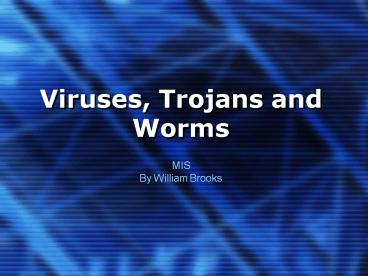Viruses, Trojans and Worms - PowerPoint PPT Presentation
1 / 7
Title:
Viruses, Trojans and Worms
Description:
without permission and does nasty things to software and hardware. ... Major, slowly corrupts data with pattern, making restoration difficult. ... – PowerPoint PPT presentation
Number of Views:168
Avg rating:3.0/5.0
Title: Viruses, Trojans and Worms
1
Viruses, Trojans and Worms
- MIS
- By William Brooks
2
Computer Viruses
What is a Computer Virus? To be defined as a
virus, a program must
- Replicate itself in order to carry out a mission.
- Be dependent on a "host" to carry out the
mission. - Create damage to the computer system "infected".
Simple Definition A virus is a program which
reproduces itself , hides in other computer
code without permission and does nasty things to
software and hardware. The program code that
causes unwanted activity is called the payload.
3
Virus Effects
- Slows your system down and makes it inactive to
do even minor task. - Trivial, simply reproduces or displays messages.
- Minor, alters or deletes infected files.
- Moderate, wipes out entire disk drive.
- Major, slowly corrupts data with pattern, making
restoration difficult. - Severe, slowly corrupts data without pattern,
making restoration impossible. - Unlimited, virus which discovers system
administrator's password and mails it to one or
more users, tempting them to use it for illegal
purposes.
4
Virus Types
- Viruses are classified by the portion of the
system they affect. - Boot Viruses
- Infect the boot block on a floppy or hard disk.
- Usually replaces the boot block with all or part
of a virus program. - Most have trigger dates, when booted on that day
severe damage will be done. - Virus loads into memory and infects other disks.
- File Viruses
- Infect .EXE or .COM files.
- Usually append the virus code to the file, new
versions hide the virus. - Damage is done when program is run and the virus
will attach to other files. - Trojans
- Computer Trojans are simply malicious computer
programs disguised as something useful. The major
difference between viruses and Trojans is that
viruses reproduce, while a Trojan is just a one
time program which executes its payload as soon
as the Trojan is executed. Trojans are the most
common way of bringing a virus into a system.
5
Virus Types (continued)
Worms Computer Worms are reproducing programs
that run independently and travel across network
connections. The main difference between viruses
and worms is the method in which they reproduce
and spread. A virus is dependant upon a host file
or boot sector, and the transfer of files between
machines to spread, while a worm can run
completely independently and spread of its own
will through network connections.
6
Virus Prevention
- Use an antivirus software program.
- Check for virus protection updates on a weekly
basis, and system scan. - Use a Firewall to help protect your files and
data. - Keep your operating system/software application
up to date by installing updates/patches from the
vender - Only install software from respectable Vender.
- Do not download from programs or files from
unknown websites. - Do not open attachments in emails unless you scan
it with antivirus protection first.
7
References
The Textbook Using MIS And http//ksi.cpsc.uca
lgary.ca/courses/547-96/cochrane/present/index.htm
l