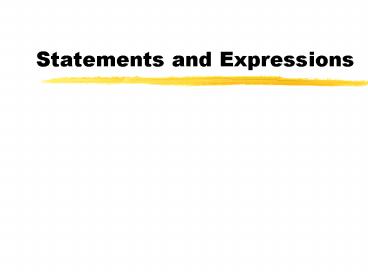Statements and Expressions - PowerPoint PPT Presentation
1 / 24
Title:
Statements and Expressions
Description:
We will use variable names that are meaningful (except for occasional counters ... For example we will not use both bankBal and totalBalance as variable names. ... – PowerPoint PPT presentation
Number of Views:63
Avg rating:3.0/5.0
Title: Statements and Expressions
1
Statements and Expressions
2
Statements
- the statement is the basic unit for building C
programs - most statements are imperative (i.e., tell the
computer to do something) - statements end with a semicolon, not with the end
of a line (important point!) - Example statements
- cout ltlt "Hello" //statement that does
output - totPay hourlyRate numHours 10.0
//assignment stmt
3
Lines vs Statements
- the compiler ignores whitespace (i.e., spaces,
tabs, line feeds, carriage returns) - preprocessor directives should be on one line
- can not break strings between two lines
- C allows us to write the body of our function
main (i.e., our program) as - cout ltlt "\nHello World" ltlt endl return 0
- but this would be difficult to read
4
Expressions
- An expression is a grouping of variables,
constants and operators that specifies a
computation - An expression results in a value
- Examples amount 5
- (temp -2) rate
- An expression is not a statement
- statements end in a semicolon
- a statement tells the computer to do something
- a statement may include several expressions
5
C Variables
- A variable is the name of a location in computer
memory - All variables need to be declared
- C is a "strongly typed" language (i.e., when a
variable is declared, the built-in data type or
the class of an object at which the variable will
point must be explicitly identified) - declaration vs definition
- declaration lets the system know you will use a
name and specifies type - a definition also reserves space
- int studentCount // this is a definition space
is reserved - Declaring a variable that will point at an object
implicitly instantiates it (unlike Java or
Smalltalk) - Car firstCar
6
Identifiers
- names given to program elements are referred to
as identifiers - these names all have similar rules for their
construction - use lower case and upper case letters, digits and
underscore - can not start with a digit
- any length, but generally ignore beyond 250
- can not use a keyword (e.g., if, while, return)
7
Popular Conventions for Variable Naming
- Lots of different conventions exist -- choice
may be influenced by a vendor or package, or be
set by company, project or individual - Consistent adherence to convention improves
readability and understandability - C code is often (usually?) written with
inconsistent styles - Popular C variable naming conventions
- all lower case (payrate)
- mixture of upper and lower case (PayRate)
- lots of underscores for readability (Pay_Rate)
- Java style (payRate)
8
Our Convention for Variable Names
- We will apply the following conventions (similar
to what we did for Java) - We will use letters and numbers
- We will not use special characters including
spaces, dots, underlines, pound signs, etc. - The first letter will be lower case
- We will use variable names that are meaningful
(except for occasional counters that we might
call i, j, x, etc.) - We will concatentate words, and capitalize each
after the first, e.g., bankBal, thisAcctNum,
totAmt - If we abbreviate, we will be consistent. For
example we will not use both bankBal and
totalBalance as variable names.
9
Our Convention for Struct and Class Names
- In creating names of structs and classes we will
apply the same rules as for variable names,
except the first character will be upper case - Example
- an object's name myCar (or thisOldWreck)
- the struct or class name Car
- Another Example aPerson and Person
10
Classes(A Review)
- A class refers to the model, template or master
form for a category or type of object - Classes might be Person, Employee, BankAccount,
Car, TextWindow and MyProgram - We need to differentiate these from instances of
the classes, such as person1, anEmployee, myCar
and person2 - Don't forget instance is another word for
object - You create an instance of a class (i.e., an
object) with a constructor, which may be either
implicitly or explicitly called - Person thisPerson // declares thisPerson
which now refers to a Person object has made an
implicit call to constructor - ptrPerson new Person() //the new operator
requests an amount of memory from the OS, and
returns a pointer of the appropriate type to that
memory (note very DIFFERENT than in Java or
Smalltalk)
11
C Statements
- Some are assignment statements
- structure varName expression // l-value
r-value - examples balance 0.
- newAmt (myCar.getWt()) 200
- fullName lastName
- Some are not assignment statements
12
C Statements
- Some statements are not assignment statements
- structure expression
- function(arguments)
- object.method(arguments)
- CarcarCount() //calling a static ftn
- examples cout ltlt "Amount " ltlt amt
- myCar.setWt(2400)
- strcpy (sameName, origName)
- duration(time1)
13
When do you use an assignment statement?
- You use an assignment statement when you need to
capture or retain the value or object created by
evaluating a C expression - no capture myCar.getWt()
- capture currentWeight myCar.getWt()
- Other cases can be more complicated
- may depend on what statements or functions are
available - a function can change values of variables used as
parameters - sometimes either is possible
- Sometimes the choice can be complicated. Rely
on - analysis
- experience
14
When Do You Need to Preserve a Value or Object?
- If you will need to refer to it later, such as
for the following purposes - to use in a calculation
- if it is an object, to send it a message
- to print it out
- to send it to another routine (i.e., to use as an
argument for a function)
15
C Expressions Using Objects
- A variable is a reference to a location in memory
where a data type, a struct or an object (i.e.,
an instance of a class) is stored - Objects can receive messages
- a variable myCar.getWeight()
- class CreditCardnextID()
- a data type no! No! NO!!!!
- What is the role of the object, the member
function (e.g., method) and the argument or
arguments?
16
What can an expression return?
- What is returned or created as a result of
executing each of the following C expressions - myCar.getWeight()
- inputWindow.prompt("Enter Name ")
- 4 (15.8 - 12.3/7.)
- myCar.setWeight(3000)
- inputStreamObject.readDouble()
- myFile.locatePerson("Jones")
17
Not All Expressions Return a Result
- Which expressions do not return a result
- xxx myCar.getWeight()
- xxx inputWindow.prompt("Enter Name ")
- xxx 4 (15.8 - 12.3/7.)
- xxx myCar.setWeight(3000)
- xxx inputStreamObject.readDouble()
- xxx myFile.locatePerson("Jones")
- Do you use an assignment statement where the
expression does not return a result?
18
Declaring variable types to match the result of
an expression
- What type of variable (e.g., int, string, Person,
etc.) would we need for each assignment
statement? - xxx myCar.getWeight()
- xxx inputWindow.prompt("Enter Name ")
- xxx 4 (15.8 - 12.3/7.)
- xxx myCar.setWeight(3000)
- xxx inputStreamObject.readDouble()
- xxx myFile.locatePerson("Jones")
19
Arguments
- An argument can be a
- Literal data type (e.g., 5, -43.7, 'z')
- Variable containing a data type (custBal)
- Literal objects and arrays (e.g., "Sally Wynn")
- Variable name containing an object (thisCar)
- An expression (e.g., toupper(middleInitial),
(custBal 15.6)/2.3)
20
Learning More C
- To learn more C
- Create a separate, small program with minimal
code to test a new feature - Use printed and on-line sources (see syllabus)
- text
- reference books
- C on-line help system
- on-line tutorials, etc. (see syllabus)
- check "Resources" discussion list
21
Looking at Values During Execution
- When your program is not producing correct
results, you need to examine what your program is
actually doing - You can
- Trace the logic by hand (always a good first
step) - Look at the values of variables and the internal
content of objects during execution. You can - print out values
- use Integrated Development Environment's debug
features
22
MS Visual C 6.0 Debug Features
- We will learn how to
- Set breakpoints
- Do step by step execution
- Watch values
- Trace values at termination
23
Some Key Points (Slide 1)
- A variable is a name of a location in memory
where a data type, struct or object may be stored - C is "strongly typed" which means that you have
to declare what each variable can store - Follow the rules and our agreed-upon conventions
for creating C variable names, structs and
class names - C works with data types, structs and objects,
and they are different - When you evaluate a C expression, the result
can be a data type, a struct, an object, or
nothing at all
24
Some Key Points (Slide 2)
- You need to know what is kind of value/object is
produced by the evaluation of a C expression
(so you can do something with it, or assign it to
a variable) - C comes with an extensive library, with many
specialized libraries available too - C expressions and statements are easy to write,
after some practice - Remember that is the assignment operator and
not an algebraic equal sign