CS 160: Lecture 20 - PowerPoint PPT Presentation
1 / 17
Title:
CS 160: Lecture 20
Description:
4. Information Tasks. Specific Fact-finding: ... What other books are by the author of Jurassic Park? What kinds of music is Sony publishing? ... – PowerPoint PPT presentation
Number of Views:69
Avg rating:3.0/5.0
Title: CS 160: Lecture 20
1
CS 160 Lecture 20
- Professor John Canny
- Fall 2001
- Nov 13, 2001
2
Review CSCW
- What are some problems with video conferencing?
- What is video generally good for?
- What is email good for? Chat?
- Name some solutions that minimize the problems
with video. - Aside from communication, what do collaborative
software systems do?
3
Information Design
- A confusing term, sometimes used as a catch-all
for web design. - We mean the organization of information (content)
on a site. Hierarchy, links, navigation.
4
Information Tasks
- Specific Fact-finding
- Find the library of Congress call number for
future shock - Find the phone number of Bill Clinton
- Find highest-resolution LANDSAT image of College
Park at noon on 13 Dec 1997 - Extended Fact-finding
- What other books are by the author of Jurassic
Park? - What kinds of music is Sony publishing?
- Which satellites took images of the Persian Gulf
War?
5
Information Tasks
- Open-ended browsing
- Does the Matthew Brady Civil War photo collection
show the role of women? - Is there new work on voice recognition in Japan?
- Is there a relationship between carbon monoxide
and desertification? - Exploration of availability
- What genealogy information is at the National
Archives? - What information is there on the Grateful Dead
band members? - Can NASA data sets show acid rain damage to soy
crops?
6
Objects/Actions Model
- A variation on the task analysis models we
studied earlier (knowledge-based analysis). - Start with objects and actions.
- Organize bothinto taxonomies.
7
Objects/Actions Model
8
Taxonomies
- The object taxonomy is a traditional taxonomy.
- E.g. music library -gt music styles -gt albums -gt
songs - The action hierarchy is a TDH (Task Decomposition
Hierarchy) - Find Alanis Morisette -gt Use search -gt enter terms
9
OAI model
- Task
- Structured information objects (e.g. hierarchies
and networks) - Information actions (e.g. searching, linking)
- Interface
- Metaphors for information objects (e.g. bookshelf
and encyclopedia) - Handles (affordances) for actions (e.g. querying
and zooming)
10
Organizing information
- Define atomic information - the smallest chunks
a user might want. - Organize the atoms (if not automatic)
- Short unstructured lists highlights, whats new
- Linear structures Calendars, alphabetic lists
- Arrays or tables Time/place, Model/features
- Hierarchies Home/office -gt product type -gt model
- Multi-trees links that enable navigation in
several trees at once - Networks General hypertext
11
Action hierarchies
- Define atomic actions
- Looking for a name in a list
- Scanning a list for something interesting
- Reading a paragraph
- Aggregate actions
- Browsing TOC, jump to chapter, scan for topics
- Locate term in index, start reading section with
that term - Follow cross references from one doc to another,
until no new docs.
12
Info Metaphors
- Mostly, we use hierarchies
- File cabinet/folder
- Book/chapter
- Encyclopedia with articles
- Television with channels
- Shopping mall with stores
- Museum with exhibits
13
Action Metaphors
- Various next buttons
- Slide show metaphor
- Zoom in/lens
- Up/down in a hierarchy
14
Four-phase pattern
- Formulation
- Pick the appropriate library or collection
- Pick the style of search, normal/advanced
- Action
- Click on search
- Adjust parameters of previous search
15
Four-phase pattern
- Review of results
- URLDocument title, with context
- Explanatory messages
- Ordering method, alphabetical etc.
- Apply clustering by topic
- Refinement
- Offer help in redefining the query
- Relevance feedback (good/bad docs)
- Provide search page with previous values
- Provide option to save search options if complex
16
Research issues
- Lots of them
- Automatic clustering of atomic information can
help build a site automatically. - Any a-priori site organization is probably not
best. You need to look at user motion around the
site.
17
Research projects
- WebQuilt - visualization of user traffic on a
site

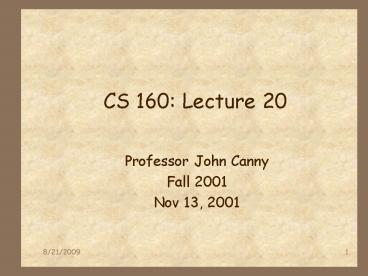























![Lecture note : Gas chromatography [1] ????????? PowerPoint PPT Presentation](https://s3.amazonaws.com/images.powershow.com/6692254.th0.jpg?_=20150604093)





