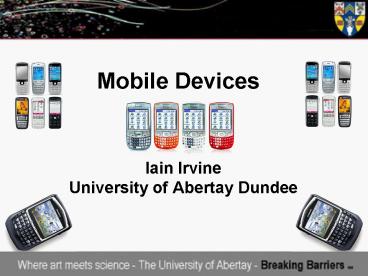Mobile Devices - PowerPoint PPT Presentation
1 / 26
Title: Mobile Devices
1
Mobile Devices
- Iain IrvineUniversity of Abertay Dundee
2
Introdution
- Iain Irvine
- University of Abertay Dundee (1888/1994)
- Telephones systems
- Mobile phones
3
Definition
Mobile Device Definition A Pocket-sized
computer and communication tool, typically
utilising a small visual display screen for user
output and a miniaturised keyboard or
touch-screen interface for user input.
4
Brief Outline
- Different Types of Mobile Devices
- Trouble Shooting
- What the Future May Hold
- Questions
5
Mobile Devices
- RIM Blackberry
- Blackberry OS
- 7700, 7200, 8100(Pearl), 8700,
- Microsoft PDA phones
- Mobile 5, 2003 Pocket Edition
- XDA, SPV M, MDA, I-Mate
- Mirosoft Smartphones
- Mobile 5, 2003 Pocket Edition
- SPV C600, I-Mate SP5, Qteck 7070, HTC S623
6
Mobile Devices
- Nokia Smartphones
- Symbian
- 9300 9500 Communicators, 6600, N series
- SonyEricsson Smartphones
- Symbian
- P900, P910i
- Palm Smartphones
- Palm OS Microsoft Mobile5
- Treo 600, Treo 650, Treo 700w
7
Mobile Devices
- Standard Phone
- Samsung, Nokia, Motorola, LG,
- SonyEricsson etc.
- Useful Mobile Website
- Reviews
- www.mobile-review.com/index-en.shtml
- www.zdnet.co.uk/reviews/hardware/mobilephones/
- www.blackberryreviews.com
- News
- http//msmobiles.com
- www.theregister.co.uk/mobile/
- Support
- Blackberry Support www.blackberryforums.com
- Microsoft PDA Smartphones www.modaco.com
- Nokia Smartphones Support www.nokia.co.uk/A422200
2 - SonyEricsson Support
- www.sonyericsson.com/spg.jsp?ccgblcenver40
00templateps1zonepslmps1
8
Blackberry
- Blackberry Mobile Devices
- Internet Push E-mail, Schedule, Contacts.
- Read SpreadSheets, Images,Wordprocessed
Documents, PDF's. - Push e-mail and administration
- Blackberry Enterprise Server (BES)
- Setup/remove/change users
- Remotely Wipe, Disable or Kill devices
- Remote Software installation
9
PDA Phones Smartphones
- Microsoft PDA Phones, Smartphones (Nokia,
SonyEricsson, Palm, Micsosoft) - Internet, Push E-mail, Calendar, Contacts
- Read, Edit Create - Powerpoint, Databases,
- SpreadSheets, Wordprocessing, PDF's, Audio,
- Images, Movies, Sync.
- Push e-mail and administration
- Microsoft Exchange 2003 SP2 Orange Mobile
Manage - Nokia Nokia Business Center
- SonyEricsson EMO 5.1 (Ericsson Mobile
Organizer) - Palm VersaMail, Interllisync
10
Useful Websites
- Orange Mobile Manager
- www.orange.co.uk/business/msoffer/orange_mobile_ma
nager_presentation.ppt - Nokia Business Center http//europe.nokia.com/Ba
seProject/Sites/Nokia_Europe_18022/CDA/Categories/
Business/MobileApplications/OneBusinessServer/_Con
tent/_Static_Files/nokiabusinesscenter_itmanager_d
ata_emea.pdf - SonyEricsson Ericsson Mobile Organizer
www.ericsson.com/solutions/enterprise/library/broc
hures_datasheets/EMO/emo_1023745.pdf - Palm Push E-mail
www.palminfocenter.com/
news/8404/palm-os-blackberry-email-alternatives
11
Pros and Cons
- Blackberry
- PROS
- Simple to use
- Battery Life
- Keyboard
- Administration
- Blackberry
- CONS
- Readers
- Keyboard
- Screen Size
- Memory
12
Pros and Cons
- Microsoft PDA Phones
- PROS
- Familiar
- Applications
- Touch Screen
- Screen Size
- Memory
- Wireless
- Microsoft PDA Phones
- CONS
- OS instability
- Closing applications
- Keyboard
- Phone Size
- Battery Life
- Administration
13
Pros and Cons
- Microsoft Smartphones
- PROS
- Phone Size
- Applications
- Memory
- Wireless
- Microsoft Smartphones
- CONS
- Screen Size
- Phone Pad
- Closing Applications
- Battery Life
- Administration
14
Pros and Cons
- Nokia
- Smartphones
- PROS
- Screen Size
- Familiar
- Memory
- Wireless
- Nokia
- Smartphones
- CONS
- Phone Thickness
- Battery Life
- Phone Pad
- Applications
15
Pros and Cons
- SonyEricsson
- Smartphones
- PROS
- Web Browser
- Screen size
- Stylist
- Memory
- SonyEricsson
- Smartphones
- CONS
- Phone Size
- Battery Life
- Keyboard
- Applications
16
Pros and Cons
- Palm
- Smartphones
- PROS
- Phone Size
- Screen Size
- Memory
- Palm
- Smartphones
- CONS
- Phone Pad
- Unfamiliar OS
- Palm or Microsoft
17
Trouble Shooting
- Common Mobile Device Problems
- Not receiving E-mails, Contact, Calender updates
but phone is working - Check Server (down, updates, authentication)
- Check Phone settings (server address,
authentication) - Check Signal (GPRS, EDGE, 3G, HSDPA), Country
- Try PC sync
- Lost Signal
- Try switcing phone on and off
- Try removing the battery for 1 minute
- Try Simcard in other phone
- Check with Operator (area, hardware)
- Unable to browse a particular webpage
- Does the device support this type of webpage
- Try installing browser pluggin (Flash, Java,
Shockwave) or another Browser (Opera or Minimo
Project Browser (FireFox)) - Is the browser set up to use WAP or GPRS
18
Trouble Shooting
- Blackberry Problems
- Unable to activate and setup a Blackberry
wirelessly - Check with user that there is at least 3 bars for
the battery else it will need to be plugged into
mains - Check with user that Signal bars streangth is on
GPRS and showing 3 bars - Check that the BES IT polices is set to allow
remote activation - Unable to wipe user information from a
Blackberry - Check with user signal strength is GPRS
- Check with user or BES that the Blackberry is
switched on - Have the user to wipe the Blackberry device
manually (security settings) - Once Activated Calendar Appointments are not in
sync - Check Blackberry Time Zone (Casablanca)
19
Trouble Shooting
- Advanced Blackberry Problems
- Setuping up your Backberry (OS 4.0) as a cabled
modem for a laptop - http//rapidshare.com/files/10782309/Setup_BlackBe
rry_as_a_Modem.doc.html
20
Trouble Shooting
- Microsoft PDA Smartphone Problems
- Unable to play media files or sound
- Windows media player may not have the correct
codec to play the file (try installing VLC) - Check device isn't in vibrate mode
- Sound chip/speaker maybe damaged
- To much system process/memory maybe being used
(check running programs) - When viewing Excel, Word or PDF Files are not
format for device - Check if it is an e-mail file Attachement
- Check ActiveSync file Coverter settings
- ActiveSync dropping connection or is it not
connecting - Check ActiveSync is installed on the PC (4.0
above for Mobile5) - Check Device is recognized by the PC
- Check USB cable
- Check is the device charging (maybe faulty pins
on devices mini usb conection socket)
21
Trouble Shooting
- Advanced Microsoft Smartphone
- Problems
- Smartphone Exchange Authentication - username
change without hard resting the device - Install registry editor, change value, unistall
registry editor - Detailed Instructions
22
Trouble Shooting
- Nokia Smartphone Problems
- Locking up, hanging or even freezing after
sending SMS message - Download Nokia SMS Accelerator
- E61 http//europe.nokia.com/A4149167
- N80 http//europe.nokia.com/A4149142
- N73 http//europe.nokia.com/A4162158
- Last resort hard reset the device
- Nokia N91 series reports "Unable to connect
because the Hard Drive is in use by another
application" when connecting phone to PC - Check that the no messages are stored on the Hard
Drive - Uninstall any applications you might have
installed onto the HDD - With the battery cover OFF. Turn on the N91. Wait
for it to boot. Once it boots put the battery
cover on and try to format the HDD - Check the Software version is 2.1 or above
- Download Nokia HDD user guide
- http//nds1.nokia.com/phones/files/guides/Nokia_N9
1_Hard_Drive_Maintenance_Guide_en.pdf
23
Trouble Shooting
- SonyEricsson Smartphone
- Problems
- PC is unable to detect SonyEricsson Device or
Sync it, when connecting via USB cable - Check under "connections on the phone that
"allow USB charging" is set to Phone and not File - Check that the last SonyEricsson PC suite has
been installed www.sonyericsson.com/spg.jsp?ccglo
ballcenver4001templateps1_1_3_1_1zonepslm
ps1_1pid10336fid34080esitrue - Do a search on the PC for mrouter.exe, install
then restart the PC (this will sets up the USB
Bluetooth functions of the SonyEricsson PC Suite) - No Battery icon appears when you start charge
the phone - Check that the charger cable is connect
correctly - Battery icon may not appear until the phone has
been charged for 30 minutes. - Remove the battery, check and clean the
connections
24
Problems and Basic Trouble shooting
- Palm Smartphone
- Problems
- When copying files to a SD card using a new Palm
Smartphone more space is taken up than if the
same files where copied using an earlier Palm
Smartphone - This due to different standards of the Palms
NVFS format system - Download latest firmware for device
- http//euro.palm.com/europe/en/support/index.html
25
What does the Future hold
- Just around the Corner
- Faster networks
- HSDPA (T-Mobile Aug/06, Vodafone End/06, 3 Orange
Mid/07, O2 End/07) - 4G (Japan speed)
- Smaller and all in one fully functional device
(Phone/Computer/ - Projector/Camera/Entertainment
System/E-reader - Virtul keyboards (i-tech Virtual Bluetooth
keyboard) - No or Smallers (Samsung Pocket Projector, Sonys
Organic Monochrom rollup screens) - Larger memory capacity but smaller in size (iPod
Nano) - Greater processing power and graphic capability
(Microsoft Origami) - Improved Speakers (Nimzy Vibro Max)
- Smaller standard phones
- Ring phone
- Wallet phone
- Body chip (finger or Jaw)
26
The End
ANY QUESTIONS?