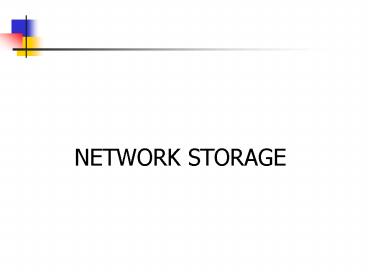NETWORK STORAGE - PowerPoint PPT Presentation
1 / 17
Title:
NETWORK STORAGE
Description:
... (NAS) device is a server that is dedicated to nothing more than file sharing. ... NAS devices become logical file system storage for a local area network. ... – PowerPoint PPT presentation
Number of Views:279
Avg rating:3.0/5.0
Title: NETWORK STORAGE
1
- NETWORK STORAGE
2
NAS
- A network-attached storage (NAS) device is a
server that is dedicated to nothing more than
file sharing. - NAS does not provide any of the activities that a
server in a server-centric system typically
provides, such as e-mail, authentication or file
management. - NAS allows more hard disk storage space to be
added to a network that already utilizes servers
without shutting them down for maintenance and
upgrades.
3
NAS
- With a NAS device, storage is not an integral
part of the server. - Instead, in this storage-centric design, the
server still handles all of the processing of
data but a NAS device delivers the data to the
user. - A NAS device does not need to be located within
the server but can exist anywhere in a LAN and
can be made up of multiple networked NAS devices.
4
NAS
- NAS systems usually contain one or more hard
disks, often arranged into logical, redundant
storage containers or RAID arrays. - The protocol used with NAS is a file based
protocol such as NFS, Samba or Microsoft's Common
Internet File System (CIFS). - In reality, there is a miniature operating system
on the device such as Celerra on EMC's devices or
NetOS on NetApp NAS devices.
5
NAS
- NAS devices become logical file system storage
for a local area network. - The performance of NAS devices depends heavily on
cached memory (the equivalent of RAM) and network
interface overhead (the speed of the router and
network cards. The benefit is that the device can
become a giant neighborhood hard drive for a
whole building. The disadvantage is that any
constrictions in the local network will slow down
the resulting access time.)
6
NAS
- NAS allows multiple server access through a
file-based protocol. This allows administrators
to implement simple and low cost load-balancing
and fault-tolerant systems. - For example
- Corporate e-mail system with multiple,
load-balanced webmail servers - Load-balanced web servers access the same
contents from NAS storage
7
Specs
- Intel P4 3.0Ghz
- 1GB ECC DDR RAM
- Microsoft Windows Storage Server 2003
- RAID 0, 1, 5 and JBOD
- 4 x 250GB Serial ATA-150 Hot Swap, Hard Disk
Drive, 7200RPM, 8MB Cache - Dual Auto Sensing Gigabit Ethernet Ports
10/100/1000, RJ-45 Connector, with Teaming and
Load Balancing
8
NAS
- Simple right? Storing stuff is easy. Storing
large amounts of stuff is easy. Backing it up
sometimes is not. - Often times, the backup solution is more
expensive than the storage solution.
9
NAS
- http//www1.us.dell.com/content/products/compare.a
spx/tapeb_sing?cuscs04lensbsdtn1
10
NAS backups
- Full file system image backup of all files within
a NAS file system. - How many tapes?
- How long?
11
NAS backups
- Differential file system image backup of all
files that have changed since the last full image
backup. - How much of savings is this?
12
SANS
- A SAN, or Storage Area Network, is similar to
NAS, but instead of being on the network, a SAN
is generally on its OWN network.
13
SANs
- SANS tend to be much larger scale than NAS
solutions. - Utilizing its own network to interconnect storage
related resources without clogging a network.
14
SANs
- SANs can provide many benefits.
- Centralizing data storage operations and their
management is certainly one of the chief reasons
that SANs are being specified and deployed
today. - Administrating all of the storage resources in
high-growth and mission-critical environments can
be daunting and very expensive. SANs can
dramatically reduce the management costs and
complexity of these environments while providing
significant technical advantages.
15
SANs
- SANs can be based upon several different types of
high-speed interfaces. In fact, many SANs today
use a combination of different interfaces. - Currently, Fibre Channel serves as the de facto
standard being used in most SANs. Fibre Channel
is an industry-standard interconnect and
high-performance serial I/O protocol that is
media independent and supports simultaneous
transfer of many different protocols.
16
SANs
- Additionally, SCSI interfaces are frequently used
as sub-interfaces between internal components of
SAN members, such as between raw storage disks
and a RAID controller. - SATA is actually becoming popular in this role as
well.
17
SANs
- Can hold a massive amount of drives
(http//www1.us.dell.com/content/products/compare.
aspx/sanet_fibre?cuscs555lensbiz )