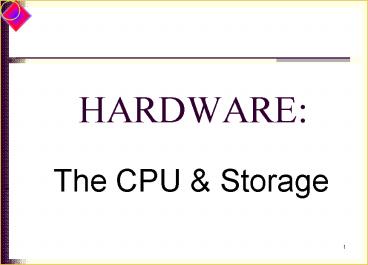HARDWARE: - PowerPoint PPT Presentation
1 / 30
Title:
HARDWARE:
Description:
Integrated Circuit: An entire electronic circuit formed on a single 'chip' often ... Ovonic Multiplied Memory stores bits by generating different levels of low and ... – PowerPoint PPT presentation
Number of Views:130
Avg rating:3.0/5.0
Title: HARDWARE:
1
HARDWARE
- The CPU Storage
2
Microchips, Miniaturization, Mobility
- Vacuum Tubes vs. Transistors
- vacuum tube, electron tube, or thermionic valve
or just valve, is a device used to amplify,
switch or modify a signal by controlling the
movement of electrons in an evacuated space. - Vacuum tubes were the original logic gates of
computers - They looked like light bulbs, were hot, and
burned out like them too - High failure rates, damaged tubes had to be
replaced for the computer to function - A transistor is a switch, or gate, that can
alternate between on and off many millions of
times per second.
3
Processor Basics
- Integrated Circuit An entire electronic circuit
formed on a single chip often made of silicon - Microchips AKA industrial rice Is a tiny piece
of silicon that contains millions of
micro-miniature electronic circuits. - Store and process data.
- Etched on the chip via the photolithography
process. - Chip manufactures require very clean environment.
4
Processor Basics
- A microprocessor The miniaturized circuitry of an
entire computer processor on a single chip. - Contains the CPU, which processes data
- Microcontroller or Embedded Computer
- A microprocessor that was modified for use in a
machine that isnt a computer.
5
The System Unit The Basics
- Binary System the basic unit of computing
- Uses just two numbers 0 and 1
- All data and program instructions in the computer
are represented as binary - Bit each 0 or 1 is a bit
- Byte a group of 8 bits
- Kilobyte, Megabyte, etc.
6
The System Unit The Basics
- Binary coding schemes assign a unique binary code
to each letter - EBCDIC
- Requires 8 bits per character
- Used for IBM mainframes
- ASCII
- Requires 7 or 8 bits per character, depending on
the version - 8 bit Extended ASCII provides 256 characters
- 01000111 - G
- Used for PCs, Unix hosts, Macs
- Unicode
- Requires 16 bits per character
- Handles 65,536 characters
7
The System Unit The BasicsComputer Terms
- Definitions
- Shell or opening used for the installation of
electrical equipment. - This converts AC to DC to run the computer.
- Protects the computer from being damaged by power
spikes. Plug your computer into one. - Protects a computer against brownouts or low
power conditions that happen a lot in summer. - Uninterruptible Power Supply. Battery-operated
device that provides power for a time when there
is a blackout. - The main system board of the computer.
- The miniaturized circuitry of a computer
processor. - Groups of interconnected chips on the motherboard
that control information flow between the
microprocessor and other system components
connected to the motherboard.
- Names
- Bay
- Power Supply
- Surge Protector
- Voltage Regulator
- UPS
- Motherboard
- Microprocessor
- Chipset
8
Traditional Microcomputer Microprocessor
- Intel Type Chips. Have a similar internal desging
and are made to run PCs. - Produced by Intel and AMD.
- Motorola Type Chips. Made by Motorola and later
its subsidiary Freescale Semiconductor for Apple
Macintosh computers (up to and including the
Apple Mac G4). - G5 Macintoshes use PowerPC family of processors
(Developed by Apple, Freescale and IBM). - PowerPC Chips have the advantage that with
certain hardware or software configurations, a
Macintosh can run PC as well as Mac applications
software
9
New Microcomputer Microprocessor
- Intel Processor for Macintosh.
- Multicore Processors. Designed to let the
operating system divide the work over more than
one processor, with two or more processor cores
in a single piece of silicon. - Single core vs. multicore processors
10
Processing Speeds
- System Clock. Controls how fast all the
operations within a computer take place. - Delivers a steady stream of digital pulses or
ticks to the CPU. This ticks are called
cycles. - Faster clock speed will result in faster
processing - The faster a CPU runs, the more power it
consumes, and the more heat it generates - The CPU
- Older CPUs processing speeds are in MegaHertz
- 1 MHz 1 Million ticks per second
- Current CPUs processing speeds are in GigaHertz
- 1 GHz 1 Billion ticks per second
11
The System Unit The Basics
- The CPU Continued
- Mainframe and minicomputer speed is measured in
MIPS - MIPS stands for millions of instructions per
second - Supercomputer processing speed is measured in
flops - Flops stands for floating point operations per
second
12
More on the System UnitParts of the CPU
- Definition
- The number of bits the processor can process at
any one time - The part of the CPU that deciphers instructions
and carries them out - The ALU performs mathematical and logical
operations and controls the speed of them - High-speed storage areas that temporarily store
data during processing - Electrical data roadways used to transmit bits
within the CPU and between CPU and other
motherboard components
- Name
- Word size
- Control unit
- Arithmetic Logic Unit
- Registers
- Buses
13
How the CPU Works
- The machine cycle consists of four operations
fetching, decoding, executing, storing results
The CPU
14
More on the System UnitHow Memory Works
- Memory Chip
- RAM
- ROM
- CMOS
- Flash
- Explanation
- Random Access Memory chips are volatile and hold
- Software instructions
- Data before after the CPU processes it
- Read only memory
- Cannot be written on or erased without special
equipment - Are loaded at factory with fixed start-up
instructions - Complementary Metal Oxide Semiconductor
- Powered by a battery
- Contains time, date, calendar, boot password
- Nonvolatile memory that can be erased and
reprogrammed more than once - Doesnt require a battery
- Used in newer PCs for BIOS instructions
15
More on the System UnitTypes of RAM
- RAM Types
- DRAM
- SDRAM
- SRAM
- DDR-SDRAM
- Explanation
- Dynamic RAM must be constantly refreshed by the
CPU or it loses its contents - Synchronous Dynamic RAM is synchronized by the
system clock and is much faster than DRAM - Static RAM is faster than DRAM and retains its
contents without having to be refreshed by CPU - Double-data rate synchronous dynamic RAM
16
More on the System UnitSpeeding up Processing
- The CPU works much faster than RAM
- So it could sit there waiting for information
- Cache temporarily stores instructions and data
that the processor uses frequently to speed up
processing - Level 1 cache is part of the microprocessor
- Holds 8 to 256 kb
- Faster than Level 2 cache
- Level 2 cache is SRAM external cache
- Holds 64 kb to 2 Mb
- Level 3 cache is on the motherboard
- Comes on very high-end computers
17
More on the System UnitSpeeding up Processing
- Method
- Interleaving
- Bursting
- Pipelining
- Superscalar Architecture
- Hyperthreading
- Description
- CPU alternates communications between two or more
memory banks - CPU grabs a block of data from memory instead of
retrieving one piece at a time - CPU doesnt wait for one instruction to complete
before fetching its next instruction - The computer can execute more than one
instruction per clock cycle - A technique used in superscalar architecture in
which the OS treats the microprocessor as though
it is two microprocessors
18
More on the System UnitPorts
- Port Type
- Serial Port
- Parallel Port
- SCSI Port
- USB Port
- Description
- Used to transmit slow data over long distances
- Sends data sequentially, one bit at a time
- Used to connect keyboard, mouse, monitors,
dial-up modems - For transmitting fast data over short distances
- Transmits 8 bytes simultaneously
- Connects printers, external disks, backups
- Small Computer System Interface
- Connects up to 7 devices in a daisy chain
- Transmits data 32 bits at a time
- Universal Serial Bus can theoretically connect up
to 127 peripheral devices in a daisy chain
19
More on the System UnitUSB
- Goals
- Be low-cost
- Be able to connect lots of devices
- Be hot swappable
- People hate rebooting because it takes time
- Hot swapping means a device can be
connected/disconnected without rebooting - Permit plug and play
- Devices are automatically configured when they
are installed no need to download new drivers
20
More on the System UnitUSB Continued
- Standards
- USB 1.1 the original standard
- USB 2.0 the current standard for new PCs
- USB On The Go (OTG) currently under development
- Connectors
- A in USB Type 1.1 and 2.0
- B in USB Type 1.1 and 2.0
- Mini B in USB Type 2.0
- Mini A in USB OTG used for smaller peripherals
like cellphones
21
More on the System UnitSpecialized Expansion
Ports
- Description
- Intended for devices working with lots of data
- Used for camcorders, DVD players, TVs
- Handles up to 400 megabits per second
- Musical Instrument Digital Interface
- Connects musical instruments
- Used in creating, recording, editing, performing
music - Infrared Data Association Infrared ports used to
make a cableless connection - Uses short-range radio waves that transmit up to
30 ft at 721 Kbps - Connects computers to printers, keyboards,
headsets, even refrigerators - Named after King Harald Bluetooth, son of Gorm,
who united the Norway and Denmark. Ruled 910-940
A.D. - The standard for linking all devices in a Local
Area Network
- Port Type
- FireWire
- MIDI
- IrDA
- Bluetooth
- Ethernet
22
More on the System Unit Expansion Buses
- Bus
- PCI bus
- AGP Bus
- Description
- Peripheral Component Interconnect
- For high-speed connections
- 32 or 64 bits wide
- Typically used for sound cards, modems,
high-speed network cards - Accelerated Graphics Port
- Twice the speed of PCI bus
- For Video and 3-D graphics cards
23
Secondary Storage
- Storage Types
- Floppy and Zip disks
- Hard disks
- Optical disks
- Magnetic tape
- Smart Cards
- Flash memory
- Online secondary storage
- Descriptions
- Removable disks.
- Floppies store 1.44 MB
- Zip disks store 100, 250, or 750 MB
- Made from thin rigid metal covered with
magnetizable substrate. Most disks have 2 or more
platters - Removable CDs and DVDs
- Thin plastic tape coated with magnetizable
substance - Like a credit card, but contains a microprocessor
and memory chips - Nonvolatile memory no moving parts
- Lets you store data on an online vendors server
24
Secondary StorageHard Disks
- Thin, rigid metal, glass, or ceramic platters
covered with a substance that allows data to be
held in the form of magnetized spots - The more platters there are, the higher the drive
capacity - Store data in tracks, sectors, and clusters
- Formatting creates a file allocation table that
maps files to clusters or inodes - Typical file systems are VFAT NTFS for Windows,
HFS and ext2 for Unix - Drive heads ride on .000001 cushion of air, and
can crash! - Important data should always be backed up!
25
Secondary StorageHard Disks
- Hard Disk Types
- External Hard Disks a freestanding disk drive
- Removable Hard Disk inserted into a cartridge
drive on the PC - Hard Disk Controllers
- EIDE Enhanced Integrated Drive Electronics
- Supports up to 4 disks at 137 GB per disk
- Marketed as SATA, Fast ATA, Ultra ATA, ATA-2,
ATA/100 - SCSI Faster than EIDE controllers
- Fibre Channel used in large servers faster
and costlier than SCSI
26
Secondary StorageOptical Disks
- CDs and DVDs are Optical disks
- Data is written and read using lasers, not a disk
head - CD-ROM is Compact Disk Read-Only Memory
- CD-R is used for recording only once
- CD-RW is an erasable optical disk that can both
record and erase data over and over again - DVD is a CD-style disk with extremely high
capacity - Stores 4.7 or more GB
- DVD-R is used for recording only once
- DVD-RW, DVD-RAM, DVDRW are reusable DVDs
- Blu-Ray/HD-DVD vs. conventional red laser disk
technology (25 GB)
27
Secondary StorageFlash Memory
- Nonvolatile memory with no moving parts
- But the electronics can wear out
- Available as
- Flash memory cards
- Insert these into a flash port of a camera,
handheld PC, smartphone - Flash memory sticks
- A form of flash memory that plugs into a memory
stick port - Flash memory drives
- A finger-sized module of flash memory
- Plugs into the USB port of most PCs and
Macintoshes
28
Future Developments in Processing Storage
- Moores Law
- Gordon Moore predicted the number of transistors
on a silicon chip will double every 18 months - It has held up since the 1960s!
29
Future Developments in Processing Storage
- Description of Processing Technology
- Magnetic RAM uses miniscule magnets rather than
electrical charges - Ovonic Multiplied Memory stores bits by
generating different levels of low and high
resistance on a glossy material - Tiny machines work at a molecular level to make
nanocircuits - Uses lasers and light, not electricity
- Uses strands of synthetic DNA to store data
- Based on quantum mechanics and stores information
using particle states
- New Technology
- M-RAM
- OUM
- Nanotechnology
- Optical Computing
- DNA Computing
- Quantum Computing
30
Future Developments in Processing Storage
- New Technology
- Higher-density disks
- Molecular electronics
- Description of Storage Technology
- Magnetic disk drives currently hold 100 GB of
data - Blank CDs are replacing floppy disks since they
hold 650MB and cost - DVD disks hold up to 4.7 GB of data currently
- Perpendicular recording technology allows 25 -
100 more data to be stored on the same disk - Polymer memory creates chips that store data on
plastics - Nonvolatile memory
- Data is stored based on polymers electrical
resistance