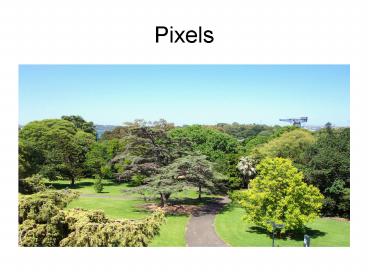Pixels - PowerPoint PPT Presentation
1 / 38
Title: Pixels
1
Pixels
2
(No Transcript)
3
(No Transcript)
4
(No Transcript)
5
Jelly Bean Spirit of 76 courtesy of Herman
Goelitz Candy Company Inc. Makers of Jelly Belly
jelly beans
Digital photographs are made up of hundreds of
thousands or millions of tiny squares called
picture elements-or just pixels.
Choosing and using a digital camera Dennis
Curtin
6
The photo of the face looks normal, but when the
eye is enlarged too much the pixels begin to
show. Each pixel is made up of a single color.
Choosing and using a digital camera Dennis
Curtin
7
With just a few keystrokes, a photo of a mission
outside of Tucson, Arizona is made to look like a
watercolor.
Choosing and using a digital camera Dennis
Curtin
8
- Digital cameras are very much like 35mm film
cameras. - Both contain a lens, an aperture, and a shutter.
- The lens brings light from the scene into focus
inside the camera so it can expose an image. - The aperture is a hole that can be made smaller
or larger to control the amount of light entering
the camera and change the depth of field. - The shutter is a device that can be opened or
closed to control the length of time the light
enters.
Choosing and using a digital camera Dennis
Curtin
9
Instead of film, digital cameras use a
solid-state device called an image sensor,
usually a charge-couple device (CCD). On the
surface of each of these fingernail-sized silicon
chips is a grid containing millions of
photosensitive diodes called photosites,
photoelements, or pixels. Each photosite
captures a single pixel in the photograph
Choosing and using a digital camera Dennis
Curtin
10
- When you press the shutter release button of a
digital camera, a metering cell measures the
light coming through the lens and sets the
aperture and shutter speed for the correct
exposure. - When the shutter opens briefly, each pixel on the
image sensor records the brightness of the light
that falls on it by accumulating an electrical
charge. - The more light that hits a pixel, the higher the
charge it records. - Pixels capturing light from highlights in the
scene will have high charges. - Those capturing light from shadows will have low
charges.
Choosing and using a digital camera Dennis
Curtin
11
When the shutter closes to end the exposure, the
charge from each pixel is measured and converted
into a digital number.
- Pixels on an image sensor can only capture
brightness, not color. - They record only the gray scale-a series of 256
increasingly darker tones ranging from pure white
to pure black. - How does the camera create a color image from the
brightness recorded by each pixel ?
Choosing and using a digital camera Dennis
Curtin
12
One major breakthrough was James Clerk Maxwell's
1860 discovery that color photographs could be
created using black and white film and red, blue,
and green filters. He had the photographer
Thomas Sutton photograph a tartan ribbon three
times, each time with a different color filter
over the lens.
- The three black and white images were then
projected onto a screen with three different
projectors, each equipped with the same color
filter used to take the image being projected. - When brought into register, the three images
formed a full color photograph. Over a century
later, image sensors work much the same way.
Choosing and using a digital camera Dennis
Curtin
13
Colors in a photographic image are usually based
on the three primary colors red, green, and blue
(RGB). This is called the additive color system
because when the three colors are combined or
added in equal quantities, they form white.
This RGB system is used whenever light is
projected to form colors as it is on the display
monitor (or in your eye).
Choosing and using a digital camera Dennis
Curtin
14
- Since daylight is made up of red, green, and blue
light, placing red, green, and blue filters over
individual pixels on the image sensor can create
color images just as they did for Maxwell in
1860. - In the popular Bayer pattern used on many image
sensors, there are twice as many green filters as
there are red or blue filters. - That's because a human eye is more sensitive to
green than it is to the other two colors so
green's color accuracy is more important.
Choosing and using a digital camera Dennis
Curtin
15
- With the filters in place, each pixel can record
only the brightness of the light that matches its
filter and passes through it while other colors
are blocked. - For example, a pixel with a red filter knows only
the brightness of the red light that strikes it.
Choosing and using a digital camera Dennis
Curtin
16
- To figure out what color each pixel really is, a
process called interpolation uses the colors of
neighboring pixels to calculate the two colors
that the pixel didn't record directly. - By combining these two interpolated colors with
the color measured by the site directly, the full
color of the pixel can be calculated. - "I'm bright red and the green and blue pixels
around me are also bright so that must mean I'm
really a white pixel."
Choosing and using a digital camera Dennis
Curtin
17
This step is computer intensive since comparisons
with as many as eight neighboring pixels is
required to perform this process properly.
- Each time you take a picture millions of
calculations have to be made in just a few
seconds. - It's these calculations that make it possible for
the camera to preview, capture, compress, filter,
store, transfer, and display the image. - All of these calculations are performed by a
microprocessor in the camera that's similar to
the one in your desktop computer.
Choosing and using a digital camera Dennis
Curtin
18
One side benefit of a system where the lenses are
designed specifically for digital photography is
size and weight. Since digital image sensors
are smaller than frames of film, lenses can be
made smaller.
Digital phones and even watches now have cameras
in them (This Casio camera watch takes 176 by
144 pixel images and can store 100 images)
Choosing and using a digital camera Dennis
Curtin
19
- Normally we take one picture at a time with a
still camera, or up to a few hundred at best with
still cameras offering a video capture mode. - It's also possible to select individual frames
off a video camera. Shot at 30 frames per second,
video captures 1800 images per minute. - But, most digital video cameras have less
resolution than most digital cameras
Choosing and using a digital camera Dennis
Curtin
20
- Until recently, charge-coupled devices (CCDs)
were the only image sensors used in digital
cameras. - They have been well developed through their use
in astronomical telescopes, scanners, and video
camcorders. - However, there is a new challenger on the
horizon, the CMOS image sensor that promises to
eventually become the image sensor of choice in a
large segment of the market. - Both CCD and CMOS image sensors capture light on
a grid of small pixels on their surfaces. It's
how they process the image and how they are
manufactured where they differ from one another.
Choosing and using a digital camera Dennis
Curtin
21
A charge-coupled device (CCD) gets its name from
the way the charges on its pixels are read after
an exposure.
- After the exposure the charges on the first row
are transferred to a place on the sensor called
the read out register. - From there, the signals are fed to an amplifier
and then on to an analog-to-digital converter. - Once the row has been read, its charges on the
readout register row are deleted, the next row
enters, and all of the rows above march down one
row. - The charges on each row are "coupled" to those on
the row above so when one moves down, the next
moves down to fill its old space. - In this way, each row can be read-one row at a
time.
Choosing and using a digital camera Dennis
Curtin
22
- CMOS is by far the most common and highest
yielding chip-making process in the world. - The latest CMOS processors, such as the Pentium
II, contain almost 10 million active elements. - Using this same process and the same equipment to
manufacturer CMOS image sensors cuts costs
dramatically because the fixed costs of the plant
are spread over a much larger number of devices. - As a result of these economies of scale, the
cost of fabricating a CMOS wafer is one-third the
cost of fabricating a similar wafer using a
specialized CCD process.
Choosing and using a digital camera Dennis
Curtin
23
- Professional digital cameras give you about
12-million pixels (3000 x 4000). - 35 mm film gives you 20 million or so pixels.
- Your eye detects the equivalent of 120 million
pixels
Choosing and using a digital camera Dennis
Curtin
24
- The number of colors in an image is referred to
its color depth, pixel-depth, or bit depth. New
systems can display 24-bit True Color. It's
called True Color because these systems display
16 million colors, about the number the human eye
can distinguish. - Why does it take 24 bits to get 16 million
colors? It's simple arithmetic. - To calculate how many different colors can be
captured or displayed, simply raise the number 2
to the power of the number of bits used to record
or display the image.
Choosing and using a digital camera Dennis
Curtin
25
- Image sensors, like film, are also rated using
equivalent ISO numbers. - Just as with film, an image sensor with a lower
ISO needs more light for a good exposure than one
with a higher ISO. - To get more light you need a longer exposure time
that can lead to blurred images or a wider
aperture that gives you less depth of field. - All things being equal, it's better to get an
image sensor with a higher ISO because it will
enhance freezing motion and shooting in low
light. - Typically, ISOs range from 100 (fairly slow) to
3200 or higher (very fast).
Choosing and using a digital camera Dennis
Curtin
26
When taking pictures, there are a number of
choices you can make about such things as image
sizes, compression ratios, and file formats. Your
choices determine image quality and the size of
the files you create.
Choosing and using a digital camera Dennis
Curtin
27
During compression, data that is duplicated or
that has no value is eliminated or saved in a
shorter form, greatly reducing a files size.
For example, if large areas of the sky are
the same shade of blue, only the value for one
pixel needs to be saved along with the locations
of the other pixels with the same color. When
the image is then edited or displayed, the
compression process is reversed. There are two
forms of compressionlossless and lossyand
digital cameras use both forms.
Choosing and using a digital camera Dennis
Curtin
28
- When you take a photograph, the size of the image
file is huge compared to many other types of
computer files since each pixel requires 24 bits
(3 bytes) to store color information. - As the resolution increases, so does the file
size. A file for a low-resolution 1 megapixel
image is 3 megabytes, and at 3 megapixels is
climbs to 9 megabytes, and at 6 megapixels all
the way to 18 megabytes. - The files become too large to easily store,
transmit, and edit. To make image files smaller
and more manageable, digital cameras use a
process called compression. - Compressing images let's you save more images on
a camera's storage device, and it also allows you
to download, display, edit, and transmit them
more quickly.
Choosing and using a digital camera Dennis
Curtin
29
- Lossless compression. Lossless compression
uncompresses an image so its quality matches the
original sourcenothing is lost. - Although lossless compression sounds ideal, it
doesnt provide much compression and files remain
quite large. - For this reason, lossless compression is used
mainly where detail is extremely important, as it
is when planning to make large prints. - Lossless compression is offered by some digital
cameras in the form of TIFF and RAW file formats
Choosing and using a digital camera Dennis
Curtin
30
- Lossy compression. Because lossless compression
isnt practical in many cases, all popular
digital cameras offer a lossy compression (rhymes
with "bossy"). - This process degrades images to some degree and
the more they're compressed, the more degraded
they become. - In many situations, such as posting images on the
Web or making small to medium sized prints, the
image degradation isn't obvious. - However, if you enlarge an image enough, it will
show.
Choosing and using a digital camera Dennis
Curtin
31
- All digital cameras store still images in the
JPEG format, but some also let you select TIFF
and/or CCD RAW
Choosing and using a digital camera Dennis
Curtin
32
- JPEG, named after the Joint Photographic Experts
Group and pronounced "jay-peg," is by far the
most popular format for photographic images. - A JPEG image is stored using lossy compression
and you can vary the amount of compression. - This allows you to choose between lower
compression and higher image quality or greater
compression and poorer quality. - The only reason to choose higher compression is
because it creates smaller file so you can store
more images, and its easier to send them by
e-mail, or post them on the Web. - Most cameras give you two or three choices
equivalent to good, better, best although the
names vary.
Choosing and using a digital camera Dennis
Curtin
33
JPEG compression is performed on blocks of pixels
eight on a side. You can see these blocks when
you use the highest levels of compression or
greatly enlarge the image. Top picture has
minimum compression, bottom maximum
Choosing and using a digital camera Dennis
Curtin
34
- JPEG 2000 is a new version of JPEG.
- It uses wavelet compression instead of the old
Discrete Cosine Transformation (DCT) to give a
higher compression (20 better) and better image
quality with fewer image flaws. - Wavelet technology also allows an image to be
"streamed." A low resolution image appears
quickly and then is gradually "filled in" with
more detail. - As a user, you can decide when you have enough
resolution for your purposes. This is referred to
as "level of interest access." - You can also save an image in a new lossless JPEG
format without having to save it in a lossless
format such as TIFF. - JPEG 2000 includes whats called color
management, so image colors are rendered more
accurately on different systems.
Choosing and using a digital camera Dennis
Curtin
35
- TIFF (Tag Image File Format) has been widely
accepted and widely supported as an image format.
- Some cameras let you save your images in this
format and because of its popularity in digital
photography, the format has been revised to
TIFF/EP (Tag Image File FormatElectronic
Photography). - TIFF/EP may be stored by the camera in
uncompressed form, or using JPEG compression. - TIFF/EP image files are often stored in a
"read-only" fashion to prevent accidental loss of
important information contained within the file. - This is why you sometimes cant delete them once
they are on your computer without first turning
off the files read-only attribute.
Choosing and using a digital camera Dennis
Curtin
36
- CCD RAW format stores the data directly from the
image sensor without first processing it. This
data contains everything captured by the camera. - In addition to the digitized raw sensor data, the
RAW format also records color and other
information that is applied during processing to
enhance color accuracy and other aspects of image
quality
Choosing and using a digital camera Dennis
Curtin
37
- PNG (Portable Network Graphics and pronounced
"ping") is a lossless format designed to replace
GIF, an image format that got tied up in legal
claims. - It is a universal format that is recognized by
the World Wide Web consortium, and supported by
all recent web browsers.
Choosing and using a digital camera Dennis
Curtin
38
- For Thursday 1/27/05
- Tuesdays lecture came from Choosing and using a
digital camera by Dennis Curtin more information
can be found at - http//www.shortcourses.com/choosing/contents.htm
- For Thursday go through the first lessons at the
Sony learning site on - File Management
- Photoshop
- Web page creation
- Take several photos and pick one to alter in
Photoshop - Put original modified photo on AES server site
for digital imaging photo - Site for notes on class www.tifton.uga.edu/digital
-imaging
Choosing and using a digital camera Dennis
Curtin