Microsoft Producer - PowerPoint PPT Presentation
1 / 25
Title:
Microsoft Producer
Description:
... window using Internet Explorer 5.0 or later, and the Microsoft Windows Media Player. ... A. Producer can import Windows Media audio (.wma) and video (.wmv) ... – PowerPoint PPT presentation
Number of Views:114
Avg rating:3.0/5.0
Title: Microsoft Producer
1
Microsoft Producer
2
Q. What is Microsoft Producer?
- A. Microsoft Producer is an add-on for
PowerPoint 2002 that makes it easy to capture,
synchronize, and publish audio, video, slides,
and images. With it, you can create engaging and
effective rich-media presentations that can be
viewed on demand, in a Web browser.
3
Q. Who is the product designed for?
- A. Microsoft Producer is ideally suited for
media professionals, training specialists, sales
and marketing professionals, and knowledge
workersanyone whose job includes producing
exciting, rich-media presentations
4
Q. How can I get Producer?
- A. You can download it from the Windows Media
Technologies site.
5
Q. How much does it cost?
- A. Producer is available at no charge to
licensed users of PowerPoint 2002. Licensing is
covered under your Office XP End-User License
Agreement.
6
Q. What special features and capabilities does
Producer offer?
- A. Producer makes it easy to
- Capture, import, and organize a wide variety of
digital media elements. - Easily synchronize digital media elements into
customizable, rich-media presentations. - Publish and share your presentations anywhere.
7
Q. How is Producer different from PowerPoint?
- A. With PowerPoint, you can create slide
presentations using diagrams, images, animations,
and text. Producer enhances PowerPoint-based
presentations by giving users the ability to
synchronize audio, video, HTML, and other
elements into their presentations. Producer also
enables you to edit PowerPoint slides, and it
supports the rich animations and transitions in
PowerPoint 2002.
8
Q. What are the minimum system requirements for
Microsoft Producer?
- A. Producer requires the following
- A 400-megahertz (MHz) processor, such as an Intel
Pentium or an Advanced Micro Devices processor (a
600-MHz or higher processor is recommended for
capture of digital video content) - 2 gigabytes (GB) of free hard disk space for
capturing digital video content (20 GB of free
hard disk space is recommended) - 128 megabytes of RAM
- A video capture device and an audio capture
device - Microsoft PowerPoint 2002, which is included in
most Microsoft Office XP suites - Microsoft Internet Explorer 5.0 or later
- Microsoft Windows XP Professional, Windows XP
Home Edition, or Windows 2000 Professional.
9
Q. How do I view a presentation created with
Microsoft Producer?
- A. You can view rich-media presentations created
with Producer in a Web browser window using
Internet Explorer 5.0 or later, and the Microsoft
Windows Media Player.
10
Q. Where can I publish presentations created
using Producer?
- A. To an intranet site, the Internet, a shared
network location, a CD-ROM, or a personal
computer.
11
Q. What publishing features does Producer
include?
- A. Producer provides a Publish Wizard that helps
you publish content virtually anywhere. Producer
also includes a software development kit that
enables Web developers and IT professionals to
create a custom publishing dialog, making
publishing to the Internet or an intranet Web
server even easier.
12
Q. What audio and video formats are supported by
Producer?
- A. Producer can import Windows Media audio
(.wma) and video (.wmv), .avi, .mpeg, .wav, and
.mp3, as well as a variety of other popular audio
and video file formats.
13
Q. What image data types can be imported?
- A. Supported image file types include .jpg,
.png, .gif, .tif, .bmp, .dib, .emf, and .wmf.
14
Q. Can I use Producer to capture live video or
audio?
- A. Yes. You can use Producer to capture live
video and audio from capture devices that support
the Microsoft DirectShow application programming
interface. However, Producer does not support the
delivery of live content.
15
Q. Can I use Producer to create video screen
capture demonstrations?
- A. Yes. Producer supports the industry-leading
Windows Media Format, which includes
compressor/decompressors, or "codecs." You can
create video and still-image screen captures
within Producer, or you can import existing
Windows Media files created with the Windows
Media Screen codec, which enables you to capture
computer screen movement.
16
Q. Does Producer provide any special effects?
- A. Producer offers many different video
features, including video transitions and
effects. With them, you can seamlessly switch
between clips and add variety to your
presentation by selecting from fades, wipes,
brightness controls, and other enhancement
features.
17
Q. How do I synchronize the different elements
of a presentation with Producer?
- A. Producer includes a variety of wizards to
guide you through the process of capturing and
synchronizing audio and video with slides and
other elements.
18
Q. How do I customize web pages that include
rich-media presentations created with Producer?
- A. Producer provides presentation templates,
which are simply Web page layouts based on
industry-standard cascading style sheets (CSS).
You can switch presentation templates during the
course of a presentation to create a dynamic
playback environment. You can also use the New
Presentation Wizard to change fonts and colors.
19
Q. Can I import slides from previous versions of
PowerPoint?
- A. Yes. While Producer itself requires
PowerPoint 2002, and only supports the PowerPoint
2002 animation engine, you can import PowerPoint
files created in previous versions of PowerPoint.
20
Q. Can I use Macromedia Flash files as part of
my presentation?
- A. Yes. However, it isn't possible to
synchronize the Flash animation with the rest of
the presentation.
21
Q. What is the difference between a presentation
template that uses fixed slides and one that uses
resizable slides?
- A. A template with fixed slides will not resize
the slides, even if the size of the Web browser
window changes. A template with resizable slides
will resize the slides if the Web browser window
size changes.
22
Q. Is it possible to play more than one video at
a time?
- A. No, not unless the other video is embedded in
the PowerPoint presentation. Note This embedded
video will not be re-encoded and will not be able
to stream on a Windows Media server it will have
to be downloaded first for playback. (This occurs
automatically in the background.)
23
Q. Can Producer use PowerPoint rehearsal
timings?
- A. Yes. PowerPoint rehearsal timings remain when
you import a PowerPoint file into Producer. In
addition, Producer includes a PowerPoint add-in
program that records the timing of each slide
flip and animation and enables you to return to a
slide you've previously presented.
24
Q. Does the Pack and Go option preserve all my
timings and files?
- A. Yes. Creating a Pack and Go version of your
Producer project prior to publishing preserves
all your assembled files, timings, templates, and
transitions. Many Producer users use the Pack and
Go as a way to archive a project prior to
publishing.
25
Q. Can I output a Producer presentation into a
.wmv file that includes my PowerPoint
presentation and digital media, instead of using
XML output?
- A. No. Microsoft Producer uses the XML output of
the PowerPoint presentation and Windows Media
technologies to create a synchronized, on-demand
presentation inside a Web browser.

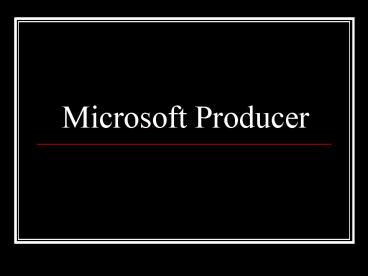


















![NOTE: To appreciate this presentation [and ensure that it is not a mess], you need Microsoft fonts: PowerPoint PPT Presentation](https://s3.amazonaws.com/images.powershow.com/6429898.th0.jpg?_=20200725071)






![NOTE: To appreciate this presentation [and insure that it is not a mess], you need Microsoft fonts: PowerPoint PPT Presentation](https://s3.amazonaws.com/images.powershow.com/7012918.th0.jpg?_=20201123045)


![Online Practice Of Microsoft Az-500 Dumps Pdf To Grown Your Skills [2020] PowerPoint PPT Presentation](https://s3.amazonaws.com/images.powershow.com/9374759.th0.jpg?_=20191218026)
