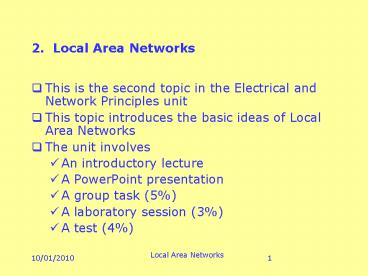2' Local Area Networks - PowerPoint PPT Presentation
1 / 39
Title:
2' Local Area Networks
Description:
Passwords can be set up, but there is no proper user authentication etc ... clearly only one packet is allowed on the network at any one time. ... – PowerPoint PPT presentation
Number of Views:48
Avg rating:3.0/5.0
Title: 2' Local Area Networks
1
2. Local Area Networks
- This is the second topic in the Electrical and
Network Principles unit - This topic introduces the basic ideas of Local
Area Networks - The unit involves
- An introductory lecture
- A PowerPoint presentation
- A group task (5)
- A laboratory session (3)
- A test (4)
2
2.1 Introduction
- A computer network may be defined as
- Two or more computing devices connected together
by wiring, cable, digital circuit, or other
means. - The Internet is a network that comprises
thousands of computer networks. - A local area network (LAN) may be defined as
- a group of computers and associated devices
that share a common communications line or
wireless link and typically share the resources
of a server within a small geographic area (for
example, within an office building).
3
A simple diagram of a LAN
4
2.2 Why Network Computers ?
- Many computer based activities are made easier or
more efficient if we network computers together - These activities include
- Printing
- File archiving
- Internet access
- These are easily achieved using simple networks
which are small and easy to manage
5
2.3 Networking Basics
- Networking several computers together allows data
to be transferred from one machine to another, in
rapid and easily managed data streams - The simplest example is probably printing
- Most users only use a printer for a small part of
the day - A networked printer can be shared between say 20
users - Logically each user can see the printer and use
it just as if it was local
6
2.3.1 The Peer-to-Peer Networking model
- The simplest type of networking is where you just
connect two (or more) computers with an Ethernet
link - Each user can see the facilities on the other
computers, for example - A printer
- The hard disk
- An internet connection
- A CD-ROM drive
- The software required is present in Windows and
will suit a small office/home application
7
Limitations of Peer-2-Peer Networking
- A simple peer-to-peer network has limited
security - There is no hierarchy which computer is in
charge ? There is no easy answer - As the network expands it becomes difficult to
know where all the facilities are located - Passwords can be set up, but there is no proper
user authentication etc - The answer is to incorporate one or more servers
into the network - The ordinary computers now become clients
8
2.3.2 A Client-Server network
- The server is a computer which responds to
requests from clients - Servers contain vital data etc. and become key
components - The reliability of a server is more important
than the performance - Servers range in technology from an ordinary PC
to complex multiprocessor systems
Server
Clients
9
2.4 LAN Basics
- Suppose we are going to set up a simple network
- The following must be selected
- The network technology
- The protocols used to communicate between
computers - The network topology
10
2.4.1 Network Technology - Ethernet
- Most simple networks use Ethernet
- Each computer must have an Ethernet card and
connects to the Ethernet cabling etc. - Each Ethernet card has a unique address the
address is 48-bits wide it is fixed - Each computer on the network is listening for
packets which contain its Ethernet address - Only one packet is allowed on the network at any
time - The Ethernet protocol prevents two computers
placing packets onto the network at the same time - Ethernet is available in three speeds
- 10 Mbps / 100 Mbps/ 1000 Mbps
11
Ethernet Operation
- Consider a simple Ethernet system where Computer
A sends an Ethernet packet of data with a
destination address Computer C - A sends a packet of data addressed to C
- B receives data but doesnt read it
- C receives and reads data
data
C
Hub
Packet of data
12
Ethernet Collision Detection
- clearly only one packet is allowed on the network
at any one time.. this is managed by the
interface hardware at the MAC sublayer using
CSMA/CD Carrier Sense Multiple Access with
Collision Detection - If two stations sense the network to be idle and
transmit simultaneously, they will both detect a
collision almost immediately. Both stations
should stop transmission immediately a collision
is detected and wait a random period of time
before retransmitting. This strategy works well
providing the network is not heavily loaded.
13
A standard Ethernet frame
- Sending an Ethernet frame from one PC to another
is quite simple - The standard frame has a number of fields as
shown below
Source Address 48-bit
- 1
6
6
2
0-1500
0-46
4
- 7 bytes
preamble
start
Destination Address 48-bit
Length of data
Data - Up to 1500 bytes
pad
checksum
14
2.4.2 Protocol - TCP/IP
- TCP/IP is the network protocol that is used
throughout the Internet - It was originally developed in an American
academic institution as a means of communicating
between remote computers using POTS - TCP/IP uses an addressing scheme to determine the
destination of a data packet - The destination address is used to route a packet
across a network - Windows can be configured to use TCP/IP
15
2.4.3 Network Topology ( Bus vs Star )
- The topology of a network describes how the
components are physically connected - Bus technologies were originally very popular -a
single cable is used and each computer taps into
the common cable - Bus topologies can use a common co-axial cable
a cable fault stops the network - Star technologies are now easy to configure and
use low cost network interface components such as
hubs - Star topologies normally use UTP cables
16
2.4.4 Case Study
- Three home PCs are to be networked using
Ethernet, UTP cabling and a Hub (Star topology) - Each PC will need a NIC Network Interface Card
(or integrated equivalent) not shown - The layout is shown below
modem
17
2.4.5 Case StudyDesign a simple network for 16
PCs and a server which connects to the main
university network via a simple switch
- Select the appropriate technology e.g. 100 Mbps
Ethernet low cost industry standard components
available off the shelf use category 5 UTP
cables - Decide on the topology Star based using an
8-port switch and four 4-port hubs - Draw a simple diagram
- Take care in selecting components some
components are 100 Mbps only whereas other
components are 10/100 Mbps and auto-sense the
network speed - Check the length of cables for 100 Mbps Ethernet
operation
18
Network Diagram
19
- 2.7 TCP/IP Protocol
- 2.7.1 Overview of TCP/IP
- TCP/IP is manufacturer independent and emerged in
1977/1979 from the Defense Advanced Research
Project Agency in the USA. - TCP/IP protocol uses an addressing system which
includes destination and source addresses ( IP
addresses) to route IP packages - Based on two protocols which are invariably used
together - Each IP package is routed across the Internet
using the IP address rather like a letter - this routing technique is called packet switching
- it is effectively a connection-less packet
delivery service - packets are transmitted from one machine to
another by means of the addresses they contain - at this level there is no guarantee that packets
will arrive intact or in the right order - the protocol responsible for this type of
transport is the UDP User Datagram Protocol
20
- 2.7.1 TCP/IP Protocol (con)
- Network applications rely on error-free
communications. Commonly a packet is
retransmitted in the case of error. The
dependable transport service deals with this
problem by allowing an application to establish
an end-to-end connection as if it were making a
direct permanent connection. The protocol behind
this dependable transport service is TCP - As well as the transmission protocols, TCP/IP can
be considered to include various application
protocols e.g. email, file transfer, web browser - the Internet is regulated by a body called the
IAB Internet Activities Board) which issues
documents called RFC (Requests for Comments) - RFCs are located at http// www.
internic.net/ds/rfc_index.html
21
2.7.2 IP addresses
- Each computer using the TCP/IP protocol must have
an IP address - Basic IP addresses are 32-bits long
- The IP address is normally given in the dotted
decimal format e.g. 149.170.28.45 - If the TCP/IP protocol is used on a local and
isolated network IP addresses can be allocated
locally - However if a computer is connected to the
internet it must have a unique IP address - IP addresses are issued in blocks to
organisations
22
IP addresses (continued)
- MMU PCs have unique IP addresses which are
allocated by a local administrator and dont
usually change these are called static IP
addresses - If you log on to the internet using an Internet
Service Provider e.g. AOL your computer is
issued a dynamic IP address this will usually
change the next time you log on - The IP address of a web site is difficult to
remember and we usually use the URL - IP addr 149.170.183.151
- URL www.det.mmu.ac.uk
23
2.7.3 IP addressing and Ethernet
- Sending an Ethernet frame from one PC to another
is quite simple - The standard frame has a number of fields as
shown below
Source Address 48-bit
- 1
6
6
2
0-1500
0-46
4
- 7 bytes
preamble
start
Destination Address 48-bit
Length of data
Data - Up to 1500 bytes
pad
checksum
24
2.7.3 An IP datagram
- An IP datagram is rather like a letter
- It contains a header and data
- The header contains version and other information
plus the Source and Destination Addresses - The data can be up to 65535 bytes
header
data
Source and Destination Addresses
25
2.7.4 TCP/IP over Ethernet
- How can TCP/IP frames be sent over Ethernet?
- The answer is very simple the IP datagram is
placed in the Ethernet data field - The only complication is it must be split up into
chunks less than 1500 bytes - So we have a letter within a letter !
- This is common in networking
26
2.7.5 Example of transferring a message across
an Ethernet network
- How are the IP addresses to be related to the MAC
addresses ? - MAC Media Access Control
- MAC Address is the address of the Ethernet Card
- PC-A is connected via the Ethernet to PC-B
27
- ARP (Address Resolution Protocol) works as
follows - PC-A wants to communicate with PC-B with IP
132.147.160.2 - it broadcasts an Ethernet request packet asking
for PC-B to respond - e.g. Who is IP 132.147.160.2 ? I am IP
132.147.160.1 with MAC 00AB577a2251 - PC-B responds with - I am IP 132.147.160.2 with
MAC 0A0B32275444 - PC-A adds the information about PC-B to its ARP
table - Ethernet frames can now be sent
28
2.8 Hubs, Bridges, Routers and Switches
- 2.8.1 Hubs
- Hubs enable local area networks to be developed
using star topology - Hubs can be very simple but some are intelligent
and can be remotely supervised
UTP cable with RJ45 connectors
29
- 2.8.2 Bridges
- Many organisations have multiple LANs which need
to be connected. LANs can be connected by
devices which operate at the data link layer. A
bridge is such a device. - A bridge examines each packet header to determine
whether the packet needs to be passed on if not
it drops the packet reducing network traffic - PC-a sends a packet to PC-b what does the Bridge
do?
30
- 2.8.3 Routers
- a device that forwards data packets along
networks. A router is connected to at least two
networks, commonly two LANs or a LAN and its
ISPs network. Routers are located at gateways,
the places where two or more networks connect. - routers are often called gateways in a TCP/IP
network - in general a router is a computer with two
network interfaces and two IP addresses
31
2.8.4 Switches
- Definition A network switch is a small device
that joins multiple computers together at a
low-level network protocol layer. - Network switches are similar to hubs, but a
switch generally contains more "intelligence"
than a hub. - Unlike hubs, network switches are capable of
inspecting the data packets as they are received,
determining the source and destination device of
that packet, and forwarding that packet
appropriately. By delivering messages only to the
connected device that it was intended for,
network switches conserve network bandwidth and
offer generally better performance than hubs.
32
Lab Activity - Practical Session One
- Activity 1
- Investigate the network settings on a
networked Windows Workstation - Start Settings
Control Panel Network - Confirm these values using ipconfig /all which
is run from the Command Prompt - State the manufacturer of the Network Interface
Card - the Client Software Installed
- the Network Services Selected
- the Network Protocols installed
- the IP address of your PC (32-bit)
- the Ethernet address of your PC (48-bit)
33
Information for a Networked PC
- The model of the Network Interface Card
- The device driver installed for this NIC
- The Interrupt allocated to the NIC
- The Bus Slot information
- The NIC Speed
- The NIC mode
- The Client Software Installed
- The Network Services Selected
- The Network Protocols installed
- The IP address of your PC (32-bit)
- The Subnet mask
- The Ethernet address of your PC (48-bit)
- The DNS addresses allocated
- The Proxy Server setting
- The default Gateway address
- The Computer Name
- The Workgroup
- The Domain
34
ARP
- Use arp a to view the arp table for your PC
- Now contact a local PC using ping
- Look at the arp table again it should have
changed
35
PING and TRACERT
- Try the following at the Command Prompt
- ping localhost
- ping hostname e.g. w2k175
- ping IP address e.g. 149.170.28.111
36
Group Task
- Design a simple network to allow 16 PCs to
connect to a server, share a printer etc and
allow access to the university network - Where possible network traffic should be confined
to the local network - The PCs are to be grouped in fours
- A peer-to-peer example is in W2k help
- Price the LAN
37
Ethernet Addresses
- Certain bits of the address are used for features
such as broadcast and 46 bits are assigned by the
IEEE - a 46 bit address gives 7 x 1013 addresses
- it is up to the network layer to sort out how to
locate the destination
38
Useful site with a Quiz
- http//supportnet.merit.edu/m-intint/t-lantec/
- http//supportnet.merit.edu/m-intint/t-lantec/text
/hard.html - http//www.auggy.mlnet.com/ibm/3376fm.html TCP/IP
tutorial - http//www.freesoft.org/CIE/FAQ/index.htm
- Good demo of modulation
- http//www.iis.ee.ic.ac.uk/frank/surp98/report/aj
h8/index.html
39
Bridges
- Bridges may be used to allow
- LANs in different parts of a campus to be
connected, this may be simpler than having one
large complex LAN with extensive cabling - An intranet may be split to facilitate dividing
the bandwidth .. as in our case we have local
EE-CAD traffic which doesn't need to be active on
the full mmu_intranet - this avoids unnecessary traffic on the backbone
- in some cases the length of the LAN may exceed
Ethernet rules - splitting a network makes it more reliable
- adds to security