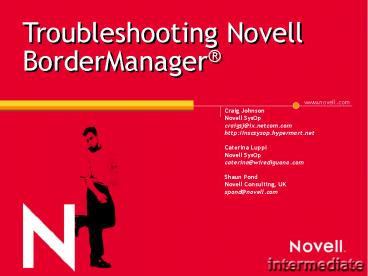Troubleshooting Novell BorderManager - PowerPoint PPT Presentation
Title:
Troubleshooting Novell BorderManager
Description:
You must enable Proxy Authentication to make use of an NDS-based access rule ... proxy caching unwanted site/just added site as non-cacheable, but old site still ... – PowerPoint PPT presentation
Number of Views:524
Avg rating:3.0/5.0
Title: Troubleshooting Novell BorderManager
1
Troubleshooting Novell BorderManager
- Craig Johnson
- Novell SysOp
- craigsj_at_ix.netcom.com
- http//nscsysop.hypermart.net
- Caterina Luppi
- Novell SysOp
- caterina_at_wirediguana.com
- Shaun Pond
- Novell Consulting, UK
- spond_at_novell.com
2
Session Agenda
- BorderManager components
- Troubleshooting tools and techniques
- Common problems and solutions
- Questions and answers
3
BorderManager Components
- BorderManager is modular
- Proxies (forward and reverse)
- Access control
- Gateways (IPX/IP, IP/IP, SOCKS)
- VPN
- RADIUS
- Dial services
- Routing and filtering, including stateful
filtering (3.x)
4
BorderManager Components
Layers of OSI model BorderManager components
Application Proxies, access control
Presentation VPN
Session Gateways (IPX/IP, IP, SOCKS), VPN
Transport VPN
Network Packet filtering, Network Address Translation (NAT), VPN
Data link Packet filtering, VPN
Physical N/A
5
BorderManager Components
- It is critical to understand the layers that
BorderManager services are built on - Network layerfilters, and routing
- The proxies do not work on this layer, but they
depend on it to function - The support for the network layer is included in
the NetWare operating system - Application, session layersproxies, gateways and
access control - This layer is provided by BorderManager
- Get routing working before worrying about proxies
6
BorderManager Components
- Network layer considerations
- Default filters and exceptions provide basic
network layer functionality for proxy, gateways
and VPN - The proxies do not create the filter exceptions
as needed - Default exceptions do not cover a secondary IP
address - Bypassing the proxies requires extra work to be
done using filter exceptions and ensuring routing
is correct
7
BorderManager Components
- Proxies
- Proxies listen on certain ports on certain IP
addresses - Some proxies listen on all IP addresses, others
only on IP addresses defined as private - Acceleration listens on IP addresses defined as
public - Proxies need to have filter exceptions defined in
order to function - Most, but not all, proxy traffic is allowed with
the default filter exceptions
8
BorderManager Components
- Proxies
- Why doesnt proxy need routing enabled?
- It regenerates traffic on an interface, and does
not just route traffic between interfaces - Why does bypassing proxy need routing enabled?
- Because if you bypass proxies, the only method
left to move packets is to route them between
interfaces, which means routing must be enabled,
and filter exceptions must be added
9
BorderManager Components
- Access control list (access rules)
- Access rules control the use of the proxies, IP
gateway and VPN - Access rules are read from top to bottom
- Access rules can be inherited
- Only one access rule is ever actually used
- There is a default access ruleDeny All
10
BorderManager Components
- Access control list (cont.)
- Only a few proxies use Novell Directory Services
(NDS)-based access rules - HTTP proxy, FTP proxy, transparent (HTTP) proxy
and transparent telnet proxy can use NDS-based
access rules - You must enable Proxy Authentication to make use
of an NDS-based access rule - If the client does not proxy authenticate, it
cannot use NDS-based access rules, and will skip
over them
11
BorderManager Components
- How Proxy Authentication works
- Proxy Authentication is initiated by the
BorderManager server - The BorderManager server asks the source IP
address for NDS information - The source IP address responds, via CLNTRUST or
SSL login (Must be logged in for CLNTRUST to
work) - The BorderManager server remembers an
authenticated connection for some time
12
BorderManager Components
- RADIUS
- Used to link authentication request from dial-up
system through to NDS account - Any RADIUS-compliant access system can work with
BorderManager RADIUS - BorderManager NIAS dial-up is not
RADIUS-compliant - May need a Login Policy Object
13
BorderManager Components
- The IPX/IP and IP/IP gateways
- Necessary for the clients with ONLY the IPX
protocol - Alternative to the proxies and NAT for clients
with IP - Simple to configure (no need to configure routing
at the client) but not flexible - ALL traffic is directed from the workstations to
the BorderManager server, including the local
traffic - Performance slower than NAT/proxies (work at the
session layer of the model)
14
BorderManager Components
- The IPX/IP and IP/IP gateways (cont.)
- Need a dedicated component of the client
installed on the workstations (IP gateway) - Only for Windows workstations running the Netware
Client 32 - The applications must be Winsock compliant(no
native TCP/IP) - Access rules for ANY port and protocol
- Warning mature product
15
BorderManager Components
- Virtual Private Networks (VPN)
- Two types of VPN
- Site-to-site
- Client-to-site
- Site-to-site VPN links two LANs together with an
encrypted tunnel - Client-to-site VPN allows a remote PC to make a
secure connection to a LAN over the Internet
16
BorderManager Components
- The site-to-site VPN
- It is mainly based on routing
- An encrypted tunnel links two or more LANs
connected to the same VPN - Traffic passes through the tunnel because a
static route makes the tunnel the lowest cost
route - Traffic passing through the tunnel is encrypted
and decrypted at the VPN server - No need of special software at the
workstations(it supports all client OS)
17
BorderManager Components
- The client-to-site VPN
- It is established between a client, running
special software, and a VPN server - Both must be connected to the Internet
- It provides secure access to the LAN and WAN
behind the VPN server - The user must be authorized to establish the VPN
with a username and through Access Rules - The client workstation must use MS Windows(Win
9x, NT, 2000)
18
BorderManager Components
- Miscellaneous components
- BorderManager stores some configuration in NDS
attributes of the server object - BorderManager can store access rules as user,
group, container or BorderManager server
attributes - Some proxy settings are stored in
SYS\ETC\PROXY\PROXY.CFG - Filters are stored in SYSETC\FILTERS.CFG
- Routes are stored in SYSETC\GATEWAYS
- BorderManager can use up to five different NLS
licenses
19
Troubleshooting Tools and Techniques
- What isnt working?
- Define the scope of the problem
- One proxy?
- An access rule?
- Inbound traffic?
- NAT?
- What changed recently?
- Simplify, simplify, simplify
- Start from the bottom of the OSI model
- Is a cable plugged in?
- Is routing, filtering or NAT involved?
- Is a proxy or access rule involved?
- Disable features to isolate the problem
20
Troubleshooting Tools and Techniques
- Techniques for isolating problems
- Uncheck Enforce Rules
- Disable filtersUnload IPFLT.NLM
- SET NAT DYNAMIC MODE TO PASS THRUON(or disable
NAT Implicit Filtering in INETCFG) - Reboot
- Does the problem go away?
21
Troubleshooting Tools and Techniques
- Techniques for isolating problems
- Have you applied the latest patches?
- Do you know what the latest patches are?
- http//support.novell.com/misc/patlst.htm
- Novell public forums
- http//nscsysop.hypermart.net
- Look for error messages on the server console,
especially when BorderManager first starts - Look for NDS issues
22
Troubleshooting Tools and Techniques
- Techniques for isolating problems
- Does the internal host see the BorderManager
server? - Is the internal host configured to use the
BorderManager service? - HTTP proxy settings, IP gateway service, SOCKS
settings - Is a proxy seeing the traffic?
- See Proxy Console Statistics
23
Troubleshooting Tools and Techniques
cat speaker notes present
- General connectivity and routing diagnostic tools
- PINGto verify IP connectivity between two hosts
- TRACERT/IPTRACE.NLMto check every hop between
two hosts - SET TCP IP DEBUG1to dump the TCP/IP packets on
the server console (0 turns it off) - SET FILTER DEBUGON, (followed by appropriate
action) see only certain types of packets,
useful on busy servers - CONLOG.NLMthe console log, to capture the output
of the debug to the SYSETC\CONSOLE.LOG file - TCPCON.NLMto check the effective routing table
of the server - NETMON.NLMcapture trace data on the server
- Third party network analyzer
24
Troubleshooting Tools and Techniques
- Deciphering TCP IP DEBUG data
- Packets not getting to the server a routing
problem - Packets to the server public side and
beingignored NAT implicit filtering - Packets not going out a missing default route
- Packets being discarded filters are dropping
the packets - Packets going out the public interface, with no
responses coming back NAT is needed - Packets going to an internal host (via Static NAT
or VPN) with no response missing default
gateway on internal host
25
Troubleshooting Tools and Techniques
- Packet filtering
- FILTCFG.NLM to see what filter exceptions are in
place - UNLOAD IPFLT to make sure it is actually a
filtering issue - SET TCP IP DEBUG1 to dump the TCP/IP packets on
the server console (0 turns it off) - Look for the DISCARDED packets
- SET FILTER DEBUGON, for 3.x only, to see
selected types of IP packets
26
Troubleshooting Tools and Techniques
- Proxy and access rules
- Access rule logging, see what is being denied (or
allowed) - Backup your rules (use Clipboard Viewer) before
experimenting - Proxy console statistics, see what the proxies
are seeing - NWADMN32, see if licenses are being used
- Simple notes relating when and where problems
occur
27
Troubleshooting Tools and Techniques
- Are access rules seemingly being ignored
- Is Enforce Access Rules checked?
- A rule higher in the list may be taking
precedence - Check effective rulesyou might be inheriting
rules - An NDS rule will be ignored (skipped) if the
internal PC is not proxy authenticated - Adding a rule with logging enabled can help find
out what is being seen by the BorderManager
server - Authenticate Only when user attempts to access a
restricted pageuse with care
28
Troubleshooting Tools and Techniques
- Johnny cant get a generic proxy for NTP to work
- TCP Debug shows no data coming to server
- Internal server on internally routed segment
- Did not have a default route configured
- Proxy Console, option 19, shows no traffic for
proxy - Internal server not configured to point to proxy
private IP address for NTP - Proxy Console, option 19, shows ACL rejects
- No Allow Port 123 Access Rule configured
- TCP Debug shows inbound traffic discarded
- Did not allow UDP Port 123 to public IP address
with filter exception
29
Troubleshooting Tools and Techniques
- IPX/IP and IP/IP gateways
- Read TID 2928290 and 2928294
- Look at the Status in the IP gateway component in
Settings, Control Panel, Network at the
client - It is better not to specify the context of the
server than rather specifying a wrong context - Use WINPING.EXE to check if you can ping (do not
use the DOS ping) - IPXIPGW.NLM must be loaded
- Check messages in the Novell IP gateway access
status screen
30
Troubleshooting Tools and Techniques
- IPX/IP and IP/IP gateways (cont.)
- To enable the gateway debug at the client in the
c\windows\novws.ini file add the lines - Gwtraceinfo
- trace4
- the output will be in C\GWDBG32.TXT
- To enable the gateway debug at the server use
- SET NWGATEWAY DEBUG(0-7)
- SET NWGATEWAY LOGON
- The output will be in SYS\IPXIPGWx.LOG
- it slows down the server
31
Common Problems and Solutions
- No default route/gateway on some host in the
process - Check host, and all intervening routers
- Did not install default filters
- Load BRDCFG, follow prompts (secure the public IP
address only) - Access rules in wrong sequence
- Change the rule order
32
Common Problems and Solutions
- NDS-based rule, no proxy authentication
- Must run CLNTRUST at client, or use SSL
Authentication - Not all proxies use NDS-based rules
- Licensing issues
- See Novell TID 10013723
- Slow shutdown of server
- Unload BorderManager services before downing
server - Get BMOFF.NCF file at
- http//nscsysop.hypermart.net/bmoff.html
33
Common Problems and Solutions
- NWADMN32 snapin issues
- Rename to ACNWAUTH.DLL snapin to ACNWAUTH.DL_
- See http//nscsysop.hypermart.net/nwadmin.html
- Proxy cache not on dedicated volume(s)
- Always put cache on a dedicated volume, never SYS
- BorderManager not tuned for performance
- See TID 10018669
34
Common Problems and Solutions
- Mail proxy
- Has had a number of issues over the years,be
sure to check latest patches - LOAD PROXY -M to allow mail proxy to use more
than one MX record when sending SMTP - LOAD BRDSRV/NOLOAD to prevent autoloading
- DNS proxy
- Dont try with NAMED loaded on the server
- May need to clear cached data by deleting
SYSETC\PROXY\PXYHOSTS file
35
Common Problems and Solutions
- HTTP proxy caching unwanted site/just added site
as non-cacheable, but old site still comes up - Need to clear the (entire) cache as follows
- Unload proxy
- Delete SYSETC\PROXY\PXYHOSTS (optional)
- Load Proxy cc
36
Common Problems and Solutions
- Transparent proxy
- Somewhat slower than HTTP proxy
- Doesnt do DNS lookup for the client
- Client must be configured to do DNS
- Logs web sites visited by IP address instead of
URL - Does not support HTTPS/SSL
- Massive TCP/IP communications failure
- NETDB 4.09 manually loaded before INITSYS.NCF
load it after INITSYS, or let it autoload as
needed
37
Common Problems and Solutions
- RADIUS
- Dial access systemredundancy
- Do you need a profile?
- Attributes with attitude
- RADATR3A.EXE
- Testing www.nttacplus.com/download/radping.cfm
38
Common Problems and Solutions
- IPX/IP and IP/IP gateway
- I am using Novell Client 3.3, the gateway status
at the client is always not connected - The IP gateway component of the Client v.3.3
doesnt work properly - Try to use Client 3.1 or 3.21
- In ZENworks all the workstations appear to have
the IP address of the gateway - This is the way the gateway works
- The workstations talk to the gateway, and the
gateway communicates on their behalf with the
other devices
39
Common Problems and Solutions
- IPX/IP and IP/IP gateway (cont.)
- The browsers, IE more frequently, fail to
connect to the gateway. Netscape returns the
unable to open socket connection message - Make sure you are using the correct Winsock
version at the client - For BorderManager 2.1 you must use the Novell
Winsock I(latest client version using this
Winsock version is 2.5) - For BorderManager 3.x, use the MS Winsock II
- This limitation applies only to the gateways
40
Common Problems and Solutions
- IPX/IP and IP/IP gateway (cont.)
- I am using SSO authentication to the gateway,
but when I try to use the HTTP proxy with
authentication (to use ACL) I get the message
403 Forbidden, you are not logged in - The IP gateway and the standard HTTP proxy cannot
work together - If you want to use proxy authentication with the
IP gateway you must use the Transparent HTTP
proxy - SSL authentication to the HTTP proxy doesnt work
either - You can use the HTTP proxy without authentication
41
Common Problems and Solutions
- IPX/IP and IP/IP gateway (cont.)
- How do I enable the transparent proxy for my IP
gateway clients without affecting the user using
the native TCP/IP stack? - To enable the transparent proxy for the IP
gateway client ONLY you can use the command line
(at the server) - SET NWGATEWAY CLIENT TRANSPARENT PROXYON
42
Common Problems and Solutions
- Site-to-Site VPN
- I configured the VPN between two servers. The
VPN was established but I cant reach the
internal LAN - Make sure that your VPN tunnel IP address is in a
different network from the private and the public
IP addresses of the server - i.e. Public IP address 123.123.123.1 Private IP
address 10.1.1.1 - VPN TUNNEL IP address 192.168.1.1/255.255.255.0
43
Common Problems and Solutions
- Site-to-Site VPN (cont.)
- In the logs in NWadmn32 I have the message
- Time synchronization error from connection XXX
- (SKIP) Construction of SA failed for peer
ltIP_addressgt - The VPN stays in the Being configured status
- Check that the time (clock) in the servers is not
more than one hour apart in UTP - Make sure that your ISP is not filtering any
packet type
44
Common Problems and Solutions
- Site-to-Site VPN (cont.)
- When loading VPNCFG I get a lot of undefined
public symbols - The TCPIP.NLM you are using doesnt support
encryption - It was probably overwritten by a service pack
- The VPN is up and running but I cannot contact
the devices in the private segment - The VPN server should be the gateway to the
Internet for the LAN
45
Common Problems and Solutions
- Client-to-Site VPN
- I can login to the VPN but when I try to login
to the NDS I get the Tree or server not found
error message - Three solutions
- Use IPX over the tunnel to login
- Use the IP address of the server on the private
LAN instead of the server name in the NetWare
login screen - Set up a SLP DA in your LAN and configure the
client to statically query that DA for service
location
46
- Client to Site VPN (cont.)
- The VPN is up and running but I cannot contact
the devices in the private segment. The devices
in the LAN access the internet though a device
that is NOT the VPN server. - Use a VPN server dedicated to the client to site
VPN - Enable dynamic NAT on the PRIVATE interface only
47
Common Problems and Solutions
- Client-to-Site VPN (cont.)
- When I try to authenticate to the VPN I get the
message Unable to authenticate token password - If you arent using ActivCard, and you arent
using Radius, delete the Login Policy Object from
the NDS and delete the LPOCACHE.DAT file from the
server - I am not able to use the VPN on Windows ME
- Thats right, the VPN client doesnt work on
Windows ME!
48
For More Information
- Novell Support web site
- http//support.novell.com
- Novell Documentation web site
- www.novell.com/documentation
- Novell public forums (best with news reader)
- support-forums.novell.com (NNTP)
- http//support.novell.com/forums
- Other web sites
- http//nscsysop.hypermart.net
- www.connectotel.com
49
(No Transcript)