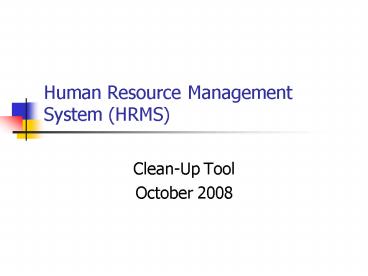Human Resource Management System HRMS - PowerPoint PPT Presentation
1 / 17
Title:
Human Resource Management System HRMS
Description:
Explain how position data will be created ... Data converted in two ways to create positions ... Benefits eligibility/hours per week for ALL positions ... – PowerPoint PPT presentation
Number of Views:410
Avg rating:3.0/5.0
Title: Human Resource Management System HRMS
1
Human Resource Management System (HRMS)
- Clean-Up Tool
- October 2008
2
Purpose of this Training
- Explain how position data will be created
- Provide suggested guidelines for priorities and
timelines for validating position data - Explain business reasons for using the HRMS
Clean-Up Tool - Offer best practices for using the Clean-Up Tool
- Demonstrate use of the Clean-Up Tool
3
Background Information
- Phase 1 of HRMS includes AP, classified,
librarian and UT elementary school teacher
positions - Data converted in two ways to create positions
- HRMS converts appointments that are active on
11/1/08 or beyond - Matching EID, Job Code, Pay Rate, Pay Type
- Converts RPM data for active ER3 documents
- Data validation report Category 1 data keep
it secure
4
What is the HRMS Clean-Up Tool?
- Clean-Up Tool is a device built into the HRMS
interface to allow correction of any
inconsistencies that may occur during conversion - Advisory Group members provided your name as
someone who will be authorized to use the tool - Changes do not require routing
- Available November 3, 2008 through December 31,
2008 - Authorized users will see a link to it on the
HRMS Home page - New Clean-Up Tool authorizations can be granted
until December 18, 2008
5
Example 1 3 appointments result in 2 positions
- Final page of appointments
- DEFINE LIST APPOINTMENTS FOR AN
EMPLOYEE - AL1 Year 07 08 - Command AL1 EID cosmo__ Misc
_______________ Account __________ -
- Name Kramer, Cosmo
View 1 of 4 - Employee
Comp 0 PO8 8 I-9 Y 99-99-99 - App Status Co Account Department Title
Beg Date End Date Hrs/Wk - JobC Job Description MH WS SS Yr
Rate M/H Rate Allocation Time - _ 001 ACTIVE 0 14-0210-0010 HUMAN RESOURCE
SERVI 09/01/07 08/31/08 15.000 - 9020 ADMIN ASST M
30,000 937.00 11,250 037.50 - _ 002 ACTIVE 0 19-0210-0010 HUMAN RESOURCE
SERVI 09/01/07 08/31/08 05.000 - 9020 ADMIN ASST M
30,000 313.00 3,750 012.50 - _ 003 ACTIVE 0 14-0218-0010 PAYROLL
SERVICES 09/01/07 08/31/08 20.000 - 9026 ADMIN ASSO M
30,000 1,250.00 15,000 050.00 - -- 0 UT Austin ------ PF1Options ------
PF8Exit ---- 07/15/2008 319 PM --
6
Example 2 2 appointments result in 1 position
- Final page of appointments
- DEFINE LIST APPOINTMENTS FOR AN
EMPLOYEE - AL1 Year 07 08 - Command AL1 EID gconstanza__ Misc
_______________ Account 2006051309___ -
- Name Costanza, George
View 1 of 4 - Employee
Comp 0 PO8 8 I-9 Y 99-99-99 - App Status Co Account Department Title
Beg Date End Date Hrs/Wk - JobC Job Description MH WS SS Yr
Rate M/H Rate Allocation Time - _ 001 ACTIVE 0 14-2495-2009 COMMUNICATION
09/01/07 08/31/08 20.000 - 0943 HEAD HONCHO M
250,000 10,416.00 125,000 050.00 - _ 002 ACTIVE 0 19-6650-3509 KUT RADIO
09/01/07 08/31/08 20.000 - 0943 HEAD HONCHO M
250,000 10,416.00 125,000 050.00 - -- 0 UT Austin ------ PF1Options ------
PF8Exit ---- 07/15/2008 319 PM --
7
What will the Clean-Up Tool do?
- Change certain position attributes
- Modify one at a time
- Modify in bulk
- Create new positions
- Delete positions
- No routing necessary
- After December 31, changes to positions will have
to be completed through the Modify Position
functionality
8
Where do I start?
- Critical Items affect business processes
- Missing positions for employees
- New employees who did not have an appointment in
DEFINE at the time of data conversion - Semi-monthly/Hourly payroll cutoff is 11/4/2008
- Monthly employees 11/13/08
- Benefits eligibility/hours per week for ALL
positions - See Business Rules for Data Conversion in
Appendix of Data Validation Guidelines for
additional information
9
After the critical items, then what?
- Important Items
- Missing positions for vacancies
- FY Baseline for positions
- Reporting Unit (code)
- Positions funded by multiple accounts, the unit
with the highest percentage appointment is
determined to be the owning unit - Reports to field
- Unit head is automatically loaded
- Secondary Reports to field
- If position reports to two different units
10
After the critical items, then what?
- Important Items
- End Date
- If position is temporary
- Department is making a permanent org change
- Pay Type
- Monthly positions allow monthly or hourly
appointments. Hourly positions ONLY allow hourly
appointments. - Work schedule for all positions
11
Non-critical updates
- Lowest priority
- Driving requirement
- Position title (previously know as Posting Title)
- Regional location
- Campus location fields
12
Best Practices
- Avoid the top of the hour
- Designate one unit code per person to avoid
overlap of changes - You must wait to receive a confirmation e-mail
before doing your next upload. Each user has a
limitation of one upload file at a time.
13
Best Practices
- Before uploading your spreadsheet take note of
the number of lines/records in the spreadsheet.
After you have uploaded the spreadsheet, compare
this number against the number of records
indicated in the confirmation. - Consolidate your changes within a unit code to a
single upload.
14
Tips and Tricks
- The HRMS Clean-Up Results e-mail for records
Not updated will - only display the first reason the record was not
updated. There - may be other reasons. Below is a list of
required fields. To save - time, ensure these fields are populated correctly
before uploading - your spreadsheet.
- Campus Mail Code for Effective Date
- Office Location 1 information (Bldg Code, Room,
Floor) - Domestic or Foreign country
- Reports to position ID
- Pay Type Hourly or Monthly
- Work Week Code
- Job Code
15
Resources
- Data Validation Report
- Budget Reports
- Departmental Databases (if applicable)
- Cognos Reports
- DEFINE AS1 Reports
16
Questions?
17
Demo of Clean-Up Tool
- Accessing the Tool
- List Positions
- Modify/Create one at a time
- Bulk modifications