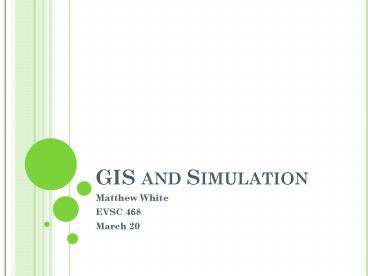GIS and Simulation - PowerPoint PPT Presentation
1 / 23
Title:
GIS and Simulation
Description:
A model is any representation of a process, event, system, object, etc. Flowcharts ... Most systems are dynamic. Example: water level in a river. WHY SIMULATE? ... – PowerPoint PPT presentation
Number of Views:89
Avg rating:3.0/5.0
Title: GIS and Simulation
1
GIS and Simulation
- Matthew White
- EVSC 468
- March 20
2
Models and Simulation
3
Simulation
- A model is any representation of a process,
event, system, object, etc. - Flowcharts
- Systems of equations
- Action figures
- Simulation uses models to predict (or at least
help to understand) behavior in the real world.
4
Modeling
- Deterministic
- Behavior is predictable, no randomness involved
- Example a system of equations
- Stochastic, or probabilistic
- Variability in inputs
- Probability distributions identified through
existing data or experience - BestFit is an add-in for Excel that will match
(or attempt to) data to various distributions - Example rainfall
5
Stochastic Simulation
- Monte Carlo
- Repeated random sampling of inputs from a given
distribution to calculate expected values of some
output - Stochastic inputs and deterministic computations
- _at_Risk, another add-in for Excel by Palisade
Decision Tools - Example calculating pi
- Discrete Event
- Models process flows that rely on multiple random
events - Stochastic inputs and computations
- Arena, by Rockwell Software
- Example queue time at banks
6
Simple Arena Model
7
Distributions
- I promise you that Im normal, and I have a
distribution to prove it. - Normal
- Exponential
- Poisson
- Binomial
- Triangular
- Uniform
8
Temporal Variability
- Static
- No change over time
- Example water level in a lake
- Dynamic
- Continual change over time
- Most systems are dynamic
- Example water level in a river
9
Why Simulate?
- Simulation allows the exploration of unknown
processes - Helps understand how systems work, events occur,
etc. - Increased predictability of events mitigates
potential damages
10
GIS SimulationModelBuilder
11
Capabilities
- Looping
- Allows multiple time steps and iterations
- Branching
- Controls process flow
- Intermediate outputs
- Important to save results from each iteration to
see changes over time - Can be saved in a list
Looping
Branching
12
Adding Randomness
- Use a random number generator (RNG) with any of
the following tools - Parameters
- Calculate value
- Feature Classes
- Calculate field
- Create random points
- Raster data
- Create random raster
13
Example Calculate Value
- Tools
- Surface toolset
- Spatial Analyst
- Slope
- General toolset
- Data Management
- Calculate Value
- The output of Calculate Value is added to the Z
factor in the Slope tool. Within the Slope dialog
box, select the variable name in the Z factor
field.
arcgis.rand("Normal 2 2") 2
14
Real World ExampleFire Spotting
- example taken from ArcGIS online help
15
Fire Spotting Model
- Understanding the process (or not)
- Wind speed direction (A)
- Temperature (B)
- Slope and location (C)
- Fire resistance (D)
16
Fire Spotting Model
- Early stages of the simulation model.
17
Fire Spotting Model
- Later stages of the model.
18
Fire Spotting Model
- Starts with a general growth model.
- Decides whether or not knew spots will be
generated based on a calculation using a random
number. - If spotting occurs, generates random raster
points to catch on fire.
19
Fire Spotting Model
- Also need a branch where fire spotting does not
occur. - Branches merge and the new locations are looped
back to the starting point.
20
Other Examples
- Flood prediction
- Irrigation analysis
- Predictive logistic models based on demographics
- Political support
- Retail tracking
- And more!
21
Final Thoughts
22
Final Thoughts
- Simulation is a supplemental decision tool
- Models are always simpler than the real world
- Assumptions may not be accurate
- Variables can be ignored or misunderstood
- Always conduct sensitivity analysis on results
- Change distributions or variable values
- ModelBuilder can be used for sensitivity and
error analysis
23
References
- ArcGIS Online Help
- http//webhelp.esri.com/arcgisdesktop/9.2/index.cf
m?TopicNameAn_overview_of_advance_modeling_throug
h_simulations - 2007 Special Topic, Gavin Schmidt
- http//www.vcrlter.virginia.edu/jhp7e/advgis/loca
l/students/2007/schmidt_simulation_and_gis07.pdf