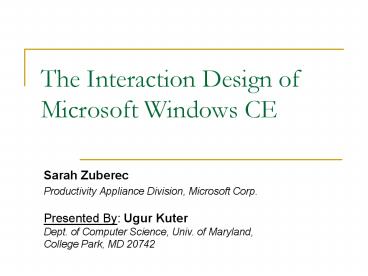The Interaction Design of Microsoft Windows CE - PowerPoint PPT Presentation
1 / 26
Title:
The Interaction Design of Microsoft Windows CE
Description:
Make use of users' existing PC expertise. Support user tasks on various platforms ... The first H/PC prototype contained concepts of desktop PCs but did not have much ... – PowerPoint PPT presentation
Number of Views:49
Avg rating:3.0/5.0
Title: The Interaction Design of Microsoft Windows CE
1
The Interaction Design of Microsoft Windows CE
- Sarah Zuberec
- Productivity Appliance Division, Microsoft Corp.
Presented By Ugur Kuter Dept. of Computer
Science, Univ. of Maryland, College Park, MD
20742
2
Outline
- Introduction
- User Interface (UI) Design Goals
- Evolution of Design
- Handheld PC (H/PC)
- Palm PC (P/PC)
- Auto PC (A/PC)
- Comparison Windows CE vs. PalmPilot
- Conclusions
3
Introduction Windows CE
- An operating system designed to run on
- computers that are considerably smaller than PCs
- portable devices designed to be a Desktop
Companion - products that support TV-, Internet-related
applications
4
Outline
- Introduction
- User Interface (UI) Design Goals
- Evolution of Design
- Handheld PC (H/PC)
- Palm PC (P/PC)
- Auto PC (A/PC)
- Comparison Windows CE vs. PalmPilot
- Conclusions
5
User Interface Design Goals
- Achieve consistency rather than predictability
- Make use of users existing PC expertise
- Support user tasks on various platforms
- Develop systems that are easy to integrate with
existing PC systems
6
Outline
- Introduction
- User Interface (UI) Design Goals
- Evolution of Design
- Handheld PC (H/PC)
- Palm PC (P/PC)
- Auto PC (A/PC)
- Comparison Windows CE vs. PalmPilot
- Conclusions
7
Evolution of Windows CE DesignHandheld PCs
(H/PCs) 1995
- The first H/PC prototype contained concepts of
desktop PCs but did not have much affinity - Screen size 480 x 240 pixels
- Input/Output Methods
- A keyboard for touch-typing
- A touch screen for navigation on the interface
- Silk-screened buttons that enabled global
functionality - Single-tap activation for the applications
8
(No Transcript)
9
(No Transcript)
10
Evolution of Windows CE DesignHandheld PCs
(H/PCs) 1995
- Usability Testing Controlled Experiments
- People found the size of certain targets too
small - People were not able to identify the active areas
on the interface - People were confused with the selection /
activation model - In other words, the interface design is failed!
11
Evolution of Windows CE DesignHandheld PCs
(H/PCs) 1995
- New interface that strongly resembles Windows
Desktop - The same input/output characteristics, tasks and
product goals - Usability Testing
- Most targets are perceived as too small to hit
- Single-tap activation is efficient
- Auto-save model fails
12
(No Transcript)
13
Evolution of Windows CE DesignPalm PC (P/PC)
1998
- Design Goals
- Fit the H/PC interface into a smaller size
- 320 x 240 pixel screen
- Provide quick information look-up and entry
- Enable information customization
- Make it smaller and easy to carry
- Alternative Input/Output methods to H/PC
- Hardware buttons for scrolling up/down
- Handwriting recognition and voice recording
14
(No Transcript)
15
(No Transcript)
16
(No Transcript)
17
Evolution of Windows CE DesignPalm PC (P/PC)
1998
- Usability Testing Controlled Experiments
- Data entry using a small on-screen keyboard is
tedious - The use of keyboard is rated as easiest to use
- Subjects were the fastest and most accurate with
the keyboard - In general, handwriting recognizer is rated low
as an input method
18
Evolution of Windows CE DesignAuto PC (A/PC)
1998
- First product that deviates from the Windows 95
look designed to support tasks of a mobile
professional while driving - Uses New forms of Input/Output Methods
- No stylus and no touch screen
- A numeric keypad for character inputs
- Speaker-independent voice command interface
- Sound feedback about the state of the system
- Infrared connections to H/PCs and P/PCs
19
(No Transcript)
20
(No Transcript)
21
Evolution of Windows CE DesignAuto PC (A/PC)
1998
- Usability Testing Field Studies
- Interoperability of in-car equipment was
compelling - People usually plan their tasks before getting
into the car - They need to be kept informed about schedule
changes - The data is then synchronized at the office/home
22
Outline
- Introduction
- User Interface (UI) Design Goals
- Evolution of Design
- Handheld PC (H/PC)
- Palm PC (P/PC)
- Auto PC (A/PC)
- Comparison Windows CE vs. PalmPilot
- Conclusions
23
Windows CE vs. Palm
- Target audience PC users
- Designed as a Desktop companion
- Consistency
- Application switching
- Multiple taps required to access information
- Target audience PC users
- Does not emulate PC design
- Predictability
- No application switching
- Quick and instant access to information
24
Outline
- Introduction
- User Interface (UI) Design Goals
- Evolution of Design
- Handheld PC (H/PC)
- Palm PC (P/PC)
- Auto PC (A/PC)
- Comparison Windows CE vs. PalmPilot
- Conclusions
25
Conclusions
- Implemented in a way to achieve consistency
- Take something that users understand and use
- And copy it
- Familiarity and functionality is satisfied but
not usability - Interface consistency is not enough to ensure
success - Long-term usage is hampered
26
Conclusions
- Despite these facts
- Respect must be given to desktop Windows when
creating Windows CE interfaces - One cannot ignore Windows to create successful
products - So, the saga continues.