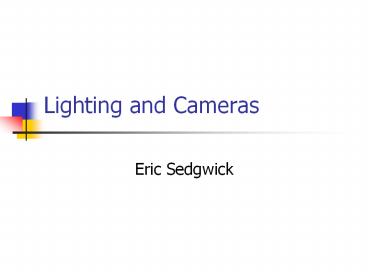Lighting and Cameras - PowerPoint PPT Presentation
1 / 57
Title: Lighting and Cameras
1
Lighting and Cameras
- Eric Sedgwick
2
Visual Arts
- Painting
- Sculpture
- Photography
- Cinema
- Cartoons
3
References
- digital Lighting and Rendering
- Jeremy Birn, New Riders Publishing
- Some information available at http//www.3drender.
com/ - Jeremy Engleman some nice renderings
- art.net/jeremy
- Chapters 7 and 8 of text
4
Lighting
- Real Lights
- sun, tungsten bulb, flourescent bulb, Interior
lighting, sky, match, candle - light bounces
- Cast shadows no choice
- Constraints on placement
- CG lights
- May or may not cast shadows
- local illumination
- fast, but no bounces
- Free placement
- global illumination, e.g., radiosity
- more realistic, but computationally expensive
5
Additive color
6
CG lighting
- How is the diffuse shading computed?
- Ray-tracing
- Z-buffer
7
Types of CG lights I
- Ambient light - universal light, added to
everything - Point or omnidirectional light
- Light emanates in all directions
- Spot light
- Omni light with barn doors
- Umbra, penumbra
- Use for illuminating a specific area
- softness, spread, falloff, attenuation
8
Types of CG lights II
- Infinite or directional light
- Simulates sunlight
- light vector
- Doesnt matter where you place it
- Area lights - light emitted from a surface,
rectangle, sphere - soft shadows
- portraits
- Expensive computationally
9
Lights in Max
- Default lights, one or two omnis (turn off when
other lights are added) - Omni
- Spot
- Directional
- Sunlight system
- Ambient (in rendering effects)
- By default, shadows are off
10
Lighting in Maya
- Default lights, a point light behind and above
camera (turns off when other lights are added) - Point lights
- Spot lights
- Directional
- Ambient
- Volume lights
11
Lighting Workflow
- Set up camera first
- start dark, no ambient light
- add light
- false color helps to detect contribution of
various sources
12
3 Point lighting
- Key light
- Fill light
- Back light
- (Background lights)
- Each light may in fact be several
13
Key light
- Main illumination
- Obvious source of light in the scene
- predominant (only?) shadow
- Brightest
- Typically above and at roughly a 45 degree angle
in reference to camera
14
Fill light
- adds to overall illumination
- reveals detail, I.e. bump mapping
- Soften shadows
- Often does not cast shadows
15
backlight
- hair light
- Rim light
- separates subject from background
- important in black and white photography
- Usually less prominent effect in CG
16
3 point lighting tutorial
- Jeremy Birns at http//www.3drender.com/
17
Standard Lighting setup
- Key
- 15 to 45 degrees to side (left or right) of
camera - 15 to 45 degrees above camera
- Fill
- 15 to 60 degree to opposite side of camera
- 0 to 30 degrees above (often below key)
- Guidelines only could use others for dramatic
effect - Low-angle (spooky), above (raccoon eyes), side
key (casts unflattering nose shadow)
18
Key-to-Fill Ratio
- Key / fill -or- KeyFill
- Remember to count all lights
- Low, usually at least 21
- Reflected light, or multiple light sources
- Cloudy, hazy days. Scattered light
- Interiors with lots of reflective surfaces
- More cheerful
- High, e..g, 81 or more
- Dark scenes, e.g., night
- Suspense, drama
19
Low Key-to-Fill, Jeremy Englemann
20
High Key-to-Fill Ratio, Jeremy Englemann
21
Shadows
- spatial relationships
- composition
- contrast
- indicating offscreen space
22
Spatial RelationshipsGreg Gargett , Internet Ray
Tracing Competition
23
Offscreen Space, Adam Murphy
24
Shadow algorithms
- Raytracing
- Send ray to object, bounce ray to light
- z-buffer or depth-mapped
- shadow buffer
- I.e., render scene from perspective of light
- Should differentiate between
- Dark side of object, normal doesnt point to
light - Object truly in shadow, another object blocks
light - Shadows are expensive, either way
25
Shadow tricks
26
Faking shadows
- Set up lights
- Add spot for shadow
- exclude object casting shadow
- make brightness negative
- Very cheap computationally
- Not so accurate, good for non-critical shadows
27
Shadows only light
- Get lighting the way you want
- create light to cast shadow
- make it cast shadows
- duplicate shadow light
- turn brightness negative, same magnitude
- turn shadows off
- Good shadow control, not cheap
28
Qualities of light
- softness
- intensity
- attenuation
- color
29
Softness
- Hard light
- Focused, sharp shadows, clear point of origin
- Soft light
- Soft shadows
- More diffuse
- Emitted from an area rather than from a single
point - Area light, or simulated area lighthttp//www.bti
nternet.com/d.s.w/Tutorials/pixtut3.htm
30
Soft light
- Jeremy Englemann
- Simulated area lighting
- multiple lights with soft shadows
31
Simulating an Area light
- Start with single light, get brightness right,
use falloff - Make multiple instances (e.g, say 5 at 20
brightness of original) - Cast shadows using z-buffer with soft edges
- MAX Turn up sample range in Shadow Map Params
- Maya Turn up DMap filter size
- Much cheaper than an area light
32
Attenuation
- Brightness decreases with distance from
lightillumination at object intensity /
distance2 - CG attenuation
- None far away lights (that arent far away in
your scene) - Linear medium distance lights (that arent far
away in your scene) - Quadratic/Inverse square lights where they are
supposed to be
33
color temperature at 3DU.com
34
Practical lights
35
Cameras
36
Real Camera vs. CG camera
- Real Camera
- Lens
- Focus
- Amount of light
- Placement
- CG camera
- No lens
- Everything in focus (can blur)
- Fully adjustable light
- Flexible placement
37
Real Camera terms
- Focal length distance from lens to film
- Angle of view
- Focal point
- Depth of Field distance
- Aperture size of lens opening
- f-stops
38
Some Lenses
- Portrait
- 70mm, 19.2
- Telephoto
- 120mm, 10.5
- Super long, I.e. nature photography
- 200mm, 6.1
- Source Lee Sullivan
- Super Wide angle
- 15mm, 78.5
- Wide angle
- 30mm, 44.2
- Normal not too far from eye
- 50mm, 27.4
39
Depth of Field
- Blur foreground (and maybe background)
- Deeper for longer focal length often focus at
infinity - Closeups could look unnatural if background is
clear - Deep shots could look unnatural if foreground is
too clear (less of an issue) - Used for narrative, tells you what to look at
40
Types of Cameras
- Orthogonal
- Perspective
- Perspective view acts as a camera
- In Max, Can match camera to perspective view
- Select viewport
- Select camera
- Viewgtmatch camera to view
- Most CG cameras dont have a lens
41
Pyramid of Vision
- Aka cone of vision
- Eye point
- Image plane
- Near clipping plane hither plane
- depth of field
- Far clipping plane yon plane
42
Field elements
- Aspect ratio (proportion of height to width of
the image) establish early - Title safe area
- Action safe area
- In configure area for viewport
43
Depth of field
- Portion of the pyramid that is in focus
- Binoculars
- Focus
- Applies to real cameras very strongly
- CG, usually has infinite depth of field,
everything is in focus, not very realistic
44
Camera Translations
- Dolly sideways motion
- Truck forward/backward motion
- Boom vertical motion
- Tracking shot camera follows action
45
Camera Rotations
- about camera center, I.e., target moves
- Tilt forward/backward, rotate in horizontal
axis - Roll to side, rotate in depth axis
- Pan left/right, rotate in vertical axis
- about target, I.e., camera moves
- Orbit
46
Lens Animations
- Zoom
- in for close up
- out widen field of view
- Rack focus
- Zoom that adjusts the focus from subject to
another. - Narrative tool. E.g., filming conversation
47
Some Lenses
- Portrait
- 70mm, 19.2
- Telephoto
- 120mm, 10.5
- Super long, I.e. nature photography
- 200mm, 6.1
- Source Lee Sullivan
- Super Wide angle
- 15mm, 78.5
- Wide angle
- 30mm, 44.2
- Normal not too far from eye
- 50mm, 27.4
48
Distance
- Close-up
- Strong perspective
- Can be disorienting
- Can be mysterious
- Medium
- Long
- Weak perspective
- Binoculars
- Can be objective
49
Camera Lenses
- Practical vs. stylistic use
- Focal length is inversely related to the angle of
view - Distortion due to perspective increases when
focal length decreases
50
camera shots
- Low-angle High-angle Point of
view
51
camera shots
52
Parallax
- Animation
- Close up motion appears faster than far away
motion.
53
Camera and lights
- Caution while camera and lighting effects can be
dramatic they can also be highly distracting. - Cameras
- Animate cameras OR- objects not both
- Dont use lights recklessly. They increase
rendering time dramatically, particularly shadow
casting lights.
54
Lights and Camera
- Citizen Kane
- Director Orson Welles
- Goodfellas
- Director Martin Scorsese
55
Lights and Camera example, anibyte
56
Cameras
- aperture
- lens effects
- motion blur
- shutter speed
57
Framing
- rule of thirds
- graphic weight