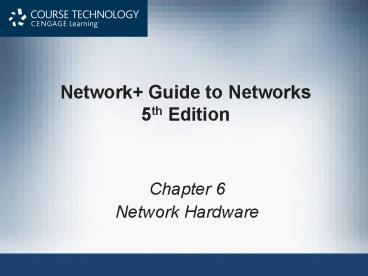Network Guide to Networks 5th Edition - PowerPoint PPT Presentation
1 / 22
Title:
Network Guide to Networks 5th Edition
Description:
Identify the functions of LAN connectivity hardware ... VLAN Trunking ... Advantages of VLAN trunking: Economical use of routers and switches ... – PowerPoint PPT presentation
Number of Views:104
Avg rating:3.0/5.0
Title: Network Guide to Networks 5th Edition
1
Network Guide to Networks5th Edition
- Chapter 6
- Network Hardware
2
Objectives
- Identify the functions of LAN connectivity
hardware - Differentiate between network devices such as,
NICs, hubs, bridges, switches, and routers - Explain advanced features of switches and
understand popular switching techniques,
including VLAN management - Explain the purposes and properties of routing
3
Connectivity Hardware
- Layer 1 Devices
- Repeater
- Hub
- Layer 2 Devices
- Bridge
- Switch
- Layer 3 Device -- Router
4
NICs (Network Interface Cards)
- Enable transmission/reception of data to/from
network - Physical layer and Data Link layer functions
- Issue data signals
- Assemble and disassemble data frames
- Interpret physical addressing information
- Determine right to transmit data
Network Guide to Networks, 5th Edition
4
5
NICs (contd.)
- Smart hardware
- Perform prioritization
- Network management
- Buffering
- Traffic-filtering
- Do not analyze information added by Layers 3 - 7
6
Connectivity Hardware
- Layer 1 Devices
- Repeater
- Hub
- Layer 2 Devices
- Bridge
- Switch
- Layer 3 Device -- Router
Network Guide to Networks, 5th Edition
6
7
Repeaters
- Simplest connectivity device, operating at
Physical Layer - Has no means to interpret data
- Just regenerates signal
- Limited scope only one input port, one output
port - Suitable for bus topology networks
- Extend network inexpensively
- Rarely used on modern networks
8
Hubs
- Aka multi-port repeater
- Repeat signal to all nodes (broadcasts)
- Bandwidth is shared among all nodes
- More nodes leads to
- transmission errors
- slow performance
- Limited use in modern LAN
9
Bridges
- Connect two or more network segments
- Of same Layer 1 2 technologies
- Of same Layer 1, but different Layer 2
technologies - Of different Layer 1, but same Layer 2
technologies - Of different Layer 1 and different Layer 2
technologies - Use MAC addresses to determine where to forward
incoming frames - Almost non-existent today
10
- Advantages over repeaters and hubs
- Add length beyond maximum segments
limits(creates multiple collision domains) - Improve network performance
- Disadvantage increased latency
11
Switches
- Micro-segment network (no shared bandwidth)
- Use MAC addresses to determine where to forward
incoming frames - Replacing your hubs with switches will
- Ease congestion
- Increase performance
- Provide (slightly) better security
12
Switches
- Advantages over bridge
- Better bandwidth use
- More cost-efficient
13
Two Basic Switching Methods
- Cut-Through
- Switch begins forwarding frame before it has been
completely received. - Fast, but cannot detect corrupt/damaged frames
- Store-and-Forward
- Switch waits until entire frame has been received
and verified before forwarding. - Reliable, but slower than cut-through
14
VLANs
- Logically separate networks within networks
- Groups ports into different broadcast domains
- Removes physical limitations of cableplant
15
VLANs
16
VLANs
- Reasons for using VLANs
- Separating user groups
- Isolating connections
- Identifying priority device groups
- Grouping legacy protocol devices
- Broadcast containment for performance and/or
security improvement
17
VLAN Trunking
- Single physical connection between switches
and/or router(s) caries data from multiple
logical VLANs - Inter-VLAN communication requires a router
- Advantages of VLAN trunking
- Economical use of routers and switches
- Efficient use of switchs processing capabilities
18
Content and Multilayer Switches
- Layer 3 switch (routing switch)
- Interprets Layer 3 data
- Combines functions of switch and router
- Layer 4 switch
- Interprets Layer 4 data
- Content switch (application switch)
- Interprets Layer 4 through Layer 7 data
19
Content and Multilayer Switches
- Advantages
- Advanced filtering
- Security functions
- Disadvantage no agreed upon standards
- Higher-layer switches
- Can cost up to 3 times that of Layer 2 switches
- Only used in backbone
20
Routers
- Multiport connectivity device
- Directs data between network segments
- Connects LANs and WANs of different transmission
speeds, media, and/or protocols - Creates more latency than switches and/or
bridges - Traditional stand-alone LAN routers are being
replaced by Layer 3 switches - New specialized applications
- Linking large Internet nodes
- Completing digitized telephone calls
21
Router Functions
- Path Determination select shortest or fastest
path between two networks/subnets - Static routing -- administrator configures
specific paths - Dynamic routing -- router configured with routing
protocolsto calculate best path - Broadcast containment routers never forward
broadcasts - Security can use IP addresses and/or port
numbers to filter traffic
22
Router Functions