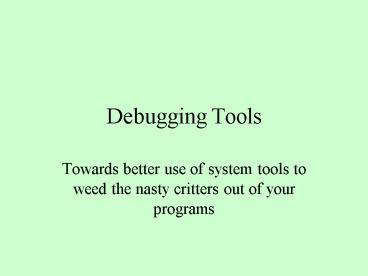Debugging Tools - PowerPoint PPT Presentation
Title:
Debugging Tools
Description:
Towards better use of system tools to weed the nasty critters out of your programs ... Bug reports should contain a test case, output, and the version number ... – PowerPoint PPT presentation
Number of Views:220
Avg rating:3.0/5.0
Title: Debugging Tools
1
Debugging Tools
- Towards better use of system tools to weed the
nasty critters out of your programs
2
Bug Identification Elimination
- Bug reports should contain a test case, output,
and the version number of the software. - Reproduce the bug using the same version the
customer used. - Find the root cause of the bug.
- Check if the bug still occurs with the latest
version. If it does, fix it. - If it doesnt, make sure it is not just masked by
other changes to the software. - Add test cases used to reproduce the bug to the
regression test suite. - Keep Records!
3
Debuggers
- Debuggers are tools that can examine the state of
a running program. - Common debuggers adb, dbx, gdb, kdb, wdb, xdb.
- Microsoft Visual Studio has a built-in debugger.
- This talk will focus on the Visual Studio
debugger.
4
Visual Debugger
- Graphically Oriented
- Run from Visual Studio
- Can debug a failed process by selecting the Yes
button at Debug Application dialog after a
memory or other failure occurs - Can attach to a running process by choosing the
Tools-Start Debug-Attach to Process menu option
5
The Visual Debugger
6
Breakpoints
- Can stop execution at any line and in any
function. (Location) - Can set conditions on breakpoints if you are only
interested in specific passes through a piece of
code (Location-Condition) - Conditional breakpoints detached from any one
line in the program are also possible, but make
program execution very slow (Data).
7
Breakpoint Window
8
Conditional Window
9
Conditional Data Breakpoint
10
Examining Program State
- Print and/or Change variable state.
- Walk up/down the stack trace.
- View disassembled code.
11
(No Transcript)
12
Quick Print/Change Variables
13
Execution Flow
- Step Into - Execute code, step into a function if
one is called - Step Out - Continue execution until N-1st region
of stack frame reached - Step Over - Execute code, execute any functions
that are called without stopping.
14
Debugging Pointer and Dynamic Data Structure
Problems
- Pointers and explicitly allocated dynamic data
structures are a central feature in many popular
procedural and object-oriented languages - Great power - especially in extreme cases (eg
C/C) - Can be very painful to debug
15
Common Pointer Problems
- Pointer to bogus memory
- Corrupt data structure segments
- Data sharing errors
- Accessing data elements of the wrong type
- Attempting to use memory areas after freeing them
16
Pointers to Bogus Memory
- Uninitialized pointers
- Failing to check memory allocation errors
- Using stomped pointers corrupted by previous
memory operations - Reminder Bogus memory access does not
necessarily trigger a memory protection fault - Remedy Add data type info to dynamic data
structures - Special Case Indices above/below array space
- Remedy index checks
17
Corrupt Data Structure Segments
- Incorrect Adds/Deletes in trees/lists/etc.
- Stomped pointer values from previous memory
operations - Remedy 1 Add type info to dynamic data
structures - Remedy 2 Create routines to check integrity of
data structures - Remedy 3 Flag deleted memory areas
18
Data Sharing Errors
- Often share data between logically separate
program entities - Problem 1 Bogus pointer handoff
- Problem 2 Incorrect data format assumptions
- Problem 3 Multiple ownership issues
- Remedy 1 Type info in dynamic data
- Remedy 2 Owner count in memory areas
- Remedy 3 Flag deleted data structures
- Remedy 4 Think through synchronization problems
in the design stage
19
Accessing Elements of Wrong Type
- Access data element of type x, but think you are
accessing one of type y - Can be a source of frequent headaches depending
on application/implementation - Remedy Include type info in memory allocations
20
Accessing Data After Freeing It
- Can be a source of many headaches
- Remedy 1 Include freed flag in memory (not a
guaranteed solution - Remedy 2 Create list of freed memory, but do
not deallocate it. Check list when dereferencing
pointers (very expensive in both time and space) - Big Brother Problem Accessing data structure
after adding it to a free list for quick future
reuse - Remedy Remedy 1 plus a use counter (also not a
guaranteed solution)
21
Final Pointer Comments
- Pointers are powerful, but are often a major
source of program errors - Adding extra state and data structure walk
routines can be a big help in debugging (degrades
performance/increases memory footprint, but can
be removed in release)
22
Debugging Multitasking Programs
- Multiple process/multi-threaded code ubiquitous
in modern programs - Many debuggers will work with these programs, but
it is not always elegant or easy. - Fallback method Put new processes to sleep and
then attach a debugger to them before they awake. - Better solution Read debugger documentation,
find better one if it is weak in this area.
23
A Few Tips
- Pointers and multithreading together can be
extremely difficult to debug - Try to debug parts by themselves before tackling
combined system - Analogous strategies to those used in pointer
debugging can be a big help - Thread/process timing an important concern in the
debugging process
24
Core Dumps
- (Unix) If you run your code outside of the
debugger and there is a fault a core file may be
generated (depending on your system settings)
where the current program state is stored. - Can debug your code post-mortem via gdb
executable-file core-file
25
Debug Prompts
- Windows does not use core files.
- If you run your code outside of a debugger and a
problem occurs you will be given the option of
either debugging the code or killing the
executing process.
26
Abort Signal (Unix)
- You can use the abort signal to help determine
the cause of your problem - SIGBUS Likely a dereference of a NULL pointer
- SIGSEGV Likely a dereference of a bogus pointer,
an invalid write to code space, or a bad branch
to data space - SIGFPE Division by zero
27
Blame the Compiler
- Sometimes software crashes in debugged code but
not in optimized code - The tendency is to blame the compiler and
de-optimize the file or function where the bug
occurred - Most often the problem is in the code and is just
exposed by the optimizer, typically an
uninitialized global variable - Of course, sometimes it really is an optimizer
bug. In that case, please submit a bug report to
the compiler vendor with a nice short test
program
28
Debugging Techniques
- Use assertions liberally
- Add conditionally compilable debugging code
- Multiple platform execution has a way of bringing
bugs to the surface
29
Assertions
- Can be used to enforce function pre and post
conditions - Make your implicit assumptions explicit
- Can be turned off in final release for a
performance boost or left in with messages to
help in bug report creation
30
Conditional Compilation
- Maintain multiple customized versions in one code
base. - Typically have one debug version of your code for
bug killing and a release version (sans debug
code) for high performance. - Caveat 1 You do need to test the release version
before shipping. - Caveat 2 Conditional Compilation not available
in all languages.
31
Multiple Platform Execution
- Additional initial design effort
- Great debugging aid
- Can be a commercial selling point
32
A few tricky cases before moving on . . .
- The library function calls go nuts, but only when
they are called after function X . . . - My program is freeing block x prematurely. How do
I find out why (and more importantly because of
where)? - I am using files to synchronize two programs
halves under nfs. The process periodically
breaks when a file open fails.
33
Debugging Aids
- Lint for stricter code checks
- Garbage Collectors for C/C
34
Lint
- Lint is a semantic checker that identifies
potential bugs in C programs - Lint is a mistake!
- In the early days of C on UNIX complete semantic
checking was removed from the C compiler as a
design decision. This allowed for smaller,
simpler, and faster compilers at the expense of
potentially buggy code. - Lint exists on UNIX systems (but not LINUX)
- Most modern ANSI C compilers include Lint
semantic checking functionality but only some of
Lints other features - Use Lint Early and Often!
35
What does Lint Do?
- Checks for consistency in function use across
multiple files - Finds
- bugs
- non-portable code
- wasteful code
- Typical Bugs Detected include
- Argument types transposed between function and
call - Function with wrong number of arguments takes
junk from stack - Variables being used before set or never used
36
More about Lint
- See Unix man page
- OR Checking C Programs with lint By Ian F.
Darwin
37
Purify
- Purify is a tool for locating runtime errors in a
C/C program - Purify can find
- Array bounds errors
- Accesses through dangling pointers
- Uninitialized memory reads
- Memory allocation errors
- Memory leaks
- Purify is available on Windows and UNIX systems
and is a product of Rational Software
www.rational.com
38
How Purify Works
- Purify instruments a program by adding protection
instructions around every load and store
operation - When program is executed a viewer will be created
to display errors as they happen - Purify is flexible and can be run standalone with
any executable (written in C) or within a
debugging environment like Visual Studio - Purify is customizable and can be set to ignore
certain types of errors
39
How to Use Purify
- add purify command to link command
- program (OBJS)
- purify -option ... (CC) (CFLAGS)
-o\ program (OBJS) (LIBS) - OR run purify in Visual Studio
- OR load file in purify executable
40
(No Transcript)
41
(No Transcript)
42
Linux Garbage Collection Aids
- If you are using C then checker-gcc is an
excellent tool - compile your code using modified
gcc compiler and memory errors flagged - Options exist in C (checker-g, ccmalloc,
dmalloc), but they tend to be fragile and/or very
slow.
43
Performance Tuning
- Profiling
- Code Tuning
- Options Tuning
44
Performance Tuning
- Why tune? Wont processors be twice as fast next
year? - Customers want it faster NOW
- Processor speed isnt always the bottleneck
- Algorithmic improvements can speed up your code
far more than 2x - Embedded systems
45
When Should I Tune?
- Knuth Premature optimization is the root of all
evil - Tune after you test and debug your code
- No point being fast if its wrong
- Bug fixes can de-tune code
- Tuning often makes code more complicated, making
it more difficult to debug - Maintain/Improve performance after you ship
- Add performance tracking to regression suite to
prevent degradation
46
The Tuning Process
- Dont tune unless you really have to
- Iterative process
- Profile, tune, profile, tune . . .
- This continues until you reach the point of
diminishing returns
47
Profiling
- Profiling will tell you where youre program is
spending its time - A typical program spends 90 of its time in 10
of the code - You want to speed up the hot code
- NEVER tune without profiling
- With complex software difficult to tell where the
program spends its time - Profile under realistic conditions with realistic
data
48
Profilers
- All profilers are intrusive
- They perturb the program being profiled
- Want a profiler that minimizes the intrusion
49
Do-It-Yourself Profilers
- Add timers to the source code
- Usually want time spent in your process, not real
time - Unix usersys time not real time
- Use HW counters
- Often count cycles for all processes on the
system, so you need to run on a quiescent machine
50
Function-level profilers
- Two major types of profilers
- Instrumentation
- Automatically add code to the program to
- count how often a function is called
- record how much time is spent in a function
- Usually requires recompiling or relinking
- Stochastic
- Stops program every 10-100ms and check what
function the program counter is in - Some work out of the box, others require a relink
51
Instruction-Level Profilers
- Good for tuning within a function (if you read
assembly code) - Usually stochastic profiler requires longer run
than function level since more fine-grained
information - Shade (Solaris) and Atom (Alpha) interpret the
machine code and count the number of times a
given instruction is executed - CPU emulators can tell you anything you need to
know (if you have the time)
52
Code Tuning Techniques
- Change algorithm
- Most gain, but also most difficult
- Example set data structure
- If sets are dense, bit vectors often better
- If sets are sparse, hash tables, binary trees, or
another sparse data structure might be better
53
Code Tuning Techniques II
- Make hot functions faster
- Throw more compiler optimizations at it
- Rewrite in assembly (often not worth it)
- Indirect calls - direct calls
- C virtual functions - non-virtual
- Java non-static functions - static
- Probably not worth it with latest JVMs
- Move infrequently executed code out of the way
- Eliminate unnecessary I/O, system calls,
allocation
54
Code Tuning Techniques III
- Call hot functions less often
- Cache previously computed values (memoization)
- Inline eliminates call overhead and allows
compiler to do better job optimizing - Inline by hand if compiler cant (ex indirect
calls) - Java less synchronization
- Ex a b c
- NewStringBuffer(a).append(b).append(c).toStr
ing() - 3 monitor enter instructions All unnecessary
55
Intuitive Approach
- Previous suggestions geared towards explicit
speed improvements - Alternative approach is to code algorithms in a
simple easy-to-understand manner - If it is easy for others to understand compiler
can probably understand it, too - Result Compiler optimization can be much more
effective
56
I was floored by it, and I have a Ph.D. . . .
57
Options Tuning
- Dont optimize a program whose running time
doesnt matter - Start with -O
- Typical Speedup 2x
- Even local optimizations help 30-50
- YMMV
- Inlining 10 if done blindly, 30 if done with
profiling information - Aliasing options Allow compiler to eliminate
more memory references
58
Options Tuning for Java
- Increase max heap size for less frequent GC
- Experiment with vendor-specific options
- Often many options for improving synchronization
performance