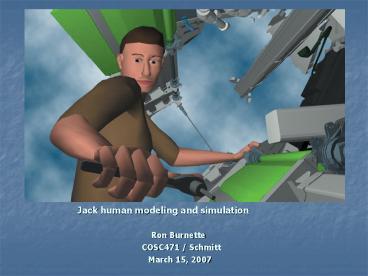Jack human modeling and simulation - PowerPoint PPT Presentation
1 / 22
Title:
Jack human modeling and simulation
Description:
The Jack application is used to model a 3-D human figure, place that figure in a ... system and the in house animation systems used by Industrial Light & Magic. ... – PowerPoint PPT presentation
Number of Views:856
Avg rating:3.0/5.0
Title: Jack human modeling and simulation
1
Jack human modeling and simulation
Ron Burnette
COSC471 / Schmitt
March 15, 2007
2
Abstract
- The Jack application is used to model a 3-D human
figure, place that figure in a 3-D environment
and then manipulate the figure in real time. - Jack Improves the ergonomics and human factors of
product designs, manufacturing processes, and
maintenance procedures. - Jack was originally developed at the University
of Pennsylvania's Center for Human Modeling and
Simulation, and has been commercially developed
by UGS Tecnomatix since 1996. - Used by government agencies and Fortune 500
companies. Customers include Boeing, Lockheed
Martin, GE, GM, NASA, and McDonnell-Douglas
3
Outline
- Introduction
- Using Jack
- Step 1 Build a virtual environment
- Step 2 Create a virtual human
- Step 3 Define your humans size and shape
- Step 4 Position the human in your environment
- Step 5 Assign your human tasks
- Step 6 Analyze how your human performs
- Why Use Jack?
- API
- System Requirements
- Conclusion
4
Introduction
- The Jack human modeling and simulation tool helps
organizations in various industries improve the
ergonomics of product designs and refine
workplace tasks - Jack and its optional toolkits bring
human-centered design tools to your virtual
environments for comprehensive analysis of the
human factors of your new designs before any
physical prototypes are built. - The Jack (and Jill) human models can be sized to
represent your user populations, and allow
engineers to evaluate their concept designs in
terms of human performance, including reach,
vision, injury risk, fatigue, comfort and other
important ergonomics information.
5
Introduction
- The Jack model contains almost all the essential
human skeletal joints and it can be scaled to
different body sizes based on population data. - The figure can be manipulated so that it moves in
several directions simultaneously For example,
it can grip a moving steering wheel with both
hands while sitting in a car, looking out the
rear-view window and pressing the floor pedals
with its feet. - Jack can walk and turn naturally, grasp objects,
and follow objects with his eyes. He can even
tell you if the load he is carrying exceeds NIOSH
guidelines or his strength limits.
6
Introduction
- The roots of most modern human animation Inverse
kinematics systems can be traced to the research
and development done for the Jack system. Some of
these animation systems include the
Alias-Wavefront Maya software system and the in
house animation systems used by Industrial Light
Magic. - Utilities from OpenGL Optimizer and Decimate
dramatically reduce the number polygons in a
model without compromising the visual fidelity
required for realistic simulations. - Inverse kinematics - The process of determining
the parameters of a jointed flexible object (a
kinematic chain) in order to achieve a desired
pose. For example, with a 3D model of a human
body, what are the required wrist and elbow
angles to move the hand from a resting to a
waving position.
7
Using Jack
- Step 1 Build a virtual environment
- Step 2 Create a virtual human
- Step 3 Analyze how your human performs
- Step 4 Position the human in your environment
- Step 5 Assign your human tasks
- Step 6 Analyze how your human performs
8
Step 1 Build a virtual environment
- In addition to its strength as a human modeler,
Jack is a powerful interactive, real-time visual
simulation solution. - You can import CAD data or build models from
scratch with the software, move objects around in
the environment, interactively change camera
views and create special effects to enhance the
realism of your scene. - Jack's viewing, texture mapping and lighting
capabilities help you give your virtual
environment a more convincing appearance. - Changing the view in Jack is easy the mouse
buttons enable you to swing the "camera"
horizontally or vertically and to zoom in on a
reference point
9
Step 2 Create a virtual human
- Jack provides the industry's most biomechanically
accurate human models - Based on body dimension measurements taken from
the 1988 Anthropometric Survey of U.S. Army
Personnel (ANSUR 88) - Jack human figures
- have 69 segments, 68 joints, a 17-segment spine,
16-segment hands, coupled shoulder/clavicle
joints and 135 degrees of freedom - obey joint limits derived from NASA studies
(Anthropometric Source Book, Vol. 2 A Handbook
of Anthropometric Data, Technical Report NASA
RP-1024) - can be represented as stick figures, wire frame,
shaded, high-resolution or transparent model
10
Step 2 Create a virtual human
- Jack enables you to create various types of
humans. You can choose from a menu of the
following predefined human figures - Large, medium and small humans, as defined by SAE
measurements -- based on SAE recommended human
physical dimensions (SAE J833) - Short and tall man and woman - human figure
extremes based on ANSUR 88 data - Large, medium and small Japanese humans - based
on recognized Japanese body size data - High resolution man and woman - detailed
representations of 50th percentile males and
females, as defined by ANSUR 88
11
Step 3 Define your humans size and shape
- For human simulation software to reliably
determine whether a design accommodates the
variability among human body dimensions, it must
employ a correct approach to human figure
scaling. - Jack uses three approaches to anthropometric
scaling. You can - Choose body types from a boundary manikin set of
77 figures that represent a range of sizes for 11
body dimensions taken from the ANSUR 88 database - Construct figures by specifying the extreme
dimensions for a segment of interest, such as
shoulder breadth, sitting height, etc an
algorithm then proportions the remaining figure
dimensions automatically - Scale figures by specifying stature and weight
remaining dimensions are automatically generated
using statistical models based on the ANSUR 88
database.
12
Step 4 Position the human in your environment
- Jack allows you to manipulate individual body
segments connected by joints that obey angle
limits derived from NASA studies. - Example When you move a figure's hand, the upper
and lower arm segments and related joints move
like you would expect a human body to move. - Jack allows you to describe the posture of your
virtual human by directly manipulating body
joints or by choosing from a library of 30
predefined postures. - You can manipulate a Jack virtual human by moving
its head, eyes, shoulders, torso, center of mass,
pelvis, arms, feet or its entire body.
13
Step 5 Assign your human tasks
- Jack can be evaluated in a static position (What
can he see while reaching for a given control? Do
different-sized figures have the same field of
view?), or by his movements. (Can Jack reach
around an obstacle to remove or replace a part?) - Jack enables you to define the movements with its
built-in motion system and its interface to VR
tools. - Save and replay simulations, swapping in
different-sized virtual humans to perform the
same tasks. - Adjust the size or position of various objects in
the environment and re-run the simulation to
study changed spatial relationships, timing and
clearances.
14
Step 6 Analyze how your human performs
- See what Jack can see -- Jack offers several
features for evaluating visibility. You can - Create Eye Windows to see from Jack's point of
view - Create View Cones to illustrate a 'third-person"
perspective of what Jack sees - Measure distances between Jack's eyes and any
object - Set Jack's head/eye control to track an object's
movement - Evaluate what Jack can reach -- Jack's reach
analysis capabilities enable you to - Determine whether a human figure can reach a
target object - Measure the distance between Jack's hand and any
object - Create and position reach envelopes to
graphically display what large, medium and small
SAE-defined humans can reach - Export reach envelopes to your CAD system to
serve as design boundaries
15
Step 6 Analyze how your human performs
- Test fit and accommodation -- Jack helps you to
determine whether your design accommodates
various-sized humans. You can - Position one virtual human, then use that posture
to test a range of different-sized humans - Interactively measure distances between any two
points in the environment as their relative
positions change this helps quantify the extent
to which a design accommodates your target
population - Highlight collisions in real-time between human
figures and objects as objects move - Calculate human force and torque -- Jack enables
you to compute the forces on a human figure's
joints and segments in a given posture.
16
Why Use Jack?
- Shorter design time
- Lower development costs
- Improved Quality
- Increased productivity
- Enhanced Safety
17
API
18
API
19
System Requirements
Jack is a stand-alone software package that runs
on any of three platforms
Windows SGI HP OS Version
2000/XP IRIX-6.5.x HPUX 11.x or
higher Minimum Processor 300MHz O2
R1000 C180 Memory 128 MB 256 MB
256 MB Disk Space 175 MB 200 MB
200 MB Resolution 1024 x 768 1024 x
768 1024 x 768 Recommended Processor
2.2GHz Octane level machine B2600 Memory
512 MB 1 GB 1 GB Disk Space 175 MB
200 MB 200 MB Resolution 1024 x 768
1024 x 768 1024 x 768
20
Conclusion
- Jack is a comprehensive, accurate, and practical
tool for companies to improve productivity,
profitability and safety. - By using Jack, product design time can be
shortened, while at the same time improving
quality. - Demo http//www.ugs.com/products/tecnomatix/inte
ractive/main.html
21
References
- http//www.arts.arizona.edu/buildingbetterhumans/v
h_2.html - http//www.ugs.com/products/tecnomatix/docs/fs_tec
nomatix_jack.pdf - http//www.ugs.com/products/tecnomatix/human_perfo
rmance/jack/digital_humans.shtml - http//www.cis.upenn.edu/hms/
- http//www.upenn.edu/computing/printout/archive/v1
2/4/jack.html - http//www.dtic.mil/dticasd/ddsm/srch/ddsm0184.htm
l - http//kaufthal.com/portfolio/jack.htm
- http//www.ugs.com/products/tecnomatix/human_perfo
rmance/jack/classic_jack.shtmlanalyze - http//en.wikipedia.org/wiki/Jack_28human_modelin
g29 - http//www.ugs.com/products/tecnomatix/interactive
/main.html - http//www.motionanalysis.com/applications/industr
ial/virtualdesign/jack.html
22
- Questions?