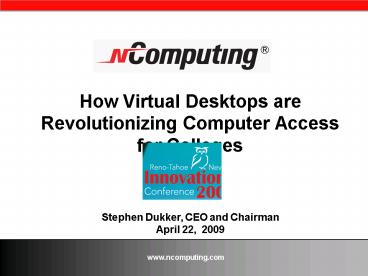How Virtual Desktops are Revolutionizing Computer Access for Colleges - PowerPoint PPT Presentation
1 / 40
Title: How Virtual Desktops are Revolutionizing Computer Access for Colleges
1
How Virtual Desktops are Revolutionizing Computer
Access for Colleges
Stephen Dukker, CEO and Chairman April 22, 2009
2
Agenda
- The Challenge of Campus Computing
- The Virtual Computing Solution
- Case Studies
- Q A
3
Where Are Computers Used on Campus?
PUBLIC ACCESS
LIBRARIES
HOME / DORM
LABS
OFFICES
4
What We Are Hearing
Enrollment is up and I cant meet the demand.
I cant afford the refresh cycle..
My budget has beenCUT.
Our old facilities have limited power and AC.
We cant stay current with new technology.
I dont have enough staff to keep all of the PCs
running.
5
Agenda
- The Challenge of Campus Computing
- The Virtual Computing Solution
- Case Studies
- Q A
6
Introducing the 70 Virtual Desktop
Over 1.2 million sold!
7
The Most Innovative Technology Since the PC
1,200,000 Seats in 40,000 Clients In over 100
Countries In 8
Global Market Presence and Support Infrastructure
1.2 Million Virtual Desktops sold to date in over
100 countries
9
Profound Impact on ICT Around the World 75
Total
Thailand
Turkey
Ghana
Philippines
Korea
India
Japan
Taiwan
Brazil
Korea
China
Malaysia
10
United States K-12 Education - over 300,000 Seats
- Over 300,000 Seats in 4,000 schools deployed in
under 20 Months - 7 of K-12 PC Market
- Over 70 Reduction in Purchase Cost per Student
- Over 70 Operating Cost Reduction
- Power
- Maintenance
- Support
- Obsolescence
11
Realize Dream of 11 Computing Macedonia
- CHALLENGE
- Join 21st century information economy and E.U.
- Limited funds/infrastructure, but desire for 11
computing - SOLUTION
- 180,000 seats (20K PCs 160K NComputing)
- Every public school in country
- Less than half the cost of next best option
- RESULTS
- 11 Student to Computer Ratio -- Best in the
World - 80 lower electricity
- Sustainable only upgrade PCs
The Computer for Every Student initiative is the
largest and the most important education
undertaking in the 15-year history of the
Republic of Macedonia. - Ivo
IvanovskiMinister for the Information Society
12
Obama-Biden 08 Campaign Offices
Rapid-response campaign requires rapid-response
technology.
- CHALLENGE
- Strong need for low cost and rapid deployment in
field offices - Immediate out-of-the-box turn-key productivity
- SOLUTION
- Over 1,000 NComputing seats at 80 field offices
in 17 states - Dual-card X300 PCs pre-installed with Ubuntu
Linux by CDW - RESULTS
- Fast setup, rock-solid reliable operation, lowest
cost per seat possible - Systems now donated to needy schools
13
Business Customers in Various Sectors
14
Over 475 HED Institutions Are Using NComputing
15
NComputing Has Won Many Prestigious Awards
16
Desktops are Now Mainframes
17
The Idea Behind Shared Computing
Maximize your investment in PCs by sharing their
excess power with many users through desktop
virtualization.
18
How Desktop Virtualization Works
19
Greenest Computing on Earth
- Cut Electricity up to 90
- Only use 1 to 5 watts of electricity (compared to
110 watts for PCs) - Radically cut electricity costs and carbon
footprint - Lower heat generation means cooler work area
- You may qualify for rebates / credits
- No Obsolescence
- Solid State device has 10 year life and no
moving parts to fail - Only one PC to replace/upgrade and many users
benefit - Reduce e-waste
- Devices only weigh 100 grams (compared to 10 kg
for PCs) - Save on the Other Green
20
Two Product Lines
L-series
- Ethernet connection
- Up to 30 users per PC
- Low cost (149)
- Web-quality multimedia
- No distance limit from PC
- Just 5 watts of electricity
X-series
- Direct connection to the PC
- Up to 11 users per PC (w/ 2 X550 kits)
- Ultra-low cost (70)
- Best multimedia
- Up to 33 feet from PC
- Just 1 watt of electricity
21
11 Users on One 400 PC
- 364 Dell PC
- Core2 Duo 2.4GHz, 1G RAM, 80GB HDD
- X550 with 11 users
- Multimedia
- Office productivity
- Presentations
- Internet
- Total electricity usage including PC monitors
is 239 watts - CPU usage at 65 of capacity
- Memory usage 569 MB RAM of 1 GB
22
31 Users on One 500 PC
- 499 Dell server
- 31 users on L-series
- (4) videos in Media Player
- (4) Web sessions
- (2) IE with streaming video
- (4) Microsoft Excel
- (4) Microsoft Word
- (4) Adobe Acrobat
- (9) Microsoft PowerPoint
- CPU usage at 65 of capacity
- Memory usage 1.95 GB of 3GB RAM
23
Immediate Lasting Benefits
Affordable
Green
Compatible
24
Shared Computing Breaks the Affordability Barrier
300-Station Acquisition Cost
63 Lower
Cost Assumptions PC 700 NComputing 70,
Monitor 100 Keyboard/Mouse/OS 35
25
Shared Computing Delivers a Sustainable Future
300-Station 5-Year Support Cost
- No obsolescence
- Only one PC to replace/upgrade
- Devices have 10 year life
- 90 less electricity
- 70 fewer service calls
72 Lower
26
Shared Computing Does Not Require Infrastructure
Changes
- Works with standard PCs
- Works with standard peripherals
- Works with standard applications
- Works withWindows Linux
27
81 Reduction in Total Energy Usage
ALL PCs
NComputing Shared PCs
10 PCs x 110 W 1,100 watts290 NComputing x 5
W 1,450 watts300 monitors x 15 W 4,500
wattsTOTAL 7,050 watts
300 PCs x 110 W 33,000 watts300 Monitors x
15 W 4,500 wattsTOTAL 37,500 watts
Example uses 5-watt L-series. X-series use only
1 watt
28
Agenda
- The Challenge of Campus Computing
- The Virtual Computing Solution
- Case Studies
- Q A
29
Palm Beach CC Overcomes Budget Freeze
- CHALLENGE
- Jump in enrollment at largest community college
system in Florida - Increased demand for computer access
- Current budget staff insufficient to meet
demand - SOLUTION
- Deploy the NComputing L-series across all seven
campuses - RESULTS
- Cut hardware costs
- Significantly reduced deployment and support costs
Deployment took less than 15 minutes per
station. With six NComputing devices to one PC,
our school saved about 50,000 on just one
installation. -Michael MerkerDir. of Technology
Infrastructure
30
Fresno Pacific Cools Down Overheated Students
- PROBLEM
- Old buildings
- Insufficient power for AC
- 80F in computer labs
- Grumpy unproductive students
- SOLUTION
- NComputing access devices consume 1-5 watts each
- 30-seat lab generate 30W vs. 3,000W for 20 PCs
- RESULTS
- Cool labs
- Happy students
- Productive labs
- Saved money on purchase, electricity, AC not
having to retrofit
31
Pepperdine University Gets a Flexible Solution
- CHALLENGE
- Deploy a low-cost computing solution with the
flexibility to support varied learning
environments. - SOLUTION
- NComputing L-series with USB, microphone and
stereo-out ports - Converted 10 of campus in year one
- RESULTS
- Hardware costs reduced by more than 28,000
- Reduced demand on IT support.
The NComputing solution works perfectly. -Thomas
HooverDir. of Instructional Technology Support
32
Notre Dame Tackles Sustainability
- CHALLENGE
- Sustainability coordinator must find out how to
meet energy reduction goals - Do so without cutting services
- SOLUTION
- Computer access in offices
- NComputing L-series consume 5 W per device
- Electrical utility rebates and credits for
NComputing are coming online - RESULTS
- Hardware savings
- Refresh savings
- Reduced demand on IT support
33
Yale University Ubiquitous Computing
- CHALLENGE
- Sustainability and supportable computing
throughout campus - Computer classrooms
- Computerized teaching stations
- Email kiosks
- General purpose labs
- Dorm labs
- Departmental labs
- SOLUTION
- Virtual desktops supplant desktops
- RESULTS
- Lower costs
- Fewer trouble tickets
- Less maintenance
34
Cornell Cuts Administrative Computing Costs
- CHALLENGE
- Keeping admin offices productive
- Limited support staff(1 person for a whole
department) - SOLUTION
- Install-and-forget virtual desktops
- RESULTS
- Cut costs
- Reliable computing
- Fewer trouble tickets
- Less maintenance
35
Florida Atlantic Checks Out a Better Library
Computing Solution
- CHALLENGE
- 28 loaner laptops
- Not enough for peak periods
- Student accepts 2,000 liability for loss, theft
or damage - 3-hour maximum use
- Due back 1 hour before closing
- Quickly obsolete
- 3-year useful life
- Locked down (no USB keys, etc)
- SOLUTION
- Low-cost and reliable virtual desktops
- RESULTS
- Lower ongoing costs (every 3 years year replace 1
PC per cluster) - More student-friendly
36
Central Michigan Learns How to Stay Current
- CHALLENGE
- 90 labs throughout campus (public, departmental,
dorms, university apartments, libraries, etc.) - Expensive to stay state-of-the-art
- Refresh cycles a huge burden
- SOLUTION
- Leverage fewer modern PCs with low-cost virtual
desktops - RESULTS
- Can afford to refresh and fulfill
state-of-the-art promise - Less cramped, more usable spaces
Public Computer Labs State-of-the-art
instructional and student technology
labsstrategically located throughout the campus
to provide easy access
37
Agenda
- The Challenge of Campus Computing
- The Virtual Computing Solution
- Case Studies
- Q A
See NComputing in action at booth ________.
38
Backup Slides
39
Demo Videos and Savings Calculators
Product Overview Videowww.ncomputing.com/overview
L-series Overview Videowww.ncomputing.com/Lseries
X-series Overview Videowww.ncomputing.com/Xseries
X550 Performance Demo Videohttp//www.ncomputing.
com/X550
Purchase, Cost and Environmental Impact
Calculatorwww.ncomputing.com/calculator
40
Cost and Environmental Impact Calculator
(click the icon to open the calculator)