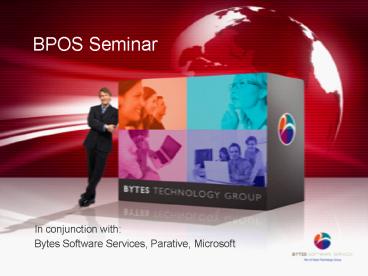BPOS Seminar - PowerPoint PPT Presentation
1 / 54
Title:
BPOS Seminar
Description:
BPOS Seminar – PowerPoint PPT presentation
Number of Views:385
Avg rating:3.0/5.0
Title: BPOS Seminar
1
BPOS Seminar
- In conjunction with
- Bytes Software Services, Parative, Microsoft
2
Agenda
- Registration and coffee
- Introduction Rob Luppi, Bytes Software
Services - Overview of BPOS - Ted Shultz, Microsoft
- How to integrate BPOS into your business (part 1)
Lloyd Carnie, Parative - Coffee break
- How to integrate BPOS into your business (part 2)
Lloyd Carnie, Parative - BPOS Demonstration - Parative
- How to buy BPOS Rob Luppi, Bytes Software
Services - Questions Answers All
- Close Lunch
3
BPOSParative, Bytes, and Microsoft
4
What We Hear from Our Customers
INCREASE OURPRODUCTIVITY
HELP US GROWOUR BUSINESS
SAVE ME MONEY
5
Forces of Change
6
Power of ChoiceSoftware-plus-Services
Interoperable by Design
7
Finance Benefits
8
People Benefits
Microsoft Online Services help you put your
scarce IT resources on projects with the most
direct business impact
When confronted with
You need to
9
Technology Benefits
10
Future Considerations
11
Integrating BPOS (Part 1)
12
Agenda
- BPOS Flavours
- BPOS Features
- BPOS Security
13
Microsoft Online Services
Enterprise class software delivered via
subscription services hosted by Microsoft and
sold with partners
Business Productivity Online Suite
14
Standard and Dedicated Versions
Dedicated
Standard
- Single customer per architecture
- Businesses greater than 5,000 seats
- Optimize for 20,000
- Customer needs most server features
- Multiple customers, one architecture
- Customer needs rapid deployment
- 10,000 seat limit
- Cost efficiency a key focus
15
Offering for a new set of users Deskless Worker
- Have a PC or laptop at work
- Rich client and server needs (on-premises or
online) - Create and edit new content
- Collaborate with co-workers
- Occasional need for browser-based access to
documents - Active Sync device support
- Dont have assigned PC at work
- Not currently licensed for Office
- Factory floor workers, retail assoc.
- No content creation, limited editing
- Smaller storage requirements
- Limited collaboration with co-workers
- Access e-mail and content via browser
- Lower Cost
Microsoft Confidential
16
BPOS BenefitsWhat would it cost you to achieve
17
Microsoft Exchange Online
Dedicated
Features
Deskless1
Standard
Features
Deskless1
Standard
Dedicated
Client Mobility
General
Coexistence
Security Compliance
Migration
Extensibility
Online Portal
UM Fax
3 Free/Busy and GAL is not supported on
Entourage 4 Only OWA Light is supported on
Firefox and Safari browser 5 Standard only
provide BIS support Dedicated provide basis
Blackberry support (mail, calendar, contacts, GAL)
1 Deskless available in both standard and
dedicated versions 2 Can integrate with on site
deployment of Rights Management Service
? Current Release ? Future Release
18
Microsoft Sharepoint Online (1)
Features
Standard
Dedicated
Features
Standard
Dedicated
Collaboration
Portal
Search
Content Management
Forms
3 Standard does not include Blank Meeting,
Decision Meeting, Social Meeting, Multipage
Meeting Workspace 4 Standard does not include
logging of all actions on sites, content, and
workflows, audit log reporting
1 Deskless available in both standard and
dedicated versions 2 Standard does not include My
Site Host, News Home Template, Internet Presence
Web Site
? Current Release ? Future Release
19
Microsoft Sharepoint Online (2)
Features
Standard
Dedicated
Business Intelligence
Service Specific
? Current Release ? Future Release
20
Office Communicator Online
OC Server 2007 R2 Features
Standard
Dedicated
OC Server 2007 R2 Features
Standard
Dedicated
Advanced Collaboration
IM and Presence
Security Compliance
1 Manual workaround needed 2 Internal is limited
to two PCs on the same corporate network (e..g.,
no firewalls or other devices between the parties)
? Current Release ? Future Release
21
Highly Secured Datacenters
Delivering highly secure, private, and reliable
computing experiences based on sound business
practices
- Key Features
- Geo-redundant datacenters
- N1 architecture
- 9 layers data security
- CyberTrust certified
- Secure access via SSL
- ITIL/MOF operational practices
- 24x7x365 support
- Backed by 99.9 uptime SLA
Filtering Routers
Firewalls
Intrusion Detection System
System Level Security
Application Authentication
Application Level Counter-measures
Virus Scanning
Separate Data Networks
Authentication to Data
22
Online Architecture
Customer premise
Home and on the go
User accounts
- IT Pro experience
- Trial and buy service activation
- Migration and co-existence
- Directory synchronization and provisioning
- Service reporting
- Customer support hotline
- End user experience
- Service client and authentication
- Secure remote access without VPN
- Seamless experience
- Up to date features
Highly Secure Internet Connectivity
Microsoft
Administration console
Administration support
Presentation Services
Service Delivery
Secondary Data Center
Primary Data Center
Continuous Data Replication
Comprehensive multi-layer security, antivirus,
anti-spam protection
23
Provide Business Class Security, Reliability
Uptime
Guaranteed Uptime
- 99.9 uptime service level agreements
- Excludes planned downtime
24
Provide Business Class Security, Reliability
Uptime
Access Control
- ISA for pre-authentication
- Authentication and content encrypted via HTTPS
- Strong user passwords
- Forefront for SharePoint (Server side anti-virus
Microsoft Antimalware Engine, Kaspersky
Antivirus Technology, Norman Virus Control,
Sophos Virus Detection - Data separation between organizational units
through strong security boundary of Site
Collections - Active Directory (AD) provides secure and
reliable user management
25
Provide Business Class Security, Reliability
Uptime
Data Backup
- SQL Mirroring
- Raid 10 for content, search and logs
- Data Protection Manager (DPM) backups
- Backup and Recovery
- Data backed up once a day
- Backup retention for two weeks
- Backup replication into secondary data center
26
Q A
- ?
27
Integrating BPOS-S (Part 2)
- (DRAFT 1)
28
Step 1 Planning
- Things to think about
- Signing up for the trial
- Read online documentation
- Identify servers to host the tools
- Plan testing
- Identify DNS changes as needed
- Plan staged rollout
- Prepare Exchange Online as required.
- On premise consolidation (complex scenarios)
29
Step 2 BPOS Service Activation
- S
Sign-up for Trial / Purchase
S
Register and Activate Email Domains
30
Step 3 Enable Email Coexistence
- S
Request SSL Certificate
S
Create SMTP Connector
S
Enable TLS
S
Verify e-mail traffic flow
31
Pre-Requisite Installing Directory Sync
- Directory Synchronization
- Environment
- AD Functional Level Windows 2000 native
- Exchange Server 2000 or greater
- Host for Directory Sync tool
- Windows server 2003 or greater, joined to forest
- Must not be a Domain Controller
- Windows Powershell and .NET 3.0 installed
- Enterprise Admin Credentials required
- Installs Microsoft SQL Express 2005 and MIIS
32
Step 4 Enable Directory Synchronization
- S
Install BPOS Directory Sync Tool
S
Run Initial Directory Synchronization
S
Enable accounts in BPOS Interface
S
Directory Sync dynamically updates changes
33
Pre-Requisite Installing Migration Tool
- E-mail Migration
- Host for Migration tool
- Windows XP, 32-bit or 64-bit with latest service
pack. - Windows Server 2003 or greater, 32-bit or 64-bit
with latest service pack - Windows Vista
- Software
- Microsoft .NET Framework 2.0
- Microsoft Management Console (MMC) 3.0
- Windows Powershell 1.0
- Authorities
- Joined to the domain
- Exchange Online and Online Service Administrator
34
Step 4 Email Migration
- S
Install BPOS Email Migration Tool
S
Migrate data using the Migration Tool
S
Remove Source Mailboxes
S
Scriptable using Powershell
35
Overview of E-mail flow
- Email routing is determined by forwarders in both
environments - Where mailboxes are hosted in BPOS
- Mail forwarded to ltnamegt_at_customer.microsoftonline.
com - Where mailboxes are hosted on-premise
- Mail forwarded to the company domain
ltnamegt_at_customer.com - MX records for company still resolve to
on-premise servers - Forwarders are set automatically by the directory
sync and migration tools. In reality these are
contacts that are hidden from the Global Address
List.
On-premise Exchange
Microsoft BPOS
Account with mailbox on BPOS SMTP
joe_at_customer.com TargetAddress joe_at_customer.micros
oftonline.com
Active Account with mailbox on BPOS SMTP
joe_at_customer.com smtp joe_at_customer.microsoftonlin
e.com
Mail Forward
Disabled Account without mailbox SMTP
kate_at_customer.com TargetAddress kate_at_customer.com
Account with on-premise mailbox SMTP
kate_at_customer.com
Mail Forward
36
Some Items to watch out for
- Currently No Free/Busy between on-premise and
BPOS users - No Access to shared mailboxes between on-premise
and BPOS within the same Outlook profile - No Public Folders within the BPOS Service.
- Users need to manually copy Microsoft Outlook
Profile settings. - If enabled Single-Sign-On utility forces all
Microsoft Communicator clients to use the BPOS
OCS implementation. - Increased traffic on your internet connection.
- Directory synchronization tool can only pull
information from one forest. - Directory synchronization is one-way only.
- E-mail migration is one-way only.
37
Complex Migration Scenario
Scenario Customer has two differing messaging
systems in two Active Directory Forests but
wishes to move as many users onto BPOS as
possible and have a common Global Address List.
The customer also wishes to move to Exchange
server 2007 for their on-premise
services. Problems BPOS can only connect to one
forest BPOS requires Exchange 2000
BPOS
Multi Domain AD Forest
AD Forest
IBM Notes
Exchange Server 2003
38
Complex Migration Scenario
BPOS
BPOS Directory Sync
Multi Domain AD Forest
AD Forest
Exchange Server 2003
IBM Notes
Exchange Server 2007
Quest Notes Migrator
Quest Migration Manager
39
Client Access
- Single Sign On Utility
- Allows access to the BPOS Services without
multiple login prompts. - Configures Outlook and Office Communicator with
the correct settings. - Components of BPOS can be access without this
utility but will require separate logins.
40
Advanced Options for Coexistence
- Mail Shadow Desktop
- Allows users to maintain an on-premise and an
online copy of their mailbox. - Synchronizes in the background as long as the
workstation is turned on. - Allows coexistence of calendar information
- Allows migration from BPOS to On-premise
- Per item replication
41
Advanced Options for Coexistence
- Mail Shadow Server
- Allows continuous replication of selected
mailboxes between on-premise and online - Allows coexistence of calendaring information
- Allows coexistence of shared mailboxes
- Allows migration from BPOS to On-premise
- Per item replication
42
BPOS Other uses
- Do you have a single premises and no capability
for a disaster recovery site? - Why not use BPOS in conjunction with the Mail
Shadow software as an e-mail DR solution?
43
Resources
- Microsoft Online Services on microsoft.com
- http//www.microsoft.com/online
- Microsoft Online Services TechCenter
- http//technet.microsoft.com/en-us/msonline/defaul
t.aspx - Documentation and Help
- http//technet.microsoft.com/en-us/library/cc49872
0.aspx - Microsoft online services Demo
- http//www.microsoft.com/online/demo/demo.aspx
44
Licensing considerations
- Licensing its complicated
- Consider programmes already in place
- Dont double purchase
- Compliancy / SAM
- Financials (co-term with existing agreement)
- Talk to the experts (internally and at your
partner)
45
(No Transcript)
46
Perpetual Licensing Agreements
47
Two Ways to Subscribe to Services
Software-Plus-Services
Microsoft Volume Licensing Microsoft Enterprise
Agreement (EA) and Microsoft Campus and School
Agreement (CA/SA)
Microsoft Online Subscription Program
- Target Audience
- Existing Customers with Volume Licensing EA
CASA Agreements
- Target Audience
- Small and Mid-Size Businesses
- Deskless Workers
- Benefits
- Subscribe Online
- Rapid Deployment
- Simple Online License Management
- Add Online Services to your existing software
investment
- Benefits
- Price advantage for volume purchasing
- Software and services IT strategy
48
Dual Access License Rights
User Subscription License can be used with the
service and with on-premises servers
Online Service Rights
USL
Internet
Microsoft Hosted Servers
On-Premises Rights
Customers still must buy on-premises Server
Licenses
Customer Servers
- SharePoint Example
- Customer purchases SharePoint Online User
Subscription License - Licensed User can use the USL to access the
Service - Customer purchases SharePoint Server licenses
for their on-premise servers - Same Licensed User can use the USL as a
Client Access License to access On-Premises
Servers
48
49
Two ways to buy Via EA or USL
New or Existing SA Agreement
No SA Agreement
User Subscription License (USL)
Software Assurance Credit
Step-Up USL
- Protects your investment in CALs with Step-Up
USL - License can be used with the service and with
on-premises workloads - Available as Standalone services or in a Suite
- Sold via Volume Licensing and available on EA,
Select and Open Value agreements
50
Business Requirements in EA
51
Overview of BPOS Activation Process
52
Parative fixed offering
- Planning
- Migration
- SMTP connections
- Directory sync
- User communication
- Coexistence
- Configure TLS with SMTP
- Implement directory coexistence
- User migration
- 5 user pilot
53
Parative fixed offering
- 7 day package fixed cost
- 6500.00 (inc food/accom/travel (uk only))
- Planning workshop
- Discussion and white board sessions
- Discovery
- System audit
- Domain discovery
- Internet link check
54
Key Links