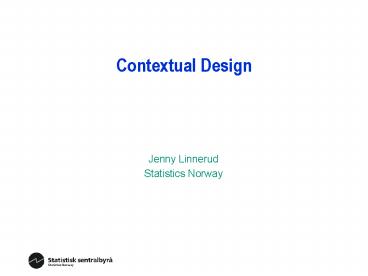Contextual Design - PowerPoint PPT Presentation
1 / 14
Title:
Contextual Design
Description:
Why are we building it? What is the corporate VISION? Who will use it? ... Link between variable. system and Datadok. Variable definitions. Variable sources ... – PowerPoint PPT presentation
Number of Views:68
Avg rating:3.0/5.0
Title: Contextual Design
1
Contextual Design
- Jenny Linnerud
- Statistics Norway
2
Why?
- Central IT
- Generic solutions for the entire organisation
- Lack local knowledge
- Good exchange of best IT practise
- Identify common problems and provide common
solutions - ?
- Local IT
- Specific solutions for local needs
- Good understanding of the local needs
- Little exchange of IT experience
- Reinvent solutions
- ?
3
Contextual Inquiry
- Context
- Go where the work is to get the best data
- Span time by replaying past events in detail
- Keep the user concrete by exploring ongoing work
- Partnership
- Help users articulate their work experience
- Alternate between watching and probing
- Interpretation
- Interpretation is the assignment of meaning to
observation - Ways that users say no Huh?!, Ummm ... could be
- Focus
- Clear focus steers the conversation
- Focus reveals detail but conceals the unexpected
expand your focus - surprises and contradictions
4
Contextual Interview C3 p42 -66
- What do the users want? Ask them!
- Identify the users
- Go to their place of work
- Observe them working
- When you are watching the work happen , learning
it is easy - Seeing the work reveals
- what matters
- details
- structure
- Talk to them about what they are doing
5
Contextual Interview
- The contextual interview has 4 parts
- the conventional interview
- introduce yourself and the project
- get to know the user and their issues
- the transition
- explain the new rules of a contextual interview
- You are the master. I am the apprentice.
- the contextual interview proper
- observe and probe ongoing work
- the wrap-up
- feedback a comprehensive interpretation
6
Mock Interview8 groups of 3 people 30 minutes
- What are we going to build?
- A system for documentation of variables.
- Why are we building it?
- What is the corporate VISION?
- Who will use it?
- What user groups do we need to interview?
- What are their backgrounds?
- How will we capture this?
- What will it contain?
- Capture as many DETAILS as possible here.
- What should we be able to do with the contents?
- Functionality
- What else will it need to communicate with?
- Links and interfaces to other systems
7
Interpretation Session C7 p128 - 136
- Go back to the project team with the results from
the interviews and try to reach a common
interpretation of these. - Look for related issues
- Look for duplicate issues
- Clarify questions in further interviews
- Keep interviewing until nothing new comes up
- Now what?
- -gt Structure the information
8
The Affinity Diagram C9 p154 163
- The affinity diagram organises the individual
notes captured during interpretation sessions
into a hierarchy revealing common issues and
themes.
green group label summarising an area of
concern
pink group label summarising a set of groups
blue group label summarising points below
white individual point captured in
interpretation
9
The Vision
10
Pilot system
11
Prototyping C19 p393-4114 groups of 5-6 people
30 minutes
- Input user requirements specification based on
interviews and affinity diagram - The paper prototype
- the screen
- windows
- pull-down menus
- tool palettes and button bars
- radio buttons, check boxes, controls
- dialog boxes
- window contents
- anything that represents your intent and isnt
too complicated to create or use is fair game
12
Testing
- After prototyping an IT person should be able to
write a functional requirement specification for
the subsystem. - Based on this document it should be possible for
an IT person to build the subsystem. - Testing should be conducted based on user
scenarios. - The subsystem (including documentation) should
then be adjusted according to the users input and
retested until the users are satisfied. - The above phases (prototyping, testing) should be
repeated until the entire system has been built
to the satisfaction of the users. - The updated user and functional requirement
specifications can form the basis for the system
documentation
13
User participation in contextual design
Total people 42
new not involved in any previous step
14
Reference
- Contextual Design -
- Defining Customer-Centred Systems
- by Hugh Beyer Karen Holtzblatt,
- Morgan Kaufmann Publishers, 1998