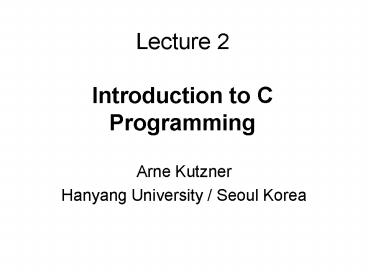Lecture 2 Introduction to C Programming - PowerPoint PPT Presentation
1 / 43
Title:
Lecture 2 Introduction to C Programming
Description:
Computers until the second world war and before. The earliest computing machines had fixed programs. ... OP-Code. 0. 2. 3. 5. 6. 15. 3 bit. 3 bit. 10 bit. 16 ... – PowerPoint PPT presentation
Number of Views:130
Avg rating:3.0/5.0
Title: Lecture 2 Introduction to C Programming
1
Lecture 2Introduction to C Programming
- Arne Kutzner
- Hanyang University / Seoul Korea
2
This week
- You will learn
- From the first Computers to the C Programming
Languages - Von Neumann Architecture
- The Idea of binary computing
- Origins of Programming Languages
- About Flowcharts and Algorithms
3
Von Neumanns Computer Architecture
- Foundations of modern Computers and their
Programming
4
Computers until the second world war and before
- The earliest computing machines had fixed
programs. - The earliest computers were not so much
"programmed" as they were "designed". - "Reprogramming", when it was possible at all, was
a laborious process, starting with flow charts
and paper notes, followed by detailed engineering
designs, and then the often arduous process of
physically rewiring and rebuilding the machine.
5
Examples of fixed program computers
- Colossus Mark I (Dec. 1943) / Colossus Mark II
(June 1944)
Purpose Message Decoding during World War 2
(was used to help decipher teleprinter messages
which had been encrypted using the Lorenz SZ40/42
machine (Enigma))
INFO in the Web http//en.wikipedia.org/wiki/Colo
ssus_computer
6
Von Neumann Architecture (proposed 1945)
Memory
Control Unit
Arithmetic Logic Unit
Accumulator
Input
Output
7
Von Neumann Architecture (2)
- The Control Unit understands instructions like
e.g. copy data from the memory to the accumulator
gt Instruction Set Architecture - The Arithmetic Logic Unit performs arithmetic
operations and Boolean operations. - The Memory stores data and Program (Series of
control unit instructions - The Input takes data in form of an data stream
from some medium - The Output receives data in form of data stream
and delivers them to some output medium
8
Von Neumann Architecture (3)
- Von Neumanns approach was revolutionary
becauseHe created an instruction set
architecture and detailed the computation as the
execution of a series of instructions (the
program) stored in the memory. - Program and data share the memory !!
- Highly flexible computer design
9
Structure of Memory
Addresses
Memory Cells
- Ordered sequence of storage locations called
memory cells. - Each memory cell is identified by a unique address
43
0000
87
0001
06
0002
00
0003
12
0004
00
0005
Content of a memory cell
10
Instruction representation
- Instruction are encoded using sequences of bits
- Example PDP-11(single operand instructions)
INFO in the Web http//en.wikipedia.org/wiki/PDP-
11
16 bit 2 byte
10 bit
3 bit
3 bit
11
Computer nowadays?
- Almost all modern computer have still a Von
Neumann Architecture
CPU
12
How to program von Neumann computer ?
13
Assembler Code
- Sequence of processor instructions in human
readable text-form this is called Assembler
Code - Example for PDP-11 Assembler Code
.TITLE HELLO WORLD .MCALL
.TTYOUT,.EXIT HELLO MOV MSG,R1 STARTING
ADDRESS OF STRING1 MOVB (R1),R0 FETCH
NEXT CHARACTER BEQ DONE IF ZERO,
EXIT LOOP .TTYOUT OTHERWISE
PRINT IT BR 1 REPEAT
LOOPDONE .EXIT MSG .ASCIZ /Hello,
world!/ .END HELLO
This PDP-11 Assembler Code prints Hello World
14
Assembler and Programming Languages
- Assembler was the first form of some primitive
(low-level) programming language - DefinitionA programming language is a set of
rules that provides a way of telling a computer
what operations to perform.
15
Disadvantages of Assembler Code
- Low level of abstraction
- Code is processor (vendor)-specificTherefore
Non portable - The code is unstructured
- Difficult to read
- Risk of spaghetti-structure
- Time intensive to learn and to program
16
High-level Programming Languages
- The wish for some programming medium that is more
abstract than assembler lead to the development
of High-level Programming Languages - DefinitionA high-level programming language is
a programming language that, in comparison to
low-level programming languages, may be more
abstract, easier to use, or more portable across
platforms.
17
Early high-level programming languages
- FortranFor programming in the scientific area
(number crunching) - CobolFor programming of business applications
(e.g. banking applications) - LispDevelopment originally motivated be
research in the Artificial Intelligence area
18
Fortran Code Example
c2345678901234567890123456789012345678901234567890
1234567890123456789012 PROGRAM spherec This
program determines the surface area and volume of
a sphere, given c its radius.c Variable
declarations REAL rad, area, volume, pic
Definition of variablesc rad radius, area
surface area, volume volume of the spherec
Assign a value to the variable pi. pi
3.141593c Input the value of the radius and
echo the inputted value. PRINT , 'Enter the
radius of the sphere. ' READ , rad PRINT ,
rad, ' is the value of the radius. 'c Compute
the surface area and volume of the sphere. area
4.0 pi rad2 volume (4.0/3.0) pi
rad3c Print the values of the radius (given
in cm), the surface area (sq cm),c and the
volume (cubic cm). PRINT ,'In a sphere of
radius', rad, ' , the surface area is',
area, ' and its volume is', volume, '.
' STOP END
19
COBOL Code Example
SET SOURCEFORMAT"FREE"IDENTIFICATION
DIVISION.PROGRAM-ID. Multiplier.AUTHOR.
Michael Coughlan. Example program using ACCEPT,
DISPLAY and MULTIPLY to get two single digit
numbers from the user and multiply them
together DATA DIVISION. WORKING-STORAGE
SECTION.01 Num1
PIC 9 VALUE ZEROS.01 Num2
PIC 9 VALUE ZEROS.01 Result
PIC 99 VALUE ZEROS. PROCEDURE
DIVISION. DISPLAY "Enter first number (1
digit) " WITH NO ADVANCING. ACCEPT Num1.
DISPLAY "Enter second number (1 digit) " WITH
NO ADVANCING. ACCEPT Num2. MULTIPLY Num1
BY Num2 GIVING Result. DISPLAY "Result is
", Result. STOP RUN.
20
Programming Languages
21
Why was C created ?
- The origin of C is closely tied to the
development of the Unix operating system - Originally Unix was implemented in Assembler for
the PDP-7 (1970) - 1973 Unix was rewritten for the PDP-11
architecture using the newly developed C
Programming Language - An older language B was unsuitable for this
purpose due to some language design lacks
22
Characteristics of C
- Primitive but fast
- Quite low-level compared to e.g. Java
- Some people say More or less like assembler but
independent of any specific instruction set - Strange and quite cryptic syntax
- Difficult to grasp
23
The Idea of Binary Computing
- Binary Number, Hexadecimal Number and the
encoding of characters
24
Binary Numbers
- A sequence of 1s and 0s can be interpreted as a
decimal numbere.g. 101 122 021 120 5 - These type of number (0 and 1 represented) is
called Binary Number
25
8 bits 1 Byte
- Todays computer architectures are based on a 8
bits ( 1 Byte) approach. - E.g. one memory cell has nowadays 1 Byte
7
6
5
4
3
2
1
0
1
0
1
0
1
1
0
0
172
26
Hexadecimal Numbers (1)
- Counting on the foundation of 16 digits (0 F)
- Reasonable in the context of the decomposition of
binary number into blocks of 4 bits
27
Hexadecimal Numbers (2)
16 bit
- Example
8 bit (1 Byte)
8 bit (1 Byte)
binary
hex
decimal
28
Exercise
- What is the number 01000111 in decimal notation?
- What is the number 156 in hexadecimal notation?
29
Characters and Numbers
- Using a Code Table numbers can be mapped to
characters of some alphabet.Example (part of the
ASCII table)
30
Sequences of Characters (Strings)
- Text is represented as a sequence of characters
(numbers) - Such sequences are called Strings
- Example
The Text "Hello" as sequence of characters
(numbers)
31
Algorithms and Flowcharts
- Binary Number, Hexadecimal Number and the
encoding of characters
32
Algorithms - Introduction
- In order to solve some problem, we need some
description how to solve it.E.g. Cooking some
eggsHow to cook eggs? - Put some water into a pot
- Heat the water until it cooks
- Put the eggs into the water
- Wait 3 Minutes
- Take the eggs out of the pot and cool them under
floating water - Such a description of a problem solution is
called an Algorithm
33
Algorithms described as Flowcharts
START
Our Cook-eggs-Algorithm as Flowchart
No
Water in pot ?
put water into pot
Yes
Wait 3 Minutes
Heat water
Take eggs out of pot
Water cooking ?
No
Cool the eggs
Yes
END
34
Flowchart Atoms
Statement
- Statement Some operation as e.g. put the eggs
into water
put water into pot
35
Flowchart Atoms (cont.)
No
Condition
Yes
- Condition Some yes/no question (condition).
Depending on the answer Yes (True) or No (False)
we go different ways.
36
Combined Flowchart Constructs
Yes
No
Condition
if side
else side
Statement
Statement
Statement
Statement
- If/else alternative Construct where select on
of two alternative sequences of statements,
depending on the result of the condition
37
Combined Flowchart Constructs (cont.)
- If/else example (Here we do nothing on one side,
but this is ok)
No
Water in pot ?
put water into pot
Yes
38
Combined Flowchart Constructs (cont.)
Statement 1
Statement n
Question
- Loop Special construct with a Condition where
one alternative of the Condition creates a
circular flow
39
Combined Flowchart Constructs (cont.)
- Loop Example
Heat water
Water not cooking ?
YES
40
Algorithmic Description
- Solutions for all realistic Problems can be
algorithmically described by combing the
introduced elements - Statements
- If/else alternatives
- Loops
41
Variables
- Variables are named containers that store some
type of data, e.g. a number.Example
Variable x
Value of x
x
0
read x from user input
user input is 93
x
93
User input is typically something typed on the
keyboard
42
Variables in Flowcharts
- Example Calculation of the maximum of two
numbers
read x from user input
read y from user input
Yes
No
x gt y
set max to x
set max to y
print max on output
43
Exercise
- Take a piece of paper and draw a flowchart that
- reads the value of three variables x and y and z
- calculates the minimum of the three variables
read before