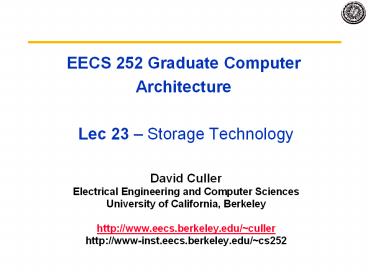EECS 252 Graduate Computer Architecture Lec 23 - PowerPoint PPT Presentation
Title:
EECS 252 Graduate Computer Architecture Lec 23
Description:
Electrical Engineering and Computer Sciences. University of California, Berkeley ... when cells are struck by alpha particles or other environmental upsets. ... – PowerPoint PPT presentation
Number of Views:363
Avg rating:3.0/5.0
Title: EECS 252 Graduate Computer Architecture Lec 23
1
EECS 252 Graduate Computer Architecture Lec 23
Storage Technology
- David Culler
- Electrical Engineering and Computer Sciences
- University of California, Berkeley
- http//www.eecs.berkeley.edu/culler
- http//www-inst.eecs.berkeley.edu/cs252
2
Classical DRAM Organization (square)
bit (data) lines
r o w d e c o d e r
Each intersection represents a 1-T DRAM Cell
RAM Cell Array
word (row) select
Column Selector I/O Circuits
row address
Column Address
- Row and Column Address together
- Select 1 bit a time
data
3
Review1-T Memory Cell (DRAM)
row select
- Write
- 1. Drive bit line
- 2.. Select row
- Read
- 1. Precharge bit line to Vdd/2
- 2.. Select row
- 3. Cell and bit line share charges
- Very small voltage changes on the bit line
- 4. Sense (fancy sense amp)
- Can detect changes of 1 million electrons
- 5. Write restore the value
- Refresh
- 1. Just do a dummy read to every cell.
bit
4
DRAM Capacitors more capacitance in a small area
- Trench capacitors
- Logic ABOVE capacitor
- Gain in surface area of capacitor
- Better Scaling properties
- Better Planarization
- Stacked capacitors
- Logic BELOW capacitor
- Gain in surface area of capacitor
- 2-dim cross-section quite small
5
DRAM Read Timing
- Every DRAM access begins at
- The assertion of the RAS_L
- 2 ways to read early or late v. CAS
DRAM Read Cycle Time
CAS_L
A
Row Address
Junk
Col Address
Row Address
Junk
Col Address
WE_L
OE_L
D
High Z
Data Out
Junk
Data Out
High Z
Read Access Time
Output Enable Delay
Early Read Cycle OE_L asserted before CAS_L
Late Read Cycle OE_L asserted after CAS_L
6
4 Key DRAM Timing Parameters
- tRAC minimum time from RAS line falling to the
valid data output. - Quoted as the speed of a DRAM when buy
- A typical 4Mb DRAM tRAC 60 ns
- Speed of DRAM since on purchase sheet?
- tRC minimum time from the start of one row
access to the start of the next. - tRC 110 ns for a 4Mbit DRAM with a tRAC of 60
ns - tCAC minimum time from CAS line falling to valid
data output. - 15 ns for a 4Mbit DRAM with a tRAC of 60 ns
- tPC minimum time from the start of one column
access to the start of the next. - 35 ns for a 4Mbit DRAM with a tRAC of 60 ns
7
Main Memory Performance
Cycle Time
Access Time
Time
- DRAM (Read/Write) Cycle Time gtgt DRAM
(Read/Write) Access Time - 21 why?
- DRAM (Read/Write) Cycle Time
- How frequent can you initiate an access?
- Analogy A little kid can only ask his father for
money on Saturday - DRAM (Read/Write) Access Time
- How quickly will you get what you want once you
initiate an access? - Analogy As soon as he asks, his father will give
him the money - DRAM Bandwidth Limitation analogy
- What happens if he runs out of money on Wednesday?
8
Increasing Bandwidth - Interleaving
Access Pattern without Interleaving
CPU
Memory
D1 available
Start Access for D1
Start Access for D2
Memory Bank 0
Access Pattern with 4-way Interleaving
Memory Bank 1
CPU
Memory Bank 2
Memory Bank 3
Access Bank 1
Access Bank 0
Access Bank 2
Access Bank 3
We can Access Bank 0 again
9
Main Memory Performance
- Wide
- CPU/Mux 1 word Mux/Cache, Bus, Memory N words
(Alpha 64 bits 256 bits)
- Interleaved
- CPU, Cache, Bus 1 word Memory N Modules(4
Modules) example is word interleaved
- Simple
- CPU, Cache, Bus, Memory same width (32 bits)
10
Main Memory Performance
- Timing model
- 1 to send address,
- 4 for access time, 10 cycle time, 1 to send data
- Cache Block is 4 words
- Simple M.P. 4 x (1101) 48
- Wide M.P. 1 10 1 12
- Interleaved M.P. 1101 3 15
11
Avoiding Bank Conflicts
- Lots of banks
- int x256512
- for (j 0 j lt 512 j j1)
- for (i 0 i lt 256 i i1)
- xij 2 xij
- Even with 128 banks, since 512 is multiple of
128, conflict on word accesses - SW loop interchange or declaring array not power
of 2 (array padding) - HW Prime number of banks
- bank number address mod number of banks
- bank number address mod number of banks
- address within bank ?address / number of words
in bank - modulo divide per memory access with prime no.
banks?
12
Finding Bank Number and Address within a bank
- Problem We want to determine the number of
banks, Nb, to use - and the number of words to store in each bank,
Wb, such that - given a word address x, it is easy to find the
bank where x will - be found, B(x), and the address of x within the
bank, A(x). - for any address x, B(x) and A(x) are unique.
- the number of bank conflicts is minimized
13
Finding Bank Number and Address within a bank
Solution We will use the following relation to
determine the bank number for x, B(x), and the
address of x within the bank, A(x) B(x) x
MOD Nb A(x) x MOD Wb and we will choose Nb
and Wb to be co-prime, i.e., there is no
prime number that is a factor of Nb and Wb (this
condition is satisfied if we choose Nb to be a
prime number that is equal to an integer power of
two minus 1). We can then use the Chinese
Remainder Theorem to show that B(x) and A(x) is
always unique.
14
Fast Bank Number
- Chinese Remainder Theorem As long as two sets of
integers ai and bi follow these rules - and that ai and aj are co-prime if i ? j, then
the integer x has only one solution (unambiguous
mapping) - bank number b0, number of banks a0
- address within bank b1, number of words in bank
a1 - N word address 0 to N-1, prime no. banks, words
power of 2 - 3 banks Nb 3, and 8 words per bank, Wb 8.
Seq. Interleaved Modulo
Interleaved Bank Number 0 1 2 0 1 2 Address
within Bank 0 0 1 2 0 16 8 1 3 4 5
9 1 17 2 6 7 8 18 10 2 3 9 10 11 3 19 11 4 12 13
14 12 4 20 5 15 16 17 21 13 5 6 18 19 20 6 22 14 7
21 22 23 15 7 23
15
Fast Memory Systems DRAM specific
- Multiple CAS accesses several names (page mode)
- Extended Data Out (EDO) 30 faster in page mode
- New DRAMs to address gap what will they cost,
will they survive? - RAMBUS startup company reinvent DRAM interface
- Each Chip a module vs. slice of memory
- Short bus between CPU and chips
- Does own refresh
- Variable amount of data returned
- 1 byte / 2 ns (500 MB/s per chip)
- Synchronous DRAM 2 banks on chip, a clock signal
to DRAM, transfer synchronous to system clock (66
- 150 MHz) - Intel claims RAMBUS Direct (16 b wide) is future
PC memory - Niche memory or main memory?
- e.g., Video RAM for frame buffers, DRAM fast
serial output
16
Fast Page Mode Operation
- Regular DRAM Organization
- N rows x N column x M-bit
- Read Write M-bit at a time
- Each M-bit access requiresa RAS / CAS cycle
- Fast Page Mode DRAM
- N x M SRAM to save a row
- After a row is read into the register
- Only CAS is needed to access other M-bit blocks
on that row - RAS_L remains asserted while CAS_L is toggled
Column Address
DRAM
Row Address
N rows
N x M SRAM
M bits
M-bit Output
17
DRAM History
- DRAMs capacity 60/yr, cost 30/yr
- 2.5X cells/area, 1.5X die size in 3 years
- 98 DRAM fab line costs 2B
- DRAM only density, leakage v. speed
- Rely on increasing no. of computers memory per
computer (60 market) - SIMM or DIMM is replaceable unit gt computers
use any generation DRAM - Commodity, second source industry gt high
volume, low profit, conservative - Little organization innovation in 20 years
- Order of importance 1) Cost/bit 2) Capacity
- First RAMBUS 10X BW, 30 cost gt little impact
18
DRAM Future 1 Gbit DRAM
- Mitsubishi Samsung
- Blocks 512 x 2 Mbit 1024 x 1 Mbit
- Clock 200 MHz 250 MHz
- Data Pins 64 16
- Die Size 24 x 24 mm 31 x 21 mm
- Sizes will be much smaller in production
- Metal Layers 3 4
- Technology 0.15 micron 0.16 micron
19
DRAMs per PC over Time
DRAM Generation
86 89 92 96 99 02 1 Mb 4 Mb 16 Mb 64
Mb 256 Mb 1 Gb
4 MB 8 MB 16 MB 32 MB 64 MB 128 MB 256 MB
16
4
Minimum Memory Size
20
Potential DRAM Crossroads?
- After 20 years of 4X every 3 years, running into
wall? (64Mb - 1 Gb) - How can keep 1B fab lines full if buy fewer
DRAMs per computer? - Cost/bit 30/yr if stop 4X/3 yr?
- What will happen to 40B/yr DRAM industry?
21
Something new Structure of Tunneling Magnetic
Junction
- Tunneling Magnetic Junction RAM (TMJ-RAM)
- Speed of SRAM, density of DRAM, non-volatile (no
refresh) - Spintronics combination quantum spin and
electronics - Same technology used in high-density disk-drives
22
MEMS-based Storage
- Magnetic sled floats on array of read/write
heads - Approx 250 Gbit/in2
- Data ratesIBM 250 MB/s w 1000 headsCMU 3.1
MB/s w 400 heads - Electrostatic actuators move media around to
align it with heads - Sweep sled 50?m in lt 0.5?s
- Capacity estimated to be in the 1-10GB in 10cm2
See Ganger et all http//www.lcs.ece.cmu.edu/rese
arch/MEMS
23
Big storage (such as DRAM/DISK)Potential for
Errors!
- Motivation
- DRAM is dense ?Signals are easily disturbed
- High Capacity ? higher probability of failure
- Approach Redundancy
- Add extra information so that we can recover from
errors - Can we do better than just create complete
copies? - Block Codes Data Coded in blocks
- k data bits coded into n encoded bits
- Measure of overhead Rate of Code K/N
- Often called an (n,k) code
- Consider data as vectors in GF(2) i.e. vectors
of bits - Code Space is set of all 2n vectors, Data space
set of 2k vectors - Encoding function Cf(d)
- Decoding function df(C)
- Not all possible code vectors, C, are valid!
24
General IdeaCode Vector Space
- Not every vector in the code space is valid
- Hamming Distance (d)
- Minimum number of bit flips to turn one code word
into another - Number of errors that we can detect (d-1)
- Number of errors that we can fix ½(d-1)
25
Error Correction Codes (ECC)
- Memory systems generate errors (accidentally
flipped-bits) - DRAMs store very little charge per bit
- Soft errors occur occasionally when cells are
struck by alpha particles or other environmental
upsets. - Less frequently, hard errors can occur when
chips permanently fail. - Problem gets worse as memories get denser and
larger - Where is perfect memory required?
- servers, spacecraft/military computers, ebay,
- Memories are protected against failures with ECCs
- Extra bits are added to each data-word
- used to detect and/or correct faults in the
memory system - in general, each possible data word value is
mapped to a unique code word. A fault changes
a valid code word to an invalid one - which can
be detected.
26
Correcting Code Concept
Space of possible bit patterns (2N)
- Detection bit pattern fails codeword check
- Correction map to nearest valid code word
27
Simple Error Detection Coding
Parity Bit
- Each data value, before it is written to memory
is tagged with an extra bit to force the stored
word to have even parity
- Each word, as it is read from memory is checked
by finding its parity (including the parity bit).
- A non-zero parity indicates an error occurred
- two errors (on different bits) is not detected
(nor any even number of errors) - odd numbers of errors are detected.
- What is the probability of multiple simultaneous
errors?
28
Hamming Error Correcting Code
- Use more parity bits to pinpoint bit(s) in error,
so they can be corrected. - Example Single error correction (SEC) on 4-bit
data - use 3 parity bits, with 4-data bits results in
7-bit code word - 3 parity bits sufficient to identify any one of 7
code word bits - overlap the assignment of parity bits so that a
single error in the 7-bit work can be corrected - Procedure group parity bits so they correspond
to subsets of the 7 bits - p1 protects bits 1,3,5,7
- p2 protects bits 2,3,6,7
- p3 protects bits 4,5,6,7
- 1 2 3 4 5 6 7
- p1 p2 d1 p3 d2 d3 d4
- Bit position number
- 001 110
- 011 310
- 101 510
- 111 710
- 010 210
- 011 310
- 110 610
- 111 710
- 100 410
- 101 510
- 110 610
- 111 710
Note number bits from left to right.
29
Hamming Code Example
- Example c c3c2c1 101
- error in 4,5,6, or 7 (by c31)
- error in 1,3,5, or 7 (by c11)
- no error in 2, 3, 6, or 7 (by c20)
- Therefore error must be in bit 5.
- Note the check bits point to 5
- By our clever positioning and assignment of
parity bits, the check bits always address the
position of the error! - c000 indicates no error
- eight possibilities
- 1 2 3 4 5 6 7
- p1 p2 d1 p3 d2 d3 d4
- Note parity bits occupy power-of-two bit
positions in code-word. - On writing to memory
- parity bits are assigned to force even parity
over their respective groups. - On reading from memory
- check bits (c3,c2,c1) are generated by finding
the parity of the group and its parity bit. If
an error occurred in a group, the corresponding
check bit will be 1, if no error the check bit
will be 0. - check bits (c3,c2,c1) form the position of the
bit in error.
30
Interactive Quiz
1 2 3 4 5 6 7 positions 001 010 011 100 101 110
111 P1 P2 d1 P3 d2 d3 d4 role
Position of error C3C2C1 Where Ci is parity of
group i
- You receive
- 1111110
- 0000010
- 1010010
- What is the correct value?
31
Review Hamming Error Correcting Code
- Overhead involved in single error correction
code - let p be the total number of parity bits and d
the number of data bits in a p d bit word. - If p error correction bits are to point to the
error bit (p d cases) plus indicate that no
error exists (1 case), we need - 2p gt p d 1,
- thus p gt log(p d 1)
- for large d, p approaches log(d)
- 8 data gt 4 parity
- 16 data gt 5 parity
- 32 data gt 6 parity
- 64 data gt 7 parity
- Adding on extra parity bit covering the entire
word can provide double error detection - 1 2 3 4 5 6 7 8
- p1 p2 d1 p3 d2 d3 d4 p4
- On reading the C bits are computed (as usual)
plus the parity over the entire word, P - C0 P0, no error
- C!0 P1, correctable single error
- C!0 P0, a double error occurred
- C0 P1, an error occurred in p4 bit
Typical modern codes in DRAM memory
systems 64-bit data blocks (8 bytes) with
72-bit code words (9 bytes).
32
Review Code Types
- Linear CodesCode is generated by G and in
null-space of H - Hamming Codes Design the H matrix
- d 3 ? Columns nonzero, Distinct
- d 4 ? Columns nonzero, Distinct, Odd-weight
- Reed-solomon codes
- Based on polynomials in GF(2k) (I.e. k-bit
symbols) - Data as coefficients, code space as values of
polynomial - P(x)a0a1x1 ak-1xk-1
- Coded P(0),P(1),P(2).,P(n-1)
- Can recover polynomial as long as get any k of n
- Alternatively as long as no more than n-k coded
symbols erased, can recover data. - Side note Multiplication by constant in GF(2k)
can be represented by k?k matrix a?x - Decompose unknown vector into k bits
xx02x12k-1xk-1 - Each column is result of multiplying a by 2i
33
Motivation Who Cares About I/O?
- CPU Performance 60 per year
- I/O system performance limited by mechanical
delays (disk I/O) - lt 10 per year (IO per sec or MB per sec)
- Amdahl's Law system speed-up limited by the
slowest part! - 10 IO 10x CPU gt 5x Performance (lose
50) - 10 IO 100x CPU gt 10x Performance (lose 90)
- I/O bottleneck
- Diminishing fraction of time in CPU
- Diminishing value of faster CPUs
34
I/O Systems
interrupts
Processor
Cache
Memory - I/O Bus
Main Memory
I/O Controller
I/O Controller
I/O Controller
Graphics
Disk
Disk
Network
35
Technology Trends
Disk Capacity now doubles every 18
months before 1990 every 36 motnhs
Today Processing Power Doubles Every 18
months Today Memory Size Doubles Every 18
months(4X/3yr) Today Disk Capacity Doubles
Every 18 months Disk Positioning Rate (Seek
Rotate) Doubles Every Ten Years!
The I/O GAP
36
Storage Technology Drivers
- Driven by the prevailing computing paradigm
- 1950s migration from batch to on-line processing
- 1990s migration to ubiquitous computing
- computers in phones, books, cars, video cameras,
- nationwide fiber optical network with wireless
tails - Effects on storage industry
- Embedded storage
- smaller, cheaper, more reliable, lower power
- Data utilities
- high capacity, hierarchically managed storage
37
Historical Perspective
- 1956 IBM Ramac early 1970s Winchester
- Developed for mainframe computers, proprietary
interfaces - Steady shrink in form factor 27 in. to 14 in.
- 1970s developments
- 5.25 inch floppy disk formfactor (microcode into
mainframe) - early emergence of industry standard disk
interfaces - ST506, SASI, SMD, ESDI
- Early 1980s
- PCs and first generation workstations
- Mid 1980s
- Client/server computing
- Centralized storage on file server
- accelerates disk downsizing 8 inch to 5.25 inch
- Mass market disk drives become a reality
- industry standards SCSI, IPI, IDE
- 5.25 inch drives for standalone PCs, End of
proprietary interfaces
38
Disk History
Data density Mbit/sq. in.
Capacity of Unit Shown Megabytes
1973 1. 7 Mbit/sq. in 140 MBytes
1979 7. 7 Mbit/sq. in 2,300 MBytes
source New York Times, 2/23/98, page C3,
Makers of disk drives crowd even mroe data into
even smaller spaces
39
Historical Perspective
- Late 1980s/Early 1990s
- Laptops, notebooks, (palmtops)
- 3.5 inch, 2.5 inch, (1.8 inch formfactors)
- Formfactor plus capacity drives market, not so
much performance - Recently Bandwidth improving at 40/ year
- Challenged by DRAM, flash RAM in PCMCIA cards
- still expensive, Intel promises but doesnt
deliver - unattractive MBytes per cubic inch
- Optical disk fails on performace (e.g., NEXT) but
finds niche (CD ROM)
40
Disk History
1989 63 Mbit/sq. in 60,000 MBytes
1997 1450 Mbit/sq. in 2300 MBytes
1997 3090 Mbit/sq. in 8100 MBytes
source New York Times, 2/23/98, page C3,
Makers of disk drives crowd even mroe data into
even smaller spaces
41
MBits per square inch DRAM as of Disk over
time
9 v. 22 Mb/si
470 v. 3000 Mb/si
0.2 v. 1.7 Mb/si
source New York Times, 2/23/98, page C3,
Makers of disk drives crowd even mroe data into
even smaller spaces
42
Disk Performance Model /Trends
- Capacity
- 100/year (2X / 1.0 yrs)
- Transfer rate (BW)
- 40/year (2X / 2.0 yrs)
- Rotation Seek time
- 8/ year (1/2 in 10 yrs)
- MB/
- gt 100/year (2X / lt1.5 yrs)
- Fewer chips areal density
43
Photo of Disk Head, Arm, Actuator
Spindle
Arm
Head
Actuator
44
Nano-layered Disk Heads
- Special sensitivity of Disk head comes from
Giant Magneto-Resistive effect or (GMR) - IBM is (was) leader in this technology
- Same technology as TMJ-RAM breakthrough
Coil for writing
45
Disk Device Terminology
- Several platters, with information recorded
magnetically on both surfaces (usually)
- Bits recorded in tracks, which in turn divided
into sectors (e.g., 512 Bytes)
- Actuator moves head (end of arm,1/surface) over
track (seek), select surface, wait for sector
rotate under head, then read or write - Cylinder all tracks under heads
46
Disk Performance Example
Disk Latency Queuing Time Seek Time
Rotation Time Xfer Time Ctrl Time
Order of magnitude times for 4K byte transfers
Seek 12 ms or less Rotate 4.2 ms _at_ 7200 rpm
0.5 rev/(7200 rpm/60m/s) (8.3 ms _at_
3600 rpm ) Xfer 1 ms _at_ 7200 rpm (2 ms _at_ 3600
rpm) Ctrl 2 ms (big variation)
Disk Latency Queuing Time (12 4.2 1
2)ms QT 19.2ms Average Service Time 19.2 ms
47
Disk Time Example
- Disk Parameters
- Transfer size is 8K bytes
- Advertised average seek is 12 ms
- Disk spins at 7200 RPM
- Transfer rate is 4 MB/sec
- Controller overhead is 2 ms
- Assume that disk is idle so no queuing delay
- What is Average Disk Access Time for a Sector?
- Ave seek ave rot delay transfer time
controller overhead - 12 ms 0.5/(7200 RPM/60) 8 KB/4 MB/s 2 ms
- 12 4.15 2 2 20 ms
- Advertised seek time assumes no locality
typically 1/4 to 1/3 advertised seek time 20 ms
gt 12 ms
48
Snapshot Ultrastar 72ZX
- 73.4 GB, 3.5 inch disk
- 2/MB
- 10,000 RPM 3 ms 1/2 rotation
- 11 platters, 22 surfaces
- 15,110 cylinders
- 7 Gbit/sq. in. areal den
- 17 watts (idle)
- 0.1 ms controller time
- 5.3 ms avg. seek
- 50 to 29 MB/s(internal)
Track
Sector
Cylinder
Track Buffer
Platter
Arm
Head
source www.ibm.com www.pricewatch.com 2/14/00
49
What Kind of Errors
- In Memory
- In Disks?
- In networks?
- On Tapes?
- In distributed storage systems?
50
Concept Redundant Check
- Send a message M and a check word C
- Simple function on ltM,Cgt to determine if both
received correctly (with high probability) - Example XOR all the bytes in M and append the
checksum byte, C, at the end - Receiver XORs ltM,Cgt
- What should result be?
- What errors are caught?
bit i is XOR of ith bit of each byte
51
Example TCP Checksum
TCP Packet Format
Application (HTTP,FTP, DNS)
7
Transport (TCP, UDP)
4
Network (IP)
3
Data Link (Ethernet, 802.11b)
2
- TCP Checksum a 16-bit checksum, consisting of
the one's complement of the one's complement sum
of the contents of the TCP segment header and
data, is computed by a sender, and included in a
segment transmission. (note end-around carry) - Summing all the words, including the checksum
word, should yield zero
Physical
1
52
Example Ethernet CRC-32
Application (HTTP,FTP, DNS)
7
Transport (TCP, UDP)
4
Network (IP)
3
Data Link (Ethernet, 802.11b)
2
Physical
1
53
CRC concept
- I have a msg polynomial M(x) of degree m
- We both have a generator poly G(x) of degree m
- Let r(x) remainder of M(x) xn / G(x)
- M(x) xn G(x)p(x) r(x)
- r(x) is of degree n
- What is (M(x) xn r(x)) / G(x) ?
- So I send you M(x) xn r(x)
- mn degree polynomial
- You divide by G(x) to check
- M(x) is just the m most signficant coefficients,
r(x) the lower m - n-bit Message is viewed as coefficients of
n-degree polynomial over binary numbers
54
Galois Fields - the theory behind LFSRs
- LFSR circuits performs multiplication on a field.
- A field is defined as a set with the following
- two operations defined on it
- addition and multiplication
- closed under these operations
- associative and distributive laws hold
- additive and multiplicative identity elements
- additive inverse for every element
- multiplicative inverse for every non-zero element
- Example fields
- set of rational numbers
- set of real numbers
- set of integers is not a field (why?)
- Finite fields are called Galois fields.
- Example
- Binary numbers 0,1 with XOR as addition and AND
as multiplication. - Called GF(2).
- 01 1
- 11 0
- 0-1 ?
- 1-1 ?
55
Galois Fields - The theory behind LFSRs
- Consider polynomials whose coefficients come from
GF(2). - Each term of the form xn is either present or
absent. - Examples 0, 1, x, x2, and x7 x6 1
- 1x7 1 x6 0 x5 0 x4 0 x3 0
x2 0 x1 1 x0 - With addition and multiplication these form a
field - Add XOR each element individually with no
carry - x4 x3 x 1
- x4 x2 x
- x3 x2 1
- Multiply multiplying by xn is like shifting to
the left. - x2 x 1
- ? x 1
- x2 x 1
- x3 x2 x
- x3 1
56
So what about division (mod)
x4 x2
x3 x with remainder 0
x
x4 x2 1
x3 x2 with remainder 1
X 1
x3
x2
0x
0
x4 0x3 x2 0x 1
X 1
x3 x2
x3 x2
0x2 0x
0x 1
Remainder 1
57
Polynomial division
0 0 0 0
1
0
1
1 0 0 1 1
1 0 1 1 0 0 1 0 0 0 0
1 0 0 1 1
- When MSB is zero, just shift left, bringing in
next bit - When MSB is 1, XOR with divisor and shiftl
0 0 1 0 1
0 1 0 1 0
1 0 1 0 1
1 0 0 1 1
0 0 1 0 0
58
CRC encoding
1 0 1 1 0 0 1 0 0 0 0
0 0 0 0
0 0 0 1
0 1 1 0 0 1 0 0 0 0
0 0 1 0 1 1 0 0 1
0 0 0 0
0 1 0 1 1 0 0 1 0
0 0 0
1 0 1 1 0 0 1 0
0 0 0
0 1 0 1 0 1 0 0 0
0
1 0 1 0 1 0 0
0 0
0 1 1
0 0 0 0 0
1 1 0
0 0 0 0
1 0 1
1 0 0
0 1 0
1 0
1 0 1
0
Message sent
1 0 1 1 0 0 1 1 0 1 0
59
CRC decoding
1 0 1 1 0 0 1 1 0 1 0
0 0 0 0
0 0 0 1
0 1 1 0 0 1 1 0 1 0
0 0 1 0 1 1 0 0 1
1 0 1 0
0 1 0 1 1 0 0 1 1
0 1 0
1 0 1 1 0 0 1 1
0 1 0
0 1 0 1 0 1 1 0
1 0
1 0 1 0 1 1 0
1 0
0 1 1
0 1 0 1 0
1 1 0
1 0 1 0
1 0 0
1 1 0
0 0 0
0 0
0 0 0
0
60
Galois Fields - The theory behind LFSRs
- These polynomials form a Galois (finite) field if
we take the results of this multiplication modulo
a prime polynomial p(x). - A prime polynomial is one that cannot be written
as the product of two non-trivial polynomials
q(x)r(x) - Perform modulo operation by subtracting a
(polynomial) multiple of p(x) from the result.
If the multiple is 1, this corresponds to XOR-ing
the result with p(x). - For any degree, there exists at least one prime
polynomial. - With it we can form GF(2n)
- Additionally,
- Every Galois field has a primitive element, ?,
such that all non-zero elements of the field can
be expressed as a power of ?. By raising ? to
powers (modulo p(x)), all non-zero field elements
can be formed. - Certain choices of p(x) make the simple
polynomial x the primitive element. These
polynomials are called primitive, and one exists
for every degree. - For example, x4 x 1 is primitive. So ? x
is a primitive element and successive powers of ?
will generate all non-zero elements of GF(16).
Example on next slide.
61
Galois Fields Primitives
- ?0 1
- ?1 x
- ?2 x2
- ?3 x3
- ?4 x 1
- ?5 x2 x
- ?6 x3 x2
- ?7 x3 x 1
- ?8 x2 1
- ?9 x3 x
- ?10 x2 x 1
- ?11 x3 x2 x
- ?12 x3 x2 x 1
- ?13 x3 x2 1
- ?14 x3 1
- ?15 1
- Note this pattern of coefficients matches the
bits from our 4-bit LFSR example. - In general finding primitive polynomials is
difficult. Most people just look them up in a
table, such as
?4 x4 mod x4 x 1 x4 xor x4 x 1
x 1
62
Primitive Polynomials
- x2 x 1
- x3 x 1
- x4 x 1
- x5 x2 1
- x6 x 1
- x7 x3 1
- x8 x4 x3 x2 1
- x9 x4 1
- x10 x3 1
- x11 x2 1
x12 x6 x4 x 1 x13 x4 x3 x 1 x14
x10 x6 x 1 x15 x 1 x16 x12 x3 x
1 x17 x3 1 x18 x7 1 x19 x5 x2 x
1 x20 x3 1 x21 x2 1
x22 x 1 x23 x5 1 x24 x7 x2 x 1 x25
x3 1 x26 x6 x2 x 1 x27 x5 x2 x
1 x28 x3 1 x29 x 1 x30 x6 x4 x
1 x31 x3 1 x32 x7 x6 x2 1
Galois Field Hardware Multiplicat
ion by x ? shift left Taking the result
mod p(x) ? XOR-ing with the coefficients of
p(x) when the most significant coefficient
is 1. Obtaining all 2n-1 non-zero ? Shifting and
XOR-ing 2n-1 times. elements by evaluating xk for
k 1, , 2n-1
63
Building an LFSR from a Primitive Poly
- For k-bit LFSR number the flip-flops with FF1 on
the right. - The feedback path comes from the Q output of the
leftmost FF. - Find the primitive polynomial of the form xk
1. - The x0 1 term corresponds to connecting the
feedback directly to the D input of FF 1. - Each term of the form xn corresponds to
connecting an xor between FF n and n1. - 4-bit example, uses x4 x 1
- x4 ? FF4s Q output
- x ? xor between FF1 and FF2
- 1 ? FF1s D input
- To build an 8-bit LFSR, use the primitive
polynomial x8 x4 x3 x2 1 and connect xors
between FF2 and FF3, FF3 and FF4, and FF4 and FF5.
64
Generating Polynomials
- CRC-16 G(x) x16 x15 x2 1
- detects single and double bit errors
- All errors with an odd number of bits
- Burst errors of length 16 or less
- Most errors for longer bursts
- CRC-32 G(x) x32 x26 x23 x22 x16 x12
x11 x10 x8 x7 x5 x4 x2 x 1 - Used in ethernet
- Also 32 bits of 1 added on front of the message
- Initialize the LFSR to all 1s
65
Alternative Data Storage Technologies Early 1990s
- Cap BPI TPI BPITPI Data Xfer Access
- Technology (MB) (Million) (KByte/s) Time
- Conventional Tape
- Cartridge (.25") 150 12000 104 1.2
92 minutes - IBM 3490 (.5") 800 22860 38 0.9 3000 seconds
- Helical Scan Tape
- Video (8mm) 4600 43200 1638 71 492 45 secs
- DAT (4mm) 1300 61000 1870 114 183 20 secs
- Magnetic Optical Disk
- Hard Disk (5.25") 1200 33528 1880 63 3000 18
ms - IBM 3390 (10.5") 3800 27940 2235 62 4250 20 ms
- Sony MO (5.25") 640 24130 18796 454 88 100 ms
66
Tape vs. Disk
- Longitudinal tape uses same technology as
- hard disk tracks its density improvements
- Disk head flies above surface, tape head lies on
surface - Disk fixed, tape removable
- Inherent cost-performance based on geometries
- fixed rotating platters with gaps
- (random access, limited area, 1 media /
reader) - vs.
- removable long strips wound on spool
- (sequential access, "unlimited" length,
multiple / reader) - New technology trend
- Helical Scan (VCR, Camcoder, DAT)
- Spins head at angle to tape to improve
density
67
Current Drawbacks to Tape
- Tape wear out
- Helical 100s of passes to 1000s for longitudinal
- Head wear out
- 2000 hours for helical
- Both must be accounted for in economic /
reliability model - Long rewind, eject, load, spin-up times not
inherent, just no need in marketplace (so far) - Designed for archival
68
Automated Cartridge System
8 feet
STC 4400
10 feet
- 6000 x 0.8 GB 3490 tapes 5 TBytes in 1992
500,000 O.E.M. Price - 6000 x 10 GB D3 tapes 60 TBytes in 1998
- Library of Congress all information in the
world in 1992, ASCII of all books 30 TB
69
Relative Cost of Storage TechnologyLate
1995/Early 1996
- Magnetic Disks
- 5.25 9.1 GB 2129 0.23/MB 1985 0.22/M
B - 3.5 4.3 GB 1199 0.27/MB 999 0.23/MB
- 2.5 514 MB 299 0.58/MB 1.1
GB 345 0.33/MB - Optical Disks
- 5.25 4.6 GB 1695199 0.41/MB 1499189
0.39/MB - PCMCIA Cards
- Static RAM 4.0 MB 700 175/MB
- Flash RAM 40.0 MB 1300 32/MB
- 175 MB 3600 20.50/MB
70
Manufacturing Advantages
of Disk Arrays
Disk Product Families
Conventional 4 disk designs
14
10
5.25
3.5
High End
Low End
Disk Array 1 disk design
3.5
71
Replace Small of Large Disks with Large of
Small Disks! (1988 Disks)
IBM 3390 (K) 20 GBytes 97 cu. ft. 3 KW 15
MB/s 600 I/Os/s 250 KHrs 250K
IBM 3.5" 0061 320 MBytes 0.1 cu. ft. 11 W 1.5
MB/s 55 I/Os/s 50 KHrs 2K
x70 23 GBytes 11 cu. ft. 1 KW 120 MB/s 3900
IOs/s ??? Hrs 150K
Data Capacity Volume Power Data Rate I/O
Rate MTTF Cost
large data and I/O rates high MB per cu. ft.,
high MB per KW reliability?
Disk Arrays have potential for
72
Array Reliability
- Reliability of N disks Reliability of 1 Disk
N - 50,000 Hours 70 disks 700 hours
- Disk system MTTF Drops from 6 years to 1
month! - Arrays (without redundancy) too unreliable to
be useful!
Hot spares support reconstruction in parallel
with access very high media availability can be
achieved
73
Redundant Arrays of Disks
Files are "striped" across multiple
spindles Redundancy yields high data
availability
Disks will fail Contents reconstructed from data
redundantly stored in the array
Capacity penalty to store it Bandwidth penalty
to update
Mirroring/Shadowing (high capacity
cost) Horizontal Hamming Codes
(overkill) Parity Reed-Solomon Codes Failure
Prediction (no capacity overhead!) VaxSimPlus
Technique is controversial
Techniques
74
Redundant Arrays of DisksRAID 1 Disk
Mirroring/Shadowing
recovery group
Each disk is fully duplicated onto its
"shadow" Very high availability can be
achieved Bandwidth sacrifice on write
Logical write two physical writes Reads may
be optimized Most expensive solution 100
capacity overhead
Targeted for high I/O rate , high availability
environments
75
Redundant Arrays of Disks RAID 3 Parity Disk
10010011 11001101 10010011 . . .
P
logical record
1 0 0 1 0 0 1 1
1 1 0 0 1 1 0 1
1 0 0 1 0 0 1 1
0 0 1 1 0 0 0 0
Striped physical records
Parity computed across recovery group to
protect against hard disk failures 33
capacity cost for parity in this configuration
wider arrays reduce capacity costs, decrease
expected availability, increase
reconstruction time Arms logically
synchronized, spindles rotationally synchronized
logically a single high capacity, high
transfer rate disk
Targeted for high bandwidth applications
Scientific, Image Processing
76
Redundant Arrays of Disks RAID 5 High I/O Rate
Parity
Increasing Logical Disk Addresses
D0
D1
D2
D3
P
A logical write becomes four physical
I/Os Independent writes possible because
of interleaved parity Reed-Solomon Codes ("Q")
for protection during reconstruction
D4
D5
D6
P
D7
D8
D9
P
D10
D11
D12
P
D13
D14
D15
Stripe
P
D16
D17
D18
D19
Targeted for mixed applications
Stripe Unit
D20
D21
D22
D23
P
. . .
. . .
. . .
. . .
. . .
Disk Columns
77
Problems of Disk Arrays Small Writes
RAID-5 Small Write Algorithm
1 Logical Write 2 Physical Reads 2 Physical
Writes
D0
D1
D2
D3
D0'
P
old data
new data
old parity
(1. Read)
(2. Read)
XOR
XOR
(3. Write)
(4. Write)
D0'
D1
D2
D3
P'
78
Subsystem Organization
array controller
host
single board disk controller
host adapter
manages interface to host, DMA
single board disk controller
control, buffering, parity logic
single board disk controller
physical device control
single board disk controller
striping software off-loaded from host to array
controller no applications modifications no
reduction of host performance
often piggy-backed in small format devices
79
System Availability Orthogonal RAIDs
Array Controller
String Controller
. . .
String Controller
. . .
String Controller
. . .
String Controller
. . .
String Controller
. . .
String Controller
. . .
Data Recovery Group unit of data redundancy
Redundant Support Components fans, power
supplies, controller, cables
End to End Data Integrity internal parity
protected data paths
80
System-Level Availability
host
host
Fully dual redundant
I/O Controller
I/O Controller
Array Controller
Array Controller
. . .
. . .
. . .
Goal No Single Points of Failure
. . .
. . .
. . .
with duplicated paths, higher performance can
be obtained when there are no failures
Recovery Group
81
Summary
- Disk industry growing rapidly, improves
- bandwidth 40/yr ,
- areal density 60/year, /MB faster?
- queue controller seek rotate transfer
- Advertised average seek time benchmark much
greater than average seek time in practice - Response time vs. Bandwidth tradeoffs
- Queueing theory or (c1)
- Value of faster response time
- 0.7sec off response saves 4.9 sec and 2.0 sec
(70) total time per transaction gt greater
productivity - everyone gets more done with faster response,
but novice with fast response expert with slow