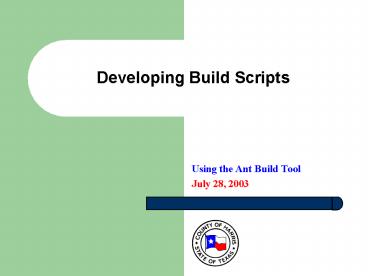Developing Build Scripts - PowerPoint PPT Presentation
1 / 18
Title:
Developing Build Scripts
Description:
May also be used for other batch process needs ... in any way with any project name outside of Ant. ... copying files and/or directories. 13. Task Example ... – PowerPoint PPT presentation
Number of Views:54
Avg rating:3.0/5.0
Title: Developing Build Scripts
1
Developing Build Scripts
- Using the Ant Build Tool
- July 28, 2003
2
What is a build script?
- A special script designed to compile source code
into a format that can be executed.
3
Why are build scripts needed?
- Build process is complex
- Manage complexity
- Provide consistent and repeatable results
- Prevent modules from be inadvertently forgotten
in the deployment process
4
How are build scripts created?
- The same way homes are built with tools.
- A common tool used to create software builds is
the Ant tool.
5
About Ant
- Stands for Another Neat Tool
- Thoroughly tested and well understood in the Java
community primarily for executing build
deployment scripts. - May also be used for other batch process needs
- Based on cross platform technologies (e.g. Java
and XML). - Executes quickly and has proven to be effective
in large scale enterprise deployments. - Received Java Pro 2003 Readers' Choice Award for
Most Valuable Java Deployment Technology
6
Ant Concepts
- Build script file
- Script file execution
- Next steps
7
Build Script File
- Building blocks of the Ant script
- Project
- Targets
- Tasks
8
Project Tag
- No buildfile can be without one, nor can it have
more than one. - The ltprojectgt tag has three attributes name,
default, and basedir. - name gives the project a name
- default refers to the automatic target in which
execute - basedir defines the root directory of a project
- The ltprojectgt tag is not connected in any way
with any project name outside of Ant.
9
Project Example
- Create a project titled MyProject.
- ltproject name"MyProject" default"all"
basedir"."gt - ...
- lt/projectgt
10
Target Tag
- Typically consist of coarse-grained operations
- Consist of tasks that do the actual work of
accomplishing the target goal
11
Target Example
- The purpose of this target is to compile source
code and create a Java ARchive (JAR) from the
compiled classes. - lttarget name"build-lib"gt
- ltjavac srcdirsrc.java.dir"
- destdir"build.dir"
- debug"on"
- deprecation"on"
- includes"/.java"gt
- ltclasspathgt
- ltpathelement location"."/gt
- ltpathelement location"lib.dir/somelib
.jar"/gt - lt/classpathgt
- lt/javacgt
- ltjar jarfile"dist/lib/finallib.jar"
basedir"build.dir"/gt - lt/targetgt
12
Task Tag
- Solve the more granular goals of a build
- perform the actual work
- compiling source code
- packaging classes
- copying files and/or directories
13
Task Example
- This task in particular copies a set of files
from one directory to another. - ltcopy todir"weblogic.dir/server.home/public
_html/jsp"gt ltfileset dir"src.www.dir/jsp"/gt - lt/copygt
14
Build Script Execution
- Once the build script is created, execute the
ant.bat file from the prompt - Ant searches first to the default build.xml file
- Can specify another build script file as an
argument from the prompt - The compilation is performed by the Java
Development Kit found in the system path
15
Items to Consider
- Limitations in deployment
- Eclipse does provide extensions for Ant
16
Summary
- Purpose of deployment scripts
- Ant build deployment tool concepts
- Ant build script examples
- Extensions to the Ant tool
17
Next Steps
- Ant Website http//ant.apache.org/
- OReilly Book Ant the Definitive Guide
18
Question Answer