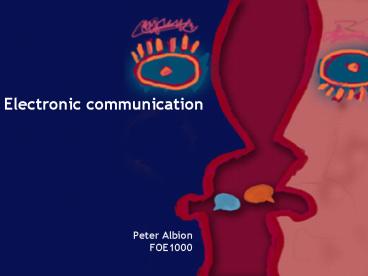Electronic communication - PowerPoint PPT Presentation
1 / 33
Title:
Electronic communication
Description:
Signals (sound, vision) converted for transmission ... ICQ, MSN, AOL, etc. Directories, chat file transfer. Extended systems. Audio, video, whiteboards ... – PowerPoint PPT presentation
Number of Views:50
Avg rating:3.0/5.0
Title: Electronic communication
1
Electronic communication
- Peter AlbionFOE1000
2
Communication is mediated
- Different models
- Transmission
- Transaction
- Rely on a medium for transfer
- Sound
- Vision
- Touch
- Taste
- Smell
3
Electronic communications
Sound
Vision
- Mediation uses electronic means
- Signals (sound, vision) converted for
transmission - Converted back at destination
Converter
ElectronicTransmission
Converter
Sound
Vision
4
Analog or digital
- Analog uses continuous signal
- Conventional radio (AM FM)
- Conventional television
- Conventional telephone
- Vinyl disks audio/video tape
- Digital converts to bits - on/off
- Computer Internet
- Digital television radio
- CD DVD
- Digital telephones
5
Synchronous or Asynchronous
- Synchronous at the same time
- Videoconferencing
- Live radio television broadcast or narrowcast
- Internet streaming media
- Telephone
- Internet chat or SMS
- Asynchronous not at the same time
- Recorded video
- Recorded audio or voicemail
- Internet discussions
- Web sites, blogs wikis
6
General characteristics
- Convenient
- Fast
- Relatively inexpensive once established
- Often less formal than traditional methods
7
Video audio conferencing
- Complex studio systems to webcams
- Multipoint or point to point
- Desktop systems
- Windows Messenger or iChat
- Marratech others
- Skype for telephony
- Elluminate use foronline tutorials inin this
course
http//www.apple.com.au/macosx/features/ichat/
8
Broadcast or streamed media
- Complex studio systems to webcams
- Desktop systems
- Free or inexpensive software
- May require special server
- IPLOD uses streamed audio
- Streamed media plays as it downloads
9
Text chat on the Internet
- Internet Relay Chat (IRC)
- Since 1988
- Basic exchange of messages
- Later systems
- ICQ, MSN, AOL, etc
- Directories, chat file transfer
- Extended systems
- Audio, video, whiteboards
- MUDs and MOOs
- Specialised language conventions
10
Chat systems in education
- Simple text - IRC and later systems
- Language learning through conversation
- Online meetings
- Expanded systems
- Teaching with web presentations
- Application sharing
- MUDs and MOOs
- Virtual worlds
- Role plays
11
SMS
- 160 character limit
- Abbreviated language
- Conventions
- Inventive
RU F2T FYI SMS is GR8 WOT RU w8N 4
12
txtin iz messin w/ evrybodis englis
- txtin iz messin,
- mi headn'me englis,
- try2rite essays,
- they all come out txtis.
- gran not plsed w/letters shes getn,
- swears i wrote better
- b4 comin2uni.
- she's african.
Wired News
13
SMS poetry competition
- a txt msg pom.
- his is r bunsn brnr bl,
- his hair lyk fe filings
- W/ac/dc going thru.
- I sit by him in kemistry,
- it splits my _at_oms
- wen he -)s _at_ me.
- a text message poem
- his eyes are bunsen burner blue,
- his hair like iron filings
- with ac/dc going through.
- I sit by him in chemistry,
- it splits my atoms
- when he smiles at me.
Wired News
14
SMS in education
- Possible applications
- Easy contact with stakeholders
- Reporting grades
- Reporting absences from school
- Research
- Prompts for data gathering
- Real time data collection
- Problems
- Cheating
- Bullying
15
E-mail service
- Analogous to conventional mail
- Compose message
- Transmit via network (local or Internet)
- Senders terminal
- Senders server
- Receivers server
- Receivers terminal
- Stored for collection by receiver
- Key protocols
- SMTP, POP, IMAP
16
E-mail message structure
- Headers inserted by software
- Time stamp
- Addresses (from, reply-to)
- Other details
- Inserted by sender
- Address(es) of recipient(s)
- Subject
- Greeting
- Message body
- Signature
17
Email headers
18
Email message
19
E-mail etiquette
- Use a meaningful subject line
- Avoid using all uppercase
- Regarded as SHOUTING
- Avoid using all lowercase
- Regarded as lazy
- Take care with humour
- Dont forward without permission
- Be prompt with responses
- Include identifying information
20
Message content
- Informal compared to standard mail
- Consider audience and potential impact
- Spelling grammar are important
- Especially in business messages
- Include selected context in replies
- Cut and paste to reduce excess
- Keep it brief
- One subject per message
21
Email response
22
Emoticons
- Limit use and watch context
- Meaning may not be understood
- ) or -) smile
- ( or -( sad
- ) or -) winking or joking
- -D shock or surprise
- Many others are less well known
23
E-mail in education
- Communication with colleagues
- Within school
- Professional communities
- Communication with parents
- Curriculum applications
- Projects involving distant schools
24
Discussion boards
- Message structure similar to e-mail
- Operation more like a noticeboard
- Message composed
- Posted on server
- Readers must visit server
- Permits more control of access
- Some advantages for class use
25
Web sites
- Analogous to other forms of publishing
- Often reproduce common genres
- Books
- Minutes of meetings
- News and other reports
- Include adaptations of genres
- Interactive response forms
- New genres
- Hot lists
- Home pages
- Course site
- Blogs Wikis
26
Blogs (Weblogs)
- Convenient personal web publishing
- Journal or diary style
- Organised by date and category
- Interactive
- Provision for comments links
- Aggregation of updates
- RSS Rich Site Summary
- Watch changes from a central location
- Examples
- http//hipteacher.typepad.com/schoolblog/
- http//jerz.setonhill.edu/weblog/index.jsp
- http//www.blogger.com/
- http//www.bloglines.com/
27
DrAlb
28
Hipteacher
29
Bloglines
30
Wikis
- Wiki Hawaiian for quick
- Wiki Web
- Editable web site
- Examples
- Wikipedia
- http//en.wikipedia.org/wiki/Main_Page
- Encyclopedia editable by any reader
- Wikibooks
- http//wikibooks.org/wiki/Wikibooks_portal
- Cooperative textbook authoring
31
Wikipedia
32
Blogs Wikis in education
- Emerging technologies
- Interest in literacy education
- Cooperative writing
- Writing for audiences
- Strong potential
- Care needed in public spaces
33
Electronic communication in Education
- Potential
- Linking school home
- Linking school the world
- Information
- Interaction
- Challenges
- Technical
- Tools training
- Social
- Increased workload
- Ensuring safe use