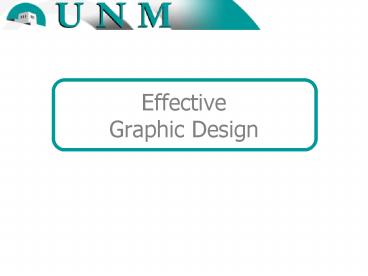Effective Graphic Design - PowerPoint PPT Presentation
1 / 32
Title:
Effective Graphic Design
Description:
Effective. Graphic Design. The Four Design Principles. Contrast ... What design techniques? Rule 166. When using presentation software: One main idea or concept ... – PowerPoint PPT presentation
Number of Views:108
Avg rating:3.0/5.0
Title: Effective Graphic Design
1
EffectiveGraphic Design
2
The Four Design Principles
- Contrast
- If not the same, make them very different
- Alignment
- All elements should have a visual connection
- Repetition
- Repeat color, shape, texture, space
- Proximity
- Group related items
3
Contrast
- The principle of contrast states that if two
items are not exactly the same, then make them
really different. - Be BOLD!
4
How To Create Contrast
- Large type and small type (size)
- Thin line and thick line (weight)
- Combinations of fonts
- Color
5
Examples of Contrast
6
Contrast What To Avoid
- Dont be a wimp do it with strength.
7
Alignment
- The principle of alignment states that nothing
should be placed on the page arbitrarily. - Every item should have a visual connection with
something else.
8
Alignment Styles
9
No Alignment
Acme Construction
(505) 123-4567
Frank Garcia
100 Rio Grande Road
Red River, NM
10
Right Alignment
Frank Garcia
Acme Construction
100 Rio Grande Road
Red River, NM
(505) 123-4567
11
Center Alignment
Frank Garcia
Acme Construction
100 Rio Grande Road
Red River, NM
(505) 123-4567
12
Alignment What To Avoid
- Avoid using more than one text alignment on a
page. - Dont center some text and right align other
text. - Break the center alignment habit.
- Formal / sedate / dull.
13
Repetition
- The principle of repetition states that you
repeat some aspect of the design throughout the
entire piece. - The repeated item could be a font, line,
particular bullet, color, image, or format.
14
Repetition
Frank Garcia
Acme Construction
100 Rio Grande Road
Red River, NM
(505) 123-4567
15
Repetition What To Avoid
- Avoid repeating an element so much that it
becomes annoying or distracting
16
Proximity
- The principle of proximity states that you should
group related items together - Why?
- To organize information
- To lend visual appeal
- To lead your eyes
17
No Proximity
Acme Construction
(505) 123-4567
Frank Garcia
100 Rio Grande Road
Red River, NM
18
Proximity
Frank Garcia
Acme Construction
100 Rio Grande Road
Red River, NM
(505) 123-4567
19
Proximity What To Avoid
- Avoid too many separate elements on a page.
- Avoid leaving equal amounts of white space
between elements. - Dont create relationships between elements that
dont belong.
20
What Goes Around Comes Around Lessons from
Hitchhiking Across the country Robin
Williams January 1, 2001
21
What Goes Around Comes Around Lessons from
Hitchhiking Across the country Robin
Williams January 1, 2001
22
What Goes Around Comes Around Lessons from
Hitchhiking Across the country Robin
Williams January 1, 2001
23
What Goes Around Comes Around Lessons from
Hitchhiking Across the country Robin
Williams
24
What Goes Around Comes Around Robin
Williams
Around Around Lessons from hitch- hiking across th
e country
25
Typography
- Two categories of typeface
- Serif
- Sans serif
26
Serif
- Serifs are the little feet
- Most textbooks use serif fonts
- Originally thought to be easier to read
- Good for body text
- Palatino, Times, Garamond, Courier New
27
Sans Serif
- Without serifs
- Monoweight
- Good for headings
- Ariel, Verdana, Comic Sans
28
Typography What To Avoid
- More than two fonts on a page
- All caps (except for emphasis)
29
What type of font?
- UNM Science Teacher Academy
- UNM Science Teacher Academy
30
What design techniques?
31
Rule 166
- When using presentation software
- One main idea or concept
- 6 points
- 6 words
32
References
- The Non-Designers Design Book
- By Robin Williams
- CARP Website