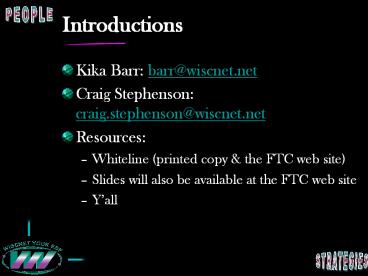Introductions - PowerPoint PPT Presentation
1 / 17
Title:
Introductions
Description:
Don't provide your e-mail address without knowing how it will be used (e.g. ... a fake email address, or, use a free email address available from Hotmail or ... – PowerPoint PPT presentation
Number of Views:53
Avg rating:3.0/5.0
Title: Introductions
1
Introductions
- Kika Barr barr_at_wiscnet.net
- Craig Stephenson craig.stephenson_at_wiscnet.net
- Resources
- Whiteline (printed copy the FTC web site)
- Slides will also be available at the FTC web site
- Yall
2
Spam
- Title of this session is Spam How to
eliminate / reduce - Who thinks its possible to completely eliminate
spam? - Assuming its possible, what are the likely
trade-offs for completely eliminating spam?
3
Possible costs of eliminating spam
- Slow message delivery and queuing
- High processor utilization on mail server
- A more fragile mail system (more points of
failure) - Additional licensing fees
- Possible loss of legitimate email
- More staff time
4
Yikes!
- Spam is on everyones mind, and everyone is
proposing their own solution - States new Virginia law
- WSJ opinion, Sunday, May 4
- Pending Federal legislation
- Many technical approaches
- Recently the Federal Trade Commission (FTC)
finished a three day summit on spam.
5
Yikes!
- FTC Commissioner Orson Swindle said No single
law, no single new technology, no new initiative,
no new meetings are going to solve this problem
alone. - ?spam is an issue that needs to be attacked from
many different angles.
6
What is spam?
- What is spam to you?
- What is spam to your users?
- What is spam to your family and friends?
- U.S. Supreme Court Justice Potter Stewart in 1964
said of obscenity I know it when I see it.
7
Why is spam such an issue?
- Landscape enablers of spam
- Spam makes people money
- E-mail works too well (standard based)
- E-mail crosses political boundaries /
jurisdictions - Ease of obtaining email addresses
- Ease of obtaining open mail relay to send
- (Jaron Lanier) paraphrase There is no program
that can exercise judgement.
8
Legislative / Regulatory fixes
- No real regulatory or legislative fixes yet
- Once they are passed, expect them to languish in
court for a decent period of time
9
Technical Fixes
- Keyword searches
- Black lists
- White lists
- Hashes / signatures
- Heuristics
- Reverse dns lookups
- Header analysis
- Bayesian filtering
- Image scanning
10
What to do?
- Once weve identified spam, what do we do with
it? - Bit bucket
- Bounce back
- Junk folder
- Tag and let user client move to junk folder
11
Role of the user
- 1. Never reply-to spam, that will only
confirm to the spammer that the responders
e-mail address is valid - 2. Dont trust the opt-out or unsubscribe
features included in spam messages, because
usually these are invalid - 3. Dont post your e-mail address on
websites, newsgroups, discussion groups, etc - 4. Dont provide your e-mail address without
knowing how it will be used (e.g. online
registration to access online resourceconsider
using a fake email address, or, use a free email
address available from Hotmail or Yahoo, which
you can use specifically for that purpose) - 5. Dont participate in Internet chain
e-mails, since these are often used to harvest
e-mail addresses - 6. Dont use your mail clients preview pane
- 7. If you receive spam in your inbox,
forward it to uce_at_ftc.gov (with all the mail
headers intact)
12
WiscNet and Spam
- What does WiscNet do about SPAM
- Contribution to banning SPAM
- Acting on complaints to the abuse list
- Following up on open relay/proxy issues with tech
reps - Creation of internal processes for Technical
Support to handle complaints more efficiently
13
WiscNet and Spam
- User education
- http//my.wiscnet.net
- FAQs on SPAM, Open Proxy and Open Relay
- Tips on how to identify a server with Open
Proxy/Relay
14
Case Study
15
Case Study
- Approximately 300 users
- Two week implementation time
- 5,000-6,000 messages / day
- Catching approximately 800 pieces spam / day
16
Case Study
- Quarantining the spam (i.e. not delivering to
addressee, holding in an administratively
accessible holding area). The user does not know
they received the spam, no feedback possible
better be very sure of no false positives. - In this situation some important email files were
quarantined. This behavior will be updated
shortly. - Sophos mail monitor does not work well managing
incoming mail, but appears to work well from
behind Vipuls Razor and procmail. - Roughly 10 of the email accounts receive
approximately 90 of the total spam volume
detected. - Wednesday is the day that consistently sees the
highest volume of spam messages caught.
17
What do you need?
- Ineed_at_wiscnet.net