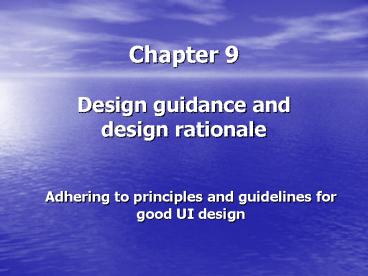Chapter 9 Design guidance and design rationale - PowerPoint PPT Presentation
1 / 21
Title:
Chapter 9 Design guidance and design rationale
Description:
Microsoft Windows XP UI Guidelines. IBM's Common User Access. Motif Style Guide. Sun Microsystems' Java Look and Feel. K Desktop Environment (Unix, Linux) ... – PowerPoint PPT presentation
Number of Views:230
Avg rating:3.0/5.0
Title: Chapter 9 Design guidance and design rationale
1
Chapter 9Design guidance anddesign rationale
Adhering to principles and guidelines for good
UI design
2
Sources of Design Guidance
- Standards
- User interface standard
- Design Guidelines
- Style Guide
3
User Interface Standards
- Official, publicly available documents that
define standards for user interface design - ISO 9241 Ergonomic requirements for office work
with visual display terminals - ISO 14914 Software ergonomics for multimedia
user interfaces - ISO 13407 Human-centered design processes for
interactive systems - ISO 20282 Ease of operation of everyday
products - ISO International Organization for
Standardization
4
ISO 13407Human-Centered Design Processes for
Interactive Systems
- The human-centered approach
- Benefits
- Systems are easier to understand and use
- Discomfort and stress are reduced
- User satisfaction is improved
- Productivity and efficiency is improved
- Quality, aesthetics and impact are improved
- Also benefits developer, as this results in
potential competitive advantage
5
ISO 13407Human-Centered Design Processes for
Interactive Systems
- 4 Essential Elements of Human-Centered Design
- Active involvement of and clear understanding of
users - Appropriate allocation of functions between users
and technology - Specify functions users can perform
- Iteration of design solutions
- User feedback is critical
- Multidisciplinary design perspective
- Requires a variety of skills teams should have
members with required skills, e.g.end users,
purchasers, analysts, - Next Style Guides
6
Style Guides
- A typical guide includes
- Description of required interaction styles and
user interface controls - Covers both look (appearance) and feel (behavior)
- Guidance on when and how to use the various
styles or controls - Illustrations of styles and controls
- Screen templates
- Show how screens should (will?) look
7
Commercial Style Guides
- Apple Interface Guidelines
- Microsoft Windows XP UI Guidelines
- IBMs Common User Access
- Motif Style Guide
- Sun Microsystems Java Look and Feel
- K Desktop Environment (Unix, Linux)
8
Customized Style Guides
- Developed with the project in mind, culled from
relevant portions of existing style guides. - Helps focus on design issues early
- Enables use of principles and guidelines
- Steer decision making and serve as record
- Ensures consistency
9
- Design Principles Simplicity, Structure,
Consistency, and Tolerance - Simplicity
- Structure
- Consistency
- Tolerance
10
Simplicity
11
Structure
- Organization of the UI in a meaningful way
12
Structure
- Poor structure. Disjoint information that should
be grouped together
13
Consistency
- Uniformity in appearance, placement, and behavior
14
Inconsistency
- Note button placement
15
Tolerance
- Prevent user from making mistakes
- Prevention
- Recoverability
- Forward error recovery - system accepts the error
and helps the user to accomplish their goal - Backward error recovery undo the effects of the
previous interaction - Error messages should make clear to the user
- What has happened
- What the user should do
- Error messages should be clear, concise,
positive, and constructive
16
- Accessibility
- The Principles of Universal Design
- W3C Web Content Accessibility Guidelines
- Section 508
- The Limitations of Guidelines
17
7 Principles of Universal Design
- Equitable use useful to diverse abilities
- Flexibility in use accommodates a wide range
- Simple and intuitive use easy to use learn
- Perceptible information communicates
effectively - Tolerance for error - minimizes
- Low physical effort minimum fatigue
- Size and space for approach and use
18
W3c Web Content Guidelines
- W3c Web Content Accessibility Guidelines
- 14 general principles of accessible design
- Provide alternatives to auditory and visual
content - Dont rely on color alone
- Use markup and style sheets properly
- Clarify natural language usage
- Create tables that transform gracefully
- New technology pages transform gracefully
19
W3c Web Content Guidelines
- Ensure user control of time-sensitive content
changes - Ensure direct accessibility of embedded user
interfaces - Design for device independence
- Use interim solutions (for older browsers to
function) - Use W3C technologies and guidelines
- Provide context and or entation information
- Provide clear navigation mechanisms
- Ensure that documents are clear and simple
20
Section 508
- Federal Guidelines
- S/W must be accessible and usable by all federal
employees, and members of the public with
disabilities.
21
- Design Rationale
- The Benefits of Recording Design Decisions
- Maintains decision process
- Valuable to justify design decisions
- How to Record Design Decisions
- Document only key decisions
- If in doubt, document!
- Tabular design is easiest to comprehend
- Yes, this is itself a UI
- Categorized by date