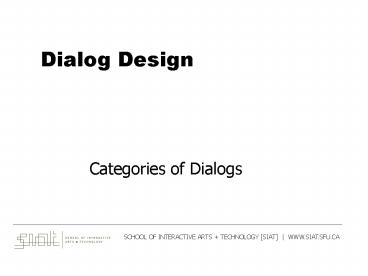Dialog Design - PowerPoint PPT Presentation
1 / 61
Title:
Dialog Design
Description:
Names and Abbreviations. Specificity versus Generality. General words ... Articulatory - Relation between meanings of expressions and their physical form(s) ... – PowerPoint PPT presentation
Number of Views:58
Avg rating:3.0/5.0
Title: Dialog Design
1
Dialog Design
- Categories of Dialogs
2
Agenda
- Dialog design
- Command Language
- WIMP - Window, Icon, Menu, Pointer
- Direct manipulation
- Speech/Natural language
- Gesture, pen, multi-touch, VR
3
Dialog Design
- How does a user interact with the interface?
4
Command Languages
- Earliest UI interaction paradigms
- Examples
- MS-DOS shell
- UNIX shell
5
CL Attributes
- Work primarily by recall, not recognition
- Heavy memory load
- Little or nothing is visibleso
- Poor choice for novicesbut...
6
CL Attributes
- Specify commands to operate on current data
collection - User only controls initiation
- Single thread of control
- Some other display area needed
7
CL Advantages
- Advantages for experts
- Speed, conciseness
- ls ltretgt
- Can express actions beyond a limited set
- Flags, pipes
- Repetition, extensibility
- Scripts, macros
- Easier implementation, less overhead
- Power
- Wild cards
8
CL Dangers
- With added power, comes added responsibility and
danger - UNIX
- rm -r
- Deletes every file that you have, and you cant
get them back
9
CL Reflection
- Command languages are often maligned (for good
reason) - But increased functionality can win out over bad
UI (e.g., UNIX) - Try to get both
- Avoid excess functionality (comes at cost)
10
CL Design Goals
- Consistency
- Syntax, order
- Good naming and abbreviations
- Doing your homework in design can help alleviate
some of the negatives
11
Consistency
- Provide a consistent syntax
- In general Have options and arguments expressed
the same way everywhere - UNIX fails here because commands were developed
by lots of different people at different
organizations - No guidelines provided
12
Dialog Order
- English SVO subject verb object
- CL S assumed (you)
- Is VO or OV better? rm file
- file rm
- V dO iO vs. V iO dO
- print file thePrinter
- lpr -PthePrinter file
13
Dialog Order
- Technical issues dictate the choice
- V iO dO
- lpr -PthePrinter file
- The command must parse the arguments
- So the command comes first
- Flags control how to act on the file
- Want to parse all flags before checking files
- e.g. -o outputFile
14
Syntax
- Pick a consistent syntax strategy
- Simple command list
- e.g, vi, minimize keystrokes
- Commands plus arguments
- realistic, can provide keyword parameters
- cp fromfoo tobar
- Commands plus options plus arguments
- what you usually see
15
Terminology
- Keep terminology consistent
- Same concept expressed with same options
- Useful to provide symmetric (congruent) pairings
- forward/backward
- next/prev
- control/meta
16
Example
- vi text editor
- w - forward word
- b - backward word
- Wouldnt f be better for forward?
- f already used
- How about fw and bw?
- Extra keystrokes
17
Ordering
- Keep ordering consistent
- VO seems to be the most natural
- Typically need to pick where options go
- Example
- ln -s file1 file2 (I can never remember)
- Think of cp file1 file2
18
Names and Abbreviations
- Specificity versus Generality
- General words
- More familiar, easier to accept
- Specific (typically better)
- More descriptive, meaningful, distinctive
- (Nonsense does surprisingly well in small set)
19
Abbreviations
20
Abbreviations
- Abbrevs. allow for faster actions
- Expert performance begins to be dominated by
motor times such as of keystrokes - Not good idea for novices
- (Allow but dont require)
- IBM CMS and DEC VMS had shortened commands- first
uniqe characters were enough - filelist -- f, fi, fil, file, filel, fileli,
filelis, filelist
21
Picking Good Abbrevs.
- Strategies
- Simple truncation (works best, but conflicts)
- Vowel drop plus truncation (avoid conflicts)
- First and last letters
- First letters of words in a phrase
- Standard abbrev from other contexts
- qty, rm, bldg
- Phonics
- xqt
22
Abbrv Gdlns
- Use single primary rule (with single fallback for
conflicts) - Use fallback as little as possible
- Mark use of fallback in documentation
- Let user know primary and secondary rules
- Truncation is good but generates conflicts
- Fixed length is better than variable length
- Dont use abbrevs in system output
23
Agenda
- Dialog design
- Command Language
- WIMP - Window, Icon, Menu, Pointer
- Direct manipulation
- Speech/Natural language
- Gesture, pen, multi-touch, VR
24
WIMP
- Focus Menus, Buttons, Forms
- Predominant interface paradigm now (with some
direct manipulation added) - Advantages
- ?
25
Menus
- Key advantages
- 1 keystroke or mouse operation vs. many
- No memorization of commands
- Limited input set
26
Menus
- Many different types
- pop-up
- pull-down
- radio buttons
- pie buttons
- hierarchies
27
Menu Items
- Organization strategies
- Create groups of logically similar items
- Cover all possibilities
- Ensure that items are non-overlapping
- Keep wording concise, understandable
28
Bad Example
- Travel web page links
- Flight page
- 3 Best Itineraries
- Flights Prices
- Timetables
- Fares
- Which do you choose for reservations?
29
Presentation Sequence
- Use natural if available
- Time
- e.g. Breakfast, Lunch, Dinner
- Numeric ordering
- e.g. Point sizes for font
- Size
- Canada-gt BC -gt Surrey
30
Presentation Sequence
- Choices
- Alphabetical
- Group related items
- Frequently used first
- Most important first
- Conventional order (MTWRF)
- Dont change the order on the fly!
31
Presentation Sequence
- User studies
- Novices alpha gt functional gt random
- Experts categorization
- How would you do it in general?
32
Presentation Sequence
- One possible methodology (first-gtlast)
- Natural order (if exists)
- Frequency of use
- Order of use
- Categorical
- Alphabetical
- Dont change dynamically!
33
Agenda
- Dialog design
- Command Language
- WIMP - Window, Icon, Menu, Pointer
- Direct manipulation
- Speech/Natural language
- Gesture, pen, multi-touch, VR
34
Direct Manipulation
- Continuous visibility of the objects and actions
of interest - Rapid, incremental actions
- Reversibility of all actions to encourage
experimentation - Syntactic correctness of all actionsevery action
is syntactically legal - Replacement of command language syntax by direct
manipulation of object of interest
35
Direct Manipulation
- Examples
- WYSIWYG editors and word processors
- VISICALC - 1st electronic spreadsheet
- CAD
- Desktop metaphor
- Video games
36
DM Syntax
- Typical DM syntax is postfix
- DirectObjects first, Verb second
- In this case, the command completes the utterance
- Enables separate selection syntax
- Indirect objects typically specified before
direct objects - e.g. brush size before painting in Photoshop
37
DM Essence
- Representation of reality that can be manipulated
- The user is able to apply intellect directly to
the task - Dont have to name things, just touch them
- The tool itself seems to disappear
38
DM Advantages
- Easier to learn remember
- Direct WYSIWYG
- Flexible, easily reversible actions helps reduce
anxiety in users - Provides context instant visual feedback
- Exploits human use of visual spatial cues
- Limits types of errors
39
DM Problems
- Waste of screen space (info not all that dense)
- Need to learn meaning of components of visual
representation - Visual representation may be misleading
- Mouse ops may be slower than typing
- Not self-explanatory (no prompts)
40
DM Problems
- Not good at
- Repetition
- History keeping (harder)
- Certain tasks (Change all italics to bold)
- Macros harder
- Abstract elements (variables)
41
Direct Manipulation is Locality
- DM Relies on a primary geometric organization
- Items located nearby frequently edited together
- The words in a sentence
- A column of numbers in a spreadsheet
- Less related -gt Less local -gt Less DM!
42
DM Problems
- Not good at
- History keeping (where to localize history?)
- Italics to bold -gt Italicize words all over
- Macros harder
- Abstract elements (variables)
43
What is Directness?
- Related to two things
- Distance
- Gulfs between users goals system image
- Engagement
Hutchins, Hollan, Norman 86
44
Distance Two Gulfs
- Gulf of execution
- Distance between users goals and means of
achieving them in system - Does the system allow the user to do what the
user wants to do? - Gulf of evaluation
- Amount of effort person must expend to interpret
system state and judge if intention was achieved - Can user perceive if progressing favorably?
45
Directness and Distance
- Two types
- Semantic - Relation between what user wants to
express and what is available in interface - Can I say what I want (concisely)?
- Articulatory - Relation between meanings of
expressions and their physical form(s) - Is the way to perform an action expected and
clear (appropriate)?
46
Engagement
- Feeling that you are directly manipulating the
objects of interest - Promoted by
- Unobtrusive interface
- Minimizing gulfs of execution and evaluation
- Appropriately responsive system
47
What is DM?
- Word? Emacs?
- In end, must characterize direct manipulation by
feeling of directness and illusion of
manipulating objects at hand
48
Agenda
- Dialog design
- Command Language
- WIMP - Window, Icon, Menu, Pointer
- Direct manipulation
- Speech/Natural language
- Gesture, pen, multi-touch, VR
49
Speech Input
- Speech synthesis
- Speaker recognition
- Speech recognition
- Natural language understanding
50
English Speech
- Made up of 40 phonemes, 24 consonants and 16
vowels
51
Speech Synthesis
- Often hear robotic voice
- Store tones, then put them together
- The transition is the difficult thing to do
52
Speaker Recognition
- Tell which person it is (voice print)
- Could be important for monitoring meetings
53
Speech Recognition
- Primarily identifying words
- Improving all the time
- Commercial systems
- IBM/Nuance ViaVoice, Ford Sync ...
54
Recognition Dimensions
- Speaker dependent/independent
- Parametric patters are sensitive to speaker
- With training (dept) can get better
- Vocabulary
- Some are getting 50,000 words
- Isolated word vs. continuous speech
- Continuous where words stop begin
- Typically a pattern match, no context used
55
Recognition Systems
- Typical system has 5 components
- Speech capture device - Has analog -gt digital
converter - Digital Signal Processor - Gets word boundaries,
scales, filters, cuts out extra stuff - Preprocessed signal storage - Processed speech
buffered for recognition algorithm - Reference speech patterns - Stored templates or
generative speech models for comparisons - Pattern matching algorithm - Goodness of fit from
templates/model to users speech
56
Errors
- Systems make four types of errors
- Substitution - one for another
- Rejection - detected, but not recognized
- Insertion - added
- Deletion - not detected
- Which is more common, dangerous?
57
Natural Language Understanding
- Putting meaning to the words
- Input might be speech or could be typed
- Holy grail of Artificial Intelligence problems
58
NL Factors/Terms
- Syntactic
- Grammar or structure
- Prosodic
- Inflection, stress, pitch, timing
- Pragmatic
- Situated context of utterance, location, time
- Semantic
- Meaning of words
59
SR/NLU Advantages
- Easy to learn and remember
- Powerful
- Fast, efficient (not always)
- Little screen real estate
60
SR/NLU Disadvantages
- Doesnt work well enough yet
- Assumes knowledge of problem domain
- Not prompted, like menus
- Requires typing skill (if keyboard)
- Enhancements are invisible
- Expensive to implement
61
Good in Situations
- Hands busy
- Mobility required
- Eyes occupied
- Conditions preclude use of keyboard
- Visual impairment
- Physical limitation