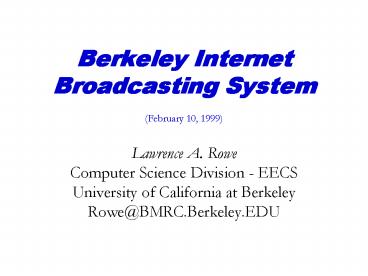Berkeley Internet Broadcasting System - PowerPoint PPT Presentation
1 / 47
Title:
Berkeley Internet Broadcasting System
Description:
Elmo. Use for transparencies, written notes, and physical artifacts. VCR ... Speaker and audience camera, scan converter/PC, Elmo, and VCR ... – PowerPoint PPT presentation
Number of Views:150
Avg rating:3.0/5.0
Title: Berkeley Internet Broadcasting System
1
Berkeley Internet Broadcasting System
(February 10, 1999)
- Lawrence A. Rowe
- Computer Science Division - EECS
- University of California at Berkeley
- Rowe_at_BMRC.Berkeley.EDU
2
Background
- Weekly Internet broadcast of Berkeley MIG Seminar
since January 1995 - Learned about studio classrooms and software,
hardware, and procedures needed to produce
live/on-demand lectures and events - Landays CSCW Using CSCW graduate class
broadcast in Fall 1997 - Limited experiment using colab and local/remote
students - Began broadcasting regularly scheduled classes in
Fall 1998 - Seven classes and two live video feeds
3
My Viewpoint
- Interactive TV will use the Internet Mbone
- Allows infinite numbers of programs/sessions
- Lecture capture and broadcasting will be common
place - Today students demand instructors publish lecture
material so an audio/video recording seems like a
natural extension - It will allow students to review lectures they
miss (e.g., religious holidays, sleep in, etc.)
or do not understand - Distance learning - remote participation
- Source material for on-line course development
4
My Viewpoint (cont.)
- Many problems to be solved
- Who owns lecture presentation (i.e., intellectual
property)? - How effective is asynchronous lecture content
compared to live attendance? - How to improve quality of interaction and
presentation? - How can the recorded material be improved by
incorporating indexes, links to related material,
and so forth?
5
Outline
- Studio Classrooms
- Describe facilities in 405 Soda - where this
seminar originates - Berkeley Internet Broadcasting System (BIBS)
- Experience broadcasting several programs
- Future Plans
- Improving quality and interaction
- Offering more classes and access
6
Studio Classrooms
- General features
- Projector, PC, Elmo, VCR, etc.
- Speaker/audience camera/mics
- Hardware/software to route sources,
capture/broadcast, and control - Goals
- High quality audio/video interaction with remote
participants - Multiple video streams from the room (e.g.,
speaker, audience, PC, etc.) - Minimize setup and labor required to produce
broadcast
7
405 Soda Hall
8
Speakers Position
9
Speakers Position
10
Speakers Position
Presentation PC
VCR
11
Speakers Position
Presentation PC
VCR
Speaker Presentation Wireless Control
12
Speakers Position
Presentation PC
VCR
Speaker Presentation Wireless Control
13
Multimedia Presentation
Video Gateway
wireless control
computer
Elmo
PC
Video Gateway
video projector
computer
matrix switcher
VCR
control switcher
14
LIVE DEMO
- Elmo
- Use for transparencies, written notes, and
physical artifacts - VCR
- Use for video taped demos
- Audience camera
- Show audience when asking a question
15
MBone Broadcast
- Standard MBone tools
- Vat (pcm), vic (H.261), sdr
- Mars archive/replay sessions
- MeGa gateway for format and address translation
- Broadcast management tools
- Broadcast manager for launching/controlling
broadcasts - Directors console for remote control
- Video effects system to improve visual quality
- Question board for floor control
16
Broadcast Technology
- Video
- Speaker and audience camera, scan converter/PC,
Elmo, and VCR - Multiple streams (e.g., speaker and presentation
material) - Need projected display of remote participants
(Liveboard?) - Audio
- Multiple microphones wireless on speaker, 3
ceiling mounted mics - Routed through mixer/echo canceler
- Mix minus remote routed to speakers
- Full mix routed to Mbone and record VCR
17
Broadcast Technology (cont.)
- Control
- Use AMX control switcher to control a/v equipment
- Simplified wireless control for speaker (e.g.,
select source for projector, turn on/off
projector, raise/lower volume, control VCR,
control 35mm slides, etc.) - Complex wired control for media guru (e.g.,
routing controls, remote camera positioning,
etc.) - Remote operation through Internet
18
Wireless Remote Control
19
Remote Control Interface
- Bukowski and Downs 93
- Developed original AMX client-server
interface - Hodes and Servan-Schreiber 96
- Laptop/PDA interfaces
- Wu 98
- Incorporated into Directors Console
20
Discussion
- How much does it cost?
- Roughly 200K per room including installation
- Higher room maintenance
- What remains to be done?
- More sophisticated room control (e.g., reduce
manual operations) - Improve audio handling (e.g., audience
threshholds and remote participation) - Speaker display of broadcast
- Better ergonomics for using presentation devices
while standing
21
Outline
- Studio Classrooms
- Describe facilities in 405 Soda - where this
seminar originates - Berkeley Internet Broadcasting System (BIBS)
- Experience broadcasting several programs
- Future Plans
- Improving quality and interaction
- Offering more classes and access
22
Broadcasting More Classes
- MIG Seminar experience suggested it would be too
expensive to broadcast more programs - Typically takes 3 people to produce seminar
(e.g., camera operator, broadcast engineer, and
producer/director) - Broadcast engineer was CS graduate student with
three months of Internet Mbone experience - Need tools and infrastructure to simplify
production - Developed broadcast manager to simplify broadcast
engineer tasks - Deployed infrastructure to reduce labor
requirements
23
Broadcast Problems
- Using tools is easy, but configuring them is hard
- High learning curve (e.g., IP-Multicast,
sdr/vic/vat/, broadcast configuration, etc.) - Tedious to experiment with new configurations
- Too many tools
- Seminar requires well over ten different tools
24
Screen Dump of Broadcast Engineer Workstation
25
Broadcast Problems
- Inconsistent configurations
- Example low bit-rate archive recorder and video
format transcoder must use the same multicast
address - Time sensitive pressures
- Live broadcasts must be done on time
- Time to restart crashed tools means loss of air
time
Needed a tool to simplify broadcast operation!
26
Broadcast Manager
- Provide user interface to configure tools
- Reduces learning curve
- Encourages broadcast configuration experiments
- Store configurations in database for reuse
- One click to start a broadcast stored in database
- One click to restart a particular tool
- Provide automation
- Send SAP announcements to advertise program
- Start broadcast automatically on time
27
Broadcast Manager
- Program composed of services
- Service descriptions are shared across all
programs - Program defines configuration variables which are
bound to service parameters - Can start program manually or automatically
28
Experience
- Reduced learning curve for broadcast production
- Undergraduates quickly learned to produce
broadcasts - Setup time shortened
- Previously required 30 to 45 minutes preparation,
now only 10 - Restart time shortened
- Broadcast manager allows single service launching
- Recover from hardware and software crashes quicker
29
Experience (cont.)
- More complexity, less headaches
- More transcoders, special effects, archivers,
capture sources added with little impact on
manageability - Better Berkeley MIG Seminar
- Broadcast manager scaled to support upgraded
facilities. - BIBS class broadcasts possible
- At first we were not sure if a group of eager
undergraduates could do it, but it worked just
fine - More simultaneous broadcasts
- With only one operator
30
Deployed Infrastructure
- Deployed remote-controlled capture PCs (Unix)
- Office of Media Services (OMS) so we can capture
lectures being video taped and connect to local
TCI cable system - Soda Hall DBS satellite feed
- Deployed computer-controlled cameras
- Reduces need for operator in classroom
31
Infrastructure
32
Berkeley Internet Broadcasting System (BIBS)
- Broadcast seven classes Fall 98
- Six EECS classes broadcast only on Berkeley
campus - MIG Seminar broadcast world-wide
- Two live feeds (e.g., ESPN and CNN)
- Limited to Berkeley campus
- Class lectures archived for on-demand replay
33
LIVE DEMO
- Show BIBS Web pages
- MIG Seminar
- Two streams
- CS 152
- One stream
34
Discussion
- Many more classes are desired
- BUT, users want us to broadcast low bit-rate
streams using commercial tools (e.g. Real
Networks) - Experimenting with off-line digitizing of large
lower division course this semester (NS 10) - Many requests for special events
- Biotechnology Conference (March 13, 1999)
- Institute for International Studies Immigration
World-wide Immigration Conference (October 1999)
35
Outline
- Studio Classrooms
- Describe facilities in 405 Soda - where this
seminar originates - Berkeley Internet Broadcasting System (BIBS)
- Experience broadcasting several programs
- Future Plans
- Improving quality and interaction
- Offering more classes and access
36
Future Plans
Goal is to improve quality and produce more
broadcasts
- Quality improvements
- Upgrade audio/video CODECS to provide better
quality images and sound - Improve interactivity between local and remote
participants - Introduce visual effects (e.g., titling,
compositing, etc.) - Production improvements
- Deploy infrastructure to produce more broadcasts
- Reduce production costs
37
Research Activities
- Video Production Switcher
- Implemented on RTP streams using software-only
parallel processing - Exploiting compressed domain processing and
special-purpose instruction sets - Improved control interfaces
- Built simple remote control interface to switch
video sources and control cameras - called
Directors Console - Need a better user interface and more automation
(e.g., bandwidth allocation and source switching) - Floor Control
- Need further experimentation with QuestionBoard
38
Video Effects System
- Processing required
- CCIR 601 Frame Size (e.g., 720 x 480, 411
subsampling) - Uncompressed 50 fade (multiply pixels by 0.5
then add together) - Pentium-Pro 200 requires 500 milliseconds
- Must exploit custom hardware or parallel software
- Functional, temporal, and spatial parallelism
possible - Developing system to support on- and off-line
effects processing
39
System Architecture
Effects Processor
Effects Processor
Effects Server
Processed Video Output
Video Archive
Live Internet Video Sources
Application
Video
Control
40
LIVE DEMO
- Introduce Ketan Mayer-Patel
- Will give remote demonstration of video effects
system - Titling Effect
- Swirl Effect
41
Directors Console
- Lists available sources
- Shows current stream(s)
- Controls to manipulate stream (e.g., move camera
or position stored media) - Extensible interface to support new sources and
controls - Eventual goal is to automate this process
42
Question Board
- Lecture style floor control tool
- Participants indicate they have a question and
desired media (e.g., text, audio-only, or audio
and video) - Lecturer or moderator controls floor
- Enhanced services
- All participants see questions (optional)
- Private questions only seen by speaker
- Anonymous questions
- Integrated with viewing tools to change video
displayed
43
Todays Broadcast
44
CS199/Masters Projects
- Deploy and test layered multicast addressing and
caching prototype built by Swan - Implement Mbone to Real gateway
- Add new video effects to the FX processing system
- Build tools to index lectures (e.g., NotePals,
outlines, keywords, etc.)
45
Research Problems
- Automation and control of broadcasts
- Want to control multiple streams conveniently
- Bandwidth adaptation based on heuristics on use
- Can heuristics be developed to automatically
control the broadcast? - Compilation and planning of video effects
- Given high-level effect description and machine
resource description, produce plan to execute
effect within required performance constraints - Dynamic optimization of effects processing across
many users - User-interface for broadcast engineer
- Incorporate both broadcast manager and directors
console interfaces - Need support for monitoring multiple broadcasts
46
Questions
- Many thanks to the students and colleagues who
made this possible including - Steve McCanne, Martin Vetterli, James Landay,
Oliver Crow, Ketan Mayer-Patel, Andrew Swan, Dave
Simpson, David Wu, Carlos Romero,Tim Fitz, Paul
Huang, Peter Pletcher, Steve Chang,Tina Wong,
Vince Casalaina, Michael Juarez, Jennifer Paige,
and Kalle Cook - And, to the many speakers in the MIG Seminar!
47
Collaborator