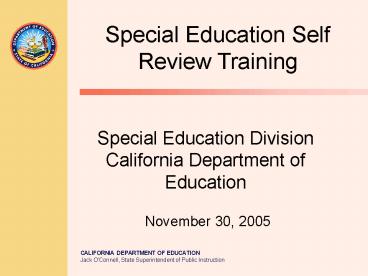Special Education Division California Department of Education - PowerPoint PPT Presentation
1 / 155
Title:
Special Education Division California Department of Education
Description:
... DEPARTMENT OF EDUCATION. Jack O'Connell, State ... Purpose ... Purpose of Special Education. Self Review (SESR) The purpose of the SESR is threefold: ... – PowerPoint PPT presentation
Number of Views:971
Avg rating:3.0/5.0
Title: Special Education Division California Department of Education
1
Special Education DivisionCalifornia Department
of Education
Special Education Self Review Training
November 30, 2005
2
Welcome and Introductions
3
Introduction
- Purpose
- Outcomes
- Agenda
- Background
- Required Participants
- Support Materials
4
Purpose
- To provide an overview of the Special Education
Self Review (SESR) process for SELPAs whose
districts will be conducting self reviews during
2005-06.
5
Outcomes
- SELPA Staff will
- Increase their knowledge of the components of the
SESR - Have enough information to return to their SELPA
and plan local training for SELPA and District
staff.
6
Agenda
- Welcome and introductions
- Purpose, outcomes and agenda
- Background
- Required participants and support materials
- Overview of SESR Components
- SELPA level planning considerations
- District level preparation for the Monitoring
Plan - Developing the SESR Monitoring Plan
- SESR Software
- Planning considerations
- Entering the MP and printing customized forms
- District Review Activities
- Student Record Reviews
- Educational Benefit Reviews
- IEP Implementation Reviews
- District Policy and Procedure Review
- SELPA Governance Review Activities
- Reporting to CDE
- Utilizing the SESR Software
- Entering Findings
- Applying Corrective Actions
- Reporting
- Database Submission
- Follow-up, Correction, and Documentation
- Next Steps
7
Purpose of Special Education Self Review (SESR)
- The purpose of the SESR is threefold
- 1. Ensure that the Local Education Agencies
(LEAs) are providing appropriate supervision and
monitoring of their special education programs
and services - 2. To determine that students receive
educational benefit in district special education
programs, and - 3. Provide information to the California
Department of Education (CDE) regarding key
compliance questions based on the use of
CDE-specified tools and assessment methodologies.
8
Monitoring Questions
- 1. Does the district provide services that result
in educational benefit using the Rowley standard? - 2. Does the district provide services that result
in educational benefit as measured by special
education goals and key performance indicators? - 3. Does the district comply with procedural
guarantees that are known to be frequent
non-compliance items in other districts? - 4. Does the district fulfill its responsibilities
as the district of residence when its students
are served by other districts and programs? - 5. Does the SELPA fulfill its responsibilities
for developing budget plans, service plans and
for monitoring the procedural elements of the
local plan?
9
General Approach
- The Special Education Division will continue the
SESR in the 2005-06 school year. - The SESR process is a separate process, as agreed
to and approved by OSEP. - The 2005-06 SESR will follow the same process and
procedures as the current Verification
Review. CDE, SED will provide software that will
assist in customizing review processes and
reporting review results - SESRs are conducted through the SELPA structure.
- Division staff will work with SELPAs to train
them on the SESR requirements and process - Multi-district SELPAs will subsequently work with
their districts to plan and complete SESR
activities
10
General Approach, contd
- SESR will include a SELPA self review of
governance activities - interagency agreement with mental health,
- budget and service plans, and
- SELPA processes for reviewing and correcting
non-compliance (multidistrict SELPAs).
11
Counties by Regions
Focused Monitoring and Technical Assistance
(FMTA) Contact Information for County Assigned
Consultant(s) The FMTA Consultants are
assigned geographically. They are responsible for
coordinating all monitoring and technical
assistance activities for their assigned
counties, districts and Special Education Local
Plan Areas and they can provide information and
facilitate access to technical assistance related
to program monitoring and program
implementation.
Chris Drouin, Manager
URL Http//www.cde.ca.gov/sp/se/qa/documents/fmta
cntct1104.pdf
12
Counties Scheduled for SESR
- Amador
- Fresno
- Kings
- Lassen
- Los Angeles
- Antelope Valley
- Santa Clarita
- E. San Gabriel
- Calaveras
- Marin
- Merced
- Riverside
- Sacramento
- Siskiyou
- Sonoma
- Tuolumne
13
SELPAs Scheduled for SESR
- Amador County
- Antelope Valley
- Calaveras
- Clovis Unified
- Corona-Norco
- E. San Gabriel
- Elk Grove Unified
- Fresno County
- Fresno Unified
- Kings County
- Lassen County
- Marin County
- Merced County
- Moreno Valley
- Riverside County
- Riverside Unified
- Sacramento City Unified
- Sacramento County
- San Juan Unified
- Santa Clarita
- Siskiyou County
- Sonoma County
- Tuolumne County
14
Support Materials
- Hard Copy
- Power Point Presentation Program (CDE SESR
Training) - Process Manual (SESR Instructions and Format)
- Software Manual
- CD
- 1. SESR Software Installation
- 2. SESR Software
- 3. SESR Detailed Software Manual
- 4. SESR Instructions and Formats and Appendix
- 5. Master Items Table (updated for IDEA 04)
- 6. Special Education Data Reports
- 7. Power Point Presentation
- MATERIAL DUE DATES
- MONITORING PLAN MARCH 30, 2006 (2 WK TURN
AROUND) - SESR REPORTS JUNE 30, 2006
15
Level of Participation
As of June 30, 2005
16
SELPA Overview and District Training
17
SELPA Level Preparation Activities
- Overview of SESR Activities
- SELPA-District Coordination
- Planning Considerations
18
SELPA and District Activities
19
SELPA and District Activities, contd
20
SELPA and District Activities, contd
21
SELPA and District Activities, contd
22
District Level Training Modules
- Development of the Monitoring Plan
- Software Intro Entering Monitoring Plan Areas
and Generating Customized Forms - Conducting Review Activities
- Data Entry and Analysis, Systemic Findings
- Development of Corrective Action Plans
- Submitting Data to CDE and Follow-up, Correction
and Documentation
23
How Many Records?
Special Education Self Reviews Selection of
Student Records
Los Angeles Unified School District range of
enrollment in eleven sub-districts 53,252
77,447
24
Determine the District Size and Number of SPED in
Each LEA
25
Calculate the Random Samples
26
(No Transcript)
27
Note that the COE serves students from many
districts. It would be expected that each of
those districts would include a sample of
students served by the COE and by other districts
of service.
28
(No Transcript)
29
SELPA Level Planning Considerations
- SELPA and districts need to determine what role
SELPA will play in collecting and forwarding
Monitoring Plans, findings and corrective
actions, and follow-up to correction - SELPA and districts need to plan when and how
training will take place - SELPA and districts need to conduct SELPA-wide
analysis of the number of records to be reviewed
and who will conduct the reviews - SELPA and districts need to conduct SELPA-wide
analysis of the content of the random samples
including COE, charters, juvenile court schools,
NPSs, etc.
30
Preparatory District Activities
31
District Level Preparation Activities
- Securing Parent Input
- Reviewing District Data
- Other Information to Consider
32
Parent Input
- District Monitoring Plan team must include a
parent (from CAC, PTI, FRC, FEC) - District should conduct one or more Parent Input
Meetings - Target is 20 percent participation
- Invitation sent to all parents or guardians
- Conduct special meeting if 25 percent or more of
home language surveys indicate language other
than English
33
Parent Input, contd
- District must conduct Parent Survey if less than
20 percent of families participate in parent
input meetings - Mailed to all parent and guardians
- Minimum of 20 percent return
- Send survey in languages other than English if 25
percent or more of home language surveys indicate
language other than English - If surveys yield less than 20 percent return,
district must use additional means (phone survey,
email, survey at other meetings, etc.) to bring
up to 20 percent - Sample flyers, survey included in manual appendix
- Note that the Monitoring Plan asks for info about
methods used and participation levels in parent
input.
34
Reviewing District Data
- Review information about new data reports at CDE
Web site - httpwww.cde.ca.gov/spbranch/CDE/datarpts/index.h
tm - Note that data report has changed to align more
closely to methods used for NCLB. - Secure copy of district data report
- httpwww.cde.ca.gove/spbranch/CDE/datarpts/index.
htm
35
(No Transcript)
36
Selection Matrix (or M) Values
Note A value of 1 must be included in the
Monitoring Plan
37
(No Transcript)
38
(No Transcript)
39
Compliance History
- Each district needs to review its compliance
history - Prior Verification and Self Review findings
- Complaints
- Due Process findings
- Items should be included in the Monitoring Plan
if a review of the complaint history or CCR Self
Review indicates - That there is an ongoing pattern of
non-compliance (multiyear) OR - There are persistent, open corrective actions
which exceed the timelines,AND
40
Compliance History, contd
- The item is related to one of the overall
monitoring questions - 1. Does the district or COE provide services
that result in educational benefit using the
Rowley standard? - 2. Does the district or COE provide services
that result in educational benefit as measured by
special education goals and key performance
indicators (KPI)? - 3. Does the district or COE comply with
procedural guarantees that are known to be
frequent non-compliance items in other districts? - 4. Does the district or COE fulfill its
responsibilities when other districts and
programs serve its students? - 5. Does the SELPA (of which the district or COE
is a part) fulfill its responsibilities for
monitoring the procedural elements of the local
plan?
41
Planning Considerations for Local District
Preparation
- Who will the district involve in conducting
parent input activities? - How will the district conduct parent input
activities to ensure the required sample size? - How will the district review the data report?
- Who will compile the compliance history?
42
Monitoring Plan
43
Purpose
- To acquaint SELPA members with the contents,
components, and development of the Monitoring Plan
44
Outcomes
- Participants obtain information on
- How items are identified for the Monitoring Plan
(parent input, KPI data, other) - How the Monitoring Plan is developed
45
Background
- The Monitoring Plan is an important first step in
SESR - The Monitoring Plan is developed from parent
input, KPI data, compliance data, and other
information and concerns that may be related to
the overall monitoring questions - Key elements of the Monitoring Plan are entered
into the SESR software in order to generate
customized review forms and data entry screens - Review activities are directed by the Monitoring
Plan
46
Identifying Items
- Monitoring Plan items come from three sources
- Parent Input
- KPI Data Review
- Compliance data and other concerns related to the
overall monitoring questions
47
Parent Input Items
- Item is included in Monitoring Plan if
- It is identified during one of the parent input
processesAND - It appears to be a violation of state or federal
law or regulation AND - It is potentially systemic (e.g., expressed by
several parents, affects a number of students,
occurs at a number of school sites)
48
KPI (Data Report) Items
- A KPI measure must be included in the Monitoring
Plan to investigate if the district received a
value of 1 in the M value on this measure (a
value of 4 is the desirable value)
49
Other Items Other Data
- Items should be included in the Monitoring Plan
if - There is reason to believe that there is a
concern in that KPI area (e.g., from parent
input) - AND
- There is a blank in the data report for the
district AND - Investigation of other data sources confirm that
this particular KPI area should be investigated.
50
Compliance Data
- Items should be included in the Monitoring Plan
if a review of the complaint history indicates - That there is an ongoing pattern of
non-compliance (multiyear) OR - There are persistent, open corrective actions
which exceed the timelinesAND - The item is related to one of the overall
monitoring questions
51
(No Transcript)
52
Use this table to fill in the item number on the
Parent Input and Compliance History Pages of the
Monitoring Plan.
53
(No Transcript)
54
(No Transcript)
55
(No Transcript)
56
(No Transcript)
57
Review the list of students generated for the
SESR. Describe how the population to be reviewed
addresses the special populations required to
adequately investigate the issues of concern.
(e.g., the number of students in the sample who
are of transition age, the ethnic makeup of the
sample if ethnic disparity is an issue, etc.)
For each of the settings where students are
served outside of the district of residence,
indicate the number of students that are served
and how many students will be included in the
sample. (e.g., District-wide there are 10
students served in NPS programs, 3 are included
in the sample.)
58
Parent Survey Results
In order to meet the requirements of the State
Performance Plan (SPP) districts must provide
results from their parent survey. The specific
questions in the survey are under revision to
improve clarity and to meet the reporting
requirements
59
(No Transcript)
60
Planning Considerations
- SELPAs and districts need to identify
representatives of parent organizations to assist
in collection of parent input and development of
the Monitoring Plan. - SELPAs and districts need to become familiar with
what needs to be recorded on the Monitoring Plan. - SELPAs and districts need to become familiar with
the structure of the master items table so that
parent input and other compliance concerns can be
matched to the specific item numbers that will be
entered into the Monitoring Plan. - SELPAs and districts will need to assist
districts to generate random student lists for
record reviews that include students from special
populations and from other districts or programs
that serve district residents.
61
Software 1Monitoring Plan and Custom Forms
62
Software Functions
- Enter unique monitoring plan areas
- Generate customized forms for the review
- Includes CASEMIS student (June 05) information
(district specific data downloaded during
installation). New students can be added as
needed. - Enter student findings
- Enter district findings
- Software reports included
- Determine and enter systemic findings
- Corrective actions and due dates
- Includes reporting mechanism to CDE
- Record and track correction information
63
Software and Technical Manual
- CDE is providing a CD to each SELPA
- CD includes
- SESR software
- SESR installation manual,
- SESR technical manual
- Software requires PC with Windows 2000 or later
release - The software for a given district can only be
installed on one machine, connected to the
internet - SELPA and District roles for data collection and
data entry must be clear prior to installing
software - Staff qualifications need to have experience
installing and using software programs, entering
data, and using the internet.
64
Installation Manual is 3 pages in length and has
step by step instructions with screen shots to
assist with installing district SESR Software.
65
The Detailed Software Manual is 53 pages in
length. Like the installation manual it has
detailed instructions and screen shots to aid the
user. It also has hyperlinks that (when viewing
the manual in MS Word), allows the user to
click on an entry in the table of contents and
jump directly to that section of the manual and
return by using the back arrow on the tool bar.
66
The Detailed Software Manual also includes
flowcharts depicting the steps in each of the
SESR software processes. These flowcharts are
hyperlinked as well.
67
Software Installation
- Software is located on the SESR CD
- There are three basic steps to installation
- Install the software by clicking on the SESR0405
icon on the CD - Launch the software
- Download the district student data
- More than one districts software can be housed
in a single computer. To set up the second
district the installer has to - Launch the software using the next districts
name and password - Download the second districts data
68
CDE will provide necessary passwords
69
Entering Monitoring Plan
- In order to generate forms for the review, the
district has to enter the contents of the
monitoring plan into the SESR Software. To do
this the data entry person would - Secure a copy of the approved Monitoring Plan
form - Create a monitoring plan area for each concern
identified in the Monitoring Plan - Enter the title
- Enter the description
- Select whether the item is a Data Report/KPI item
or whether individual item numbers have been
identified - For Data Report/KPIs, select the Data Report Item
No., or - For other areas, enter the item number from the
Monitoring Plan
70
Entering Monitoring Plan
- Create areas for each concern identified in the
Monitoring Plan - Enter item numbers associated with each area
- KPIs have pre-identified items
71
To enter the Monitoring Plan, click on the stop
sign
72
To start entry click on Make an Area
73
Review the approved Monitoring Plan. Each of the
areas includes a title and a description. Take
the first area and enter the title and the
description
If the area is based on the district data, select
Data Report/KPI
If the area is based on a parent input item or
compliance history, select Individual Item No.
Selection
74
Percent scoring proficient on ELA CST
Special education students failed to meet the
benchmark and their score are decreasing (KPI1)
X
Percent scoring proficient Math CST
Special education students failed to meet the
benchmark and their score are decreasing (KPI2)
X
Disparity in percent receiving SE services
Ethnic disparity has increased from 7.9 to 28.8.
X
Percent receiving special education services
The district percent in special education exceeds
the benchmark and has increased over the prior
year
X
For a KPI area - enter the title, the
description, and KPI number from the Monitoring
Plan
75
For a parent input or compliance history item,
enter the Title and Description from the
Monitoring Plan and select Individual Item No.
Selection
76
For these items, the user will need to enter the
individual item numbers listed in the Monitoring
Plan
77
Print Forms
- Formats for student record reviews School
Age, Preschool, Infant and toddlers - District Policy and Procedure
- SELPA Governance (Administrative Units)
78
To print or review forms for the SESR or to print
out a list of items associated with each of the
monitoring plan areas (including the presets),
select Print Monitoring Forms
79
To preview forms, select one of the forms on the
list and click on Preview
To print forms, select one of the forms on the
list and click on Print
80
(No Transcript)
81
The File Review Forms include the following areas
related to each item
82
(No Transcript)
83
The Policy and Procedure form includes the same
information as the student record form Item
No., Compliance Test, Compliance Standard and
Guidance.
84
Record Reviews
85
Student Record Reviews Selection of Student
Records
- Districts are responsible for reviewing a random
sample of records of students 0 to 22 years of
age who reside in the district using the SESR
Selection of Student Records Table as the guide. - Districts must review records of students who
reside in the district and who receive services
external to the district. - The district must review records of students from
each of the following service options - Nonpublic Schools
- Juvenile Court Schools
- Alternative Schools
- Charter Schools
- County Office of Education (COE)
- Students placed in and receiving services from
other districts - The district should contact each of the above
entities concerning the SESR and the fact that
they will need to assemble a sample of files for
the review.
86
Record Reviews
- Identify the members of the team who will be
responsible for reviewing student records. - Determine staffing needs such as substitutes, etc
in order to free up the Review Team members for
the review. - Provide training to the district staff team
members. - Based on the Monitoring Plan and the data entered
into the SESR Software (based on the analyzed
Parent Input and review of KPIs), print out the
required number of forms needed to conduct the
record review. - Print out the required number of SESR Worksheet
1 Summary of Non-compliant Findings worksheet
forms. - Conduct record review activities.
- Note You may use the same student records to
complete the IEP Implementation and Educational
Benefit reviews.
87
Identify and Train Review Staff for SESR
- Depending on the size of the district and the
number of staff needed to conduct the SESR, it is
estimated that it should take about 1 to 2 days
to train a team of 4 people to do a thorough
review (conducting student file and record
reviews and the Educational Benefit Review). - Team training is recommended.
- It is recommended that team members should be
knowledgeable about special education, and
special education laws and regulations.
88
Core and Other Record Review Forms
- Student files will be reviewed using forms with
items generated from - Core items selected from among the most frequent
Non-compliant findings - Items selected based on the Monitoring Plan.
- The Review Items will be generated by the SESR
Software pursuant to the entry of data. - The File Review Forms include the following
areas - Item number.
- Compliance Test (the basis for compliance
determination). - Compliance Standard (the basis for compliance
determination). - Legal Reference (basis for compliance
determination). - Guidance (not used for compliance determination).
89
(No Transcript)
90
Reviewing Records - General Rules
- Every item must be assessed for each applicable
section - Use the most recent documents in folder (within
the last year. ) - Items must be marked one of three ways
- Compliant
- Non-compliant
- Not Applicable (provision of law doesnt apply).
- If an item is marked Non-Compliant or Not
Applicable, the reviewer must record the reason
for making the determination - A SESR Worksheet 1 Summary of Non-compliant
Findings must be completed for each student
91
SESR Worksheet 1 Summary of Non-compliant
Findings
92
Recording Non-compliant Findings
- As you are conducting the File Review, record
each non-compliant finding in the appropriate
section of SESR Worksheet 1 Summary of
Non-compliant Findings. - The Summary of Non-compliant Findings worksheet
should include the following - Identifying Information
- Type of Form
- Finding
- Item Number (report exactly as shown, e.g.,
2-4-1.2.3) - NA or NC
- Reason Not Applicable or a description of
Non-compliant Finding (making a clear descriptive
statement of finding) - Findings should provide information about what
was observed in relationship to the Compliance
Test. This serves as evidence of what was found
to be non-compliant during the review.
93
Example of Complete Findings
- Directly relates to the legal requirement
- Demonstrates through the evidence reviewed and
written why the district does not meet the legal
requirement
- States the source of the evidence
- Stated in a complete sentence
94
Example of Incomplete Finding
95
Reviewing Records, contd
- The non-compliant findings are to be entered into
the provided SESR Software upon completion of the
review. - After all of the findings have been entered, the
district will be able to print out the following
reports in order to initiate their corrective
actions and bring the district back into
compliance - Individual Student Findings This report will
list out by individual student, all of the
compliance issues discovered during the File
Review with corresponding corrective actions. - District Systemic Findings This report will
list all of the non-compliant issues that have
occurred district-wide with corresponding
corrective actions.
96
Educational Benefit Reviews
97
Educational Benefit Reviews
- Key Terms
- Educational Benefit
- Reasonably Calculated
98
Balance Struck in Rowley
- Congress did not impose upon the states any
greater substantive educational standard than
general education. Indeed,Congress expressly
recognize(d) the process of providing special
education and related services is not
guaranteed to produce any particular outcome. - It would do little good for Congress to spend
millions of dollars in providing access to public
education only to have the child (with a
disability receive no benefit from that
education.
99
Balance Struck in Rowley, contd
Such instructionif the child is being educated
in the regular classrooms of the public education
system, should be reasonably calculated to enable
the child to achieve passing marks and advance
from grade to grade (Justice Rhenquist)
100
Reasonable Calculation
- Is based on procedural requirements of IDEA and
means - The assessment was complete
- The IEP team identified needs related to
- The childs disability
- Involvement and progress in the general
curriculum - Goals and objectives were established in each
need area - Services were planned to support
- Progress toward all goals
- Progress in the general curriculum
- Participation in extracurricular and other
nonacademic activities - Education with other disabled and non-disabled
children - The IEP Team reviewed the childs progress and
adjusted the childs IEP if progress was not made
or to address anticipated needs
101
Educational Benefit Review
- District is responsible for reviewing five
records - Use last three years information triennial
assessments, IEPs, etc. - For each year
- Chart information about present performance,
needs, goals and objectives, placement or
services and progress - Analyze information to determine if needs, goals,
and services are complete and result in progress - Compare first year analysis to second year
analysis and second year to third year
determine if modifications to goals and services
were made based on progress (or lack of progress) - Discuss Educational Benefit (9) Questions for
each student to determine if services were
reasonably planned to result in educational
benefit
102
Educational Benefit Questions
- Is the assessment complete and does it identify
the students needs? - Does the present performance include all of the
needs identified in the assessment? (Dont forget
CELDT. STAR etc.) - Are all of the students educational needs
addressed by appropriate goals and objectives? - Do the services support goals and objectives?
- Did the student make yearly progress?
- If the student did not make progress, were the
goals and objectives changed in the next IEP to
assist the student to make progress? - If the student did not make progress, were the
services changed in the next IEP to assist the
student to make progress? - Were enough services provided to ensure that the
student would make progress? - To assess for overall compliance, considering the
answers in each of the above, was the IEP
reasonably calculated to result in educational
benefit?
103
(No Transcript)
104
(No Transcript)
105
(No Transcript)
106
(No Transcript)
107
(No Transcript)
108
(No Transcript)
109
(No Transcript)
110
(No Transcript)
111
(No Transcript)
112
IEP Implementation Reviews
113
IEP Implementation
- The purpose is to determine whether services are
provided according to the IEP. - The IEP is taken literally if it says 1 time
per week for 30 minutes, staff should consider
that the minimum amount of service to be
provided.
114
IEP Implementation and Service Data
- A total of ten student files must be reviewed.
- Review five IEPs of students who are emotionally
disturbed or whose IEPs indicate mental health
services. - Review another five student IEPs who are
representative of the types of disabilities of
students in the district. (The district may use
the ten analyzed for educational benefit or those
used for the record review.) - Review contents of the most recent IEPs
- Collect documentation regarding the provision of
service - Service logs, student attendance records, and
contractor billing records - Summarize data on the IEP Implementation Summary
Sheets
115
IEP Implementation Documentation and Analysis
- Secure documentation about service delivery since
the beginning of the school year or since the
last IEP meeting. - Analyze information for each individual student
and certify whether each service was provided as
identified in the IEP - considered provided if the service was delivered
exactly as described on the IEP, unless there is
documentation that the student was absent. - considered not provided as identified on the most
recent IEP if there is evidence that services
were not provided on all of the scheduled days,
for the amount of time specified in the IEP,
unless there is documentation that the student
was absent. - Enter any non-compliance into the software.
116
Policy and Procedure Review
117
Policy and Procedure Review
- Review district policies and procedures using
- Core Policy and Procedure Review Items form and
- Other Policy and Procedure Review forms, based on
the SESR Monitoring Plan. - Forms are structured in same way as the Student
Record Review forms and should be completed using
the same guidelines. - Record findings of non-compliance in software
- Policy and Procedure findings are always
considered systemic at the district level.
118
SELPA Governance Review Activities
119
SELPA Governance Review Activities
- Local Plan Policies and Procedures
- Implementation of the Local Plan
- Budget and Service Plans
- Mental Health Agreement
120
Local Plan Policies and Procedures
30 EC 56205(a) Each special education local plan
area submitting a local plan to the
superintendent under this part shall assure, in
conformity with subsection (a) of Section 1412
of, and paragraph (1) of subsection (a) of
Section 1413 of, Title 20 of the United States
Code, that it has in effect policies, procedures,
and programs that are consistent with state laws,
regulations, and policies governing (20 areas
required by state and federal law)
121
Compliance Test Local Plan
(21) Joint Powers agreement, (EC 56195(e)) (22)
Part C, IDEA, Early Intervention Services Note
(12) Governance
122
Implementation of the Local Plan
30 EC 56195.7. In addition to the provisions
required to be included in the local plan
pursuant to Chapter 3 (commencing with Section
56200), each special education local plan area
that submits a local plan... shall develop
written agreements to be entered into by entities
participating in the plan...These agreements
shall include, but not be limited to, the
following (c) Regionalized services to local
programs, including, but not limited to, all of
the following (6) Provision for ongoing
review of programs conducted, and procedures
utilized, under the local plan, and a mechanism
for correcting any identified problem.
123
Compliance Test Implementation of the Local Plan
124
Annual Budget Plan
- 30 EC 56205 (b) Each local plan submitted to the
superintendent under this part shall also contain
all the following (1) An annual budget plan
that shall be adopted at a public hearing held by
the special education local plan area The annual
budget plan shall identify expected expenditures
for all items required by this part which shall
include, but not be limited to, the following
(A) Funds received in accordance with Chapter
7.2 (commencing with Section 56836). (B)
Administrative costs of the plan. (C) Special
education services to pupils with severe
disabilities and low incidence disabilities. (D)
Special education services to pupils with
nonsevere disabilities. (E) Supplemental aids
and services to meet the individual needs of
pupils placed in regular education classrooms and
environments. (F) Regionalized operations and
services, and direct instructional support by
program specialists in accordance with Article 6
(commencing with Section 56836.23) of Chapter
7.2. (G) The use of property taxes allocated to
the special education local plan area pursuant to
Section 2572.
125
Compliance Test Annual Budget Plan
126
Annual Service Plan
- 30 EC 56205 (b) (2) An annual service plan
shall be adopted at a public hearing held by the
special education local plan areaThe annual
service plan shall include a description of
services to be provided by each district and
county office, including the nature of the
services and the physical location at which the
services will be provided, including alternative
schools, charter schools, opportunity schools and
classes, community day schools operated by school
districts, community schools operated by county
offices of education, and juvenile court schools,
regardless of whether the district or COE is
participating in the local plan. This description
shall demonstrate that all individuals with
exceptional needs shall have access to services
and instruction appropriate to meet their needs
as specified in their individualized education
programs.
127
Compliance Test Annual Service Plan
128
Mental Health Agreement
- Mental Health issues are examined in several
- ways in the review
- CASEMIS data re 3632 (Dec 1 count)
- IEP Implementation (District Review)
- Interagency Agreement (SELPA Review)
129
Partial Compliance Test Agreement with Mental
Health
130
Reporting to CDE
131
Reporting to CDE
- Software 2 entering findings and applying
corrective actions - Submitting software data to CDE
- Recording and submitting documentation of
correction
132
Software 2 - Entering FindingsIdentifying
Systemic FindingsApplying Corrective Actions
133
Software Functions
- CASEMIS student information loaded
- New students can be added
- Enter student findings
- Enter district findings
- Software reports included
- Determine and enter systemics
- Corrective actions and due dates
- Submit SESR data base
- Record and submit correction
134
To enter findings select the third button
135
To enter student level findings, select Student
Level Forms
136
To enter a finding, select a student using the
drop down list.
Fake
137
Find the appropriate item number and enter a
finding.
138
To enter policy and procedure findings select
District forms
139
Next, select Policies and Procedures or SELPA
Governance
140
Find the item number and enter the finding.
141
The software includes a variety of reports that
can assist the district to track progress and to
identify potential systemic findings.
142
The software assists with the identification of
systemic issues.
143
The potential systemic report identifies items
that require systemic findings
144
The overall findings report lists all findings by
item. It enables the district to evaluate the
amount and quality of evidence of systemic
noncompliance
145
Indicate the District of Service
Enter the systemic finding
Once the evidence is examined, systemic findings
are entered into the software
146
The software applies corrective actions at the
student and systemic levels and allows for the
specification of a due date.
147
Systemic findings have four corrective actions
and require a follow-up review of student records.
148
Submitting Software Data to CDE
149
Once the findings and corrective actions are
completed, the files need to be saved in a zipped
format and uploaded to CDE. To zip and upload
the files select the mail button.
150
The software will initialize the web browser and
connect to the SED Secure Data Transfer site.
Use the pull down menu to select the SELPA in
which the district is a member
151
Mailing Assurances and other documentation
152
As identified in the manual, each district must
submit a signed set of assurances.
153
The district is also responsible for completing
this form and attaching the appropriate documents.
154
Other written information
- The district will need to provide additional
written information if - The number of records reviewed varies from the
monitoring plan - There are changes in the content of the review
from the monitoring plan - There is systemic noncompliance suggested by the
software for which there is no written finding or
corrective action - There are edits to corrective actions
155
Follow-up and Correction
- District maintain SESR data base
- CDE will review files submitted (may require
revisions and resubmission) - When data is accepted, District should begin
documenting correction in the software - Monthly print reports should be submitted
- Electronic updates sent through the portal two
times in the next year - Up to 5 of districts may be visited to
corroborate findings and corrective actions.