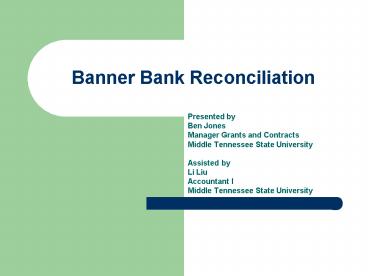Banner Bank Reconciliation - PowerPoint PPT Presentation
1 / 13
Title:
Banner Bank Reconciliation
Description:
The Evolution of the Bank Reconciliation. The Transition ... Online Credit Card Reporting. Research credit card detail. Discover discrepancies and problems. ... – PowerPoint PPT presentation
Number of Views:687
Avg rating:3.0/5.0
Title: Banner Bank Reconciliation
1
Banner Bank Reconciliation
- Presented by
- Ben Jones
- Manager Grants and Contracts
- Middle Tennessee State University
- Assisted by
- Li Liu
- Accountant I
- Middle Tennessee State University
2
Overview
- The Evolution of the Bank Reconciliation
- The Transition from FRS to Banner
- Queries, Tools, and Reconciliation
- Issues, Problems, and Concerns?
3
The Evolution
- Bank Enhancements and Technological Advancements
- Process Changes
- Financial System Transition
4
The Old Way FRS Reporting
- FBD011 Daily Bank Activity Report
- FBD017 Daily Cash Receipts Listing
- FBD018 Daily Cash Disbursements Listing
- FBM019 Cash Report by Bank
- VBM001 Check Reconciliation Report
- VBM094 Check Listing (Outstanding)
5
Transitioning to Banner
6
SQL Queries for Balancing
- Daily Cash Ending Balance Query
- Use Activity Date
- Run Query in ISQL Plus
- Print Output or Copy Balance into Excel
- Verify Against Daily Cash Transactions Query
- Daily Cash Transactions Query
- Use Activity Date
- Run Query in ISQL Plus
- Copy Output into Excel
- Verify Against Daily Cash Ending Balance Query
Results
7
Daily Reconciliation Demonstration
- Run Daily Cash Ending Balance Query
- Run Daily Cash Transactions Query
- Copy output into Excel.
- Add column to distinguish transactions.
- Subtotal transactions.
- Copy subtotaled transactions into balancing
spreadsheet. - Verify transactions against ending balance.
8
Cross Referencing in Excel
- Copy data from online banking web site into
Excel. - Scan daily cashier reports and disbursement
documentation. - Input data from cashier daily reports and copy
disbursement details into reconciliation
spreadsheet. - Cross reference receipts and disbursements with
bank amounts in Excel.
9
Outstanding Check Reconciliation
- Receive canceled check files from the bank daily.
- IT staff should use AppWorx or another scheduling
software to run daily processing of FARBREC in
Final Mode. - Reconcile with FARBREC daily.
- Use FAABREC to manually drop checks not received
from bank and encoding errors
10
Banking Tools
- Online Banking
- Check and deposit images
- Balance reporting (same day and previous days)
- Stop payments
- Online Credit Card Reporting
- Research credit card detail.
- Discover discrepancies and problems.
- ACH Verification
- Verify totals through automated telephone call.
- Bank calls (Mismatched totals, Missing Files)
11
Audit Enhancements
- Paper Documents
- Find the files.
- Copy the documents.
- Organize the papers.
- Place in a box.
- Deliver to auditors.
- Electronic Documents
- Find the files.
- Build a folder on a shared network.
- Save the files.
- Give access to auditors.
- E-mail the location of electronic files to
auditors.
12
Issues, Problems, and Concerns?
- Scanning Issues
- Unknown Deposits, Wire Transfers, etc.
- Banner Student Transactions
- Fraudulent Checks, ACH Withdrawals
- Your Thoughts and Issues?
13
References and Contacts
- Ben Jones
- bwjones_at_mtsu.edu
- Li Liu
- lliu_at_mtsu.edu
- Mingwei Xue
- (Graduate Assistant)
- mx2b_at_mtsu.edu