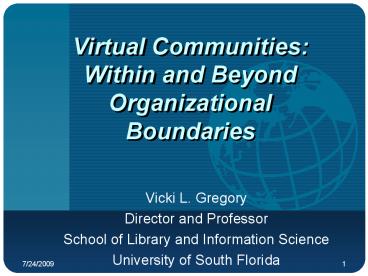Virtual Communities: Within and Beyond Organizational Boundaries - PowerPoint PPT Presentation
1 / 12
Title:
Virtual Communities: Within and Beyond Organizational Boundaries
Description:
What is a Virtual Community? People in Similar. Circumstances. Students. Professionals ... Enable people to create a gift economy for knowledge-sharing ... – PowerPoint PPT presentation
Number of Views:53
Avg rating:3.0/5.0
Title: Virtual Communities: Within and Beyond Organizational Boundaries
1
Virtual Communities Within and Beyond
Organizational Boundaries
- Vicki L. Gregory
- Director and Professor
- School of Library and Information Science
- University of South Florida
2
Overview
1.Introduction/What is a Virtual Community?
2.Why Should I Create a Virtual Community?
3. How do I Build a Virtual Community?
4. How Can I Sustain a Virtual Community?
3
What is a Community?
- People who interact to satisfy their own needs or
roles - People who have a shared purpose
- People who act within a determined set of
policies and guidelines - All communities shape social interaction and
provide a common connectedness among members
4
What is a Virtual Community?
Many different Possibilities
Students
Professionals
Communities of Experience and Practice
People in Similar Circumstances
Business Organization(s)
People in the Same Geographical Areas
5
Why Build a Virtual Community?
- Allow members to interact
- Provide a safe communication environment
- Facilitate conversations not otherwise readily
possible - Promote a sense of connectedness in the
organization
6
Public or Private Community?
- If you will be discussing sensitive or private
issues or a business workgroup, you may want to
develop a private community. - If you want to attract new and diverse members
and ideas, you should choose a public community.
7
Tools and Their Roles
- Newsgroups
- Blogs
- Chat
- Message Board/Conferencing
- Threaded
- Linear
- Content
- Publicity
8
Good Online Discussions (Howard Rheingold)
- Enable people to make contact with other people
- Enable people to create a gift economy for
knowledge-sharing - Create conditions for ongoing collaboration that
return individual effort with a whole that is
greater than the sum of its parts - Provide a way for people to get to know each
other beyond their usual masks
9
How Do I Build a Virtual Community
Phase 1 Needs Assessment
Phase 2 Prototype
Phase 3 Evaluation
Evaluate usage statistics make changes
based on use of the Community
Discussion with upper management Surveys
Focus Groups Interviews
Design Team Try to include as much as you
can based on needs but DO keep
it manageable
10
The Design
Announcements
Documents
Discussion Board
Chat or IM
To exchange information among colleagues not
working the same time schedules
To allow conversation among members not in the
same geographic area
Anything of Interest To the Community Members
Shared Documents, forms, applications, etc.
11
Lifecycle of a Virtual Community
Adaptive Stage
Fully Matured Stage
Active Stage
Potential Stage
Engaged Stage
Building Stage
12
What does it Take to Sustain a Virtual Community?
Successful Virtual Community
Fundamental Technology
Excellent Content
Engaged Members
Publicity