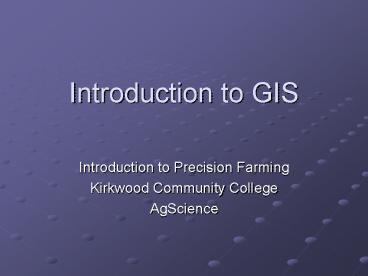Introduction to GIS - PowerPoint PPT Presentation
1 / 19
Title:
Introduction to GIS
Description:
Map a drawn representation of objects within the real world ... Does NOT create thematic maps. Examples. FarmWorks. DeLorme. Mapquest* Functions of a GIS ... – PowerPoint PPT presentation
Number of Views:103
Avg rating:3.0/5.0
Title: Introduction to GIS
1
Introduction to GIS
- Introduction to Precision Farming
- Kirkwood Community College
- AgScience
2
Objectives
- Students will be able to
- Describe a GIS
- List different GIS software
- Describe two basic components of a GIS
- Recognize differences between GIS and mapping
software - List 6 basic functions of a GIS
3
What is a GIS?
- Computerized Map
- Combines a map with database information about
each feature on the map - Analyze information about feature
4
Definitions
- Map a drawn representation of objects within
the real world - Object some physical thing that has a specific
position and can be mapped - Feature the representation of an object on a
map - Database - rows and columns of information as in
a spreadsheet - Rows in a GIS are called records because it is
one record of an object - Columns are called fields because it is one type
of information (attribute) about each object
5
Examples of GIS software
- ESRI largest market share of GIS software
- ArcView most used software
- Most recent version - ArcView 9
- ArcInfo most advanced GIS
- Most recent version -ArcInfo 9
- ArcGIS suite of software that includes both
- SST Development Group, Inc.
- SST Toolbox
- SST Toolkit
- MapInfo, Corp.
- MapInfo
- Intergraph
- GeoMedia
6
Components of a GIS
- Map displays reference and thematic map layers.
- Each map layer has one type of feature
- Map layer can have from 1 to thousands of that
feature - Map layers can be grouped together
- Table stores and manipulates data about
features in map layers - Looks most like a spreadsheet
- Each feature on a map has one row in the table
- Table and Map are digitally connected
7
GIS vs Mapping software
- Mapping software provides a map for viewing or
to create a simple map - Difference?
- Does NOT allow storage of attributes
- Does NOT allow data to be analyzed
- Does NOT create thematic maps
- Examples
- FarmWorks
- DeLorme
- Mapquest
8
Functions of a GIS
- Viewing mapped features
- Storage of data
- Retrieval of data - Query
- Analyze data
- Manipulation of data/information
- Presentation of information
9
ArcGIS ArcView 9, ArcMap
10
Viewing mapped features
- ArcMap
11
Storage of data
- Table in ArcMap
12
Retrieval of data - Query
- Selection in ArcMap
13
Analyze data
- Toolbox in ArcMap
14
Manipulation of data/information
- Toolbox in ArcCatalog
15
Presentation of information
- Layout in ArcMap
16
Parts of the ArcMap Interface
- Menu bar
- contains commands for most ArcView functions
- divided into standard Windows functions
- Different for each
17
Parts of the ArcMap Interface
- Toolbar
- Buttons - work by clicking on once for task
- Tools - work by clicking on to turn tool and then
using mouse to complete task
18
Parts of the ArcMap Interface
- Status
19
ArcMap Project