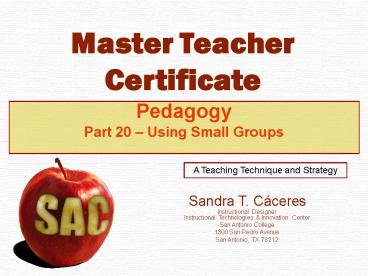Pedagogy - PowerPoint PPT Presentation
1 / 29
Title:
Pedagogy
Description:
Instructional Technologies & Innovation Center. San Antonio College. 1300 San Pedro Avenue ... face, email, or chat rooms to ensure in depth of and timely ... – PowerPoint PPT presentation
Number of Views:872
Avg rating:3.0/5.0
Title: Pedagogy
1
Master TeacherCertificate
- Pedagogy
- Part 20 Using Small Groups
A Teaching Technique and Strategy
Sandra T. CáceresInstructional
DesignerInstructional Technologies Innovation
Center San Antonio College 1300 San Pedro
Avenue San Antonio, TX 78212
2
Group Creation Guidelines
- This training session will cover the aspects of
group creation, roles, and rules
3
Small Student Groups
- Small Group work is an important teaching
technique - Group work particularly socializes and unifies
the distance students - Group work helps students build knowledge and
learn how to problem solve.
4
Guiding Group Learning Strategies
- Knowing how to guide student group projects
without seeming to be coyly hiding the answer is
a challenge. - Knowing how to work with groups (as well as how
to train groups how to work with each other) is
not something in most faculty have expertise in
doing. (Rhem,1998).
5
Up Front
- Mention your intent to assign each of the
students to small groups on your web site, in the
syllabus, or calendar of assignments. - If you have access, review academic records of
students registered for your class. - Design a first day in the virtual classroom
survey to learn details about your students. - Have the students share at least 3 things about
themselves to the rest of the students under
Discussion About me. This should generate
dialogue among the students.
6
Forming Groups
- Student Groups
- Reviewing the demographics of your students
either from academic records or a survey will
give you details that will help you categorize
your class population. - The more successful groups are those which have a
mix of - backgrounds, (culture, ethnicity, family, marital
status) - interest, (career goals, hobbies)
- age, and (young and old)
- education. (freshmen, sophomores, 3 year
students) - Therefore, within groups try to have some young,
some older, some with good GPA, some with poor
GPA - Group member selections can be critical and
adjustments may have to be made (merging weak
with strong, allowing movement to another group)
after a few weeks. - Select a group leader or coordinator with the
stipulation that the group can discuss and keep
their leader or elect a new one. - Up Front rules on participation and
consequences should be clearly defined. - Assigning within group roles can improve
communication and performance.
7
Group Guidelines
- Group activities are more time consuming but
usually enthuse the students. - Prepare written guidelines to define performance
expectations and premise for the assignments
(course learning outcomes). - Post a performance Rubric to define what you
consider marginal, good and excellent
performance, illustrating the points/grade for
each level. - Design some instructional interventions to guide
the groups without dominating their interaction
or giving them the answers to their problems. - Instructors should suggest the group agree on
consistent meeting times whether face-to-face,
email, or chat rooms to ensure in depth of and
timely preparation of group efforts. - The instructor sets final and intermediate
deadlines and require the groups to set
additional deadlines per week or every two weeks.
Deadlines are critical for successful progress
within groups. - Plan to give feedback on progress of each group
following each deadline so that re-direction and
corrections improve on group results.
8
Group Structure and Roles
- Listing examples of individual group work and
offer a question and answer discussion in the
virtual class. - Assign initial roles for the group participants
with the instructions that once within group they
can vote to change roles if desired. - Every group requires a leader or coordinator, a
recorder/notetaker, and a timekeeper. Sometimes
members will rotate roles or share roles. Pairs
within groups can tackle components of the
project but decisions on final inclusion of
information and activities must be through
consensus of the whole group. These roles do not
preclude participation in all other
responsibilities of the group. - Determine if each group member has assumed a role
and define some behaviors expected in their role
if you suspect a lack of understanding.
9
Participation and Accountability
- Establish protocols and some rules of behavior
within groups and across groups. - One important rule is for members to write out
any strong criticism before posting it or sending
it to another member or to their group so that
they can remove any emotional feelings and
clearly focus on the facts of the issue they
resent or dont agree with. This would also give
them the opportunity to offer alternatives to the
issue being criticized. - Physical tasks can be shared (researching,
writing, design features, etc.) but no one member
can dominate the decisions or jump in and
complete the work for all. No one member can
ride along free of responsibility either. - Require individual accountability. Stress that a
member can be fired from the group for
non-participation. This action must be voted on
by the group and their consensus presented to the
instructor for resolution. - If you clarify that being fired results in an
F, this could be a strong motivator for
participation. - Create an environment for continued and pertinent
group discussion by providing guidelines and
hints passed on through the group leader. This
helps unify the group and gives the leader a
stronger credibility.
10
Communication Without Conflict
- Offer communication guidance for avoiding
conflicts due to poor soft skills among the group
members. Stress that the facts and ideas should
be evaluated and discussed, not the personalities
of the group member offering an idea. - The following list would help address the ideas
and not the person. Guided Reciprocal Peer
Questioning was created by Alison King (1993).
She recommended the group members begin their
questions to their group members
- "What is the main idea of...?
- "What if...?"How does...affect...?" "What is
the meaning of...?""Why is...important? - "What is a new example of...?""Explain why...."
"Explain how...." "How does...relate to what
I've learned before?"
- "What conclusions can I draw about...?"What is
the difference between ... and ...?""How are ...
and ... similar?""How would I use ... to
...?""What are the strengths and weaknesses
of...?
11
Practice Run
- Before launching students into complex group
assignments, you might consider a short simple
project for practice. - Practice group projects help strengthen their
individual group roles before they commence with
a more difficult project. - Practice projects also help define the
instructors role and how the groups can function
on their own, making decisions and learning to
carry out their plans in a collaborative
environment. - Practice projects can also give your groups a
taste of success and motivate them more easily to
proceed with more complex group assignments. - The practice time is a good time to clarify what
was wrong and right in their performances and
summarizing your findings to the whole class. - After the practice run, give another opportunity
for questions and answers under a discussion
topic such as Group Review
12
Assignment Frameworks
- Design the assignment to require interaction and
input of all members to proceed. These types of
tasks typically require students to use a broad
range of intellectual skills including
recognizing and defining concepts, making
discriminations, and applying principles or
procedural rules (Gagne, 1970). - The expected performance that best fits the
learning activity would logically improve the
students success. - Create an environment for continued and pertinent
group discussion by providing suggestions and
hints passed on through the group leader. This
strengthens leadership and gives the leader a
stronger credibility. - Stay involved with the progress of group work
providing prompt feedback using suggestions and
open ended questions rather than providing
solutions. - Provide the groups suggestions for resourcing
information about their subject and networking
external contacts for information if necessary.
13
Dynamics/Analysis/Presentation
- Be prepared to promptly and fairly resolve
conflicts. - Provide the groups graphic models for effective
analysis of problems (see the following 3 slides
of analysis graphic models to share with the
students) - Not all groups have presentation skills so offer
alternatives for presenting the final project
14
Problem/Solution Outline
- Comprehension Skills
- recall directly stated facts
- extrapolate/interpret
- evaluate information
- recognize schema
- recognize relationships
- create or invent
- solve problems
- make decisions
15
Multi-flow Map
- Comprehension Skills
- recall directly stated facts
- recognize sequence
- extrapolate/interpret
- evaluate information
- recognize schema
- recognize relationships
- solve problems
- make decisions
16
Compare/Contrast Map
- Comprehension Skills
- recall directly stated facts
- select facts to support main ideas
- extrapolate/interpret
- evaluate information
- define and use vocabulary
- recognize relationships
17
Student Self Assessment
- Develop a self-assessment form with broad
categories of the assignment on which each member
identifies their percentage of contribution to
the development and implementation of the
project. - A comment section inviting critique of the
process and what they would have preferred to do
different given the chance to redo the project
could provide insight into the group dynamics and
skills developed during the process. - Give points for this assignment or the student
might decide it not necessary to report to you.
18
Evaluate Assignment
- Review your group assignment design to assure the
course learning outcomes are - congruent with the planned group work,
- confirm the content to be accomplished falls
within time constraints, - fits your comfort level of relinquished
instructional intervention (to allow for student
centered learning) - or revise to meet learning goals and your
instructional preferences.
19
Summarizing Projects
- Plan a summary of each groups work and tie in to
the course subject. This should be a private
message to group members. - Recognize and note the correlation between the
solutions and the learning outcomes. - Note the high points for compliments and shore up
the weaknessess of their solutions by describing
alternative solutions or extensions of their
current work. - End with praise for their efforts and how their
project relates to solving problems in the work
world. - Compare the works of the groups in general
accenting the good in all. Save criticisms for
personal messages. - Again, summarize and praise the excellence, note
the real life applications for the class as a
whole.
20
Practicing Group Creations
- To help you get a feel for assigning your
students to a group, there is an exercise for you
to complete that will give you practice in
assigning students to groups.
21
The Student List
- Open the Excel file entitled Enrolled.
- This is a list I made up. The student data is
fictitious. - You are to create five groups for your course
recalling the recommended mix of student
characteristics and demographics. - There is a Word version of this file if you are
not familiar with Excel.
22
Using Excel
- Excel will allow you to sort on various columns.
- Decide on a criteria, for example
- Highest GPA
- Least Number of Dependents or
- Oldest
- Click on View, select 50
- Now highlight the entire table.
- Press Data/Sort and select the letter of the
column you prefer. Be sure to unclick no header
row. - Press OK, the table will sort and place the
student data is a ranked order based on the
criteria you picked.
23
Tips
- In a rotating manner, from group 1 5 begin
placing the students into one of the groups. - If you move down the column from the highest to
the lowest you will fairly well have a balance
based on that criteria and probably show a
reasonable assortment of the other criteria
across the groups. - You may need to move some of the students around
to improve the balance for age, background, GPA
and dependents. - Now select a leader for each group. How did you
choose?
24
Assign Group Roles
- In your Excel sheet, assign one of the group
roles listed below. - Remember even though your are assigning initial
roles for the group participants, instruct your
class that once within group they can vote to
change roles if desired. - leader or coordinator,(you already assigned)
- a recorder/notetaker, and
- a timekeeper
- Depending on the project you might know of other
roles required.
25
Experienced Caution
- Groups with high numbers of young and
inexperienced students may require more support
from the instructor. - You might even have to modify your final group
project if there are poor results with the
mini-project. - This means there will be a requirement of more
frequent instructor intervention. - There will also be a requirement of more specific
feedback to develop effect group activities.
26
In Review
- As stated earlier, group activities require a
little more preparation to - Cover the essence of the course content through
group work - Develop effective and unified student groups
- Accomplish a min-project to prepare the students
for the complex group project. - Generate effective guidelines, rubrics of
performance and support information that will
help your students plan but stay focused on the
learning outcomes of the course. - Anticipate your role in the group project and
adjust your techniques and assignment details to
produce successful group outcomes. - Stay involved with the progress of group work
providing prompt feedback using suggestions and
open ended questions rather than providing
solutions. This helps prevent group members
wandering off the subject and becoming involved
with minutia that is not relevant.Initiate
effective feedback without giving the answers. - Moderate the group discussions and summarize the
relationship to the course learning outcomes.
27
Rubric Example
28
Part 20
- This ends part 20 training session.
29
Bibliography
- Bridges, E. M. (1992). Problem based learning for
administrators. Eugene, OR ERIC Clearinghouse on
Educational Management. (ERIC Document
Reproduction Service No. ED 347 617) - Dokter, C., Smith, R. and Dirks, J. (2002). A
case of problem-based, online learning. Michigan
State University. Paper 9th Annual International
Distance Education Conference, Austin, TX,
January 22-25, 2002. - Farnsworth, C. C. (1994). Using computer
simulations in problem-based learning. In M. Orey
(Ed.), Proceedings of the Thirty-fifth ADCIS
Conference (pp. 137-140). Nashville, TN Omni
Press. - King, A.,(1993) "From sage on the stage to guide
on the side." College Teaching 41(1), 30-35. - Mayo, P., Donnelly, M. B., Nash, P. P.,
Schwartz, R. W. (1993). Student Perceptions of
Tutor Effectiveness in problem based surgery
clerkship. Teaching and Learning in Medicine.
5(4), 227-233. - PBL Tutorial Website. http//edweb.sdsu.edu/clrit
/learningtree/PBL/WhatisPBL.html. (accessed
March 26, 2005). - Rhem, J. (1998). Problem-based learning an
introduction. The National Teaching and Learning
Forum Vol. 8, No. 1. December. - Ryan, Christopher, Koschmann, Timothy. (1994)
The Collaborative Learning Laboratory A
Technology Enriched Environment to Support
Problem-Based Learning. - San Mateo County Office of Education. The
Challenge 2000 Multimedia Project website.
(http//pblmm.k12.ca.us/topics_main.htm, accessed
March 26, 2005). - Woods, D. (1995)Problem-based Learning helping
your students gain the most form PBL. McMaster
University, Hamilton ON L8s4L. Modified group
model information based on Marilla D. Svinicki.
Using Small Groups to Promote Learning.
University of Texas at Austin.