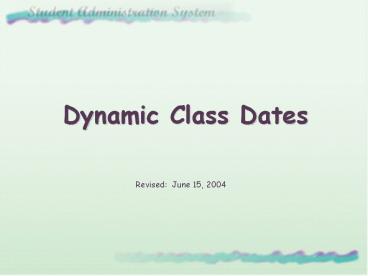Dynamic Class Dates - PowerPoint PPT Presentation
1 / 9
Title: Dynamic Class Dates
1
- Dynamic Class Dates
Revised June 15, 2004
2
Finding Dynamic Dates for a Class
- Manage Student Records Establish Courses Use
Dynamic Class Dates
Enter qualifying criteria including the Academic
Institution and Term
Enter the catalog number associated with a
specific class.
Click the Search button to access the classes for
the specified catalog number
3
Dynamic Class Data Rule
- Use the Dynamic Class Dates pages to view
theDynamic Dates assigned to a class. There is
a nightly process that sets these dates each
term. You can calculate or re-calculate class
dates for individual classes based on an
established rule. - The Dynamic Class Data rule will default from the
course. - Access this option to
- Calculate Dynamic Dates on all new class sections
you offer. - Recalculate dynamic dates on all classes for
which you change the start and/or end dates. - Select the one day rule for all one day classes
and recalculate dynamic dates. - View dates associated with specified fields to
assist with inquiries when students drop classes
and want to know what reduction/refund period
they are within.
4
Dynamic Class Data Page Drop Deadline(Retain)
Census Date 80
When you click the Calculate Dynamic Dates
button, a process will start that calculates or
recalculates the dates for this class.
This reflects the 80 point of total class
meetings. Census date is the calculated system
date based on 10.9 of total class meetings. The
student must drop prior to this date to receive
an 80 credit for this class.
This is the last day a student can drop a class
without getting a W assigned. If you are
dropping a student due to an administrative error
(100) and after this date, then you need to
override the action date on the Enrollment
Request and date the drop prior to this date so
that the student does not get a W for the class.
5
Dynamic Class Data PageDrop Deadline (Penalty)
This is the last day that a student can drop a
class at all. A W will be assigned from the
date in the Drop Deadline (retain) field up to
and including the date in the Drop Drop Deadline
(Penalty) field. If you need to drop a student
past this date, it will give you an error that
says Past the drop with Penalty Date. You will
need to check the override action date in the
enrollment request and date the drop prior to
this date if there is an exception requiring the
student to be dropped with a W.
Last day to drop and receive a W is 90 of the
class.
6
Dynamic Class Data PageSixty Percent Point in
Time 60
This date reflects the 60 point of the total
class meeting. Sixty Pct is the calculated
system date based on 20 of the total class
meetings. This field is not connected to
refunding however, it does mirror the date used
in Student Financials. The student must drop
prior to this date to receive 60 credit for this
particular class.
7
Dynamic Class Data PageFirst and Last Date to
Enroll
The First Date to Enroll is blank because this is
established on the Academic Calendar and by
appointment times according to different student
populations.
The Last Date to Enroll is a date that is
calculated on a class start date basis for degree
classes. The last day to add a degree class(
without an override based on instructor
permission) is 6 days from the start of the class.
You will notice that the factor for the nondegree
career rule is different in order to accommodate
the need to register students in some nondegree
classes beyond the end of the class (30 days).
8
Class Meeting Pattern Page
Use the Class Meeting Pattern page to view the
meeting pattern of the class.
9
Messages Page
If the Dynamic Class Dates feature encounters any
difficulties when it calculates the deadlines for
each section of the class, it will create a
message log. Contact the Registrar if there is a
problem with the Dynamic Dates for a class.