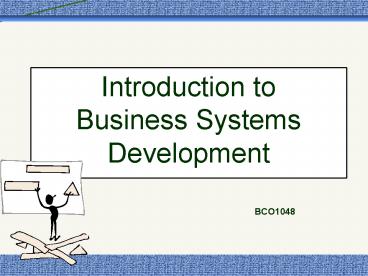Introduction to Business Systems Development - PowerPoint PPT Presentation
1 / 43
Title:
Introduction to Business Systems Development
Description:
Computer Based Information System. An Information System that uses computer ... Systems analysts facilitate the development of information systems and computer ... – PowerPoint PPT presentation
Number of Views:272
Avg rating:3.0/5.0
Title: Introduction to Business Systems Development
1
Introduction to Business Systems Development
BCO1048
2
Topic 2
Computer Based Information Systems
Satzinger 4th edn. Chapter 1, 4
3
Information System Building Blocks
- Overview
- Define an information system
- Describe the role of information technology in
information systems. - Differentiate between front- and back-office
information systems. - Classes of information system applications and
how they interoperate. - Information systems architecture in system
development. - Three focuses for information systems.
4
Whitten et al.
5
Information Systems Technology
- An information system (IS) is a collection of
interrelated components that interact to support
and improve day-to-day operations in a business
as well as support the problem-solving and
decision making needs of management and users.
6
Transforming data ... .into useful
information
- An information system is
- people, data, processes,
- communications, and information technology
- that
- support and improve the day-to-day operations
- and
- fulfill the problem-solving and decision-making
information needs of managers and users
7
Computer Based Information System
- An Information System that uses computer systems,
devices and technology is a CBIS - made up of people, software,
- hardware, databases and procedures
- There are different types of CBISs, each serving
the needs of different users.
8
Front/Back Office I.S.
- Front-office information systems support business
functions that reach out to customers (customer
facing systems). - Marketing
- Sales
- Customer management
- Back-office information systems support internal
business operations and interactions with
suppliers. - Human resources
- Financial management
- Manufacturing
- Inventory control
9
Whitten et al Fig 2.1
10
Classes of Information Systems
- 1. Transaction Processing Systems (TPS)
- 2. Management Information Systems (MIS)
- 3. Decision Support Systems (DSS)
- 4. Expert Systems (ES)
- 5. Office Automation Systems (OA)
- 6. Communication Support Systems (CSS)
- 7. Enterprise Resource Planning Systems (ERP)
- 8. Customer Relationship Management Systems (CRM)
- 9. Executive Information Systems (EIS)
11
(No Transcript)
12
1. (TPS)Transaction Processing Systems
- Business transactions are events that serve the
mission of the business. - TPS capture and process data about/for business
transactions. - Operations and control of day to day information
- Very short term
- Uses internal information
- Data must be precise for correct decision making
- Sometimes called data processing systems.
13
2. (MIS) Management Information Systems
- MIS supplements transaction processing systems
with management reports required to plan,
monitor, and control business operations. - Gives management control over ongoing functions
- Short term up to 2-3 months
- Internal information
- Data is vital for correct decision making
14
3. (DSS) Decision Support System
- Concerned with providing useful information to
support the decision process and explore the
impact of options - Provides decision-oriented information whenever a
decision making situation arises - Sometimes called executive information systems
- Designed to support unstructured decisions
15
Decision Support System
- A data warehouse is a read-only, informational
database that is populated with detailed,
summary, and exception data and information
generated by other transaction and management
information systems - The data warehouse can then be accessed by users
and managers with DSS tools that generate a
virtually limitless variety of information in
support of unstructured decisions
16
- Characteristics
- long term
- senior management
- uses external and internal information
- data is not vital
17
- 4. Expert Systems (ES)
- Are an extension of the decision support system
- Captures the knowledge and expertise of a problem
solver or decision maker, and then simulates the
thinking of that expert for those who have less
expertise - Implemented with artificial intelligence
technology that captures, stores, and provides
access to the reasoning of the experts
18
5. Office Automation Systems
- Office automation (OA) systems support the wide
range of business office activities that provide
for improved work flow and communications between
workers, regardless of whether or not those
workers are located in the same office
19
- These are typically built using personal computer
technology and software. - Personal information systems are those designed
to meet the needs of a single user. They are
designed to boost an individuals productivity. - Work group information systems are those designed
to meet the needs of a work group. They are
designed to boost the groups productivity.
20
6. (CSS)Communication Support Systems
- Allow employees to communicate with each other
and with customers and suppliers - Eg. Email, video conferencing systems
21
7. (ERP)Enterprise Resource Planning
- ERP software product is a fully integrated
information system that spans most basic business
functions required by a major corporation. - ERP software vendors include
- Baan, J. D. Edwards, Oracle, Peoplesoft, SAP
22
8. (CRM) Customer Relationship Management
- Systems and process that support marketing, sales
and service involving direct and indirect
customer interaction - Helps improve customer loyalty
- The competition is just a click away
23
9. (EIS)Executive Information Systems
- Information systems for executives
- monitoring the competitive environment
- strategic planning
24
Whitten et al, Fig 2.2
25
Electronic Commerce
- E-commerce / EC involves conducting both internal
and external business over the Internet,
intranets, and extranets. - includes the buying and selling of goods and
services, the transfer of funds, and the
simplification of day-to-day business processes
all through digital communications. - 3 basic types include Marketing,
Business-to-consumer (B2C), Business-to-business
(B2B)
26
Legacy Systems
- Older information system applications that have
become crucial to the day-to-day operation of a
business and that may use old or outdated
technologies. - Can be adversely affected by technology and
economic forces. E.g. Year 2000, Euro - Can be replaced by alternative solutions.
- E.g. ERP, E-Commerce
27
Information Systems Architecture
- Information systems architecture provides a
unifying framework into which various people with
different perspectives can organize and view the
fundamental building blocks of information
systems.
28
Perspectives or Stakeholders
- System owners (clients) pay for the system to be
built and maintained. - System users use the system to perform the work
to be done. - System designers design it to meet the users
requirements. - System builders construct, test, and deliver the
system. - Systems analysts facilitate the development of
information systems and computer applications by
bridging the communications gap that exists
between non-technical system owners and users and
technical system designers and builders. - IT vendors and consultants sell hardware,
software, and services to businesses for
incorporation into their information systems.
29
Focuses for Information Systems
- Datathe raw material used to create useful
information - Processesthe activities (including management)
that carry out the mission of the business - Interfaceshow the system interfaces with its
users and other information systems
30
Information System Perspectives and
Focuses Whitten et al Fig 2.3
31
The DATA Focus
Whitten et al Fig 2.4
32
The Data Focus
- System owners perspective
- Business knowledge
- System users perspective
- Data requirements
- System designers perspective
- Database schema
- System builders perspective
- Database management system
33
The PROCESS Focus
Whitten et al Fig 2.5
34
The Process Focus
- System owners perspective
- Business functions are ongoing activities that
support the business - A cross-functional information system supports
relevant business processes from several business
functions without regard to traditional
organizational boundaries such as divisions,
departments, centers, and offices
Continued ...
35
The Process Focus
- System users perspectives
- Business processes are the work performed by
the system - Process requirements are a representation of the
users business processes in terms of activities,
data flows, or work flow - A policy is a set of rules that govern a business
process and a procedure is a step-by-step set of
instructions and logic for accomplishing a
business process
Continued ...
36
The Process Focus
- System designers perspectives
- An application schema is a model that
communicates how selected business processes are,
or will be, implemented using the software and
hardware - Software specifications represent the technical
design of business processes to be automated or
supported by computer programs to be written by
system builders
37
The Process Focus
- System builders perspectives
- Application programs are language-based,
machine-readable representations of what a
software process is supposed to do, or how a
software process is supposed to accomplish its
task - Prototyping is a technique for quickly building a
functioning, but incomplete model of the
information system using rapid application
development tools
38
The INTERFACE Focus
Whitten et al Fig 2.6
39
The Interface Focus
- System owners perspective
- System users perspectives
- Interface requirements are a representation of
the users inputs and outputs. - System designers perspective
- User dialogues describe how the user moves from
window-to-window, interacting with the
application programs to perform useful work. - System builders perspective
40
Information System Building Blocks
Whitten et al. Fig 2.7
41
The Role of the Network in IS
Whitten et al Fig 2.8
42
A CommunicationsFocus in IS
43
Homework
- From Satzinger et al.
- - Read and summarize
- pages 8-28
- - Complete
- Review questions 5, 11 (page 30)
- Thinking Critically 10 (page 30)