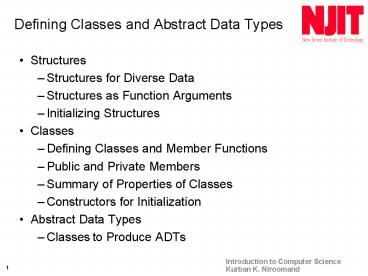Defining Classes and Abstract Data Types - PowerPoint PPT Presentation
1 / 103
Title:
Defining Classes and Abstract Data Types
Description:
Person1.birthday // This is a Date structure, with members accessible ... was provided in C for backward compatibility with C. For this reason many ... – PowerPoint PPT presentation
Number of Views:142
Avg rating:3.0/5.0
Title: Defining Classes and Abstract Data Types
1
Defining Classes and Abstract Data Types
- Structures
- Structures for Diverse Data
- Structures as Function Arguments
- Initializing Structures
- Classes
- Defining Classes and Member Functions
- Public and Private Members
- Summary of Properties of Classes
- Constructors for Initialization
- Abstract Data Types
- Classes to Produce ADTs
2
6.1 Structures
- A class is a data type that can be made to behave
the same as built-in data types. Such data types
are called Abstract Data Types. A class
encapsulates both data and functions. - A structure may be thought of as an object
without member functions. - A structure Definition defines a type.
- struct CDAccount structure
tag -
Member names - double balance
- double interest_rate
- int term // months until maturity
- DONT FORGET THE SEMICOLON
3
- Given the structure definition on the previous
slide, structure variables can be defined - CDAccount my_account, your_account
- This structure variable definition creates member
variables balance, interest_rate, and term
associated with the structure, for each structure
variable. - Member variables are accessed using the dot
operator. - my_account.balance // type is double
- my_account.interest_rate // type is double
- my_account.term // type is int
- Other structure variables members may be
accessed - your_account.balance
- These variables may be used exactly like any
other variables.
4
- //Display 6.1 A Structure Definition (1 of 2)
- //Program to demonstrate the CDAccount structure
type. - include
- using namespace std
- //Structure for a bank certificate of deposit
- struct CDAccount
- double balance
- double interest_rate
- int term//months until maturity
5
- void get_data(CDAccount the_account)
- //Postcondition the_account.balance and
the_account.interest_rate - //have been given values that the user entered at
the keyboard. - int main( )
- CDAccount account
- get_data(account)
- double rate_fraction, interest
- rate_fraction account.interest_rate/100.0
- interest account.balancerate_fraction(acco
unt.term/12.0) - account.balance account.balance interest
6
- //Display 6.1 A Structure Definition (2 of 2)
- cout.setf(iosfixed)
- cout.setf(iosshowpoint)
- cout.precision(2)
- cout
- return 0
7
- //Display 6.2 Member Values (from page 305)
- struct CDAccount
- double balance
- double interest_rate
- int term // months to run
- int main( )
-
balance ??? - CDAccount account
interest_rate ??? -
term ??? -
balance 1000.00 - account.balance 1000.00
interest_rate ????? -
term ????? -
- balance 1000.00
- account.interest_rate 4.7
interest_rate 4.7
8
- //Uses iostream
- void get_data(CDAccount the_account)
- cout
- cin the_account.balance
- cout
- cin the_account.interest_rate
- cout maturity\n"
- cin the_account.term
9
The Dot Operator (page 306)
- The dot operator is used to specify a member
variable of a structure variable. - dot
operator - Syntax Structure_Variable_Name.Member_variable_n
ame - Example
- struct StudentRecord
- int student_number
- char grade
10
- int main( )
- StudentRecord your_record
- your_record.student_number 2001
- your_record.grade A
- The dot operator is also called structure member
access operator. We wont use that term.
11
Structures as Function Arguments
- A function can have
- call-by-value parameters of structure type
and/or - call-by-reference parameters of structure type
and/or - return type that is a structure type
- Example
- CDAccount shrink_wrap( double the_balance,
-
double the_rate, int the_term) - CDAccount temp
- temp.balance the_balance
- temp.interest_rate the_rate
- temp.term the_term
- return temp
12
- Use Hierarchical Structures
- If a structure has a subset of its members that
may be considered an entity, consider nested
structures. - ExampleA PersonInfo struct might include a
birthday - struct Date
- int month
- int day
- int year
- struct PersonInfo
- double height // inches
- int weight // pounds
- Date birthday
13
- Declare a variable of PersonInfo type as usual
- PersonInfo person1
- Person1.birthday
- // This is a Date structure, with members
accessible - // as in any other structure variable.
- If the structure variable person1 has been set,
the year a person was born can be output as
follows - cout
- structure structure int
member - variable member of contained
-
structure.
14
Initializing Structures
- A structure may be initialized at the time it is
declared. - struct Date
- int month
- int day
- int year
- Date due_date 12, 31, 2001
- The sequence of values is used to initialize the
successive variables in the struct. The order is
essential. - It is an error to have more initializers than
variables. - If there are fewer initializers than variables,
the initializers provided are used to initialize
the data members. The remainder are initialized
to 0 for primitive types. - We discuss initializing structure members at a
later time.
15
6.2 Classes
- A class is a data type whose variables are
objects. - An object is a variable that has member functions
and the ability to hold values. - A class definition specifies the function members
and the data members. - A data members for a class are defined much as we
have defined structure members. - Programmer defined member functions of a class
are called exactly as for predefined classes in
Chapter 5.
16
- // Display 6.3 Class with a Member Function (1 of
2) - //Program to demonstrate a very simple example of
a class. - //A better version of the class DayOfYear will be
given in Display 6.4. - include
- using namespace std
- class DayOfYear
- public
- void output( ) member
function prototype - int month
- int day
17
- int main( )
- DayOfYear today, birthday
- cout
- cout
- cin today.month
- cout
- cin today.day
- cout
- cout
- cin birthday.month
- cout
- cin birthday.day
18
- // Display 6.3 Class with a Member Function (1 of
2) - cout
- today. Output( )
calls to the member - cout function output
- birthday.output( )
-
the calling
object - if (today.month birthday.month
- today.day birthday.day)
- cout
- else
- cout
- return 0
-
scope resolution operator - //Uses iostream
- void DayOfYearoutput( )
-
member function
19
Public and Private Members
- With an ideal class definition, the class author
should be able to change the details of the class
implementation without necessitating changes in
any program using the class (code using the class
is called client code). - This requires enough member functions that access
to the data members is never necessary. This will
allow the representation of the data to be
changed as required by changes in implementation
without changing client code. - Display 6.4 adds features to satisfy this
requirement. - Note the use of the keyword private in Display
6.4. - Everything (functions or data members) defined
after private line are accessible only in
member functions of the class. (See the remark in
the next slide.) - The keyword public is used to state that the
members defined after the public line are
accessible in any function that can see the class
definition. (Again, see the next slide.)
20
- It is not quite true that everything (functions
or data members) defined after private line
are accessible only in member functions of the
class. - There can be several public and private sections
in a class, and there is one other access keyword
we will talk about later. - Members defined after public up to the next
private or other access specifier keyword are
accessible by all functions. Members defined
after private up to the next public or other
access keyword are accessible only by all
functions defined in the class. - While we wont have several public and private
sections in our classes, you may find code that
makes use of multiple public and private
sections, so we mentioned this for the sake of
completeness.
21
- Display 6.5 The Bank Account Class (1 of 4)
- //Program to demonstrate the class BankAccount.
- include
- using namespace std
- //Class for a bank account
- class BankAccount
- public
- void set(int dollars, int cents, double
rate) - //Postcondition The account balance has been
set to dollars.cents - //The interest rate has been set to rate
percent. - void set(int dollars, double rate)
- //Postcondition The account balance has been
set to dollars.00. - //The interest rate has been set to rate
percent. - void update( )
- //Postcondition One year of simple interest
has been - //added to the account balance.
- double get_balance( )
- //Returns the current account balance.
22
- Display 6.5 The Bank Account Class (2 of 4)
- // class BankAccount
- private
- double balance
- double interest_rate
- double fraction(double percent)
- //Converts a percent to a fraction. For
example, fraction(50.3) returns 0.503. - int main( )
- BankAccount account1, account2
- cout
- account1.set(123, 99, 3.0)
- cout
- account1.output(cout)
- account1.set(100, 5.0)
- cout
- account1.output(cout)
- account1.update( )
- cout
23
- Display 6.5 The Bank Account Class (3 of 4)
- void BankAccountset(int dollars, int cents,
double rate) - balance dollars 0.01cents
- interest_rate rate
- void BankAccountset(int dollars, double rate)
- balance dollars
- interest_rate rate
- void BankAccountupdate( )
- balance balance fraction(interest_rate)balanc
e - double BankAccountfraction(double percent)
- return (percent/100.0)
- double BankAccountget_balance( )
- return balance
- double BankAccountget_rate( )
24
- Display 6.5 The Bank Account Class (4 of 4)
- //Uses iostream
- void BankAccountoutput(ostream outs)
- outs.setf(iosfixed)
- outs.setf(iosshowpoint)
- outs.precision(2)
- outs endl
- outs ""
- outs
25
Structures versus Classes
- The keyword struct was provided in C for
backward compatibility with C. For this reason
many authors treat the struct as though it does
not have function members. - In fact, a struct can have function and data
members exactly like a class. The only difference
is that struct default access is public, whereas
class default access is private. - Our author encourages use of the struct without
function members and classes as developed in this
chapter. This use follows C programming custom.
26
Summary of Properties of Classes
- 1. Classes have both member variables and member
functions. - 2. A member (either variable or function) may be
public or private. - 3. Normally, all variable members of a class are
private. - 4. A private member of a class cannot be used
except in the definition of a function member of
the same class. - 5. The name of a member function for a class may
be overloaded just as the name of an ordinary
function. - 6. A class may use another class as the type for
a member variable. - 7. A function may have formal parameters with
class type. - 8. A function may return an object that is, a
class may be the type for the value returned by a
function. - (This works correctly with all the classes we
have seen so far. Under circumstances we will
encounter later, there are special members of
the class must be defined for this to work
correctly. )
27
Constructors for Initialization(1 of 3)
- For automatic initialization of class objects at
definition, C provides a special kind of member
function known as a constructor. - A class constructor has the same name as the
class. - A constructor does not return a value, not even
void. In a constructor, a return statement is
allowed only without an argument. - Class constructors may be overloaded as needed
28
Constructors for Initialization(2 of 3)
- class BankAccount
- public
- BankAccount( int dollars, int cents, double
rate) - . . .
- private
- double balance
- . . .
- BankAccountBankAccount(int d, int c, double r)
- dollars d
- cents c
- rate r
29
Constructors for Initialization(3 of 3)
- // Object Declaration
- BankAccount account1(10, 50, 2.0)
- // sets dollars, cents and rate to values
indicated. - // This is shorthand for
- BankAccount account1 BankAccount(10, 50, 2.0)
30
- Display 6.6 Class with Constructors (4 of 4)
- void BankAccountupdate( )
- balance balance fraction(interest_rate)ba
lance - double BankAccountfraction(double percent)
- return (percent/100.0)
- double BankAccountget_balance( )
- return balance
- double BankAccountget_rate( )
- return interest_rate
- //Uses iostream
- void BankAccountoutput(ostream outs)
31
- Display 6.6 Class with Constructors (1 of 4)
- //Program to demonstrate the class BankAccount.
- include
- using namespace std
- //Class for a bank account
- class BankAccount
- public
- BankAccount(int dollars, int cents, double
rate) - //Initializes the account balance to
dollars.cents and - //initializes the interest rate to rate
percent. - BankAccount(int dollars, double rate)
- //Initializes the account balance to
dollars.00 and - //initializes the interest rate to rate
percent. - BankAccount()
- //Initializes the account balance to 0.00
and the interest rate to 0.0. - void update()
- //Postcondition One year of simple interest
has been added to the account - //balance.double get_balance()
32
- Display 6.6 Class with Constructors (2 of 4)
- double get_rate()
- //Returns the current account interest rate
as a percent. - void output(ostream outs)
- //Precondition If outs is a file output
stream, then - //outs has already been connected to a file.
- //Postcondition Account balance and interest
rate have been written to the - //stream outs.
- private
- double balance
- double interest_rate
- double fraction(double percent)
- //Converts a percent to a fraction. For
example, fraction(50.3) returns 0.503. - int main()
- BankAccount account1(100, 2.3), account2
- cout
- account1.output(cout)
33
- Display 6.6 Class with Constructors (3 of 4)
- account1 BankAccount(999, 99, 5.5)
- cout
- account1.output(cout)
- return 0
- BankAccountBankAccount(int dollars, int cents,
double rate) - balance dollars 0.01cents
- interest_rate rate
- BankAccountBankAccount(int dollars, double
rate) - balance dollars
- interest_rate rate
- BankAccountBankAccount()
- balance 0
- interest_rate 0.0
34
- Display 6.6 Class with Constructors (4 of 4)
- void BankAccountupdate( )
- balance balance fraction(interest_rate)ba
lance - double BankAccountfraction(double percent)
- return (percent/100.0)
- double BankAccountget_balance( )
- return balance
- double BankAccountget_rate( )
- return interest_rate
- //Uses iostream
- void BankAccountoutput(ostream outs)
35
- Calling a Constructor
- A constructor is called automatically when an
object is declared, but you must give the
arguments for the constructor when you declare
the object. A constructor can be called
explicitly to create a new object. - Syntax (for an object declaration when you have
constructors) - Class_Name Object_Name(Arguments_for_Construc
tor) - Example
- BankAccount account1(100, 2.3)
- Syntax (for an explicit constructor call)
- Object_Name Constructor_Name(Arguments_for_
Constructor) - Example
- account1 BankAccount(200, 3.5)
- A constructor must have the same name as the
class of which it is a - member. Hence Class_Name and
Constructor_Name are the same - identifier.
36
- Always Include a Default Constructor(1 of 3)
- class SampleClass
- This constructor
requires two arguments - public
- SampleClass(int parameter1, double
parameter2) - void do_stuff()
- private
- int data1
- double data2
- SampleClass my_object(7, 7.77) // OK, supplies
required arguments - SampleClass my_object // illegal
-- no constructor -
// SampleClass() found. - A constructor with prototype
- SampleClass() is called a default constructor.
37
- class SampleClass
- constructor requires
two arguments - public
- SampleClass(int parameter1, double
parameter2) - SampleClass() a
default constructor - void do_stuff()
- private
- int data1
- double data2
- SampleClass my_object(7, 7.77) // OK, supplies
required arguments - SampleClass my_object // illegal
-- no constructor -
// SampleClass() found. - The constructor SampleClass() is called a default
constructor.
38
- If no constructors are provided, the compiler
will implicitly generate a default constructor
that does nothing but be present to be called. - If any constructor is provided at all, no default
constructor will be generated. In that case the
attempted definition - SampleClass object
- will try to call a default constructor so will
fail, as there will be none.
39
- The declaration
- BankAccount object_name(100, 2.3)
- invokes the BankAccount constructor that
requires two parameters. - The function call
- f()
- invokes a function f that takes no parameters
- Conversely,
- BankAccount object_name()
- does NOT invoke the no-parameter constructor.
- Rather, this line of code defines a function
that returns an object of BankAccount type.
40
6.3 Abstract Data Types Classes to Produce ADTs
- A data type has a set of values and a set of
operations - For example the int type has values . . ., -2,
-1, 0, 1, 2, 3, . . . - and operations, - /
- A data type is called an Abstract Data Type (ADT)
if the programmers who use the type do not have
access to the details of how the values and
operations are implemented. - Programmer defined types are not automatically
ADTs. Care is required in construction of
programmer defined types to prevent unintuitive
and difficult-to-modify code.
41
- Make all the member variables private.
- Make each of the basic operations that the
programmer needs a public member function of the
class, and fully specify how to use each such
function. - Make any helping functions private member
functions. - The interface consists of the public member
functions along with commentary telling how to
use the member functions. The interface of an ADT
should tell all the programmer need to know to
use the ADT. - The implementation of the ADT tells how the ADT
is realized in C code. The implementation
consists of private members of the class and the
definitions of all member functions. This is
information the programmer should NOT NEED to use
the class.
42
- The client programmer does not need to know how
data is stored, nor how the functions are
implemented. - Consequently alternative implementations may have
differenstore different values. - Display 6.6 and Display 6.7 each have
interest_rate variables, but the different
implementations store this value differently (as
a percent, say 4.7, vs as a decimal fraction, say
0.047). - There are also other differences between the
implementations.
43
- Display 6.7 Alternative BankAccount
Implementation(1 of 6) - //Demonstrates an alternative implementation of
the class BankAccount. - include
- include
- using namespace std Notice
that the public members of - //Class for a bank account BankAccount
look and behave - class BankAccount exactly
the same as in Display 6.6 - public43
- BankAccount(int dollars, int cents, double
rate) - //Initializes the account balance to
dollars.cents and - //initializes the interest rate to rate
percent. - BankAccount(int dollars, double rate)
- //Initializes the account balance to
dollars.00 and - //initializes the interest rate to rate
percent. - BankAccount( )
- //Initializes the account balance to 0.00
and the interest rate to 0.0. - void update( )
- //Postcondition One year of simple interest
has been added to
44
- Display 6.7 Alternative BankAccount
Implementation(2 of 6) - double get_balance( )
- //Returns the current account balance.
- double get_rate( )
- //Returns the current account interest rate
as a percent. - void output(ostream outs)
- //Precondition If outs is a file output
stream, then - //outs has already been connected to a file.
- //Postcondition Account balance and interest
rate have been - //written to the stream outs.
- private
- int dollars_part
- int cents_part
- double interest_rate//expressed as a
fraction, e.g., 0.057 for 5.7 - double fraction(double percent)
New - //Converts a percent to a fraction. For
example, fraction(50.3) - //returns 0.503.
- double percent(double fraction_value)
- //Converts a fraction to a percent. For
example, percent(0.503)
45
- Display 6.7 Alternative BankAccount
Implementation(3 of 6) - int main( )
- BankAccount account1(100, 2.3), account2
- cout The body of main is identical
- account1.output(cout)
to that in Display 6.6, the - cout screen output is also identical
- account2.output(cout)
Display 6.6. - account1 BankAccount(999, 99, 5.5)
- cout
- account1.output(cout)
- return 0
- BankAccountBankAccount(int dollars, int cents,
double rate) - dollars_part dollars
- cents_part cents
- interest_rate fraction(rate)
46
- Display 6.7 Alternative BankAccount
Implementation(4 of 6) - BankAccountBankAccount(int dollars, double
rate) - dollars_part dollars
- cents_part 0
- interest_rate fraction(rate)
- BankAccountBankAccount( )
- dollars_part 0
- cents_part 0
- interest_rate 0.0
- double BankAccountfraction(double percent)
- return (percent/100.0)
47
- Display 6.7 Alternative BankAccount
Implementation(5 of 6) - //Uses cmath
- void BankAccountupdate( )
- double balance get_balance( )
- balance balance interest_ratebalance
- dollars_part floor(balance)
- cents_part floor((balance -
dollars_part)100) - double BankAccountget_balance( )
- return (dollars_part 0.01cents_part)
- double BankAccountpercent(double
fraction_value) - return (fraction_value100)
- double BankAccountget_rate( )
48
- Display 6.7 Alternative BankAccount
Implementation(6 of 6) - //Uses iostream
- void BankAccountoutput(ostream outs)
- outs.setf(iosfixed)
new definition - outs.setf(iosshowpoint)
- outs.precision(2)
- outs
- outs ""
- The new definitions of get_balance and get_rate
- ensure that the output will still be in the
correct units.
49
- We discussed information hiding when we
introduced functions in Chapter3. We said that
information hiding, as applied to functions means
that you should write the function so that they
can be used with no knowledge of how they were
written as if they were black boxes. We know
only the interface and specification. - This principle means that all the programmer
needs ot know about a function is its prototype
and accompanying comment that explains how to use
the function. - The use of private member variables and private
member functions in the definition of an abstract
data type is another way to implement information
hiding, where we now apply the principle to data
values as well as to functions.
50
(No Transcript)
51
INTRODUCTION TO SOFTWARE ENGINEERING
52
INTRODUCTION
SOFTWARE ENGINEERING REFERS TO THE PROCESS OF
COMBINING THE PRINCIPLES OF DESIGN,
IMPLEMENTATION, MANAGEMENT, TESTING, ETC. WITH
THE CONCEPTS OF COMPUTER SCIENCE TO PRODUCE
SOFTWARE SYSTEMS.
53
PRACTICAL SOFTWARE PROJECTS ARE TYPICALLY LARGE
AND INVOLVE TEAMS OF PERSONNEL. SOFTWARE SYSTEMS
EVOLVE TO ACCOMMODATE NEW REQUIREMENTS, FIX
BUGS, AND FIT NEW HOST SYSTEMS.
54
A SOFTWARE PROJECT SPANS OVER A PERIOD OF TIME.
A NUMBER OF DISTINCT PHASES CAN BE
IDENTIFIED. TOGETHER THESE MAKE UP WHAT IS KNOWN
AS THE SOFTWARE LIFE CYCLE.
55
THE SOFTWARE LIFE CYCLE
- REFERS TO THE VARIOUS PHASES THROUGH WHICH
SOFTWARE PASSES FROM THE TIME ITS NEED IS FIRST
RECOGNIZED UNTIL IT IS DISCARDED.
56
USE
DEVELOPMENT
MODIFICATION
HIGH-LEVEL GRAPHICAL REPRESENTATION OF THE
SOFTWARE LIFE CYCLE
57
PHASES OF SOFTWARE LIFE CYCLE
- PROBLEM RECOGNITION
- FEASIBILITY STUDY
- ANALYSIS
- DESIGN
- IMPLEMENTATION
- TESTING
- MAINTENANCE
58
PROBLEM RECOGNITION
- THE USER RECOGNIZES THAT THERE IS A PROBLEM WITH
THE MEANS THE BUSINESS IS BEING CARRIED OUT. - THE USER IS CONCERNED LESS ABOUT THE WAY IN WHICH
THE BUSINESS IS BEING DONE THAN THE PHYSICAL
DEFICIENCIES OF THE SYSTEM IN USE.
59
FEASIBILITY STUDY
- IDENTIFIES THE SCOPE AND PROBLEM WITH THE CURRENT
SYSTEM. - IDENTIFIES MAJOR OBJECTIVES AND A NUMBER OF
SOLUTIONS FOR THE NEW SYSTEM. - ESTIMATES OF BENEFITS AND DRAWBACKS OF THE
POSSIBLE SOLUTION. - OBTAIN A COMMITMENT TO THE ANALYSIS PART OF THE
PROJECT.
60
ANALYSIS
THE ANALYSIS PHASE PROVIDES
- THE COST/BENEFITS/SCHEDULE REPORT.
- PHYSICAL REQUIREMENTS (I.E. HARDWARE SOFTWARE,
PERSONNEL). - CONVERSION REQUIREMENTS.
- FUNCTIONAL SPECIFICATION.
- DATA REQUIREMENTS.
61
DESIGN
- PRELIMINARY DESIGN INVOLVES PRODUCING SYSTEM
STRUCTURE CHARTS, JOB STEPS, PROGRAM NARRATIVES,
ETC. - DETAILED DESIGN INVOLVES DATA FLOW, MODULE
SPECIFICATION, ALGORITHMS, FILE LAYOUTS, DATA
STRUCTURE DESCRIPTIONS, ETC.
62
IMPLEMENTATION
- WHAT WAS PRODUCED DURING THE DESIGN PHASE IS
TURNED INTO PROGRAMMING LANGUAGE CODE.
63
TESTING
- SEPARATE PARTS OF THE SYSTEM ARE TESTED, THE
SYSTEM AS A WHOLE IS THEN TESTED BY THE
DEVELOPMENT GROUP. - THE USERS, ANALYSTS/DESIGNERS, SYSTEMS AUDITORS
CARRY OUT THE ACCEPTANCE TESTING (QUALITY
ASSURANCE).
64
MAINTENANCE
- AFTER TESTING, THE SYSTEM IS DELIVERED FOR
PRODUCTION. - ANYTHING THAT HAPPENS TO THE SYSTEM FROM THEN ON
IS CALLED MAINTENANCE.
65
MORE ON THE DESIGN PHASE
A SYSTEM IS DEFINED AS A SET OF INTERRELATED
COMPONENTS (MODULES) THAT CAN BE VIEWED AS A
WHOLE. THE MOST IMPORTANT PHASE IN DEVELOPING A
SOFTWARE SYSTEM IS THE DESIGN PHASE. THE DESIGN
PHASE GREATLY AFFECTS THE IMPLEMENTATION,
TESTING, AND MAINTENANCE ACTIVITIES.
66
IT IS IMPORTANT FOR EACH PART OF THE SYSTEM TO
CORRESPOND TO ONE SMALL, WELL DEFINED PART OF THE
PROBLEM. EACH RELATIONSHIP BETWEEN THE
VARIOUS PARTS OF THE PROBLEM IS REFLECTED BY
THE CORRESPONDING RELATIONSHIP BETWEEN THE PIECES
OF THE SYSTEM.
67
MODULARITY
- DIVIDE THE PROBLEM INTO SMALLER SUBPROBLEMS.
EACH SUBPROBLEM (MODULE) REPRESENTS A MANAGEABLE
UNIT, WITH EACH UNIT DESIGNED TO PERFORM A WELL
DEFINED PART OF THE OVERALL TASK (TOP-DOWN
APPROACH). - THE DECOMPOSITION PROCESS IS REPEATED AT EACH
LEVEL OF SUBDIVISION UNTIL THE MODULES ARE WELL
DEFINED (STEP-WISE REFINEMENT).
68
- COLLECTING SMALL PARTS AND COMBINING THEM INTO
LARGER PARTS OF THE SOLUTION FOLLOWS THE
BOTTOM-UP APPROACH. - ONCE THE INTERFACE BETWEEN THE MODULES IS
ESTABLISHED, DEVELOPMENT OF THE MODULES CAN
PROCEED SIMULTANEOUSLY AND INDEPENDENT OF EACH
OTHER.
69
MODULE DESIGN ISSUES
MODULE DECOMPOSITION LEADS TO MANAGEABLE AND
WELL-ORGANIZED SYSTEMS. HOWEVER, PARTITIONING
MUST ALSO PRODUCE INDEPENDENT AND FOCUSED
MODULES.
70
QUESTIONS CONCERNING THE DESIGN OF A SYSTEM MAY
INCLUDE HOW SHOULD A SYSTEM BE ORGANIZED INTO
MODULES? WHAT IS A GOOD MODULES
ORGANIZATION? WHAT IS A GOOD MODULE? WHAT IS A
BAD MODULE? WHAT SHOULD BE THE INTERFACE BETWEEN
MODULES?
71
PRINCIPLES OF SYSTEM DESIGN
ONE WAY OF DEALING WITH SYSTEM COMPLEXITY IS TO
DECOMPOSE A SYSTEM INTO MANAGEABLE MODULES
(MODULAR DESIGN). SEVERAL DESIGN METHODOLOGIES
PROVIDE SUCH DECOMPOSITION CRITERIA 1.
STRUCTURED (PROCEDURAL) DECOMPOSITION 2. DATA
DECOMPOSITION 3. OBJECT-ORIENTED DECOMPOSITION
72
STRUCTURED DECOMPOSITION THE FOCUS IS ON THE
FUNCTION(WIDELY USED)
IDENTIFY THE STEPS REQUIRED FOR THE
PROBLEM SOLUTION. DEFINE THE RELATIONSHIP
BETWEEN THE DIFFERENT PARTS OF THE SYSTEM. THIS
METHOD PRODUCED INTERRELATED MODULES THAT COMBINE
TO FORM THE SOLUTION.
73
DATA DECOMPOSITIONTHE FOCUS IS ON THE DATA
EXAMINE THE STRUCTURE OF THE INPUT AND OUTPUT OF
THE SYSTEM AS WELL AS INFORMATION
GENERATED. THIS METHOD CONSIDERS WHAT PART OF
THE SYSTEM DEAL WITH WHICH DATA, HOW DATA FLOW
THROUGH THE SYSTEM, AND WHICH PIECES OF DATA ARE
SHARED BY WHAT PARTS.
74
OBJECT-ORIENTED DECOMPOSITIONTHE FOCUS IS ON
THE CLASS(BECOMING POPULAR)
- A PROBLEM IS SOLVED BY FIRST IDENTIFYING THE
OBJECTS INVOLVED AND THEN IMPLEMENTING THE
SELF-CONTAINED MANIPULATION ROUTINES (WITHIN THE
OBJECTS). - OBJECT ORIENTED DESIGN IS CHARACTERIZED BY
- DATA ABSTRACTION AND ENCAPSULATION (ABSTRACT
- DEFINITION OF NEW DATA TYPES)
- INHERITANCE (PROPERTIES OF SOME CLASS CAN BE
INHERITED - BY ANOTHER)
- POLYMORPHISM (OBJECTS OF A COMMON CLASS
RESPONDING - TO THE SAME COMMAND DIFFERENTLY)
75
EXAMPLE
A DESIGN (STRUCTURE CHART) FOR THE REGISTRARS
SYSTEM USING TOP-DOWN APPROACH.
76
THE REGISTRARS SYSTEM
ADD STUDENT
DELETE STUDENT
CHANGE STUDENT
INSPECT STUDENT
PRINT STDT GRADE REPORT
PRINT END OF YEAR REPORT
GET SELECTION
CHECK DATA
FIND STUDENT
PRODUCE LIST BY GPA
PRODUCE LIST BY NAME
FIND SLOT
SORT LIST BY GPA
77
DESIGN QUALITY
- COUPLING
- A WAY OF MEASURING DESIGN QUALITY.
- THE DEGREE OF INTERDEPENDENCE BETWEEN TWO MODULES.
78
- WELL PARTITIONED SYSTEMS CAN BE ATTAINED IN
ONE OF THREE WAYS - ELIMINATING UNNECESSARY RELATIONSHIPS.
- REDUCING THE NUMBER OF NECESSARY RELATIONSHIPS.
- EASING THE TIGHTNESS OF NECESSARY RELATIONSHIPS.
79
ADVANTAGES
- ABILITY TO CHANGE ONE MODULE WITH MINIMUM RISK OF
HAVING TO CHANGE ANOTHER MODULE. - EACH CHANGE AFFECT AS FEW MODULES AS POSSIBLE.
- ABILITY TO MAINTAIN AND PORT MODULES WITHOUT
BEING CONCERNED ABOUT THE INTERNAL DETAILS OF
OTHER MODULES.
80
COHESION
- ANOTHER WAY TO MEASURE SYSTEMS DECOMPOSITION
IS COHESION. - THE ACTIVITIES WITHIN A SINGLE MODULE AND THEIR
RELATIONSHIP TO ONE ANOTHER ARE EVALUATED. - STRONG, HIGHLY COHESIVE MODULES WHOSE ELEMENTS
ARE GENUINELY RELATED TO ONE ANOTHER ARE
DESIRABLE.
81
DIFFERENT TYPES OF COUPLING
- DATA COUPLING LOOSE (GOOD)
- STAMP COUPLING
- CONTROL COUPLING
- COMMON COUPLING
- CONTENT COUPLING TIGHT (BAD)
82
DIFFERENT TYPE OF COHESION
- FUNCTIONAL BEST
- SEQUENTIAL MAINTAINABILITY
- COMMUNICATIONAL
- PROCEDURAL
- TEMPORAL
- LOGICAL WORST
- COINCIDENTAL MAINTAINABILITY
83
DATA COUPLING
- TWO MODULES ARE DATA COUPLED IF THEY COMMUNICATE
BY PARAMETERS. - SINCE MODULES COMMUNICATE, THEN DATA COUPLING IS
NECESSARY, UNAVOIDABLE, AND IF KEPT TO A MINIMUM
IT IS HARMLESS.
84
STAMP COUPLING
- TWO MODULES ARE STAMP COUPLED IF THEY REFER TO
THE SAME DATA STRUCTURE (I.E. A RECORD). - CREATES DEPENDENCIES BETWEEN OTHERWISE UNRELATED
MODULES.
85
CONTROL COUPLING
- TWO MODULES ARE CONTROL COUPLED IF ONE PASSES TO
THE OTHER A PIECE OF INFORMATION INTENDED TO
CONTROL THE INTERNAL LOGIC OF THE OTHER (I.E.
FLAGS).
86
COMMON COUPLING
- TWO MODULES ARE COMMON COUPLED IF THEY REFER TO
THE SAME GLOBAL DATA AREA. - PROBLEMS IN ANY MODULE USING A GLOBAL AREA MAY
SHOW UP IN OTHER MODULES USING THE SAME GLOBAL
AREA.
87
CONTENT COUPLING
- TWO MODULES ARE CONTENT COUPLED IF ONE REFERS TO
THE INSIDE ON THE OTHER IN ANY WAY (I.E. ONE
MODULE BRANCHES INTO ANOTHER, OR REFERS TO DATA
WITHIN ANOTHER).
88
MODULE COUPLING TYPE
- TWO MODULES MAY BE COUPLED IN MORE THAN ONE WAY.
IN SUCH CASES, THE COUPLING IS DETERMINED BY THE
WORST COUPLING TYPE THEY EXHIBIT.
89
FUNCTIONAL COHESION
- A FUNCTIONALLY COHESIVE MODULE CONTAINS ELEMENTS
THAT ALL CONTRIBUTE TO THE EXECUTION OF ONE AND
ONLY ONE PROBLEM-RELATED TASK. - MODULES THAT HAVE A STRONG, SINGLE-MINDED
PURPOSE. WHEN THE CALLING PROGRAM CALLS IT, ONE
JOB IS CARRIED OUT TO COMPLETION.
90
EXAMPLES
- MODULE SEQ_SEARCH
- MODULE UPDATE_REC
- MODULE FIND_AVG
- MODULE COS_OF_ANG
91
SEQUENTIAL COHESION
- A SEQUENTIALLY COHESIVE MODULE IS ONE WHOSE
ELEMENTS ARE INVOLVED IN ACTIVITIES SUCH THAT
OUTPUT DATA FROM ONE ACTIVITY SERVES AS INPUT TO
THE NEXT.
92
EXAMPLE
- MODULE CALC_AVG
- FIND TOTAL
- FIND AVERAGE
- END
93
COMMUNICATIONAL COHESION
- A COMMUNICATIONALLY COHESIVE MODULE IS ONE WHOSE
ELEMENTS CONTRIBUTE TO ACTIVITIES THAT USE THE
SAME INPUT OR OUTPUT DATA.
94
EXAMPLE
- MODULE STUDENT_INFO
- GET STUDENT_SS_NUM
- FIND STUDENT_ GRADE
- FIND STUDENT_ADDRESS
- RETURN STUDENT_GRADE , STUDENT_ADDRESS
- END
95
PROCEDURAL COHESION
- A PROCEDURALLY COHESIVE MODULE IS ONE WHOSE
ELEMENTS ARE INVOLVED IN DIFFERENT AND POSSIBLY
UNRELATED ACTIVITIES, IN WHICH CONTROL FLOW FROM
EACH ACTIVITY TO THE NEXT. - ACTIVITIES ARE RELATED BY ORDER OF EXECUTION
RATHER THAN BY ANY SINGLE PROBLEM-RELATED
FUNCTION.
96
EXAMPLE
- MODULE DO_IT
- PRINT MESSAGE
- GET RECORD
- EDIT NUMERIC FIELDS
- RETURN RESULT
- END
97
TEMPORAL COHESION
- A TEMPORALLY COHESIVE MODULE IS ONE WHOSE
ELEMENTS ARE INVOLVED IN ACTIVITIES THAT ARE
RELATED IN TIME. - THE ACTIVITIES ARE USUALLY MORE CLOSELY RELATED
TO ACTIVITIES IN OTHER MODULES THAN THEY ARE TO
ONE ANOTHER.
98
EXAMPLE
- MODULE SYS_INITIAL
- REWIND TAPE1
- SET COUNTER1 TO 0
- REWIND TAPE2
- SET COUNTER2 TO 0
- SET SWITCH1 TO OFF
- SET SWITCH2 TO ON
- END
99
LOGICAL COHESION
- A LOGICALLY COHESIVE MODULE IS ONE WHOSE ELEMENTS
CONTRIBUTE TO ACTIVITIES OF THE SAME GENERAL
CATEGORY IN WHICH THE ACTIVITY OR ACTIVITIES TO
BE EXECUTED ARE SELECTED FROM OUTSIDE THE MODULE. - THE MODULE CONTAINS A MEMBER OF ACTIVITIES OF THE
SAME GENERAL KIND AND SHARE A ONE AND ONLY
INTERFACE.
100
EXAMPLE
- MODULE PROCESS
- INPUT FLAG
- IF FLAG 1 THEN
- WRITE RECORDA TO MFILE
- READ FROM TFILE INTO RECORDB
- ELSE IF FLAG 2 THEN
- .
- ELSE IF FLAG 3 THEN
- .
- END
101
COINCIDENTAL COHESION
- A COINCIDENTALLY COHESIVE MODULE IS ONE WHOSE
ELEMENTS CONTRIBUTE TO ACTIVITIES WITH NO
MEANINGFUL RELATIONSHIPS TO ONE ANOTHER.
102
EXAMPLE
- MODULE DO_WHATEVER
- COMPUTE COSINE OF ANGLE
- CALCTRIAREA
- PRINT RESULT
- COMPUTE PRODUCT
- ADD SCORES
- END
103
MODULE COHESION TYPE
- A GOOD WAY IS TO WRITE A SHORT SENTENCE THAT
ACCURATELY AND FULLY NAMES THE MODULE AND
DESCRIBES ITS FUNCTION.