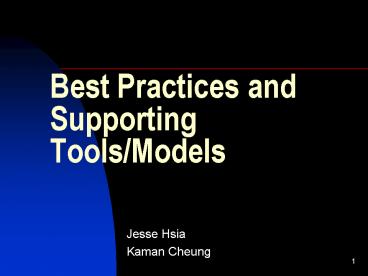Best Practices and Supporting ToolsModels - PowerPoint PPT Presentation
1 / 27
Title:
Best Practices and Supporting ToolsModels
Description:
Best practice guidelines can be identified in each software lifecycle phase ... Best practices are utilized by HP in developing large software systems ... – PowerPoint PPT presentation
Number of Views:63
Avg rating:3.0/5.0
Title: Best Practices and Supporting ToolsModels
1
Best Practices and Supporting Tools/Models
- Jesse Hsia
- Kaman Cheung
2
Topics of Discussion
- Definition
- Common best practice software lifecycle
guidelines/principles - Hewlett Packard Example
- Best practice tools and models
- COCOMO/COCOMO II
- COCOTS
- PSP
- Lessons Learned
3
Definition What is Best Practice?
- Best practice refers to accomplishing a task in
the best way. - Best practice can be guidelines or principles in
accomplishing a task.
4
Advantages of Improving Software Process
- Greater efficiency
- Better value for money
- Better quality
- Greater Customer satisfaction
- Competitive advantage
5
Guidelines
- Best practice guidelines can be identified in
each software lifecycle phase - Some general/managerial guidelines
- Assign a project manager for each project
- Have a separate quality assurance manager
- Constant customer input throughout the phases
- Train all newly appointed managers
- Maintain awareness of latest software engineering
technology - Ensure availability of non-software resources
- Have procedures for controlling changes to code,
requirements, design, etc.
6
Planning
- Using a formal cost estimation model
- Using formal methods to estimate software size
and schedule - Conduct risk assessment
- Evaluate alternatives
7
Requirements/Design
- Use prototyping methods to capture requirements
elements - Allow only project managers to produce estimates
and control changes - Use a data dictionary for systems design and
development
8
- Implementation
- Establish coding standards
- Keep records which would allow quick and accurate
reconstruction of all current versions - Testing
- Plan testing before coding
- Log implementation problems and track their
solution - Gather statistics on sources of errors for
analysis - Ensure that every function is tested
- Validation and Verification
- Conduct periodic reviews of the status of the
project - Conduct inspection and walkthroughs at each stage
9
Hewlett Packard
- Best practices are utilized by HP in developing
large software systems consisting of multiple
components. - Some of the practices are
- Set list of criteria for all systems
(interoperability) - Specified reliability
- Remaining defect density
- Depth of code testing
- Scheduled software inspections (defect
prevention) - Requiring documentation and clarification
- Use of tools to test code coverage
- Standardize types of defects to allow failure
analysis
10
USC Computer Science
- WinWin approach with WinWin Lifecycle process
- Used in USC computer science department
- Students developed application for USC library
- Win-win situation for students
- Win-win situation for faculty
- Win-win situation for client (library)
11
(No Transcript)
12
Tools and Models COCOMO II
- COCOMO (1981) COCOMO II (1995)
- Developed by Barry Boehm and colleagues in USC
- Three main goals of COCOMO II
- Develop a software cost estimation model that is
tailored to software processes and practices of
the 21st century - Develop software cost database to help improve
cost estimation - To provide analysis and tools to software systems
to improve their software lifecycle costs and
schedule - COCOMO II determines cost of software projects
by - Source Lines of Code
- Function Points
- Effort Multipliers
- Scale Factors
13
Tools and Models (cont)
- COCOTS (Boehm) cost estimation model based on
todays commercial-off-the-shelf (COTS) software
packages. - Cost determined by
- Assessment
- Tailoring
- Glue Code
- Volatility
- Still in experimental phase
- Complementary to COCOMO II
14
Personal Software Process (PSP)
- What is PSP?
- Why should anyone use PSP?
- How does PSP work? Benefits? Disadvantages?
- What qualities does it effect?
- Why doesnt anyone use it?
15
What is PSP?
- PSP was introduced in 1995 by Watts S. Humphrey
in the book A Discipline for Software
Engineering - Supported by SEI
- Supported by Department of Defense
16
Why should anyone use PSP?
- Software Crisis
- Quality software, where is it?
- What deadline?
- How much was it again?
- Examples that show a need for best practices like
PSP - Ariane 5
- Therac-25
17
How does PSP work?
- Introduction of the Personal Software Process
- Features
- Hands-on intro to basic disciplines needed for
good software engineering. - Helps students develop habits they will need for
professional work - Focuses on habits needed for time management and
quality assurance - Essentially its documentation and the analysis of
data - Disciplines in PSP
18
PSP
- Time Management
- Time Log
- Engineering Worksheet
- Weekly Time Budget
- Period and Product Planning
- Weekly Activity Summary
- Job Number Log
19
PSP
- Making Commitments and Schedules
- Commitments List
- Gantt Chart
- Handling Defects
- Defect Recording Log
- PSP Project Plan Summary
20
Gantt Chart
21
Benefits of PSP
- Estimation accuracy increased considerable
- Number of defects introduced per 1000 lines of
code (KLOC) decreased by a factor of two - Number of defects per (KLOC) to be found late
during the development decreases by a factor of
three or more - EASY TO LEARN!
22
Challenges to Results
- Using a defined and measured personal software
process by Watts Humphrey?? - Case Studies have showed that results stated are
lower then published - although the realistic improvements are smaller
than many may expect, it does indeed produce the
benefits it claims to produce
23
Disadvantages of PSP
- Results not Guaranteed
- Labor intensive
- Tedious Task
- Lack of Support Tools
24
What qualities does it effect?
- Reuseability
- Safety
- Many other qualities
25
Why doesnt anyone use it?
- Businesses arent willing to spend the time and
the money - Self Discipline
- People dont like change
- Learning Curve
- But are these good enough reason?!
26
Is it Worth it?
- Legal Benefits
- Cost Benefits
- Productivity Benefits
- Cost of Human life
- Software is everywhere now, is it worth it to you?
27
Lessons learned
- There are managerial and technical best practices
- It is best practice to cost estimation models and
code testing tools - Software quality can be achieved by following
best practices - Importance of software quality