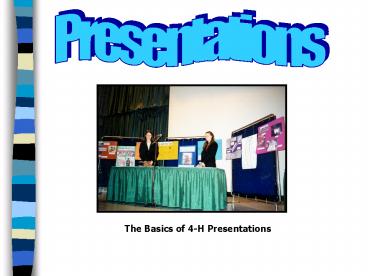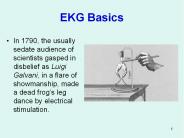The Basics of 4H Presentations - PowerPoint PPT Presentation
1 / 21
Title:
The Basics of 4H Presentations
Description:
The Basics of 4H Presentations – PowerPoint PPT presentation
Number of Views:354
Avg rating:3.0/5.0
Title: The Basics of 4H Presentations
1
Presentations
The Basics of 4-H Presentations
2
What this workshop will cover
- Introduction
- Energizer Activity
- Demonstrations Vs. Illustrated Talks
- Brainstorming
- How to Work with a Partner
- Conclusion
- Questions
3
Show and Tell
- Please introduce yourself and tell a short story
about the picture you have. - 3 questions will be asked about your story before
the next persons turn be creative!
4
You may be asking yourself
- What options do I have if I DONT want to do
public speaking?
Why not try a 4-H Presentation?
5
Benefits of Presentations
- Gives you a chance to work on a topic you like
and have an interest in - Helps you develop poise and confidence with
speaking while using visual aids - Allows you to work in a group of two or three
- Best of allprepares you for all the
presentations you will do as you grow up
6
Public Speaking vs. Presentations
- Public Speaking
- Only speaking no visual aids
- By yourself
- Must do an impromptu
- Presentations
- Visual aids are required
- Group of 1, 2, or 3
- Answer questions at end, but no formal impromptu
7
What are visual aids?
- Visual aids are items or props that assist you in
delivering your information.
Shout out as many examples of visual aids as you
can think of in the next minute!!
8
Examples of Visual Aids
Flip chart
Tools
Posters
Slides
Powerpoint
Costumes
ANY object.from a kleenex box to a litre of oil
Pictures
Food
9
Creating Your Presentation
- Choose a topic that you find interesting and
already know something about - Choose your partner(s) (optional)
- Research and gather information on your topic,
including the visual aids you will use - Organize your material into
- Introduction
- Body
- Conclusion
10
Introduction of Presentation
- Should inform the audience of your purpose and
general subject - Try to include an attention getter a catchy
phrase or interesting fact that will catch the
audiences attention
Be sure to include the words Madam chairman,
honorable judges, guests, and fellow 4-Hers or
a variation of this phrase
11
Body of Presentation
- Main part of the presentation in which you
present the most important facts - Be sure to present in a logical way
- If making a pizza, demonstrate the normal order
of steps and end up with a finished product - If discussing airplanes, perhaps talk about
history then show pictures or models and
describe the different kinds - If presenting in a group, all members should have
equal amounts of speaking time
12
Conclusion of Presentation
- This part is most important, as your audience
will remember it the best - Summarize your main points, or review your
methods (depending on your topic) - Be sure to ask the audience Are
there any questions?
13
Answering Questions
- Your chance to think on your feet
- The maximum number of questions you will be asked
is 3 - After a question is asked, repeat it back to the
audience, in case someone didnt hear it - Answer the question to the best of your ability
- If you dont know the answer, inform the audience
that you will research the answer and get back to
him/her
14
Questions - Examples
What was the hardest part about putting together
your presentation?
Why did you pick this topic?
If you did this presentation again, what would
you do differently?
15
Delivery of the Presentation
- Delivery (how you present your topic) is worth
HALF of your overall score - Therefore, its important to practice ahead of
time, and use the following tips and tricks
16
Delivery Tips Tricks
Each member of the group (if more than one
person) should speak the same amount.
Quote your sources of information so the audience
is aware of where you obtained your data.
Flash a big smile both before you begin and just
after you finish.
Dress in character (if you are baking, wear a
chefs hat and apron).
You have the CHOICE to use either the podium,
microphone or both. Do whatever feels most
comfortable. However, if it is a large room, DO
USE the microphone.
Pause at key places to emphasize important ideas
or words.
Your visual aids should not dominate your
presentation, they are only there to assist you.
Keep your work area and visual aids neat and
tidy. Be sure all items are appropriately
labelled (eg. ingredients).
Vary the tone of your voice so you dont sound
boring and monotone.
17
Rules, Rules, Rules
- Be SURE to read through the rules and guidelines
ahead of time - A few of the most important ones
- Junior 4 8 minutes long
- Intermediate 6 8 minutes long
- Senior 8 10 minutes long
- Must write a new presentation every year
- Must not plagiarize
- If competing as a team, you must compete at the
level of the oldest member in your team
18
Activity
- Form groups of 2 or 3.
- Using all partners, prepare a one minute
Presentation on - Lacing Up and Tying a Shoe
- If there is time, have each group present to the
audience. - Dont forget
- - Introduction (madam chairman statement)
- - Body (show materials, explain demonstrate
steps - - Conclusion (review steps, Are there any
questions)
19
4-H Public Speaking Options
- To fulfill the years requirements 4-H members
can - Prepare an illustrated talk.
- Demonstrate a task
- Facilitate a workshop
- Emcee an event
- Okay that seems easy!
20
The catch?
- In order for the activity to count
- The material must be prepared by the member.
- It must be presented in front of a group.
- The material must be a minimum of 3 minutes long.
21
Questions???