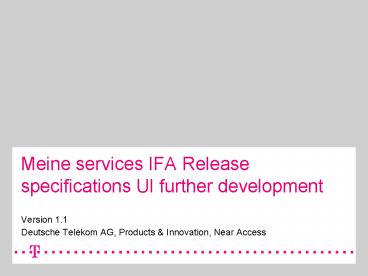Meine services IFA Release specifications UI further development - PowerPoint PPT Presentation
1 / 35
Title:
Meine services IFA Release specifications UI further development
Description:
Store Finder. Tchibo. Neu! Opens the configuration-Layer in the default setting. ... eBay. Telefonbuch. YouTube. Amazon. Fu ball. x ... – PowerPoint PPT presentation
Number of Views:38
Avg rating:3.0/5.0
Title: Meine services IFA Release specifications UI further development
1
Meine services IFA Release specifications UI
further development
- Version 1.1
- Deutsche Telekom AG, Products Innovation, Near
Access
2
Summary
- Last changes
- specifications of UI elements
- Use Cases
- assignment of services in categories
- Cross-Promotion at the modules level
- Cross-Promotion at the configuration level
3
Last changes
4
Meine services UI specifications
5
Meine services UI specifications
- Meine services Toolbox
- module positioning
- module Info Layer
- module configuration
- configuration
6
UI specifications Toolbox
Meine services does not have a link-function,
since the Meine services summary page is deleted.
Login merken opens a new window
http//www.t-online.de/service/kundencenter/inhalt
/toidplus_popup.html
Meine services
_at_t-online.de
eMail-Adresse
Passwort
Login merken
ü
Passwort vergessen opens a new window (Status
Quo)
Passwort vergessen?
- eBay
- Telefonbuch
- YouTube
- Amazon
- Fußball
The services-Buttons opens by Mouse over a
Layer (Status Quo)
Wählen Sie Ihre services- Button opens by Mouse
over a Layer with same features as services
modules
Opens the client center in a new window (Status
Quo)
Wählen Sie Ihre services
Opens the Meine services Hilfe page in the new
window (Status Quo)
Zum Kundencenter Zur Meine services Hilfe
7
UI specifications Toolbox with flexible size
2. Toolbox with a selection of less than 6
modules.
3. Toolbox with a selection of more than 6
modules.
1. Default setting with a selection of 6 modules.
1. in the default setting, 6 services are
displayed. ( see default list, document
Defaultbestueckung.xls) The Meine services
Toolbox has a miminum size of 360 Pixel. (see
dimensions Toolbox) 2. Less than als 6 modules
are selected. If the User selects less than 6
modules in the Toolbox, The size remains
unchanged and the blanks are displayed. (Status
Quo) 3. If more than 6 modules are selected by
the user, the size of the toolbox changes by one
button size.
Meine Dienste
Meine services
eMail-Adresse
_at_t-online.de
_at_t-online.de
eMail-Adresse
Passwort
Passwort
Login merken
ü
Login merken
ü
Passwort vergessen?
Passwort vergessen?
- eBay
- Telefonbuch
- YouTube
- Amazon
- Fußball
- Telefonbuch
- YouTube
- Amazon
- eBay
- Telefonbuch
- YouTube
contents wurde noch nicht ausgewählt
contents wurde noch nicht ausgewählt
Wählen Sie Ihre services
Zum Kundencenter Zur Meine services Hilfe
Wählen Sie Ihre Dienste
Zum Kundencenter Zur Meine Deinste Hilfe
8
UI specifications module positioning on the page
Rule for the positioning of modules 1. By
Rollover over a module-Button the corresponding
module is displayed, and the opened module-Layer
is directed towards the center of the activated
module-Button and points to the module-Layer. 2.
If the Navigation is visible, module-Layer
cannot hide the Navigation and must have a
miminum distance of 239 pixels from the upper
browser border. 3. The module-Layer has to stay
visible as per 2. In exceptional cases, the
module-Layer-end can go below the visible field.
The module-Layers are always positioned with a 5
Pixel distance to the Toolbox
Meine services
Was kann thisr service?
x
Lufthansa
eMail-Adresse
_at_t-online.de
Flüge Top Angebote Ankunft/Abflug Miles More
Passwort
this Woche
Login merken
ü
New York ab 399 Philadelphia ab 399
Miami ab 399 inkl. 15 Lufthansa Ticket
Service Charge
Passwort vergessen?
- Lufthansa
- eBay
- YouTube
- Amazon
- Fußball
- YouTube
- Amazon
- Fußball
Mit Lufthansa die Welt entdecken
Detroit ab 459 Sao Paulo ab 739 Tokio ab
699 inkl. 15 Lufthansa Ticket Service Charge
Mehr Angebote Zur Lufthansa Startseite
Stellen Sie Ihren Abflughafen ein
Sie möchten einfach und schnell Hotels online
vergleichen und directly buchen? Hier gibt es
passende services
9
UI specifications module Info-Layer
The Info Layer is recalld by clicking Was kann
dieser Diesnt. the layer can be closed by
clicking the close-pictogram or the layer or a
click anywhere in the module. The Info Text has
information for the main functions, settings and
revisions (new functions and contents) for each
service. this Information should be able to be
administered from the technical side
independently, without running a new Release.
Lufthansa
Was kann dieser Dienst?
Der Dienst Lufthansa bietet Ihnen Information
über Verspätungen, Fahrplanänder-ungen auf Ihren
Verbindungen, eine Schnellsuche nach
Zugverbindungen mit direkter Buchungsmöglichkeit
und Voreinstellungen zu bevorzugten Suchkriterien.
Flüge Top Angebote Ankunft/Abflug Miles More
this Woche
New York ab 399 Philadelphia ab 399
Miami ab 399 inkl. 15 Lufthansa Ticket
Service Charge
Mit Lufthansa die Welt entdecken
Detroit ab 459 Sao Paulo ab 739 Tokio ab
699 inkl. 15 Lufthansa Ticket Service Charge
Mehr Angebote Zur Lufthansa Startseite
Stellen Sie Ihren Abflughafen ein
Sie möchten einfach und schnell Hotels online
vergleichen und direkt buchen? Hier gibt es
passende Dienste
10
UI specifications module configuration
Closes the Layer ( Status Quo)
a click opens a Layer with Information about
Meine services
services wählen
Was bietet Meine services?
Meine services
Opens the configuration-Layer in the default
setting.
_at_t-online.de
eMail-Adresse
Immer persönlich und aktuell informiert Mit Meine
services können Sie Ihre wichtigsten
Online-services auf einen Blick bequem einsehen
und nutzen. Zudem bietet jeder service
individuelle Vorsettings, wie z.B. eine
voreingestellte Suche, categories or favorisierte
Themen. Bestimmen Sie selbst, welche Dienste Sie
nutzen wollen Wählen Sie Ihre persönliche
Favoriten aus mehr als 25 Diensten (z.B.
Musicload, Deutsche Bahn, ADAC etc.) aus.
Passwort
Login merken
ü
Passwort vergessen?
The Promotion shoudle be able t be administerd
independently from the technical side, without
running a new release. Editions of the different
Promotions see 080425_Meine services Targeting
Promotion.ppt. The Layout of Promotion is
specified in the module guidelines.
- eBay
- Lufthansa
- YouTube
- Amazon
- Fußball
Wählen Sie jetzt!
Finden Sie Ihre Favoriten unter den Neuen
Neu!
Opens the configuration-Layer with the
corresponding clicked service and opened
Info-Layer
Wählen Sie Ihre services
Zum Kundencenter Zur Meine services Hilfe
11
UI specifications configuration Layer 1/4
The configuration-Layer should be displayed in a
visible field. many buttons are added to the
Toolbox, thus the lower Buttons go out of the
visible field, then the layer is very big and is
partly not in the visible field anymore.
Wählen Sie Ihre favorisierten services aus
Wie funktioniert das?
categories
services
Meine services
3
1
2
Ziehen Sie Ihre Dienste mit der Maus an eine
beliebige Position oder zurück in die Auswahl, um
einen Dienst zu entfernen
Bitte wählen Sie eine category und finden Sie
Ihre services.
Ziehen Sie Ihre favorisierten services mit der
Maus nach rechts in Meine services
all services Neue services Finden Sie Ihre
services in thisn categories Suche und
Information Kommunikation Community Unterhaltung S
hopping
- Die Bahn Neu!
- Gamesload
- Hotelsuche
- Ikea
- Kundencenter
- eBay
- Telefonbuch
- YouTube
- Amazon
- Fußball
Neu!
The configuration-Layer opens dorectly above the
Toolbox. The Buttons of the Toolbox do not change
their Position. The other UI elements of
configuration are positioned as per the
dimensions (configuration_Vermaßung.jpg).
T-Online Page is covered with a layer in black
000 and is 40 transparent. The background is
not active and does not react to interaction.
Zurücksetzen
Ilt lt 1 2 3 gt gtI
selection speichern
Abbrechen
12
UI specifications configuration Layer 2/4
In The default setting in the Navigation on the
left side all servicesis opened, sorted from
A-Z.
Wählen Sie Ihre favorisierten services aus
Wie funktioniert das?
categories
services
Meine services
a click on Neue services is within the next
column all new services, sorted from A-Z. (see
Use Cases)
3
Ziehen Sie Ihre services mit der Maus an eine
beliebige Position or zurück in the selection, um
einen service zu entfernen
1
2
Bitte wählen Sie eine category und finden Sie
Ihre services.
Ziehen Sie Ihre favorisierten services mit der
Maus nach rechts in Meine services
all services Neue services Finden Sie Ihre
services in thisn categories Suche und
Information Kommunikation Community Unterhaltung S
hopping
- Die Bahn Neu!
- Gamesload
- Hotelsuche
- Ikea
- Kundencenter
- eBay
- Telefonbuch
- YouTube
- Amazon
- Fußball
a click displays the arranged services inside the
next column.
Neu!
a click on the arrow-Icon displays the
Information (specification for each service
directly below the service. The icon changes and
the arrow turns upwards. The Information is
closed by clicking the The icon or when the user
opens one more Info Layer.
Der Dienst Lorem Ipsum bietet Ihnen Information
über Verspätungen, Fahrplanänder-ungen auf Ihren
Verbindungen, eine Schnellsuche nach
Text See description Info Layer S. 9
Zurücksetzen
Ilt lt 1 2 3 gt gtI
The number of pages has to be flexible, since the
services from the selection in the Toolbox can be
moved back For scrolling funktion see
071031_blatterfunktion_v2.ppt. 5 modules are
displayed per page.
selection speichern
Abbrechen
13
UI specifications configuration Layer 3/4
a click opens a Layer with information for
configuration. (size of the layer see dimensions
document name )
a click closes the configuration-Layer see
specification Abbrechen
Wählen Sie Ihre favorisierten services aus
Wie funktioniert das?
All modules in the Toolbox, except eMail can be
moved per Dragn Drop to the bin and are thus
deleted from the Toolbox. The bin shows only one
reaction, when the user moves the module from the
toolbox to the bin by pressing the mouse key. If
the user moves the module from the selection to
the bin, the service moves back to its original
position.
categories
services
Meine services
3
Ziehen Sie Ihre services mit der Maus an eine
beliebige Position or zurück in the selection, um
einen service zu entfernen
1
2
Bitte wählen Sie eine category und finden Sie
Ihre services.
Ziehen Sie Ihre favorisierten services mit der
Maus nach rechts in Meine services
all services Neue services Finden Sie Ihre
Dienste in diesen categories Suche und
Information Kommunikation Community Unterhaltung S
hopping
- Die Bahn Neu!
- Gamesload
- Hotelsuche
- Ikea
- Kundencenter
- eBay
- Telefonbuch
- YouTube
- Amazon
- Fußball
Neu!
By Mouse over The display of the button changes.
a click is the default-status with 6 modules the
corresponding default assembly (see default
assembly) is recreated. The category and module
selection is not affected and does not change the
settings.
By Mouse over the display of the button changes
and click closes the configuration-Layer,
without saving teh changes made. Opened Info
Layers are closed. categories are set in the
Default view ( all Dienste is opened.)
Zurücksetzen
Ilt lt 1 2 3 gt gtI
selection speichern
Abbrechen
By Mouse over the display of the button changes.
a click opens the save Dialog Status Quo.
14
UI specifications configuration Layer 4/4
eMail has a fixed Position and can neither be
moved nor deleted. By Mouse over the Cursor
changes to forbidden. the user cannot move this
Button.
the user moves a module to a Position above
eMail. by mouse off the Button moves back to its
original position.
All services in the Toolbox (up to eMail) can be
moved to any Position within the defined field
in the Toolbox, or for deletion in the defined
field inside the services selection (outside the
Toolbox) and in the bin. If the user moves a
service to a Position outside this field, the
button moves back to its original position by
mouse off
15
UI specifications configuration Layer 5/5
all services in the selection can be moved to any
Position inside the defined field in the
Toolbox. If the user moves a service to a
Position outside the defined field in the
Toolbox, the Button moves back to its original
position by mouse off. The order of services in
the selection cannot be changed.
16
UI specifications message new and revised
Toolbox
configuration
If a service has been added, the button is shown
in the Meine services Toolbox and configuration
/ selection as Neu. If the module title is too
long, it is cut, thus the Text 'Erweitert!' or.
'Neu!' is added.
categories
services
1
2
Bitte wählen Sie eine category und finden Sie
Ihre services.
Ziehen Sie Ihre favorisierten services mit der
Maus nach rechts in Meine services
all services Neue services Finden Sie Ihre
services in thisn categories Suchen und
Finden Informieren Kommunizieren Unterhalten Shopp
ing
- Die Bahn Neu
- Gamesload
- Hotelsuche
- Ikea Erweiert
- Kundencenter
Neu!
If inside a services a new function or contents
are added, the word erweiteret appears in the
Buttons in the Meine services Toolbox and the
Buttons in the selection of services inside the
configuration. In case the module title is too
long, it is cut and, thus the Text 'Erweitert!'
or 'Neu!' is added.
Neu and Erweitert at the module level are
specified in the module guidelines 1.2.
Ilt lt 1 2 3 gt gtI
The settinsg, the length of the setting, and the
deletion of the messages, Neu and Erweitert
should be able to be administered from the
technical side independently, without running a
release.
17
Meine services Use Cases.
18
Meine services configuration - Summary Use Cases
- user moves per Dragn Drop a favourite service in
the TBX - user selects more than 6 services - Flexible
configuration Layer size - user selects a category
- user deletes a service from the TBX moves the
service per Dragn Drop in the selection - user changes the order
- user deletes a service from the TBX moves the
service per Dragn Drop in the bin - user selects less than 6 services
- user has selected 15 services
- user saves his settings
19
user moves per Dragn Drop a favourite service in
the TBX 1/4
Use Case user has recalled the configuration by
Wählen Sie jetzt
- specifications
- if the configuration is recalled by Button
Wählen Sie jetzt, is the configuration is
always shwon in the default setting. in the
default setting is alle Dienste selected. - The services selection is alphabetically sorted
(A-Z) beginning with A. Partners are saved as per
their Partner Names in the sorting (e.g. The
Railways under B).
20
user moves per Dragn Drop a favourite service in
the TBX 2/4
Use Case user selects Gamesload and moves his
selection in the Toolbox
Wählen Sie Ihre favorisierten services aus
Wie funktioniert das?
categories
services
Meine services
3
Ziehen Sie Ihre services mit der Maus an eine
beliebige Position or zurück in the selection, um
einen service zu entfernen
1
2
Bitte wählen Sie eine category und finden Sie
Ihre services.
Ziehen Sie Ihre Dienste mit der Maus an eine
beliebige Position oder zurück in die Auswahl, um
einen Dienst zu entfernen
- specifications
- by mouseOver is the Button is shaded and the
Cursor changes to Kreuz. - by mouse down is the opening function hidden, by
mouse off and the Button not moved in the
Toolbox adn again merged. - If the user moves the button to the right, the
buttons lying below also move by one position to
oben, in order to fill the blank and the next
button is moved from the next slideshow page. If
the last button is moved inside the Slide-Show,
the next button moves directly from the next
page.
all services Neue Dienste Finden Sie Ihre
services in diesen kategorien Suche und
Information Kommunikation Community Unterhaltung S
hopping
- Die Bahn Neu!
- Hotelsuche
- Ikea
- Kundencenter
- Kinosuche
- eBay
- Telefonbuch
- YouTube
- Amazon
- Fußball
Neu!
Zurücksetzen
Ilt lt 1 2 gt gtI
selection speichern
Abbrechen
21
user moves per Dragn Drop a favourite service in
the TBX 3/4
Use Case user selects Gamesload and moves his
selection in the Toolbox
Wählen Sie Ihre favorisierten services aus
Wie funktioniert das?
categories
services
Meine Dienste
3
Ziehen Sie Ihre Dienste mit der Maus an eine
beliebige Position oder zurück in die Auswahl, um
einen Dienst zu entfernen
1
2
Bitte wählen Sie eine category und finden Sie
Ihre services.
Ziehen Sie Ihre favorisierten services mit der
Maus nach rechts in Meine services
- specifications
- The Slide-Show page numbers correspond to the
new number of services that can be selected. - If the user moves the module- Button to the
desired Position, the module-Buttons move in the
Toolbox by one Button-Position to unten, thus
the place that becomes free is occupied by the
selected button.
all services Neue Dienste Finden Sie Ihre
services in thisn categories Suche und
Information Kommunikation Community Unterhaltung S
hopping
- Die Bahn Neu!
- Hotelsuche
- Ikea
- Kundencenter
- Kinosuche
- eBay
- Telefonbuch
- YouTube
- Amazon
- Fußball
Neu!
Zurücksetzen
Ilt lt 1 2 gt gtI
selection speichern
Abbrechen
22
user moves per Dragn Drop a favourite service in
the TBX 4/4
Use Case user positions Gamesload in the Meine
services Toolbox
Wählen Sie Ihre favorisierten services aus
Wie funktioniert das?
categories
services
Meine services
3
Ziehen Sie Ihre Dienste mit der Maus an eine
beliebige Position oder zurück in die Auswahl, um
einen Dienst zu entfernen
1
2
Bitte wählen Sie eine category und finden Sie
Ihre services.
Ziehen Sie Ihre favorisierten services mit der
Maus nach rechts in Meine services
- specifications
- by mouse off the module Button takes on a new
Position - by mouse out of the moved or added services the
Cursor changes in the default view and the shaded
button is hidden.
all services Neue services Finden Sie Ihre
services in thisn categories Suche und
Information Kommunikation Community Unterhaltung S
hopping
- Die Bahn Neu!
- Hotelsuche
- Ikea
- Kundencenter
- Kinosuche
- eBay
- Gamesload
- Telefonbuch
- YouTube
- Amazon
- Fußball
Neu!
Ilt lt 1 2 gt gtI
Zurücksetzen
selection speichern
Abbrechen
23
flexible configuration Layer size - user selects
more than 6 services
Use Case User selects more services
Wählen Sie Ihre favorisierten services aus
Wie funktioniert das?
categories
services
Meine Dienste
3
Ziehen Sie Ihre Dienste mit der Maus an eine
beliebige Position oder zurück in die Auswahl, um
einen Dienst zu entfernen
1
2
Bitte wählen Sie eine category und finden Sie
Ihre services.
Ziehen Sie Ihre favorisierten services mit der
Maus nach rechts in Meine services
- specifications
- If the user selects more than 8 modules, the
layer is larger. - The flexible size of the layer should be possible
also during DragnDrop, if the user adds or
deletes services. Up to 7 services the layer
maintains its standard size. If the user selects
less than 7 services in the Toolbox, The standard
size is not changed. - If the user selects the 16. module it moves back
to its original position, since the selection is
limited to 15 modules. (to be defined with
technology) and a message is merged
all services Neue services Finden Sie Ihre
services in thisn categories Suche und
Information Kommunikation Community Unterhaltung S
hopping
- Hotelsuche
- Ikea
- Kundencenter
- Kinosuche
- LTur
- eBay
- Gamesload
- Telefonbuch
- YouTube
- Amazon
- Fußball
- Payback
Neu!
Ilt lt 1 2 gt gtI
Zurücksetzen
selection speichern
Abbrechen
24
flexible configuration Layer size - user selects
15 services
Use Case user has selected 15 services and
wants to select one more.
- Hotelsuche
- Ikea
- Kundencenter
- Kinosuche
- LTur
- Hotelsuche
- eBay
- Gamesload
- Telefonbuch
- YouTube
- Amazon
- Fußball
- Payback
- Events
- Horoskope
- Pollenflug
- specifications
- If all available services in a category inside
the configuration-Layer can be displayed, the
scrolling function is deleted. - If the user selects the 16. module this moves
back to its original position, since the
selection is limited to 15 modules (to be defined
with technology, how many maximum number of
modules are possible, so that the loading time is
not affected) and a message is merged. the
message is hidden, if the user clicks anywhere in
the field.
Sie können maximal 15 Dienste in Meine Dienste
wählen.
Zurücksetzen
selection speichern
Abbrechen
25
user selects 1 service
Use Case user selects in the categories
Informieren
Wählen Sie Ihre favorisierten services aus
Wie funktioniert das?
Kategorien
services
Meine services
3
Ziehen Sie Ihre services mit der Maus an eine
beliebige Position or zurück in the selection, um
einen service zu entfernen
1
2
Bitte wählen Sie eine Kategorie und finden Sie
Ihre Dienste.
Ziehen Sie Ihre favorisierten services mit der
Maus nach rechts in Meine services
- specifications
- If the user selects a category, the
services-selection is displayed as per the
assigned services. (see assignment of services,
pages 34, 35)
all services Neue services Finden Sie Ihre
services in thisn categories Suche und
Information Kommunikation Community Unterhaltung S
hopping
- Events
- Horoskope
- Pollenflug
- RSS
- Softwareload
- Verkehrsassistent
- eBay
- Gamesload
- Telefonbuch
- YouTube
- Die Bahn Neu!
- Amazon
- Fußball
Neu!
Ilt lt 1 2 3 gt gtI
Zurücksetzen
selection speichern
Abbrechen
26
user deletes a service from the TBX move back
service per Dragn Drop in the selection (1)
Use Case user moves a service per Dragn Drop in
the selection
Wählen Sie Ihre favorisierten services aus
Wie funktioniert das?
categories
services
Meine services
3
Ziehen Sie Ihre services mit der Maus an eine
beliebige Position or zurück in the selection, um
einen service zu entfernen
1
2
Bitte wählen Sie eine Kategorie und finden Sie
Ihre Dienste
Ziehen Sie Ihre favorisierten services mit der
Maus nach rechts in Meine services
- specifications
- by mouseOver the Button is shaded and the Cursor
changes to Kreuz.
all services Neue services Finden Sie Ihre
services in thisn categories Suche und
Information Kommunikation Community Unterhaltung S
hopping
- Events
- Horoskope
- Pollenflug
- RSS
- Softwareload
- Verkehrsassistent
- eBay
- Telefonbuch
- YouTube
- Die Bahn Neu!
- Amazon
- Fußball
Neu!
27
user deletes a service from the TBX move back
service per Dragn Drop in the selection (2)
Use Case user moves a service per Dragn Drop in
the selection
Wählen Sie Ihre favorisierten services aus
Wie funktioniert das?
categories
services
Meine services
3
Ziehen Sie Ihre services mit der Maus an eine
beliebige Position or zurück in the selection, um
einen service zu entfernen
1
2
Bitte wählen Sie eine Kategorie und finden Sie
Ihre Dienste.
Ziehen Sie Ihre favorisierten services mit der
Maus nach rechts in Meine services
- specifications
- by mouse off the service is assigned.
- 2.1 If the right category is opened, the service
inside the A-Z-sorting and the corresponding page
(Layer inside the scrolling function) is
displayed. - 2.2 If another category is opened, the
corresponding category and page is automatically
displayed (Layer inside the scrolling function)
all services Neue services Finden Sie Ihre
services in thisn categories Suche und
Information Kommunikation Community Unterhaltung S
hopping
- Gamesload
- Die Gute Laune Liste
- IPTV
- Mediencenter
- Musicload
- eBay
- Telefonbuch
- YouTube
- Die Bahn Neu!
- Amazon
- Fußball
Neu!
28
user changes the order (1)
Use Case user moves a service per Dragn Drop to
another Position
Wählen Sie Ihre favorisierten services aus
Wie funktioniert das?
kategorien
Dienste
Meine services
3
Ziehen Sie Ihre services mit der Maus an eine
beliebige Position or zurück in the selection, um
einen service zu entfernen
1
2
Bitte wählen Sie eine Kategorie und finden Sie
Ihre Dienste.
Ziehen Sie Ihre favorisierten services mit der
Maus nach rechts in Meine services
- specifications
- by mouseOver the button is shaded and the cursor
changes to Kreuz. - If the user moves module-Button from unten to
oben to a desired Position, this place becomes
free and the module button moves between the new
and the original Position by one Button-Position
to unten. - If the user moves module-Button from oben to
unten to a desired Position, this place
becomes free and the module button moves between
the new and the original Position by one
Button-Position to oben.
all services Neue services Finden Sie Ihre
services in thisn categories Suche und
Information Kommunikation Community Unterhaltung S
hopping
- Gamesload
- Die Gute Laune Liste
- IPTV
- Mediencenter
- Musicload
- eBay
- Telefonbuch
- YouTube
- Die Bahn Neu!
- Fußball
Neu!
29
user changes the order (2)
Use Case user moves a service per Dragn Drop to
another position
Wählen Sie Ihre favorisierten services aus
Wie funktioniert das?
Kategorien
Dienste
Meine services
3
Ziehen Sie Ihre services mit der Maus an eine
beliebige Position or zurück in the selection, um
einen service zu entfernen
1
2
Bitte wählen Sie eine Kategorie und finden Sie
Ihre Dienste.
Ziehen Sie Ihre favorisierten services mit der
Maus nach rechts in Meine services
- specifications
- by mouse off takes the module-Button a new
Position. - by mouse out the Cursor changes in the defalut
view and the shadow is hidden.
all services Neue services Finden Sie Ihre
services in thisn categories Suche und
Information Kommunikation Community Unterhaltung S
hopping
- Gamesload
- Die Gute Laune Liste
- IPTV
- Mediencenter
- Musicload
- eBay
- Telefonbuch
- YouTube
- Die Bahn Neu!
- Fußball
Neu!
Amazon
30
user deletes a service from the TBX move
service per Dragn in the bin
Use Case user moves a service from the Toolbox
per Dragn Drop in the bin
Wählen Sie Ihre favorisierten services aus
Wie funktioniert das?
Kategorien
Dienste
Meine services
3
Ziehen Sie Ihre services mit der Maus an eine
beliebige Position or zurück in the selection, um
einen service zu entfernen
1
2
Bitte wählen Sie eine kategorie und finden Sie
Ihre services.
Ziehen Sie Ihre favorisierten services mit der
Maus nach rechts in Meine services
- specifications
- The module-Button is moved to the bin with a
pressed mouse key. When the mouse is over the
bin, the bin is highlighted. - by mouse off over the bin, the module-Button is
deleted from the Toolbox and the following module
buttons moves by one module-Position to oben.
all services Neue services Finden Sie Ihre
services in thisn categories Suche und
Information Kommunikation Community Unterhaltung S
hopping
- Gamesload
- Die Gute Laune Liste
- IPTV
- Mediencenter
- Musicload
- eBay
- YouTube
- Amazon
- Die Bahn Neu!
- Fußball
Neu!
31
user hat less than 6 services selected
Use Case user has deleted the sixth service
Wählen Sie Ihre favorisierten services aus
Wie funktioniert das?
Kategorien
Dienste
Meine services
3
Ziehen Sie Ihre services mit der Maus an eine
beliebige Position or zurück in the selection, um
einen service zu entfernen
1
2
Bitte wählen Sie eine category und finden Sie
Ihre services.
Ziehen Sie Ihre favorisierten services mit der
Maus nach rechts in Meine services
- specifications
- The configuration layer remains the same
all services Neue services Finden Sie Ihre
services in thisn categories Suche und
Information Kommunikation Community Unterhaltung S
hopping
- Gamesload
- Die Gute Laune Liste
- IPTV
- Mediencenter
- Musicload
- eBay
- YouTube
- Die Bahn Neu!
- Fußball
Neu!
32
User saves his settings
Use Case user wants to save his selection and
clicks on the configurer on Auswahl speichern
Wählen Sie Ihre favorisierten services aus
Wie funktioniert das?
Speichern Sie Ihre Auswahl
- specifications
- Status Quo
- For recalling a saved page, the Spotlight Layer
takes on the standard size and is always
displayed in the visible field.
Speichern und Login
Abbrechen
33
assignment of services in categories.
34
categories and assignment of services
35
categories und assignment of services