PAF Insight 2006 Version 2006.8.15 - PowerPoint PPT Presentation
1 / 33
Title:
PAF Insight 2006 Version 2006.8.15
Description:
... sure you have enabled the PAF LDS feature in your PAF Preferences BEFORE ... If LDS Options are turned off, this option will only show those missing a date ... – PowerPoint PPT presentation
Number of Views:238
Avg rating:3.0/5.0
Title: PAF Insight 2006 Version 2006.8.15
1
PAF Insight 2006Version 2006.8.15
2
If temple ordinances are an essential part of
the restored gospel, and I testify that they are,
then we must provide the means by which they can
be accomplished. All of our vast family history
endeavor is directed to temple work. There is no
other purpose for it. The temple ordinances
become the crowning blessings the Church has to
offer. President Gordon B. Hinckley Ensign, May
1998, p. 88
3
Last year (2004) 32 million ordinances were
performed in the temples. This is more than have
been performed in any previous year One of the
most troublesome aspects of our temple activity
is that as we get more and more temples scattered
across the earth there is duplication of effort
in proxy work. President Gordon B
Hinckley October 2005 General Conference
4
Duplication Causes and Solutions
- No new IGI on CDs since January 2000
- Increased temple activity across the world
- Increased ease to retrieve information
- Increased responsibility to identify our
forebears uniquely to prevent duplication of
temple ordinances
- 17 manpower hours to provide one person with
all the temple ordinances
- Increased need to add the ordinance work
already performed into our PAF files
5
Options to Update Your File
Updating Records with TempleReady Manual
Approach Using PAF Search on FamilySearch
option Using FamilySearcher Using PAF Insight
6
TempleReady
ONLY for ordinance work performed prior to
January 2000
You can use the Update My Records feature of
TempleReady at your local Family History Center
7
Manual Search
Select the names you want to check.
Sign on with your FamilySearch username/password
Type in the name you are searching and compare
the entries.
Remember you need to verify your membership to
access the ordinance index. You will need your
membership ID and confirmation date. Ask your
Ward clerk for this information.
Enter the ordinance data by retyping into PAF or
using Copy and Paste
8
PAF Search
Open PAF Open your internet browser and go to
www.familysearch.org Sign on with your username
and password (make sure you gave your membership
information) Highlight the individual you want to
check Click Search, then On FamilySearch
Internet Retype or Copy and Paste the ordinance
dates into PAF as you find them.
9
FamilySearcher
FREE to ALL
http//myweb.cableone.net/kevinowen3/FamilySearche
r.htm
Create a Gedcom File as shown in the tutorial at
the above site Sign on FamilySearch with your
username and password Search, compare the
entries and enter data in PAF by retyping or with
copy and paste
10
PAF Insight 2006
Version 2006.8.15 PAF Insight 2006 -
Downloadable Version (25)Includes license and 1
year of free downloadable updates. CD - PAF
Insight (35)Includes license and 1 yr of free
downloadable updates. Free shipping
FREE to FHCs
Download from www.ohanasoftware.com
11
From PAF5.2 Tools
- After installing PAF Insight
- Open PAF5 by double-clicking the icon on your
desktop - Restore your file from a back-up
- Or Open your PAF5 file
- Click on Tools in the toolbar
- Go to PAF Insight
- OR
- you can just open PAF Insight then Open a PAF
File
12
PAF settings
Make sure you have enabled the PAF LDS feature in
your PAF Preferences BEFORE starting PAF Insight
or you will not be able to see the ordinance
dates.
13
Features
- - Search the International Genealogical Index
- - See an alphabetical listing of all the
locations in your PAF files and - make needed corrections
- - Compare 2 databases and selectively update the
primary database - Merge duplicate records
- View and Trim pedigrees assign RINs to specific
individuals
14
Search the IGI
If you have not yet filled out your information
for signing in or if your information is
incorrect, click on Edit then Preferences
Type your username and password and click OK
15
Upcoming Changes !
16
Search
Default sort is in Primary RIN. You can change
that to a Primary Surname which will give you an
alphabetical listing of the names in your file
17
Filters
Default Filter Needs Ordinances
18
- You can choose from
- All Records This will show all records in your
database. - Incomplete Dates or Places This will show all
records that have either a missing or incomplete
date or a missing place in birth/christening,
death/burial, marriage, or any ordinance. If LDS
Options are turned off, this option will only
show those missing a date or place in the basic
life events. - Incomplete Ordinance Info (include unqualified)
This will show all records that have a missing or
incomplete date or missing place in an individual
ordinance field.
19
- - Needs Ordinances Will display only the names
for which temple work needs to be done. - Cleared or Submitted Will display the names
which are marked as having previously been
cleared or submitted for temple ordinance work. - Incomplete Ordinance Info This will show all
records that have a missing or incomplete date or
missing place in an individual ordinance field. - Incomplete Ordinance Dates This will show all
qualified records that have either a missing or
incomplete date in an ordinance field. It will
not show individuals that have a date but are
missing the place.
20
- Incomplete Individual Ordinances Info This shows
all qualified records that have missing or
incomplete dates or places in the LDS individual
ordinance fields - Incomplete Individual Ordinances Dates This
shows all qualified records that have missing or
incomplete dates in the LDS individual ordinance
fields - Incomplete Sealing to Spouse Info This shows
all qualified records that have missing or
incomplete dates or places in the LDS sealed to
spouse ordinance field. - Incomplete Sealing to Spouse Dates This shows
all qualified records that have missing or
incomplete dates in the LDS sealing to spouse
ordinance field.
21
Regions
This field no longer has to be selected but if
the locations are not organized properly in your
PAF file, you will be asked to verify where you
wish the computer to look.
22
Importance of Uniformity
Correct by double clicking on the entry you want
to changes to and typing the corrections
23
Split screen
PAF Insight transforms your whole database into a
list. Your primary database will be on the left
side of the screen. IGI Matches or duplicate
individuals will be on the right side of the
screen
24
Searching Updating from the IIGI
Select an individual by clicking on a name in the
Individual List. Click on the Search button.
25
Possible Matches will be added to the IGI Name
Column with their match possibility listed in
the next column.
26
Find the possible matches with your primary
Individual by highlighting the hits and
scrolling down the page and comparing the
information side by side
To update your record, put a checkmark in the box
by the information you want and click on Update.
The information will then transfer into your
record.
27
(No Transcript)
28
(No Transcript)
29
(No Transcript)
30
Closing PAF Insight
If you exit PAF Insight before saving your
changes, a warning will appear asking you if you
would like to save your file. Click yes if you
want to save your changes. If you want to exit
and not save any changes you made, click on No.
You can also click on Cancel and return to the
IGI Search in PAF Insight.
31
If you entered PAF Insight from the Tools menu in
PAF, you will be returned to PAF. The file that
will be open in PAF is the one that you started
with. After saving you can close the IGI Search
and remain in PAF Insight to work on other files
or in other options. You may also exit directly
from PAF Insight.
32
Let us, therefore, as a church and a people, and
as Latter-day Saints, offer unto the Lord an
offering in righteousness and let us present in
his holy temple, when it is finished, a book
containing the records of our dead, which shall
be worthy of all acceptation. DC 12824
33
I pray that you will sense in your service the
sound of people shouting for joy. The Prophet
Joseph saw when he was alive what he must feel
even more now "Let your hearts rejoice and be
exceedingly glad. Let the earth break forth into
singing. Let the dead speak forth anthems of
eternal praise to the king Immanual, who
ordained, before the world was, that which would
enable us to redeem them out of their prison. For
the prisoners shall go free." Elder Henry B.
Eyring, Satellite Training Broadcast for
Family History Leaders, 4 May 2000

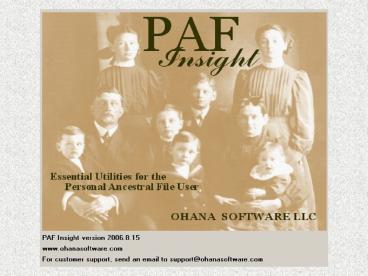







![Examine the Product Version and Release Of Your QuickBooks [Help-Desk] PowerPoint PPT Presentation](https://s3.amazonaws.com/images.powershow.com/9221211.th0.jpg?_=20190212054)





















