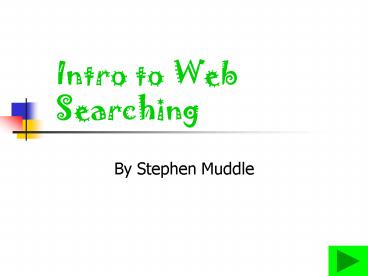Intro to Web Searching - PowerPoint PPT Presentation
1 / 15
Title:
Intro to Web Searching
Description:
Select the text search box and type in ... Yahoo Search (www.yahoo.com) MSN Search (www.msn.com) Ask.com (www.ask.com) ... click the 'search' button again. ... – PowerPoint PPT presentation
Number of Views:48
Avg rating:3.0/5.0
Title: Intro to Web Searching
1
Intro to Web Searching
- By Stephen Muddle
2
General Searching Tips
- Select the text search box and type in what you
are searching for. - If you receive too many results for a search, you
may need to be more specific when typing (i.e.
type in polar bears rather than simply bears).
3
General Searching Tips
- If you do not receive enough results, you may
have been too specific or you may have
incorrectly typed a word go back and retype your
search a little more broadly. - You can get better results for your search by
putting words, and especially phrases, in quotes.
4
Recommended Search Engines
- These are some of the best Search Engines
- Google (www.google.com)
- Yahoo Search (www.yahoo.com)
- MSN Search (www.msn.com)
- Ask.com (www.ask.com)
- Lycos (www.lycos.com)
- Dogpile (www.dogpile.com)
5
Getting Results
- The first result is not necessarily always the
best one. If you do not find what you are looking
for, keep searching. - The same goes for results pages and search
engines. Search engines are generally alike but
some each search engine will likely return
different results.
6
Google (like many search engines) offers
different types of searches.
7
In order to save time, read the result
descriptions rather than following each link to
determine if you have found what you are
searching for.
8
MSN features a search engine along with web news.
9
MSN now offers one of the most comprehensive
searches, returning the two main results right at
the top.
10
Quiz 1 ask.com Offers different types of
searches.
True
False
11
Quiz 2 If you do not quite find what you are
searching for at first,
hit the Caps Lock key.
forget about it.
keep searching.
restart your computer.
12
Quiz 3 One way to get better results is to
talk louder and slower to your computer.
click the search button again.
type your words in reverse order.
put your words and phrases in quotes.
13
Quiz 4 Who was the only president to be elected
to two non-consecutive terms
Grover Cleveland
Theodore Roosevelt
Abraham Lincoln
Benjamin Harrison
14
Quiz 5 President Franklin D. Roosevelt was
elected to four terms.
True
False
15
Congratulations
- You have completed the quiz portion of this
kiosk. - Feel free to search the Internet.
16
Sorry, this answer is incorrect. Please try again
Click here to go back