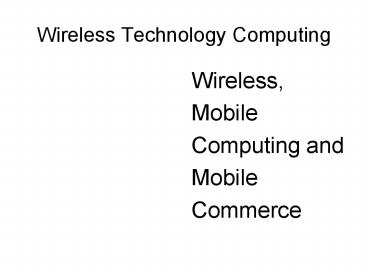Wireless Technology Computing - PowerPoint PPT Presentation
1 / 30
Title:
Wireless Technology Computing
Description:
( XM satellite radio uses GEO; Sirius uses MEO) Wireless Computer Networks and Internet Access ... because Wi-Fi uses radio waves, it is difficult to ... – PowerPoint PPT presentation
Number of Views:438
Avg rating:3.0/5.0
Title: Wireless Technology Computing
1
Wireless Technology Computing
- Wireless,
- Mobile
- Computing and
- Mobile
- Commerce
2
Wireless Devices
- Easy to carry or wear,
- Have sufficient computing power to perform
productive tasks - Communicate wirelessly with the Internet and
other devices. - E.g.PDAs,
- cellular phones,
- smart phones.
- Standard is the Wireless Application Protocol
(WAP) - Tiny display screens,
- low bandwidth connections
- minimal memory to access Web-based information
and services.
3
Wireless Technologies (Continued)
- Microbrowsers
- Internet browsers with a small file size
- can work within low-memory
- low bandwidths of wireless networks.
- Pager is a one-way (simplex)
- wireless messaging system
- alerts the user when it receives an incoming
message.
4
Wireless Transmission Media
- Microwave transmission systems
- used for high-volume,
- long-distance,
- point-to-point communication.
- Point-to-point
- transmitter and receiver must be line-of-sight
- transmission must be directed from transmitter to
receiver.
5
Wireless Transmission Media (Continued)
- Satellite transmission
- Geostationary (GEO)
- 22,300 mile
- 3 satellites min.
- Medium-earth-orbit (MEO)
- 6,000 miles
- More than 3 satellite
- Need tracking
- Low-earth-orbit (LEO)
- 4-700 miles
- Many satellite
- Need tracking
6
Wireless Transmission Media (Continued)
- Footprint
- area of earths surface reached by a satellites
transmission overcomes the limitations of
microwave data relay stations. - Propagation delay
- is a brief pause in transmissions from GEO
satellites which make two-way telephone
conversations difficult.
7
Global Positioning Systems
- GPS is a wireless system that uses satellites to
enable users to determine their position anywhere
on the earth - supported by 24 shared satellites worldwide.
- Russian effort at GPS
- European effort at GPS
8
Radio
- Traditional radio transmission uses radio-wave
frequencies to send data directly between
transmitters and receivers. - Satellite radio (digital radio) offers
uninterrupted, near CD-quality music that is
beamed to your radio from space. (XM satellite
radio uses GEO Sirius uses MEO)
9
Wireless Computer Networks and Internet Access
- IEEE standards for wireless computer networks
include - IEEE 802.15 (Bluetooth) for wireless personal
area networks (PANs) and 802.15.4 (Zigbee). - Range in feet.
- IEEE 802.11 (Wi-Fi) for wireless local area
networks (WLANs). - Range in feet.
- IEEE 802.16 (Wi-Max) for wireless metropolitan
area networks (WMANs). - Range in miles.
- IEEE 802.20 (proposed) for wireless wide area
networks (WWANs).
10
Bluetooth
- Used to create small PANs (Personal Area
Networks) - link up to 8 devices within a 10-meter area
- uses low-power, radio-based communications
- can transmit up to 1 Mbps.
- Personal area network (PAN) is a computer network
used for communication among computer devices
(e.g., telephones, PDAs, smart phones) close to
one person.
11
Zigbee
- Zigbee targets applications that need low data
transmission rates and low power consumption - moves data only one-fourth as fast as Bluetooth
- Can handle hundreds of devices at once
- most promising application is meter reading.
- Wirelessly link sensors that are embedded into
industrial controls, medical devices, smoke and
intruder alarms and building and home automaton.
12
Wireless Local Area Networks (WLANs)
- WLAN requires a transmitter with an antenna,
called a wireless access point, that connects to
a wired LAN or to satellite dishes that provide
an Internet connection. - Need a Wireless network interface card (NIC) and,
- a built-in radio and antenna.
- Hotspot a wireless access point
- provides service to a number of users within a
small geographical perimeter (up to a couple
hundred feet).
13
WLANs (Continued)
- IEEE standard for WLANs is the 802.11 (Wi-Fi, for
Wireless Fidelity). - Low cost!
14
Problems with Wi-Fi
- Roaming users cannot roam from hotspot to
hotspot if the hotspots use different Wi-Fi
network services. - Security because Wi-Fi uses radio waves, it is
difficult to protect! - Cost commercial Wi-Fi services
- low cost (not free)
- each service has its own fees and separate
accounts for users to logon.
15
WiMax
- Worldwide Interoperability for Microwave Access,
(WiMax), or IEEE standard 802.16. - Wireless access range of up to 31 miles
- Data transfer rate of 75 Mbps
- Secure system that offers voice and video.
16
Mobile Computing and Mobile Commerce
- What is it? Real-time, wireless connection
between a mobile device and other computing
environments (Internet or intranet) - Mobility users carry a mobile device and can
initiate a real-time contact with other systems
from wherever they happen to be. - Broad reach users can be reached instantly when
they carry an open mobile device.
17
Mobile Commerce (MC)
- Transactions in a wireless environment via the
Internet. - MC is driven by
- Widespread availability of mobile devices
- No need for a PC
- The Cell-phone culture
- Declining hw prices
- Bandwidth improvement
18
Mobile Commerce Financial Applications Using Cell
Phones
- Mobile Banking
- Wireless account information
- Wireless Electronic Payment Systems
- Wireless payments (parking meter payments, sports
tickets, order food/drinks for your stadium seat) - Micropayments
- Payments for small purchases (taxi, public x-port
fares, vending machines) - Mobile (Wireless) Wallets
- For wireless shopping (one click purchases)
- Wireless Bill Payments
- For payment of utility bills
19
Intrabusiness Applications for Information Access
Using Mobile Services
- Mobile Portal
- Aggregated content and services
- news, sports, email, entertainment, travel and
restaurant information - community services
- stock trading.
- Voice Portal
- Web site with an audio interface and,
- Accessible via land-line or cell phone.
20
Location-based Applications
- Shopping from Wireless Devices online vendors
allow customers to shop from wireless devices. - Location-based Advertising services
- marketers know the current locations and
preferences of mobile users, and - they send user-specific advertising messages to
wireless devices about nearby shops, malls and
restaurants. - they send users info. about available services
21
Wireless Telemedicine
- Mobil technologies to dispense med. care
- Storing and transferring med. digital images.
- Consult with a medical specialists remotely, in
real time through videoconferencing. - Using robots to perform remote surgery.
22
Wireless Telemedicine (Continued)
- Dispense prescriptions to distant locations.
- Telemedicine application for emergency situations
during - airplane flights
- arctic/antarctic exploration,
- mountaineering expeditions,
- third world medical emergencies.
23
Telemetry Applications
- Telemetry is the wireless transmission and
receipt of data gathered from remote sensors. - Technicians can use telemetry to identify
maintenance problems in equipment e.g. remote
manufacturing. - Doctors can monitor patients and control medical
equipment from a distance (Australia,
expeditions, remote resource exploration sites) - Car manufacturers use telemetry for remote
vehicle diagnosis and preventive maintenance.
(On-star)
24
Pervasive Computing or Ubiquitous computing
- Invisible everywhere computing that is embedded
in the objects around us - floors, lights, cars, appliances, cell phones,
clothes, toys, etc. - smart home,
- smart appliances
25
Radio Frequency Identification
- RFID Technology for tracking of goods through
radio signals. (WalMart) - Auto-ID create a network that connects computers
to objects, an Internet of things. - Provide the ability to track individual items
from factories to store shelves to recycling
facilities. - RFID is expensive (chips are cheep but tracking
antennas are expensive)
26
Wireless Sensor Networks (WSNs)
- Wireless Sensor Networks are networks of
interconnected, battery-powered, wireless sensors
called motes that are placed into the physical
environment. - Motes collect data from many points over an
extended space. - Each mote contains
- processing,
- storage,
- radio frequency sensors and antennas.
- Motes provide information that enables a central
computer to integrate reports of the same
activity from different points in the network.
27
Wireless Sensor Networks (Contd)
- Mesh Network is composed of motes, where each
mote wakes up for a fraction of a second when it
has data to transmit and then relays that data to
its nearest neighbor. - An advantage is if one mote fails, another one
can pick up the data. - Very efficient and reliable.
28
Wireless Security
- Potential problems with wireless systems
- Rogue access point
- unauthorized access point to a wireless network.
- War driving
- the act of locating WLANs while driving around a
city or elsewhere. - Eavesdropping
- efforts by unauthorized users to try to access
data traveling over wireless networks. - RF (Radio frequency) jamming
- intentionally or unintentionally interfere with
wireless network transmissions.
29
Wireless Security (Continued)
- Potential solutions to wireless security threats
- Detect unauthorized access points with devices
from NetStumbler - Block SSIDs
- Encrypt wireless transmissions with Wi-Fi
Protected Access (WPA) - Know who is using your network and what they are
doing on it - Automatically shift to a different wireless
channel when there is interference.
30
- END Wireless Computing