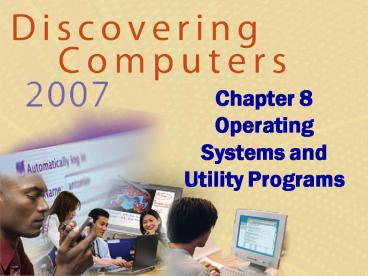Chapter 8 Operating Systems and Utility Programs - PowerPoint PPT Presentation
1 / 35
Title:
Chapter 8 Operating Systems and Utility Programs
Description:
provide file management and other utilities. establish an Internet connection ... Two popular utilities: Winrar and WinZip. Other utility programs? ... – PowerPoint PPT presentation
Number of Views:523
Avg rating:3.0/5.0
Title: Chapter 8 Operating Systems and Utility Programs
1
Chapter 8 Operating Systems and Utility Programs
2
System Software
- What is system software?
Programs that maintain operation of computer
Two types are operating systems and utility
programs
p. 398
3
Operating Systems
- What are the functions of an operating system?
p. 398 - 399 Fig. 8-1
4
Operating Systems
- What is a cross-platform application?
- Runs identically on multiple operating systems
- Operating system that computer uses is sometimes
called the platform
p. 399
5
Operating System Functions
- What is booting?
- Process of starting or restarting a computer
- Cold boot Turning on computer that has been
powered off - Warm boot Restarting computer that is powered on
p. 400 Fig. 8-2
6
Operating System Functions
- How does a personal computer boot up?
Step 4. Results of POST are compared with data
in CMOS chip
Step 1. Power supply sends signal to com-ponents
in system unit
Step 5. BIOS looks for system files on a USB
drive, in floppy disk drive or CD/DVD drive, and
then hard disk
Step 2. Processor accesses BIOS to start computer
Step 6. Kernel (core) of operating system loads
into RAM
Step 3. BIOS runs tests, called the POST, to
check components such as mouse, keyboard, and
adapter cards
Step 7. Operating system loads configuration
information and displays desktop on screen
p. 400 - 401 Fig. 8-3
7
Operating System Functions
- What is a recovery disk?
- Contains system files that will start computer
when computer cannot boot - Also called boot disk
p. 402
8
Operating System Functions
- What is a user interface?
- Controls how you enter data and instructions and
how information displays on screen
command-line interface
menu-driven interface
p. 402 Fig. 8-4
9
Operating System Functions
- What is a graphical user interface (GUI)?
- User interacts with menus and visual images such
as icons and buttons
p. 402 Fig. 8-4
10
Operating System Functions
- What are other program management features of
operating systems?
multiprocessing
multiuser
fault-tolerant computer
p. 405
11
Operating System Functions
- What is memory management?
- Optimizing use of random access memory (RAM)
- With virtual memory (VM), portion of hard disk is
allocated to function as RAM
Step 1. The operating system transfers the least
recently used data and program instructions to
disk because RAM is needed for other functions.
Step 2. The operating system transfers data and
program instructions from hard disk to RAM when
they are needed.
p. 405 - 406 Fig. 8-7
12
Operating System Functions
- What is spooling?
- Sending print jobs to buffer instead of directly
to printer - Print jobs line up in queue
p. 407 Fig. 8-8
13
Operating System Functions
- What is a device driver?
Also called driver
p. 407
14
Operating System Functions
- What is a network operating system?
- Allows users to share printer, Internet access,
files, and programs on a network
- Administers security by establishing user name
and password for each user
p. 410 Fig. 8-12
15
Operating System Utility Programs
- What is a utility program?
- System software that performs maintenance-type
tasks, usually related to managing a computer,
its devices, or its programs - Also called utility
p. 411 Fig. 8-13
16
Operating System Utility Programs
- What is a personal firewall?
- Detects and protects a personal computer from
unauthorized intrusions
- The latest update to Windows XP automatically
enables the built-in personal firewall upon
installation
p. 413 Figs. 8-16
17
Operating System Utility Programs
- What is an uninstaller?
In Windows XP, uninstaller is in Add/Remove
Programs in Control Panel
Removes a program and all associated files
p. 413
18
Operating System Utility Programs
- What is a disk scanner?
- Detects and corrects problems on hard disk
- Searches for and removes unnecessary files
p. 414 Fig. 8-17
19
Operating System Utility Programs
- What is a disk defragmenter?
- Reorganizes files and unused space on hard disk
so programs run faster
p. 414 Fig. 8-18
20
Operating System Utility Programs
- What is a backup utility?
- Copies selected files or entire hard disk onto
another storage medium
- Most compress files during backup to require less
storage space
p. 415 Fig. 8-20
21
Types of Operating Systems
- What are some characteristics of operating
systems?
p. 415 - 416
22
Types of Operating Systems
- What are three categories of operating systems?
p. 416
23
Stand-Alone Operating Systems
- What is DOS (Disk Operating System)?
p. 417
24
Stand-Alone Operating Systems
- How do Windowsversions compare?
p. 417 Fig. 8-23
25
Stand-Alone Operating Systems
- What is Windows XP?
- Fast, reliable Windows operating system
- Available in five editions Home Edition,
Professional Edition, Tablet PC Edition,Media
Center Edition,and 64-bit Edition
p. 417 Fig. 8-24
26
Stand-Alone Operating Systems
- What is Windows Vista?
- Successor to Windows XP, containing a new
interface and new / enhanced features
- Available in several editions, grouped into Home
and Business categories
p. 419 Fig. 8-26
27
Stand-Alone Operating Systems
- What are some features of Windows Vista?
p. 419
28
Stand-Alone Operating Systems
- What is Mac OS X?
- Available only for computers manufactured by
Apple - Macintosh operating system has been model for
most GUIs
p. 420 Fig. 8-28
29
Stand-Alone Operating Systems
- What is UNIX?
- Used by power users because of its flexibility
and power - Most versions offer GUI
- Available forcomputers of allsizes
p. 420 Fig. 8-29
30
Stand-Alone Operating Systems
- What is Linux?
- Popular, free, multitasking UNIX-type operating
system - Open-source softwareecode is available to
public - Both a stand-alone and a network operating
system
Red Hat provides a version of Linux called Red
Hat Enterprise Linux.
p. 421 Fig. 8-30
31
Network Operating Systems
- What are examples of network operating systems?
p. 422 - 423
32
Embedded Operating Systems
- What is an embedded operating system?
- Found on most mobile computers, PDAs, and other
small devices - Windows CE is scaled-down version of Windows
p. 423 Fig. 8-31
33
Embedded Operating Systems
- What are two operating systems for PDAs?
- Windows Mobile for Pocket PC
- Palm OS for Palm
p. 423 - 424 Figs. 8-32 - 8-33
34
Embedded Operating Systems
- What is Symbian OS?
- Open-source, multitasking operating system
designed for smart phones - Make telephone calls, save appointments, browse
Web, send and receive e-mail and faxes, and more
p. 425 Fig. 8-35
35
Stand-Alone Utility Programs
- What is a file compression utility?
- Shrinks size of files to free up room and improve
performance - Compressed files are sometimes called zipped
files - Two popular utilities Winrar and WinZip
- Other utility programs?
p. 427 Fig. 8-38