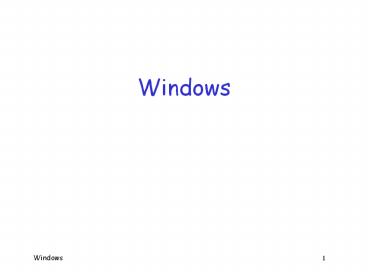Windows - PowerPoint PPT Presentation
Title:
Windows
Description:
Windows 7. Windows NT. Originally, Cutler was to build successor to OS/2, called OS/2 NT ... Split into two 7-char strings. Convert to lower-case. Hash each ... – PowerPoint PPT presentation
Number of Views:141
Avg rating:3.0/5.0
Title: Windows
1
Windows
2
Introduction
- Old black-and-white Western movie
- Gunslinger wants to quit fighting
- Some new young upstart wants to fight
- So the old guy fights one more time
- Target-ability
- Depends on popularity and reputation
- Windows is most hackers favorite target
3
Introduction
- Windows is the most popular OS
- May 2005 390M Windows machines
- Over half of those running XP
- Windows is the obvious target
- From attackers point of view
- Attackers cost-benefit analysis
- Attacker wants most bang for the buck
4
This Chapter
- Brief history of Windows
- Consider core NT security features
- Consider security in Windows 2000
- That is, Windows 2000, XP, Server 2003
- Book does not cover Vista
5
History
- History began in April 1993
- Release of Windows NT
- NT New Technology/No Technology
- Before NT
- Microsoft Windows 3.0, 95, 98, Me
- No authentication, program isolation, logging,
etc. - No security prior to NT
6
Modern Windows OSs
- NT, Windows 2000, XP, Server 2003
- And Vista, but not covered in book
- Windows NT
- Based on technology developed at DEC for their
VMS operating system - 1988 Microsoft hired David N. Cutler
- He came from DEC, with 20 others
7
Windows NT
- Originally, Cutler was to build successor to
OS/2, called OS/2 NT - Microsoft/IBM collaboration
- With success of Windows 3.0 in 1990
- Microsoft changed its mind
- Windows NT to be their UNIX-beater
8
Backwards Compatibility
- What is backward compatibility?
- New-and-improved works with bad/old versions
- NT tried to be backwards compatible
- Users complain if not backwards compatible
- But, creates many security compromises
- Continues to plague Windows ( others) today
- Damned if you do, damned if you dont
9
Windows History
- After introduction of NT
- Incremental changes NT 3.1, 3.5, 3.51, 4.0
- Major overhaul Windows 2000
- In essence, Windows NT 5.0
- Windows XP (eXPerience)
- Released in October 2001
- Refers to itself as Windows 2002
- Windows Server 2003
10
Windows History
- 1993 to 2001, dual Windows lines
- Home users Windows 3.0/3.1/95/98/Me
- Professional NT 3.1/3.5/3.51/4.0/2000
- Windows XP
- Evolved from NT (professional) line
- For home and professional users
- Ended the dual Windows approach
11
BAD Old Days
- Before Active Directory (BAD)
- Windows 2000 Active Directory
- Major shift in security
- Active Directory all-in-one service for locating
stuff - Find printer in next cubicle
- Change pwd policy on machines in branch office
12
Active Directory
- Active Directory
- Native mode --- all Windows 2000 environment
- Mixed mode --- some pre-2k machines
- Which is more common?
- Backwards compatibility
- Necessary to understand what came before Active
Directory - More on Active Directory later
13
BAD Basics
- Before Active Directory
- Domains (currently deprecated)
- Networked Windows computers that share an
authentication database - Single sign-on for domain
- Must have a domain controller
- For authentication to the domain
- Usually more than one controller
14
BAD Basics
- Primary Domain Controller (PDC)
- First server in domain
- Updates authentication info in Security Accounts
Manager (SAM) database - Backup Domain Controller (BDC)
- Can access SAM, but not update
- Admin can temporarily promote BDC
- Active Directory all controllers authoritative
- More robust, but possibly less secure
15
BAD Basics
- Domain sets critical parameters
- Min pwd length
- Pwd expiration policy
- Restrictions on users, etc.
- Workgroup --- like domain but worse
- No control mechanisms
16
Shares
- Share
- Connection to network devices
- Used with domains and Active Directory
- Similar to NFS mounts in UNIX
- Windows Explorer My Network Places
- Convenient transparent way for users to reach
across the network
17
Windows Architecture
- NT architecture based on layers
- Layers important to security
- Each layer restricts layer above
- Security issues are nearly always a result of
some sort of compromise of this layering. - Two modes user mode, kernel mode
18
Windows Architecture
19
User Mode
- Part of OS that users interacts with
- User mode is go between
- Between user and kernel
- Strict communication rules
- Application Program Interfaces (APIs)
- User mode 2 types of services
- Integral subsystem native to Windows
- Environment services support for other OSs
20
User Mode
- Integral subsystem
- Provide APIs used by Win32 apps
- For OS functions such as files, windows, process
mgmt, virtual memory, I/O, etc. - DLLs translate (documented) API calls into
(undocumented) calls into kernel - User mode ? Kernel Executive subsystem
21
LSASS
- Local Security Authority Subsystem Service
- User mode subsystem
- Determines if login is valid
- Sends login data to SAM database
- For each account, SAM has 2 entries
- NT pwd hash, LM/LanMan pwd hash --- Why???
- Backwards compatibility, of course!
22
Windows Passwords
- NT hash used in NT and beyond
- LM hash used in Windows 95 98
- SAM entries not stored in ASCII
- Different from UNIX
- Pwdump3 converts to readable form
- How are pwd hashes derived?
23
Windows Passwords
- LM pwd hashes
- Assume pwd is 14 characters or less
- Pad password to 14 characters
- Split into two 7-char strings
- Convert to lower-case
- Hash each half independently
- Use DES block cipher (string is the key)
- No salt is used
24
Windows Passwords
- NT password hash
- Hash entire pwd using MD4, no salt used
- Note MD4 not a strong hash
- Which is better, NT or LM?
- Spse 64 choices/character, 14 char pwd
- NT try 283, LM try 242
- LM is 2,000,000,000,000 times easier
- LM is even worse than that
25
Windows Password
- By default, both LM and NT hashes
- What will attacker do?
- Attack LM pwd, of course
- May need to convert to upper case
- Still much easier than NT pwd
- Both types unsalted (dictionary attacks)
- Disable LM if possible
26
Kernel Mode
- Fundamental OS issues
- Memory mgmt, deal with hardware, etc.
- More secure than user mode
- Security Reference Monitor
- Part of Executive subsystem
- Checks attempts to access kernel mode
- Checks attempts to access files, etc.
- Checks permissions, gather audit data, etc.
27
Kernel Mode
- Object Manager
- Manages info about files, directories, etc.
- Objects get Object Identifier (OID)
- OIDs used by Object Manager
- Object Manager aware of some inheritance
relationships (e.g., subfolders)
28
Kernel Mode
- Hardware Abstraction Layer (HAL)
- Deals with hardware in a high-level way
- Low level details left to device drivers
- Makes life easier for Windows
- but not for hardware manufacturers
- Bad drivers can cause serious problems like
crashing the whole system - Windows used to support multiple processors
29
Service Packs and Updates
- When bugs and problems are found
- Patches come in 2 flavors
- Hotfixes/patches --- specific issue
- Service packs --- major bundle of fixes, once per
6 months to year - Automatically (Windows Update service)
- Fixes to OS and to other MS products
- Patching is a big deal for companies
30
Accounts
- Default accounts Administrator, Guest
- Administrator account
- Administrator has highest privilege
- Administrator acct cannot be locked or deleted
- Can only be disabled if another admin exists
- If one Admin acct, unlimited pwd guessing
- Good idea to have more than one Admin acct
31
Accounts
- Guest account
- Anyone can log on to guest acct
- Limited in what it can do, but still
- Guest is generally a bad idea
- Disabled by default on modern Windows
32
Accounts
- User accts, application accts, etc.
- How to secure accounts?
- Give all admin accts neutral names
- Change acct description(s) too
- Create decoy acct named Administrator
- Disable Guest, give it a strong pwd
- Belt and suspenders principle
- Security by obscurity? Is it worth it?
33
Groups
- Used to control access/privilege
- Why not users accounts?
- Easier to manage (fewer) groups instead of (many)
users - Before Active Directory (Win 2K)
- Two types of groups
- Global groups, local groups
34
Groups
- Local groups give access to resources
- Global groups cannot grant access
- Typically, users included in global groups
- Global groups then included in local groups
- Access given to those in local group (including
those in included global groups) - Global groups cannot be included in global groups
- Local groups cannot be included in local groups
35
Groups
- Huh?
- For example, suppose a new hire
- Include user in global groups
- Then automatically included in appropriate local
groups - Otherwise, have to make config changes to
individual local machines
36
Default Groups
- Local Administrators, Account Operators, Power
Users, Server Operators, Backup Operators, Print
Operators, Replicator, Users, Guests - Global Domain Administrators, Domain Users
37
Special Groups
- Special since cannot add or delete users
- But can change group rights/privileges
- Special groups are local groups
- EVERYONE --- for about anything
- SYSTEM --- holy grail
- Nothing has higher privilege
- Not a login ID
- Some processes run with SYSTEM privilege
- Compromise one of these and you own system
38
Special Groups
- Other special groups
- INTERACTIVE --- currently logged in locally
- NETWORK --- currently logged in non-locally
- CREATOR OWNER --- owner of a given object
(confusing name) - These are not as special as SYSTEM
39
Privilege
- Privilege --- capacity to access and manipulate
things - Rights --- things users can do can be
added/modified (accts and groups) - Abilities --- built-in capabilities
- Administrator --- highest privilege
- Operator groups --- like bits and pieces of admin
- Power user --- next highest
- Then users followed by guest
40
Privilege Control
- advanced rights control internal functions
within Windows system - Example Act as Part of Operating System
- Gives right to reach into kernel mode
- Attacker has got to love this
- Principle of least privilege
- Give least privilege needed to do job
- Putting this into practice is one of the most
fundamental steps to making Windows (or any
operating system, for that matter) more secure.
41
User Rights Assignments
42
Policies
- Admin can create policies
- Can affect local machine
- Or entire domain
- Account Policy --- most basic policy
- Applies to all accounts in a domain
- Max pwd age, pwd history, lockout, etc.
- See next 2 slides
43
Account Policies Passwords
44
Account Policies Lockout
45
User Properties Settings
- User Properties
- Technically, not Policies, but serve similar
purpose - Like Policies, but set for individual accts
- E.g., User Must Change Password at Next Login,
User Cannot Change Password, etc.
46
User Property Settings
47
Trust
- Extends login across domains
- Like single sign-on to trusting domains
- One (or more) global group in trusted domain must
be included in one (or more) local groups in
trusting domain - Can limit access via local group(s)
48
Windows Trust Models
- No trust --- most secure, most inconvenient
- Complete trust --- every domain trusts every
other domain - Master domain --- user accounts in central
account domain - Gives central control for mapping users to
resources (via groups) - Multiple master domains --- like a distributed
master domain
49
Windows Trust
- Based on password authentication
- Better than UNIX r-commands
- Btw, what is authentication based on in UNIX
r-commands? - Active Directory uses Kerberos (Windows 2000)
50
Auditing
- Can only audit what you log
- Types of logging/audit
- System
- Security (or just auditing) --- logons,
logoffs, file access, use of rights, etc. - Application
51
Auditing
- By default, detailed auditing is off
- And not available in XP home edition
- Not easy to decide what to log
- Some important data not logged
- Source/destination IP address, whether system
reinstall occurred, etc.
52
Audit Settings
53
Access Control and Permissions
- How to control access to objects
- Ownership
- Each object has owner (OWNER CREATOR)
- Owner can always change permissions
- File Allocation Table (FAT)
- No access control --- the reason why Windows 95,
98, Me cannot be secure
54
Access Control and Permissions
- NTFS (NT File System)
- Good performance, recoverability, etc.
- Reasonable set of permissions
- One of the most effective parts of Windows
security - Number of permissions is bewildering
55
Example NTFS Permissions
- No access --- what it says
- Read --- read and execute
- Change --- read, execute, write, delete
- Full Control --- Change plus change permissions
and take ownership - These are actually combinations of more granular
permissions
56
Share Permissions
- Recall shares are kind of like NFS mounts
- Permissions on components of file system
- For example, a shared folder
- Remote access depends on both NTFS and share
permissions - Least access wins
- Local login --- only NTFS permissions apply
- Potentially a security issue
57
Weak Default Permissions
- Many default permissions faulty
- E.g., default permission on \Windows (\winnt)
directory allows Power Users to get copy of SAM
database - System should be hardened
- Entire books written on this subject
58
Network Security
- Protocols and APIs
- SMB/CIFS
- Server Message Block protocol --- MS
implementation is called Common Internet File
System - Weak authentication --- many attacks
- No details at this point in book
59
Network Security
- NetBEUI/NetBIOS --- older (deprecated) network
environment - DoS and other attacks
- Microsoft Internet Information Service (IIS) ---
built-in Web server - Attackers love IIS
60
Summary of BAD Old Days
- Before Active Directory (BAD)
- That is, before Windows 2000
- We discussed
- History
- Windows 3.0/95/98 (no security)
- Windows NT
- Backwards compatibility
61
Summary of BAD Old Days
- Domains --- SSO to networked machines
- Shares --- analogous to NFS mounts
- Modes --- User Mode, Kernel Mode
- Service packs/updates
- Accounts
- Groups --- local and global
- Privilege --- rights and abilities
62
Summary of BAD Old Days
- Policies --- apply to all accts in domain
- Properties --- individual accounts
- Trust --- across domains
- Auditing/Logging
- Access control/permissions
- FAT --- no security
- NTFS --- good level of security
- Network security/protocols
63
Windows 2000
- What is Windows 2000?
- Windows 2000, XP, Server 2003
- Vista not covered in text
- Much of BAD stuff lives on
- But some important changes
- Including many new security features
64
Windows 2000
- Windows 2000 offers a multitude of features and
represents a huge increase in the growth of
operating system size, resource consumption, and
complexity - According to Paul Kocher, complexity is the
enemy of security
65
Windows 2000
- New non-security features
- Power management, built-in terminal services,
Microsoft Management Console, Microsoft Recovery
Console, Plug-and-Play (Plug-and-Pray?) - But were interested in security
66
Windows 2000
- New security features
- MS implementation of Kerberos
- SSPI --- supports new authentication mechanisms
- MS implementation of IPSec
- L2TP --- Layer Two Tunneling Protocol, for
security on the LAN - Active Directory --- central nervous system
- Support for smart cards
- Encrypting File System (EFS)
67
Native vs Mixed Mode
- Native Mode --- all domain controllers 2000
- Backward compatibility issues go away
- Can take full advantage of 2k security
- Remainder of chapter deals with Native mode
- Mixed Mode --- some older domain controllers
- 1st part of chapter applies to Mixed mode
68
Domains Deemphasized
- NT domains got in the way
- Boundary between resources services
- NT browsing services costly
- Domains exist in 2000
- But not as important as in NT
- Active Directory --- simplifies way to find and
administer resources
69
Domains in Windows 2000
- Not for network organization
- Instead, for common policy settings
- Domains deployed in trees or forests
- Link trusted domains together
- Trees have contiguous name space (easier to
find resources) - Forests noncontiguous name space
70
Domains
- In tree form
71
Domains
- In Win 2000
- No distinction between PDCs and BDCs
- All domain controllers authoritative
- I.e., all can propagate pwd changes
- Good for robustness
- questionable for security
- Multiple single points of failure
72
Active Directory
- Active Directory
- All of your eggs in one basket
- Based on LDAP
- Find resources on network
- Security-wise
- Acts a s massive data repository
- Accounts, security policies, files, etc., etc.
- Depends heavily on DNS
- Uses Dynamic DNS (DDNS) to find stuff
73
Security in Windows 2000
- Greater complexity requires more careful
configuration - Protect Active Directory by
- Limited admin privilege
- Beware of mixed mode attacks
- Install in its own partition (out of the way of
way of IIS, other dangerous stuff)
74
Physical Security
- Kerberos
- Recall Key Distribution Center (KDC)
- Access to KDC gives access to tickets
- KDC lives on a server
- Client machines cache important info
- Credentials encrypted with KDC key
- So, access to client credentials not a big deal
- But, access to KDC key breaks entire system
75
Templates
- For setting security parameters
- Include many pre-packaged recommended settings
- Easy to develop custom templates
- Center for Internet Security provides security
templates
76
Windows 2000 Architecture
- As before, user mode, kernel mode
- Kernel mode now includes
- Plug and Play Manager
- Power Manager
- Window Manager, etc.
77
Accounts and Groups
- Accounts almost same as pre-2000
- Power Users group is potential problem
- Reducing privilege may break things
- Three security groups
- Domain local, global, universal
- Universal every domain in a forest
- In native mode, global can include global groups
78
Organizational Units
- OUs are hierarchical groups of users
- Can inherit properties (within domain)
- Important for privilege control
- Supports delegation of privilege
- Children OU can never have more rights than
parent OU - Good way to limit privilege
79
Organizational Units
- Downside to OUs
- Only recognized within domain
- 3 levels is practical max (performance)
80
Privilege Control
- Rights more granular than in NT
- Multiple ways to accomplish same thing
- No abilities
81
RunAs
- Run with different privilege
- E.g., Admin execute with lower privilege
82
Policies
- Group Policy Objects (GPOs)
- Password policy, IPSec, Kerberos, etc.
- Granularity! (e.g., the appearance of IE)
- GPOs allow for different polices for
- Different users
- Different OUs
- Different computers, domains, etc.
83
GPOs
84
Trust
- In NT, MS-specific authentication
- In 2000, Kerberos
- Plug a domain into tree (or forest)
- Automatically trusts (and trusted by) all other
domains in tree (or forest) - Any domain can trust any other
- Problem, if not managed carefully
- Attackers like orphan domains
85
Auditing
- Similar to NT
- Security Log
- 9 (instead of 7) categories
- Account Logon Events, Account Management,
Directory Service Access, Logon Events, Object
Access, Policy Change, Privilege Use, Process
Tracking, System Events
86
Access Control
- Similar to NT
- NT uses NTFS-4
- Windows 2000 uses NTFS-5
- Standard permissions
- Full Control
- Modify
- Read and Execute
- Read
- Write
87
Access Control
- NTFS-5 basic permissions
- Traverse Folder/Execute File
- List Folder/Read Data
- Read Attributes
- Read Extended Attributes (e.g., encryption)
- Create Files/Write Data
- Create Folders/Append Data
- Write Attributes
- Write Extended Attributes
- Read Permissions
- Change Permissions
- Delete Subfolders and Files
- Delete
- Take Ownership
- Synchronize (make contents of one file identical
to another)
88
Encrypting File System
- EFS automatically and transparently
encrypts/decrypts files - DES, 3DES, or AES
- Does not encrypt files on network
- Only one user per file allowed
- Slight performance issue
- Critical to back up EFS key!
89
Conclusion
- Securing Windows not a trivial matter
- Windows a target-rich environment
- Weak default settings
- Backward compatibility
- Complexity
90
Summary
- History
- Pre-2000
- Domains, service packs, user mode, kernel mode,
SAM passwords, Security Reference Monitor,
accounts, groups, rights, abilities, trust,
logging/audit, NTFS/access control/permissions,
shares, network security
91
Summary
- 2000
- Active Directory
- Kerberos, IPSec, etc.
- Lesser modifications domains deemphasized,
accounts/groups, OUs, rights, RunAs,
Policies/GPOs, Trust, Access control/NTFS-5, EFS