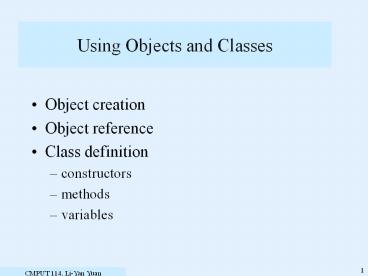Using Objects and Classes - PowerPoint PPT Presentation
1 / 26
Title:
Using Objects and Classes
Description:
... any objects, we just draw them and then send messages to them. ... send a message to any object that we have drawn simply by pointing a message arrow at it. ... – PowerPoint PPT presentation
Number of Views:47
Avg rating:3.0/5.0
Title: Using Objects and Classes
1
Using Objects and Classes
- Object creation
- Object reference
- Class definition
- constructors
- methods
- variables
2
Object Creation
- When we express a computation using a diagram, we
never have to create any objects, we just draw
them and then send messages to them. - In a written program, we must provide some
instructions to create objects before we can send
any messages to them.
3
Object Creation
- Every object must be created before it can be
used. - An object is created by a constructor
specified in the corresponding class. - A class may have more than one constructor.
- In many languages, the name of the constructor is
the name of the class.
4
Example
import java.io. import java.util. / to
demo the use of constructors / public class
date_demo public static void main( String
args ) Date today new Date()
Date otherday new Date(20000000 )
System.out.println(" Today is "
today.toString() ) System.out.println(" The
other day is " otherday.toString() )
5
Example
gtjava date_demo Today is Sun Sep 19 190240 MDT
1999 The other day is Wed Dec 31 223320 MST
1969
6
Constructor for Date( from jdk )
- Date()
- Allocates a Date object and initializes it so
that it represents the time at which it was
allocated measured to the nearest millisecond. . - Date(long)
- Allocates a Date object and initializes it to
represent the specified number of milliseconds
since January 1, 1970, 000000 GMT. - Date(String)
- Allocates a Date object and initializes it so
that it represents the date and time indicated by
the string s, which is interpreted as if by the
7
Object Reference
- In a diagram, we can send a message to any object
that we have drawn simply by pointing a message
arrow at it. - In a written program, we need to have some
notation for referring to objects so we can send
messages to them. - If we create an object and dont have a reference
to it, we can never use it.
8
Object References
- An object reference is a language expression that
refers to an object. - literal reference
- Constant reference
- Variable reference
9
Literal Object References
- The simplest kind of object reference is a
literal object reference. - A literal object reference refers to the same
object at all times. - You can think of a literal object reference as a
nameplate attached to an object.
10
Example
import java.io. / to demo the literal
reference note that "this is to ... " is an
literal string object. / public class literal
public static void main( String args )
System.out.println("this is to demo literal
reference".toUpperCase() )
gtjava literal THIS IS TO DEMO LITERAL REFERENCE
11
Variable Reference
- A variable object reference is an object
reference that may refer to different objects at
different times. - A variable can be re-bound to a different object
or value. - A variable is restricted to objects (or value) of
a particular type called its declared type. - More than one variable can be bound to the same
object (or value) at the same time.
12
Example
import java.io. / to demo the variable
reference / public class variable public
static void main( String args ) String
aString "A string of chars" String bString
aString System.out.println(aString)
System.out.println(bString.toUpperCase() )
aString "another string of chars"
System.out.println(aString)
gtjava variable A string of chars A STRING OF
CHARS another string of chars
13
Constants
- A constant is like a variable, but once bound to
an object (or value) it cannot be rebound. - It is different than a literal since
- it is not restricted to those types that have
literals - its language notation is like a variable
14
Constants - Example
Constants cannot be re-bound
constant object reference
birthDate
friend
friend
Oct 14 1979
birthDate
Fred
Barney
Dec 15 2010
constant value reference
taxRate
taxRate
now
29
later
26
15
General Object References
- Recall that an object reference is any language
expression that refers to an object and a value
reference is any language expression that refers
to a value. - There are many other kinds of references in
addition to literals, variables and constants. - For example, since a message expression returns
an object or value, the message expression itself
is also a reference.
16
Class Definitions
- Each class must have
- at least one constructor
- any number of methods
- any number of various variables
17
Constructor
- A constructor is used to create an object of the
given class. - A class has at least one and upto any number of
constructors - All constructors have the same name, but differ
in the types of the argument objects.
18
Example
/ constructor demo / public class sports_car
int max_speed int price public
sports_car () public sports_car (int m
) max_speed m public
sports_car ( int m, int p ) max_speed
m price p
19
Method
- A class has any number of methods
- A method is a block of code that specifies a
behavior of a message - A method is specified by
- name
- parameter list
- return value
- modifiers
- body
20
Example
Name
Modifier
public void run ( ) System.out.println("keep
going, keep going, ... ") public String
bigCase( String s ) return( s.toUppperCase
() )
Parameter
Return tupe
Body
21
Variables
- Class variables ( static variables )
- variables declared for the class
- Instance variables ( object variables )
- variables declared in the class definition but
not within any method - variables for the object
- Local variables
- declared within a method
- Paremeters
- declared in the parameter list of a method
22
import java.io. / to demo class definitions
/ public class sports_car int max_speed
int price public sports_car ()
public sports_car (int m ) max_speed m
public sports_car ( int m, int p )
max_speed m price p
public void run ( String slogan )
System.out.println( slogan ) public
static void main( String args ) String
slogan "Keep going, keep going, ..., "
sports_car my_baby new sports_car( 300, 120000
) my_baby.run( slogan )
23
Scope and Lifetime of Variables
- Every variable has two characteristics.
- The scope or visibility is the region of program
code that can use the variable. - The lifetime is the time that the variable exists
(can be used).
24
Scope of static/instance variables
- The exporting class is the class in which it is
declared. - The using class is the class in which it is used
to reference an object or value. - private
- valid only within the exporting class
- public
- valid in the exporting class and all the using
classes
25
Local Variables
- A local variable or temporary variable or method
variable is declared in a block of code called a
method. - Its lifetime is the time that the method is
running. - Its scope is the method it is declared in.
- Local constants are also allowed.
26
Message Parameters
- A message parameter is declared at the start of a
block of code called a method. - A message parameter is bound to an argument
object or value when the method is called and
cannot be re-bound. - Its lifetime is the time that the method is
running. - Its scope is the method it is declared in.