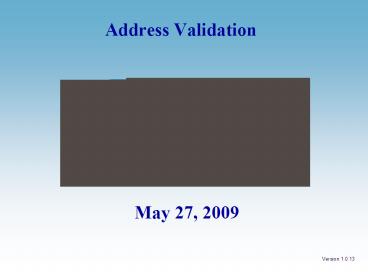Address Validation - PowerPoint PPT Presentation
1 / 25
Title: Address Validation
1
Address Validation
- May 27, 2009
2
Agenda
- Purpose of Address Validation (AV)
- IST CorrectAddress
- Address Standardization
- Phases
- Existing Addresses
- Incoming Addresses
- Report Details
- Server Validation
- Address Correction
- Strategies
- Reminders
- Resources
- US Postal Service Address Standards
- Documents
2
3
Purpose of Address Validation (AV)
- Improve address quality
- Direct Certification matching
- CALPADS
- Postal mailings (e.g. report cards)
Reminder Direct Certification compares 4
elements (name, gender, birth date, address)
3
4
IST CorrectAddress
- CSIS Address Validation uses a third party
software called IST CorrectAddress - Standard used by other companies
- Validates and corrects addresses based on USPS
guidelines - Updated every 60 days
- to meet USPS certification standards
4
5
Address Standardization
Sample Address
- 121 North Hamilton Drive 304
- Beverly Hills, CA 90211
Postal Standard
121 N HAMILTON DR APT 304 BEVERLY HILLS CA 90211
-2259
The postal standard uses full uppercase and the
4-digit zip code add-on, but the address can
still be valid without using them
5
6
Address Parts
6
7
Phases
7
8
Existing Addresses
- CSIS will validate the existing addresses in the
locator database (one time process) - Two reports will be available on the CSIS secure
upload site - Address Server Validation Report (Addresses
dropped) - PDF format only
- Address Correction Report (Addresses
automatically corrected) - PDF or CSV format
8
9
Download Steps forOne-Time Validation
- Use a machine that has a valid digital
certificate - Go to https//upload.csis.k12.ca.us/upload/
- Click View Uploaded Files For Your Organization
- For each file (Address Server Validation and
Address Correction) - Right click the link
- Choose Save Target As
- Save the file to your computer
9
10
Report Download forOne-Time Validation
10
11
Report Download for One-TimeValidation
(continued)
11
12
Incoming Addresses
- CSIS will validate the incoming addresses
submitted during a Periodic Enrollment Update
(DEMO file must be submitted) - Two reports will be available on the View Status
tab - Address Server Validation Report (Addresses
dropped) - PDF format only
- Address Correction Report (Addresses
automatically corrected) - PDF or CSV format
12
13
Incoming Addresses View Status
13
14
Incoming Addresses - Report Type Selection
14
15
- REPORT DETAILS
15
16
Address Server Validation Report
16
17
Address Correction Report
17
18
CSV File Layout
19
CSV File Layout (continued)
20
Strategies
- Focus on the Existing Address error reports first
(secure site) - Fix the errors on the Address Server Validation
report first - Determine how much time will be needed for
corrections, based on address volume - Automatically corrected
- Dropped
- Use CSV formatted correction report to sort or
filter corrected address lists (e.g. sort list by
site for distribution to schools) - Attend QA to get questions answered
20
21
Reminders
- Determine how local SIS will be updated
- One-by-one
- Mass update (Check with SIS vendor for options)
- For Incoming Addresses, fix Address Server
Validation errors before Post - CSIS will provide 3 additional DC Submissions
- August 2009
- September 2009
- October 2009
21
22
Resources
- Zip Code Lookup - http//zip4.usps.com/zip4/welcom
e.jsp - Validate an individual address
- Address Management System Office Locator -
http//www.usps.com/ncsc/lookups/ams_office_locato
r.html - Locate contact information for reporting
discrepancies in the USPS database
22
23
US Postal ServiceAddress Standards
- PDF - http//pe.usps.gov/cpim/ftp/pubs/Pub28/pub28
.pdf - HTML - http//pe.usps.gov/text/pub28/welcome.htm
23
24
Address Validation Documents
- http//www.csis.k12.ca.us/library/statewide-identi
fier/si-documents.asp - SRRTS Identifier User Guide Supplement
- SSID Maintenance Quick Reference Guide
- AM/EU Error Chart
24
25
Where to Get More Information
- Contact CSIS Support at
- Phone (916) 325-9210
- E-mail support_at_csis.k12.ca.us
- Web http//www.csis.k12.ca.us/support/ContactSupp
ort/ - CSIS Website
- http//www.csis.k12.ca.us
- Join the SSID Listserv
- Go to http//www.csis.k12.ca.us/listserv/
- SSID Users click the Subscribe link for
SSID-LSFull CSIS Users click the Subscribe link
for CSIS-LS